-
 bitcoin
bitcoin $87959.907984 USD
1.34% -
 ethereum
ethereum $2920.497338 USD
3.04% -
 tether
tether $0.999775 USD
0.00% -
 xrp
xrp $2.237324 USD
8.12% -
 bnb
bnb $860.243768 USD
0.90% -
 solana
solana $138.089498 USD
5.43% -
 usd-coin
usd-coin $0.999807 USD
0.01% -
 tron
tron $0.272801 USD
-1.53% -
 dogecoin
dogecoin $0.150904 USD
2.96% -
 cardano
cardano $0.421635 USD
1.97% -
 hyperliquid
hyperliquid $32.152445 USD
2.23% -
 bitcoin-cash
bitcoin-cash $533.301069 USD
-1.94% -
 chainlink
chainlink $12.953417 USD
2.68% -
 unus-sed-leo
unus-sed-leo $9.535951 USD
0.73% -
 zcash
zcash $521.483386 USD
-2.87%
How to check your mining rewards on a pool?
Your mining earnings depend on your hashrate, pool reward system, and block discovery frequency—monitor your dashboard for real-time stats and payout details.
Nov 05, 2025 at 04:44 am

Understanding Mining Pool Reward Systems
1. Mining pools distribute rewards based on the work contributed by each miner. Different pools use various reward methods such as PPS (Pay Per Share), PPLNS (Pay Per Last N Shares), and PROP (Proportional). Knowing which system your pool uses is essential for interpreting your earnings correctly.
2. Each method calculates payouts differently. For example, PPS offers steady payments per share submitted, regardless of block discovery, while PPLNS depends on recent contributions when a block is found. This affects how frequently and how much you get paid.
3. Most pools provide a dashboard where miners can log in to view their hashrate, accepted shares, and estimated rewards. These metrics help determine if your mining hardware is performing optimally and submitting valid work.
4. The dashboard often displays real-time statistics including total pool hashrate, network difficulty, and blocks mined. These figures contextualize individual performance within the larger operation of the pool.
5. Some pools send periodic updates via email or support API access for third-party monitoring tools. Enabling notifications ensures you stay informed about significant changes in your mining output or account status.
Accessing Your Mining Dashboard
1. To check your rewards, navigate to the official website of the mining pool you are registered with. Use your worker credentials or account ID to log in securely.
2. Once logged in, locate the section labeled “Dashboard,” “Miner Stats,” or “Earnings.” This area typically shows your current balance, hashrate, and pending payouts.
3. Review the list of active workers under your account. Each worker should display its individual hashrate and connection status. Disconnected or low-performing workers may require troubleshooting.
4. Look for a transaction history or payout log. This record details past withdrawals, including timestamps, amounts, and transaction IDs on the blockchain.
5. Ensure two-factor authentication is enabled on your account to protect against unauthorized access, especially since wallet addresses and payout settings are sensitive information.
Interpreting Reward Data Accurately
1. Your daily earnings depend on both your contribution to the pool and the number of blocks successfully mined during that period. A drop in income might not reflect poor performance but could result from lower block discovery rates.
2. Compare your reported hashrate with the expected output of your mining rig. Significant discrepancies may indicate connectivity issues, stale shares, or misconfigured firmware.
3. Check the percentage of accepted versus rejected shares. High rejection rates suggest network latency or unstable hardware connections that need correction.
4. Some pools display an estimated time until payout based on your current balance and the pool’s minimum withdrawal threshold. Monitor this to anticipate when funds will be sent to your wallet.
5. Always verify that your wallet address is correct in the payout settings, as incorrect addresses lead to irreversible loss of funds.
Common Issues and Troubleshooting Tips
1. If your hashrate appears zero despite running miners, confirm that your workers are properly connected to the pool server. Network outages or firewall restrictions can disrupt communication.
2. Delayed rewards may occur due to the pool’s confirmation requirements. Certain coins require multiple block confirmations before distributing earnings.
3. Inaccurate stats sometimes stem from using outdated mining software. Regularly update your miner client to ensure compatibility with the pool’s protocol.
4. Contact pool support if discrepancies persist. Provide logs, worker IDs, and timestamps to help them investigate potential accounting errors.
Frequently Asked Questions
How often do mining pools distribute payments?Payment frequency varies by pool and coin. Some pools release funds automatically once a miner reaches a set threshold, while others operate on fixed schedules like hourly or daily.
What does 'pending balance' mean in a mining pool?A pending balance represents accumulated earnings that have not yet been transferred to your wallet. This amount becomes spendable only after the pool processes the payout according to its rules.
Can I change my payout address after starting to mine?Yes, most pools allow address changes through the account settings. However, modifications usually require email or 2FA verification for security reasons.
Why are my shares being rejected by the pool?Rejected shares often result from high ping to the server, overclocking instability, or mismatched mining parameters. Optimizing network routes and adjusting GPU/CPU settings can reduce rejection rates.
Disclaimer:info@kdj.com
The information provided is not trading advice. kdj.com does not assume any responsibility for any investments made based on the information provided in this article. Cryptocurrencies are highly volatile and it is highly recommended that you invest with caution after thorough research!
If you believe that the content used on this website infringes your copyright, please contact us immediately (info@kdj.com) and we will delete it promptly.
- Shiba Inu Developer Defends Leadership Amidst Price Criticism, Eyes Future Developments
- 2026-02-01 03:50:02
- Dogecoin's Volatile Dance: Navigating Hidden Opportunities Amidst Nuclear Risk
- 2026-02-01 04:25:01
- MEXC's Gold Launchpad Ignites Zero-Fee Investments in Tokenized Gold Amidst Gold's Record Rally
- 2026-02-01 04:40:02
- DOGEBALL Unleashes L2 Gaming Revolution with Explosive Crypto Presale
- 2026-02-01 04:35:01
- GPT-5's Foresight, Solana's Frontier, and Ethereum's Enduring Gauntlet: Navigating the New Crypto Epoch
- 2026-02-01 04:35:01
- Crypto Coaster: Bitcoin Navigates Intense Liquidation Hunt as Markets Reel
- 2026-02-01 00:40:02
Related knowledge

How to Handle Mining Taxes in 2026? (Reporting Guide)
Feb 01,2026 at 01:39am
Tax Classification of Mining Rewards1. Cryptocurrency mining rewards are treated as ordinary income at the fair market value on the date of receipt. 2...

How to Set Up Dual Mining for Higher Returns? (ETC + KAS)
Feb 01,2026 at 02:19am
Dual Mining Fundamentals1. Dual mining allows a single GPU to simultaneously contribute computational power to two different blockchains using compati...
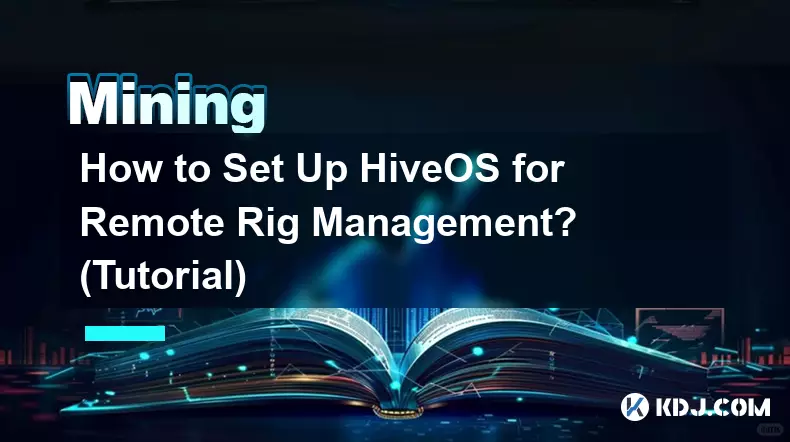
How to Set Up HiveOS for Remote Rig Management? (Tutorial)
Feb 01,2026 at 12:39am
Understanding HiveOS Fundamentals1. HiveOS is a Linux-based operating system specifically engineered for GPU mining rigs, offering lightweight perform...

How to automate mining rig reboots when it goes offline?
Jan 23,2026 at 11:00pm
Monitoring System Integration1. Deploy a lightweight agent on the mining rig’s host OS that continuously reports hash rate, GPU temperature, and pool ...

What are the tax implications of cryptocurrency mining?
Jan 23,2026 at 02:40am
Tax Treatment of Mining Rewards1. Cryptocurrency received as a reward for mining is treated as ordinary income by the IRS at the fair market value on ...

How to mine Dynex (DNX) using the latest software?
Jan 22,2026 at 10:00am
Understanding Dynex Mining Fundamentals1. Dynex (DNX) operates on a proof-of-work consensus mechanism optimized for neuromorphic computing workloads, ...

How to Handle Mining Taxes in 2026? (Reporting Guide)
Feb 01,2026 at 01:39am
Tax Classification of Mining Rewards1. Cryptocurrency mining rewards are treated as ordinary income at the fair market value on the date of receipt. 2...

How to Set Up Dual Mining for Higher Returns? (ETC + KAS)
Feb 01,2026 at 02:19am
Dual Mining Fundamentals1. Dual mining allows a single GPU to simultaneously contribute computational power to two different blockchains using compati...
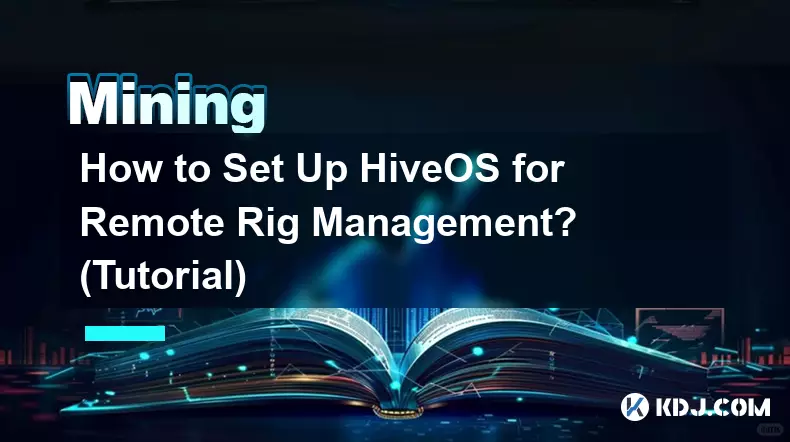
How to Set Up HiveOS for Remote Rig Management? (Tutorial)
Feb 01,2026 at 12:39am
Understanding HiveOS Fundamentals1. HiveOS is a Linux-based operating system specifically engineered for GPU mining rigs, offering lightweight perform...

How to automate mining rig reboots when it goes offline?
Jan 23,2026 at 11:00pm
Monitoring System Integration1. Deploy a lightweight agent on the mining rig’s host OS that continuously reports hash rate, GPU temperature, and pool ...

What are the tax implications of cryptocurrency mining?
Jan 23,2026 at 02:40am
Tax Treatment of Mining Rewards1. Cryptocurrency received as a reward for mining is treated as ordinary income by the IRS at the fair market value on ...

How to mine Dynex (DNX) using the latest software?
Jan 22,2026 at 10:00am
Understanding Dynex Mining Fundamentals1. Dynex (DNX) operates on a proof-of-work consensus mechanism optimized for neuromorphic computing workloads, ...
See all articles





















![THIS IS THE HARDEST COIN TO GET [POLY DASH] THIS IS THE HARDEST COIN TO GET [POLY DASH]](/uploads/2026/01/31/cryptocurrencies-news/videos/origin_697e0319ee56d_image_500_375.webp)




















































