-
 bitcoin
bitcoin $87959.907984 USD
1.34% -
 ethereum
ethereum $2920.497338 USD
3.04% -
 tether
tether $0.999775 USD
0.00% -
 xrp
xrp $2.237324 USD
8.12% -
 bnb
bnb $860.243768 USD
0.90% -
 solana
solana $138.089498 USD
5.43% -
 usd-coin
usd-coin $0.999807 USD
0.01% -
 tron
tron $0.272801 USD
-1.53% -
 dogecoin
dogecoin $0.150904 USD
2.96% -
 cardano
cardano $0.421635 USD
1.97% -
 hyperliquid
hyperliquid $32.152445 USD
2.23% -
 bitcoin-cash
bitcoin-cash $533.301069 USD
-1.94% -
 chainlink
chainlink $12.953417 USD
2.68% -
 unus-sed-leo
unus-sed-leo $9.535951 USD
0.73% -
 zcash
zcash $521.483386 USD
-2.87%
How to build a silent and cool mining rig for home use?
Choose efficient GPUs like the RTX 4070 or RX 6700 XT, pair with a silent PSU and open-air frame, undervolt for lower heat, and use HiveOS for quiet, stable mining under 40 dB.
Aug 12, 2025 at 01:35 pm
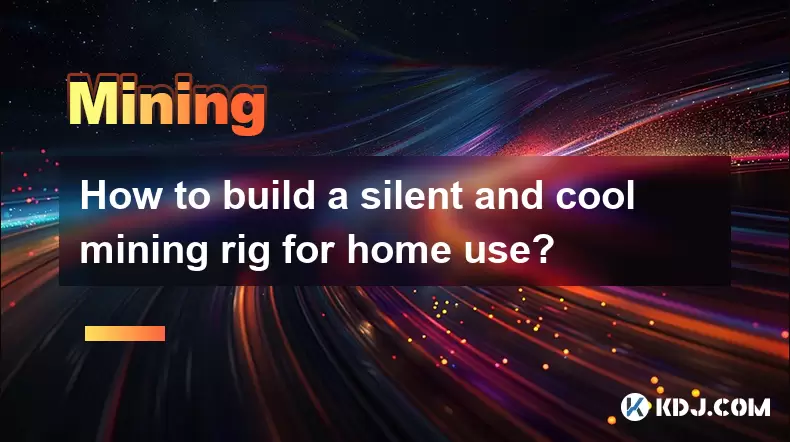
Choosing the Right Hardware for Low Noise and Heat Output
When building a silent and cool mining rig for home use, the selection of hardware is the most critical step. The primary goal is to maximize efficiency while minimizing noise levels and heat generation. Start with selecting low-power GPUs that offer high hash rates per watt. Models like the NVIDIA RTX 3060 Ti, AMD RX 6700 XT, or NVIDIA RTX 4070 are excellent choices due to their energy efficiency and thermal performance. Avoid older, power-hungry cards such as the RTX 2080 or RX 580, which tend to run hotter and louder.
The motherboard should support multiple GPUs if you're planning a multi-card setup. Look for models with robust VRM cooling and support for PCIe bifurcation, such as the ASUS B550M-V2 or Gigabyte H610M DS2V. These boards are designed for stability and offer enough PCIe slots for expansion. For the CPU, a low-power option like the AMD Ryzen 3 3200G or Intel Celeron G5905 is sufficient since mining primarily relies on GPU performance.
Power supply efficiency is equally important. Choose an 80 Plus Gold or Platinum certified PSU with a capacity of at least 100W more than your total system draw. High-efficiency units generate less heat and often feature semi-passive or silent fan modes under low load. Brands like Seasonic, Corsair RMx, and EVGA G6 are known for quiet operation and reliability.
Optimizing Case Design for Acoustic and Thermal Performance
The mining rig case plays a vital role in noise and temperature control. Instead of using standard ATX cases, opt for open-air mining frames or custom-built silent enclosures. Open frames, such as the WolfBones Mining Frame or DIY aluminum profiles, allow maximum airflow and reduce heat buildup. However, they expose components and may not be ideal for living spaces.
For a quieter home setup, consider placing the rig inside a sound-dampened cabinet or modified PC case with acoustic foam lining. Use materials like mass-loaded vinyl (MLV) or acoustic foam panels on interior walls to absorb sound. Ensure the enclosure has large intake and exhaust vents with mesh filters to prevent dust accumulation while maintaining airflow.
Install 120mm or 140mm PWM fans on intake and exhaust points. Larger fans move more air at lower RPMs, significantly reducing noise. Set fan curves in BIOS or via software to keep speeds low under normal load. Use rubber grommets or silicone mounts to decouple fans from the frame, minimizing vibration noise.
GPU Undervolting and Power Tuning for Efficiency
Undervolting your GPUs is a powerful technique to reduce heat and noise without sacrificing performance. This process adjusts the voltage-frequency curve to deliver optimal performance at lower power. Use tools like MSI Afterburner or AMD Software: Adrenalin Edition to access voltage controls.
- Launch MSI Afterburner and enable voltage control in settings
- Reduce core voltage in small increments (e.g., -50mV)
- Stress test with FurMark or T-Rex Miner while monitoring temperatures and stability
- Adjust power limit to 70–80% to further reduce heat output
- Save the profile once stable hashrate and low temps are achieved
For NVIDIA cards, plugging the power limit below default can prevent the GPU from drawing excess power. AMD cards benefit from Tuning Profiles in Adrenalin, where you can lock core clocks and reduce voltage. The goal is to find a balance where the GPU maintains 90%+ of its maximum hash rate while running 10–15°C cooler and consuming 20–30% less power.
Operating System and Mining Software Configuration
Selecting the right mining OS can enhance stability and reduce background noise from the system. HiveOS is a popular choice for silent mining rigs due to its lightweight Linux-based architecture, remote management, and built-in undervolt templates. It runs directly from a USB drive and doesn’t require a GUI, reducing CPU load and heat.
- Flash HiveOS onto a USB using Balena Etcher
- Configure network settings via web dashboard
- Add GPUs and apply pre-tested mining profiles
- Enable auto-fan control based on GPU temperature
- Schedule reboots during off-peak hours to maintain stability
Alternatively, use RaveOS or SimpleMining OS, both offering similar remote monitoring and optimization tools. If using Windows, disable unnecessary services like Cortana, Windows Update, and visual effects. Use MinerStat or NiceHash OS for automated tuning and remote access.
Configure your miner software—such as T-Rex, GMiner, or LolMiner—to connect to a reliable mining pool. Set intensity to medium levels to avoid thermal throttling. Enable temperature protection features that automatically reduce intensity if GPU temps exceed 65°C.
Environmental Placement and Airflow Management
The location of your mining rig greatly impacts noise and cooling. Place the rig in a well-ventilated room away from living areas, such as a basement, garage, or dedicated utility closet. Avoid carpeted floors; use a raised platform or rubber mat to prevent dust buildup and improve airflow underneath.
Ensure there is at least 12 inches of clearance around all sides of the rig. Use ducting to route hot air outside through a window vent if possible. Install exhaust fans with thermostats to activate only when temperatures rise above 30°C.
Monitor ambient temperature with a digital hygrometer. Ideal room temperature should stay below 25°C. Use dehumidifiers in damp environments to prevent condensation on components. Clean filters and fans every two weeks with compressed air to maintain peak airflow.
Frequently Asked Questions
Can I use a regular PC case for a silent mining rig?Yes, but only if it’s a full-tower case with excellent airflow and space for multiple GPUs. Use mesh front panels, install high-static pressure fans, and remove unnecessary drive cages to improve air movement. Pair with undervolted GPUs and a high-efficiency PSU to keep noise and heat manageable.
How do I monitor temperatures and noise remotely?Use HiveOS dashboard or MinerStat to view real-time GPU temps, fan speeds, and hashrates from any device. For noise, place a decibel meter app on a smartphone near the rig during operation. Aim for noise levels below 40 dB for bedroom-adjacent setups.
Are passive cooling solutions viable for mining GPUs?Fully passive cooling is not recommended for mining due to sustained high loads. However, some GPUs like the Sapphire Pulse AMD RX 6600 run quietly with single-slot coolers. Pair them with undervolting and low power limits to minimize fan usage.
What if my rig shuts down unexpectedly?Check PSU wattage and efficiency—undersized or low-quality units cause crashes. Ensure all PCIe power cables are securely connected. Review BIOS settings for PCIe power limits and disable fast boot. Monitor voltages via mining OS to detect power delivery issues.
Disclaimer:info@kdj.com
The information provided is not trading advice. kdj.com does not assume any responsibility for any investments made based on the information provided in this article. Cryptocurrencies are highly volatile and it is highly recommended that you invest with caution after thorough research!
If you believe that the content used on this website infringes your copyright, please contact us immediately (info@kdj.com) and we will delete it promptly.
- Tokenization, Stablecoins, Remittances: The New York Minute for Global Finance
- 2026-02-01 19:20:01
- BlockDAG Poised for 100x Crypto Opportunity as Presale Enters Final Hours, Promising Massive Gains
- 2026-02-01 19:20:01
- Circle Charts Bold Course: Stablecoins to Reshape Global Finance by 2026
- 2026-02-01 19:25:01
- Big Apple Bites into Blockchain: Ethereum DApps, Exchanges, and Games Navigate a Shifting Crypto Tide
- 2026-02-01 19:15:01
- Cryptocurrency Presales and Pumpfun: The Big Apple's Bold Bet on Digital Gold Rush
- 2026-02-01 19:15:01
- Pi Network Bolsters Mainnet Migration and KYC Enhancements Amidst Ecosystem Growth
- 2026-02-01 19:10:02
Related knowledge

How to Earn Passive Income with DePIN Mining? (New Trend 2026)
Feb 01,2026 at 12:40pm
Understanding DePIN Mining Mechanics1. DePIN mining relies on real-world infrastructure participation rather than computational hashing. Users deploy ...

How to Mine Bitcoin on Mac (M1/M2/M3)? (Software Tutorial)
Feb 01,2026 at 07:19pm
Understanding Bitcoin Mining on Apple Silicon1. Bitcoin mining relies on solving cryptographic puzzles using computational power, and Apple’s M1, M2, ...

How to Handle Mining Taxes in 2026? (Reporting Guide)
Feb 01,2026 at 01:39am
Tax Classification of Mining Rewards1. Cryptocurrency mining rewards are treated as ordinary income at the fair market value on the date of receipt. 2...

How to Start Solo Mining and Win a Block Reward? (High Risk/Reward)
Feb 01,2026 at 06:40am
Understanding Solo Mining Mechanics1. Solo mining means operating a full node and attempting to solve cryptographic puzzles independently without join...

How to Mine Crypto in the Background While Gaming? (PC Setup)
Feb 01,2026 at 01:20pm
Optimizing GPU Utilization During Gaming Sessions1. Modern gaming GPUs often idle certain shader units or memory bandwidth during less demanding scene...

How to Set Up Dual Mining for Higher Returns? (ETC + KAS)
Feb 01,2026 at 02:19am
Dual Mining Fundamentals1. Dual mining allows a single GPU to simultaneously contribute computational power to two different blockchains using compati...

How to Earn Passive Income with DePIN Mining? (New Trend 2026)
Feb 01,2026 at 12:40pm
Understanding DePIN Mining Mechanics1. DePIN mining relies on real-world infrastructure participation rather than computational hashing. Users deploy ...

How to Mine Bitcoin on Mac (M1/M2/M3)? (Software Tutorial)
Feb 01,2026 at 07:19pm
Understanding Bitcoin Mining on Apple Silicon1. Bitcoin mining relies on solving cryptographic puzzles using computational power, and Apple’s M1, M2, ...

How to Handle Mining Taxes in 2026? (Reporting Guide)
Feb 01,2026 at 01:39am
Tax Classification of Mining Rewards1. Cryptocurrency mining rewards are treated as ordinary income at the fair market value on the date of receipt. 2...

How to Start Solo Mining and Win a Block Reward? (High Risk/Reward)
Feb 01,2026 at 06:40am
Understanding Solo Mining Mechanics1. Solo mining means operating a full node and attempting to solve cryptographic puzzles independently without join...

How to Mine Crypto in the Background While Gaming? (PC Setup)
Feb 01,2026 at 01:20pm
Optimizing GPU Utilization During Gaming Sessions1. Modern gaming GPUs often idle certain shader units or memory bandwidth during less demanding scene...

How to Set Up Dual Mining for Higher Returns? (ETC + KAS)
Feb 01,2026 at 02:19am
Dual Mining Fundamentals1. Dual mining allows a single GPU to simultaneously contribute computational power to two different blockchains using compati...
See all articles
























![[Audio stories] Streamer Became a Billionaire Overnight After Buying One Junk Coin [Audio stories] Streamer Became a Billionaire Overnight After Buying One Junk Coin](/uploads/2026/02/01/cryptocurrencies-news/videos/origin_697eaa9a495ed_image_500_375.webp)

















































