-
 bitcoin
bitcoin $87959.907984 USD
1.34% -
 ethereum
ethereum $2920.497338 USD
3.04% -
 tether
tether $0.999775 USD
0.00% -
 xrp
xrp $2.237324 USD
8.12% -
 bnb
bnb $860.243768 USD
0.90% -
 solana
solana $138.089498 USD
5.43% -
 usd-coin
usd-coin $0.999807 USD
0.01% -
 tron
tron $0.272801 USD
-1.53% -
 dogecoin
dogecoin $0.150904 USD
2.96% -
 cardano
cardano $0.421635 USD
1.97% -
 hyperliquid
hyperliquid $32.152445 USD
2.23% -
 bitcoin-cash
bitcoin-cash $533.301069 USD
-1.94% -
 chainlink
chainlink $12.953417 USD
2.68% -
 unus-sed-leo
unus-sed-leo $9.535951 USD
0.73% -
 zcash
zcash $521.483386 USD
-2.87%
How to build a profitable crypto mining rig from scratch?
Choose high-performance GPUs like the RTX 3090 or RX 6800 XT, pair with a multi-GPU motherboard, 80 Plus Gold PSU, and efficient cooling for optimal mining rig performance.
Aug 31, 2025 at 10:00 pm

Choosing the Right Hardware Components
1. Selecting a high-performance GPU is crucial for efficient mining. Models like the NVIDIA RTX 3090 or AMD RX 6800 XT offer strong hash rates while maintaining reasonable power consumption.
2. The motherboard must support multiple GPUs if you plan to scale. Look for models with multiple PCIe slots, such as the ASRock H110 Pro BTC+ or the MSI B250 Mining Expert.
3. A reliable power supply unit (PSU) rated at 80 Plus Gold or higher ensures stable operation. For multi-GPU rigs, a 1200W or higher PSU is recommended to handle peak loads.
4. Use a low-power CPU since it plays a minimal role in mining. An Intel Celeron or AMD Ryzen 3 is sufficient for managing system operations.
5. Install at least 8GB of RAM and use a solid-state drive (SSD) for faster boot times and smoother software performance.
Assembling the Mining Rig
1. Begin by mounting the motherboard on a non-conductive surface or mining frame. Ensure proper spacing between components to allow airflow.
2. Install the CPU, RAM, and SSD onto the motherboard following manufacturer instructions. Connect the PSU to the motherboard and all necessary peripherals.
3. Attach each GPU using PCIe riser cables. Secure them in place and verify that each card is recognized during system startup.
4. Connect power cables from the PSU to each GPU, ensuring that the power delivery matches the card’s requirements. Use molex or SATA connectors as needed.
5. Double-check all connections, then power on the system to confirm stability before installing mining software.
Selecting and Configuring Mining Software
1. Choose mining software compatible with your GPU and target cryptocurrency. Popular options include T-Rex Miner, PhoenixMiner, and GMiner.
2. Create a wallet for the cryptocurrency you intend to mine. Use trusted platforms like MetaMask for ERC-20 tokens or standalone wallets for coins like Monero.
3. Join a mining pool to increase the consistency of rewards. Pools like Ethermine, F2Pool, or NanoPool offer low payout thresholds and reliable infrastructure.
4. Configure the miner with your wallet address, pool URL, and worker name. Optimize settings such as core clock, memory clock, and power limit to balance performance and heat.
5. Run stress tests to ensure the rig operates stably under load. Monitor temperatures using tools like HWInfo or MSI Afterburner to prevent overheating.
Managing Power and Cooling
1. Calculate your electricity cost per kilowatt-hour and estimate daily power consumption based on your rig’s total wattage. This determines long-term profitability.
2. Position the rig in a well-ventilated area. Use additional fans or consider setting up an open-air mining frame to enhance airflow.
3. Keep ambient temperatures below 28°C. High temperatures reduce GPU lifespan and increase the risk of thermal throttling.
4. Consider using undervolting techniques to reduce power draw without significantly sacrificing hash rate. This improves efficiency and lowers heat output.
5. Regularly clean dust from GPUs, risers, and fans to maintain optimal performance and prevent hardware failure.
Frequently Asked Questions
What is the most profitable cryptocurrency to mine in 2024?Profitability depends on hardware, electricity costs, and market conditions. As of now, Ethereum Classic, Ravencoin, and Beam are commonly mined with GPUs, offering competitive returns under optimized setups.
Can I use a regular desktop PC for crypto mining?Yes, but standard desktops lack the multi-GPU support and power delivery needed for serious mining. Modifications are required to run multiple GPUs efficiently and safely.
How often should I update my mining software?Update whenever developers release new versions that improve stability, security, or performance. Outdated miners may lose compatibility with pools or fail to detect hardware correctly.
Are ASIC miners better than GPU rigs?ASICs dominate in efficiency for specific algorithms like SHA-256 (Bitcoin), but they lack versatility. GPUs remain preferable for mining altcoins and adapting to algorithm changes.
Disclaimer:info@kdj.com
The information provided is not trading advice. kdj.com does not assume any responsibility for any investments made based on the information provided in this article. Cryptocurrencies are highly volatile and it is highly recommended that you invest with caution after thorough research!
If you believe that the content used on this website infringes your copyright, please contact us immediately (info@kdj.com) and we will delete it promptly.
- Wall Street Whales, DeFi Dynamos, and the Cross-Asset Surge: Decoding BTC, ETH, and Hyperliquid's Latest Plays
- 2026-02-01 13:00:02
- The Big Apple's Crypto Crunch: Dogecoin, Rugpulls, and the Elusive Opportunity
- 2026-02-01 12:55:01
- Bitcoin Tumbles: Trump's Fed Pick and Geopolitical Jitters Spark Price Drop
- 2026-02-01 12:45:01
- Bitcoin's Rocky Road: Inflation Surges, Rate Cut Hopes Fade, and the Digital Gold Debate Heats Up
- 2026-02-01 09:40:02
- Ethereum Navigates Bull Trap Fears and Breakout Hopes Amidst Volatile Market
- 2026-02-01 12:55:01
- Bitcoin Shows Cheaper Data Signals, Analysts Eyeing Gold Rotation
- 2026-02-01 07:40:02
Related knowledge

How to Earn Passive Income with DePIN Mining? (New Trend 2026)
Feb 01,2026 at 12:40pm
Understanding DePIN Mining Mechanics1. DePIN mining relies on real-world infrastructure participation rather than computational hashing. Users deploy ...

How to Handle Mining Taxes in 2026? (Reporting Guide)
Feb 01,2026 at 01:39am
Tax Classification of Mining Rewards1. Cryptocurrency mining rewards are treated as ordinary income at the fair market value on the date of receipt. 2...

How to Start Solo Mining and Win a Block Reward? (High Risk/Reward)
Feb 01,2026 at 06:40am
Understanding Solo Mining Mechanics1. Solo mining means operating a full node and attempting to solve cryptographic puzzles independently without join...

How to Mine Crypto in the Background While Gaming? (PC Setup)
Feb 01,2026 at 01:20pm
Optimizing GPU Utilization During Gaming Sessions1. Modern gaming GPUs often idle certain shader units or memory bandwidth during less demanding scene...

How to Set Up Dual Mining for Higher Returns? (ETC + KAS)
Feb 01,2026 at 02:19am
Dual Mining Fundamentals1. Dual mining allows a single GPU to simultaneously contribute computational power to two different blockchains using compati...
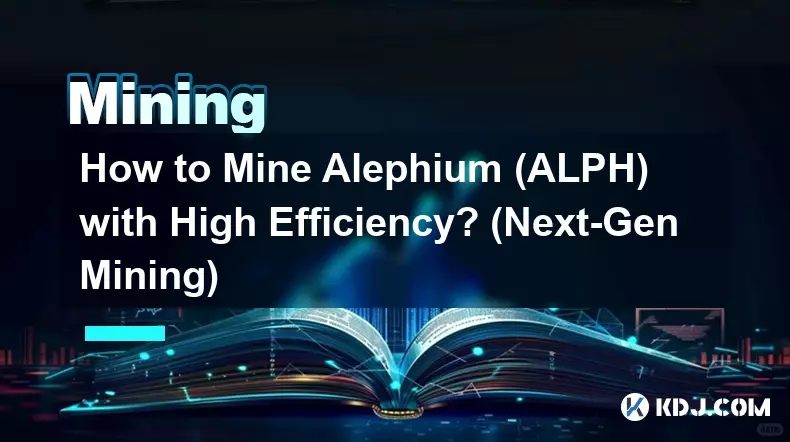
How to Mine Alephium (ALPH) with High Efficiency? (Next-Gen Mining)
Feb 01,2026 at 05:39am
Understanding Alephium's Unique Consensus Mechanism1. Alephium employs a sharded Proof-of-Work (PoW) consensus called BlockDAG with Recursive Sharding...

How to Earn Passive Income with DePIN Mining? (New Trend 2026)
Feb 01,2026 at 12:40pm
Understanding DePIN Mining Mechanics1. DePIN mining relies on real-world infrastructure participation rather than computational hashing. Users deploy ...

How to Handle Mining Taxes in 2026? (Reporting Guide)
Feb 01,2026 at 01:39am
Tax Classification of Mining Rewards1. Cryptocurrency mining rewards are treated as ordinary income at the fair market value on the date of receipt. 2...

How to Start Solo Mining and Win a Block Reward? (High Risk/Reward)
Feb 01,2026 at 06:40am
Understanding Solo Mining Mechanics1. Solo mining means operating a full node and attempting to solve cryptographic puzzles independently without join...

How to Mine Crypto in the Background While Gaming? (PC Setup)
Feb 01,2026 at 01:20pm
Optimizing GPU Utilization During Gaming Sessions1. Modern gaming GPUs often idle certain shader units or memory bandwidth during less demanding scene...

How to Set Up Dual Mining for Higher Returns? (ETC + KAS)
Feb 01,2026 at 02:19am
Dual Mining Fundamentals1. Dual mining allows a single GPU to simultaneously contribute computational power to two different blockchains using compati...
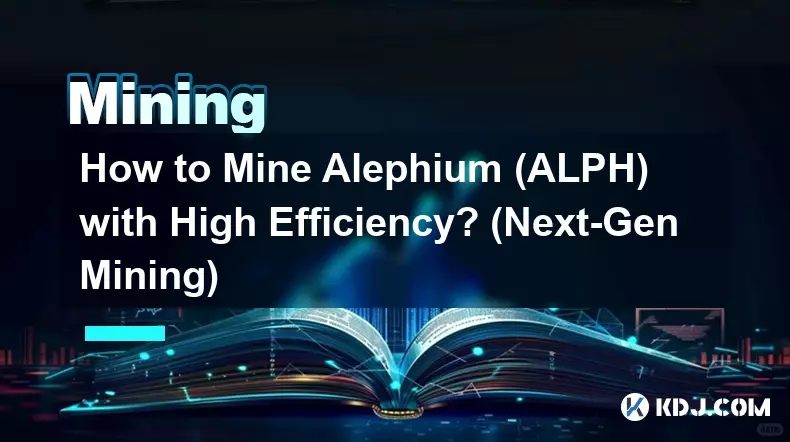
How to Mine Alephium (ALPH) with High Efficiency? (Next-Gen Mining)
Feb 01,2026 at 05:39am
Understanding Alephium's Unique Consensus Mechanism1. Alephium employs a sharded Proof-of-Work (PoW) consensus called BlockDAG with Recursive Sharding...
See all articles
























![[Audio stories] Streamer Became a Billionaire Overnight After Buying One Junk Coin [Audio stories] Streamer Became a Billionaire Overnight After Buying One Junk Coin](/uploads/2026/02/01/cryptocurrencies-news/videos/origin_697eaa9a495ed_image_500_375.webp)

















































