-
 bitcoin
bitcoin $87959.907984 USD
1.34% -
 ethereum
ethereum $2920.497338 USD
3.04% -
 tether
tether $0.999775 USD
0.00% -
 xrp
xrp $2.237324 USD
8.12% -
 bnb
bnb $860.243768 USD
0.90% -
 solana
solana $138.089498 USD
5.43% -
 usd-coin
usd-coin $0.999807 USD
0.01% -
 tron
tron $0.272801 USD
-1.53% -
 dogecoin
dogecoin $0.150904 USD
2.96% -
 cardano
cardano $0.421635 USD
1.97% -
 hyperliquid
hyperliquid $32.152445 USD
2.23% -
 bitcoin-cash
bitcoin-cash $533.301069 USD
-1.94% -
 chainlink
chainlink $12.953417 USD
2.68% -
 unus-sed-leo
unus-sed-leo $9.535951 USD
0.73% -
 zcash
zcash $521.483386 USD
-2.87%
Bitcoin mining software download
Choosing the right mining software for your rig is crucial for maximizing efficiency and profitability, considering factors like hardware compatibility, mining algorithm, hashrate capacity, user interface, and pool support.
Jan 12, 2025 at 08:20 am

- Choosing the right mining software for your rig
- Downloading and installing the software
- Configuring the software for optimal performance
- Understanding different software features and their impact
- Troubleshooting common mining software issues
Selecting the most appropriate mining software is crucial for your mining operation's efficiency and profitability. Consider these factors:
- Hardware Compatibility: Ensure the software is compatible with your mining rig's hardware (e.g., ASICs, GPUs).
- Mining Algorithm: Choose software that supports the algorithm your target cryptocurrency uses (e.g., SHA-256, Ethash).
- Hashrate Capacity: The software should accommodate your rig's hashrate and provide stable operation.
- User Interface: Select software with an intuitive and user-friendly interface that simplifies setup and monitoring.
- Pool Support: Check if the software supports the mining pool you intend to join.
- Official Sources: Always download mining software from official websites or trusted repositories to avoid malware.
- System Requirements: Verify the software's system requirements to ensure compatibility with your operating system.
- Installation Instructions: Carefully follow the software's specific installation instructions.
- Path Configuration: Ensure the mining software's executable is added to your system path for easy access.
- Firewall Exceptions: Allow the mining software through your firewall to enable network communication.
- Mining Pool Settings: Configure the software with the mining pool's server address, port, and worker name.
- Hardware Settings: Optimize settings related to your mining equipment, such as clock speeds, fan speed, and power consumption.
- Thread Optimization: Adjust the number of threads the software uses to maximize performance without overburdening your system.
- Overclocking: Carefully adjust hardware settings to increase hashrate, but within safe operating limits.
- Monitoring Tools: Utilize built-in monitoring tools or external software to track hashrate, temperature, and other performance metrics.
- Hashrate Display: Provides an estimate of your rig's hashrate and potential earnings.
- Worker Statistics: Offers detailed information about each connected worker (e.g., hashrate, uptime).
- Automatic Optimization: Some software can automatically adjust settings based on hardware capabilities.
- Multi-Algorithm Support: Enables mining of multiple cryptocurrencies with different algorithms.
- Fee Management: Allows setting transaction fees for mining pool payouts.
- Connection Problems: Verify your internet connection and ensure the mining pool is running properly.
- Hashrate Fluctuations: Check hardware stability, software settings, and network connectivity.
- Algorithm Compatibility: Confirm that the software and mining rig are compatible with the target cryptocurrency's algorithm.
- System Overheating: Monitor temperatures and adjust fan speeds or reduce overclocking settings.
- Malware Detection: Remove any suspicious software or run a malware scan to eliminate potential threats.
A: The answer varies based on specific hardware configurations and preferences. Popular mining software options include CGMiner, Awesome Miner, and Hive OS.
Q: How do I download Bitcoin mining software?A: Visit official software websites or trusted repositories, download the executable file, and follow the installation instructions.
Q: How do I configure Bitcoin mining software?A: Configure mining pool settings, adjust hardware settings, optimize threads, and implement any necessary monitoring or overclocking.
Q: What are the benefits of using Bitcoin mining software?A: Mining software simplifies rig management, provides hashrate estimates, and offers optimization features to maximize profitability.
Q: Can I mine Bitcoin with my CPU?A: It is possible but not efficient or profitable. Dedicated mining rigs (ASICs, GPUs) are far more effective.
Q: How can I increase my Bitcoin mining hashrate?A: Optimize hardware settings, use overclocking techniques within safe limits, and ensure efficient cooling to reduce thermal throttling.
Disclaimer:info@kdj.com
The information provided is not trading advice. kdj.com does not assume any responsibility for any investments made based on the information provided in this article. Cryptocurrencies are highly volatile and it is highly recommended that you invest with caution after thorough research!
If you believe that the content used on this website infringes your copyright, please contact us immediately (info@kdj.com) and we will delete it promptly.
- Beyond the Forecast: Is Carol Kirkwood's Departure a Whisper of BBC's Lingering 'Token Woman' Problem?
- 2026-02-01 16:25:01
- Bitcoin Plunges Amidst Liquidity Worries: A Record Low for Crypto Sentiment?
- 2026-02-01 16:25:01
- Pi Network's Mainnet: A Crypto Milestone Unveils a Complex Market Picture
- 2026-02-01 16:20:02
- Top Watch: Emerging Cryptocurrencies Charting New Territories in 2026
- 2026-02-01 16:15:01
- Wall Street Whales, DeFi Dynamos, and the Cross-Asset Surge: Decoding BTC, ETH, and Hyperliquid's Latest Plays
- 2026-02-01 13:00:02
- Dogecoin's Identity Crisis: From Meme Darling to Digital Identity Quandary
- 2026-02-01 16:15:01
Related knowledge

How to Earn Passive Income with DePIN Mining? (New Trend 2026)
Feb 01,2026 at 12:40pm
Understanding DePIN Mining Mechanics1. DePIN mining relies on real-world infrastructure participation rather than computational hashing. Users deploy ...

How to Handle Mining Taxes in 2026? (Reporting Guide)
Feb 01,2026 at 01:39am
Tax Classification of Mining Rewards1. Cryptocurrency mining rewards are treated as ordinary income at the fair market value on the date of receipt. 2...

How to Start Solo Mining and Win a Block Reward? (High Risk/Reward)
Feb 01,2026 at 06:40am
Understanding Solo Mining Mechanics1. Solo mining means operating a full node and attempting to solve cryptographic puzzles independently without join...

How to Mine Crypto in the Background While Gaming? (PC Setup)
Feb 01,2026 at 01:20pm
Optimizing GPU Utilization During Gaming Sessions1. Modern gaming GPUs often idle certain shader units or memory bandwidth during less demanding scene...

How to Set Up Dual Mining for Higher Returns? (ETC + KAS)
Feb 01,2026 at 02:19am
Dual Mining Fundamentals1. Dual mining allows a single GPU to simultaneously contribute computational power to two different blockchains using compati...
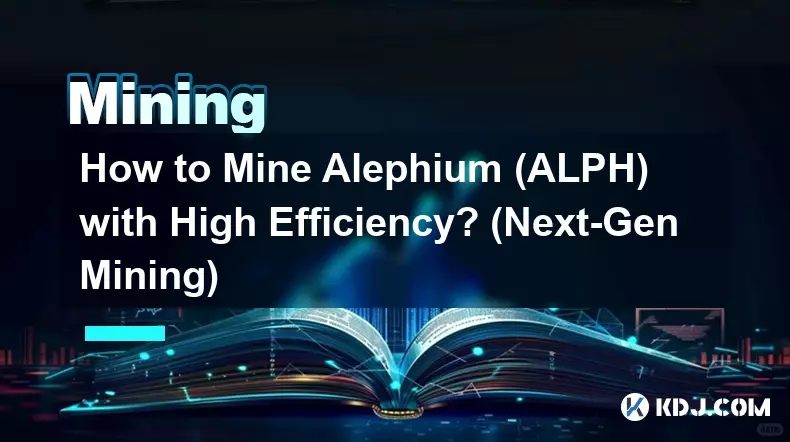
How to Mine Alephium (ALPH) with High Efficiency? (Next-Gen Mining)
Feb 01,2026 at 05:39am
Understanding Alephium's Unique Consensus Mechanism1. Alephium employs a sharded Proof-of-Work (PoW) consensus called BlockDAG with Recursive Sharding...

How to Earn Passive Income with DePIN Mining? (New Trend 2026)
Feb 01,2026 at 12:40pm
Understanding DePIN Mining Mechanics1. DePIN mining relies on real-world infrastructure participation rather than computational hashing. Users deploy ...

How to Handle Mining Taxes in 2026? (Reporting Guide)
Feb 01,2026 at 01:39am
Tax Classification of Mining Rewards1. Cryptocurrency mining rewards are treated as ordinary income at the fair market value on the date of receipt. 2...

How to Start Solo Mining and Win a Block Reward? (High Risk/Reward)
Feb 01,2026 at 06:40am
Understanding Solo Mining Mechanics1. Solo mining means operating a full node and attempting to solve cryptographic puzzles independently without join...

How to Mine Crypto in the Background While Gaming? (PC Setup)
Feb 01,2026 at 01:20pm
Optimizing GPU Utilization During Gaming Sessions1. Modern gaming GPUs often idle certain shader units or memory bandwidth during less demanding scene...

How to Set Up Dual Mining for Higher Returns? (ETC + KAS)
Feb 01,2026 at 02:19am
Dual Mining Fundamentals1. Dual mining allows a single GPU to simultaneously contribute computational power to two different blockchains using compati...
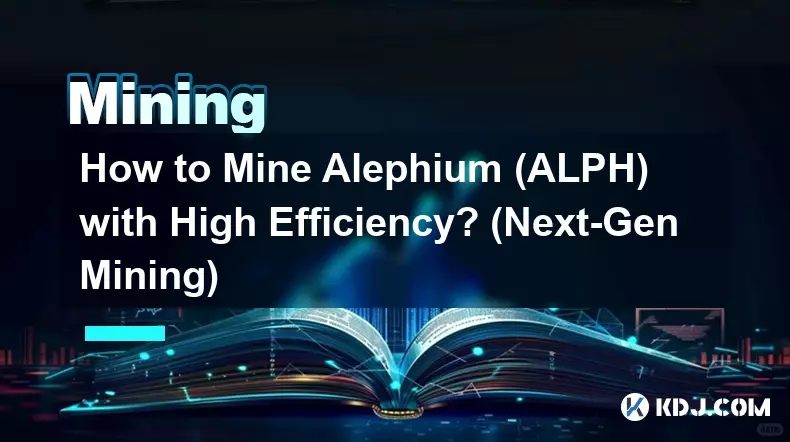
How to Mine Alephium (ALPH) with High Efficiency? (Next-Gen Mining)
Feb 01,2026 at 05:39am
Understanding Alephium's Unique Consensus Mechanism1. Alephium employs a sharded Proof-of-Work (PoW) consensus called BlockDAG with Recursive Sharding...
See all articles
























![[Audio stories] Streamer Became a Billionaire Overnight After Buying One Junk Coin [Audio stories] Streamer Became a Billionaire Overnight After Buying One Junk Coin](/uploads/2026/02/01/cryptocurrencies-news/videos/origin_697eaa9a495ed_image_500_375.webp)

















































