-
 bitcoin
bitcoin $87959.907984 USD
1.34% -
 ethereum
ethereum $2920.497338 USD
3.04% -
 tether
tether $0.999775 USD
0.00% -
 xrp
xrp $2.237324 USD
8.12% -
 bnb
bnb $860.243768 USD
0.90% -
 solana
solana $138.089498 USD
5.43% -
 usd-coin
usd-coin $0.999807 USD
0.01% -
 tron
tron $0.272801 USD
-1.53% -
 dogecoin
dogecoin $0.150904 USD
2.96% -
 cardano
cardano $0.421635 USD
1.97% -
 hyperliquid
hyperliquid $32.152445 USD
2.23% -
 bitcoin-cash
bitcoin-cash $533.301069 USD
-1.94% -
 chainlink
chainlink $12.953417 USD
2.68% -
 unus-sed-leo
unus-sed-leo $9.535951 USD
0.73% -
 zcash
zcash $521.483386 USD
-2.87%
How to adjust the fan speed of the mining machine to balance noise and heat dissipation?
Adjusting fan speed on mining machines balances noise and heat, requiring understanding of GPU, CPU, PSU, and using tools like MSI Afterburner for optimal performance.
Apr 18, 2025 at 02:56 am
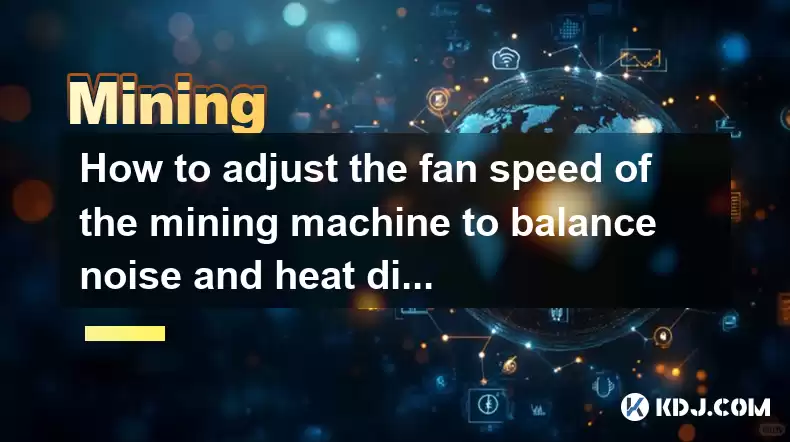
Adjusting the fan speed of a mining machine is crucial for maintaining an optimal balance between noise levels and heat dissipation. This process involves understanding the hardware components, monitoring the system, and making necessary adjustments to ensure the longevity and efficiency of your mining equipment. In this article, we will explore the steps and considerations required to achieve this balance effectively within the cryptocurrency mining environment.
Understanding the Components of a Mining Machine
Before adjusting the fan speed, it's important to understand the key components of a mining machine that are affected by fan speed adjustments. The primary components include the GPU (Graphics Processing Unit), the CPU (Central Processing Unit), and the PSU (Power Supply Unit). Each of these components generates heat during operation, and the fan's role is to dissipate this heat to prevent overheating.
The GPU is typically the most heat-intensive component in a mining rig, as it performs the heavy computational work required for mining cryptocurrencies. The CPU also generates heat, though usually less than the GPU. The PSU converts electrical energy and can also become a source of heat. Understanding the heat output of these components helps in determining the appropriate fan speed to maintain optimal operating temperatures.
Monitoring the Temperature and Noise Levels
To adjust the fan speed effectively, you need to monitor both the temperature and the noise levels of your mining machine. Use software tools like MSI Afterburner for GPUs or HWMonitor for a broader system overview. These tools provide real-time data on the temperature of your components, allowing you to make informed decisions about fan speed adjustments.
For noise levels, you can use a decibel meter to measure the sound output of your mining rig. This helps in understanding how different fan speeds affect the noise produced by your machine. Balancing these two factors—temperature and noise—is key to optimizing your mining setup.
Adjusting Fan Speed on the GPU
Adjusting the fan speed on the GPU is a common practice among miners to manage heat dissipation and noise. Here are the steps to adjust the fan speed using MSI Afterburner:
- Open MSI Afterburner: Launch the MSI Afterburner application on your mining machine.
- Navigate to Fan Settings: Click on the settings icon and select the 'Fan' tab.
- Adjust Fan Speed Curve: You will see a graph representing the fan speed curve. Click and drag the points on the curve to adjust the fan speed at different temperature thresholds.
- Apply Changes: After setting your desired fan speed curve, click 'Apply' to save the changes.
By adjusting the fan speed curve, you can ensure that the GPU remains cool without the fans running at maximum speed, which can be excessively noisy.
Adjusting Fan Speed on the CPU and PSU
While the GPU is often the focus, the CPU and PSU also benefit from fan speed adjustments. For the CPU, you can use BIOS settings or software like SpeedFan to adjust fan speeds:
- Enter BIOS: Restart your computer and press the key to enter BIOS (usually Del, F2, or F10).
- Find Fan Control Settings: Navigate to the section that controls fan settings, often labeled as 'Hardware Monitor' or 'PC Health Status'.
- Adjust Fan Speed: Modify the fan speed settings to suit your needs and save the changes before exiting BIOS.
For the PSU, some units come with built-in fan control, but often, you'll need to ensure proper airflow around the unit rather than adjusting the fan speed directly. Ensure that the PSU is in a well-ventilated area and that the surrounding fans are operating efficiently to help dissipate heat.
Testing and Fine-Tuning
After making initial adjustments to the fan speeds, it's important to test and fine-tune your settings. Run your mining software and monitor the temperatures and noise levels over an extended period. You may need to make several adjustments to find the optimal balance.
- Monitor Temperatures: Use the monitoring software to ensure that all components are operating within safe temperature ranges.
- Check Noise Levels: Use the decibel meter to measure the noise output and adjust the fan speeds accordingly.
- Iterate and Adjust: Based on the data collected, make further adjustments to the fan speed settings until you achieve a satisfactory balance between heat dissipation and noise levels.
Considering Environmental Factors
Environmental factors such as room temperature and airflow can significantly impact the effectiveness of your fan speed adjustments. Ensure that your mining rig is placed in a well-ventilated area, and consider using additional cooling solutions like air conditioners or industrial fans to manage room temperature.
Maintaining a cool environment not only helps in keeping your mining machine's components at optimal temperatures but also allows for lower fan speeds, reducing noise. Pay attention to the placement of your mining rig and ensure that it is not obstructed by walls or other equipment that could impede airflow.
Frequently Asked Questions
Q: Can adjusting the fan speed void my mining machine's warranty?A: It depends on the manufacturer and the specific terms of the warranty. Some manufacturers may void the warranty if you tamper with the fan settings, while others may allow it. Always check the warranty terms before making any adjustments.
Q: What are the risks of running the fans at lower speeds?A: Running the fans at lower speeds can lead to increased temperatures, which may cause thermal throttling or damage to the components over time. It's crucial to monitor temperatures closely and ensure they remain within safe limits.
Q: Are there any software tools specifically designed for mining rigs to manage fan speeds?A: Yes, there are several software tools designed for miners, such as Awesome Miner and Minerstat, which offer advanced fan control features tailored to mining rigs. These tools can help automate the process of adjusting fan speeds based on temperature thresholds.
Q: How often should I check and adjust the fan speeds on my mining machine?A: It's recommended to check and adjust the fan speeds at least once a week, especially if you notice changes in room temperature or if you add new components to your mining rig. Regular monitoring helps in maintaining optimal performance and preventing overheating.
Disclaimer:info@kdj.com
The information provided is not trading advice. kdj.com does not assume any responsibility for any investments made based on the information provided in this article. Cryptocurrencies are highly volatile and it is highly recommended that you invest with caution after thorough research!
If you believe that the content used on this website infringes your copyright, please contact us immediately (info@kdj.com) and we will delete it promptly.
- Bitcoin Under Pressure: Galaxy Analyst Eyes $58K Amidst ETF Outflows and Weakening Debasement Narrative
- 2026-02-03 19:00:02
- Crypto Market Stabilizes as Bitcoin Rebounds; Key Factors Driving the Recovery
- 2026-02-03 19:10:02
- ETH Rebound Ignites L3 Architecture Race: Liquid Chain Eyes the Fragmentation Fix
- 2026-02-03 19:10:02
- Halle Berry Unpacks Prom Queen Racism and Hollywood's Persistent Barriers
- 2026-02-03 19:40:02
- Epstein Files, Israel, and Bitcoin Network: Unpacking the Weekend's Crypto Turmoil and Lingering Control Claims
- 2026-02-03 19:40:02
- Elon Musk, SpaceX, Dogecoin: To the Moon and Beyond with AI-Powered Dreams
- 2026-02-03 19:35:01
Related knowledge

How to Spot a Cloud Mining Scam? (Red Flags to Watch For)
Feb 02,2026 at 08:20am
Unrealistic Return Promises1. Platforms advertising guaranteed daily returns above 1–2% without disclosing underlying hardware, electricity costs, or ...

How to Set Up a Multi-Coin Mining Farm? (Scalability Tips)
Feb 03,2026 at 12:59am
Hardware Selection Strategy1. Choose ASIC miners based on coin-specific algorithm compatibility—SHA-256 for Bitcoin, Scrypt for Litecoin, and Ethash o...

How to Earn Passive Income with DePIN Mining? (New Trend 2026)
Feb 01,2026 at 12:40pm
Understanding DePIN Mining Mechanics1. DePIN mining relies on real-world infrastructure participation rather than computational hashing. Users deploy ...

How to Re-paste Your Mining GPUs to Lower Temps? (Maintenance)
Feb 03,2026 at 12:00am
Understanding Thermal Interface Material Degradation1. Over time, thermal paste on GPU dies dries out, cracks, or separates from the die surface due t...

How to Mine Flux (FLUX) and Support Web3? (Node Mining)
Feb 03,2026 at 02:20am
Understanding FLUX Node Mining1. FLUX node mining operates through a decentralized infrastructure layer built on the ZelCore platform, enabling partic...

How to Setup Mining Rig Firewalls for Extra Security? (Cybersecurity)
Feb 03,2026 at 03:00am
Understanding Mining Rig Network Exposure1. Mining rigs operate continuously and maintain persistent outbound connections to blockchain nodes and mini...

How to Spot a Cloud Mining Scam? (Red Flags to Watch For)
Feb 02,2026 at 08:20am
Unrealistic Return Promises1. Platforms advertising guaranteed daily returns above 1–2% without disclosing underlying hardware, electricity costs, or ...

How to Set Up a Multi-Coin Mining Farm? (Scalability Tips)
Feb 03,2026 at 12:59am
Hardware Selection Strategy1. Choose ASIC miners based on coin-specific algorithm compatibility—SHA-256 for Bitcoin, Scrypt for Litecoin, and Ethash o...

How to Earn Passive Income with DePIN Mining? (New Trend 2026)
Feb 01,2026 at 12:40pm
Understanding DePIN Mining Mechanics1. DePIN mining relies on real-world infrastructure participation rather than computational hashing. Users deploy ...

How to Re-paste Your Mining GPUs to Lower Temps? (Maintenance)
Feb 03,2026 at 12:00am
Understanding Thermal Interface Material Degradation1. Over time, thermal paste on GPU dies dries out, cracks, or separates from the die surface due t...

How to Mine Flux (FLUX) and Support Web3? (Node Mining)
Feb 03,2026 at 02:20am
Understanding FLUX Node Mining1. FLUX node mining operates through a decentralized infrastructure layer built on the ZelCore platform, enabling partic...

How to Setup Mining Rig Firewalls for Extra Security? (Cybersecurity)
Feb 03,2026 at 03:00am
Understanding Mining Rig Network Exposure1. Mining rigs operate continuously and maintain persistent outbound connections to blockchain nodes and mini...
See all articles

























![Discontinuum by: ArchitechGD 100% (1 coin) (Mobile) Geometry Dash [2.2] Discontinuum by: ArchitechGD 100% (1 coin) (Mobile) Geometry Dash [2.2]](/uploads/2026/02/03/cryptocurrencies-news/videos/origin_69814d99e6b61_image_500_375.webp)
















































