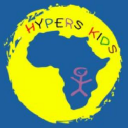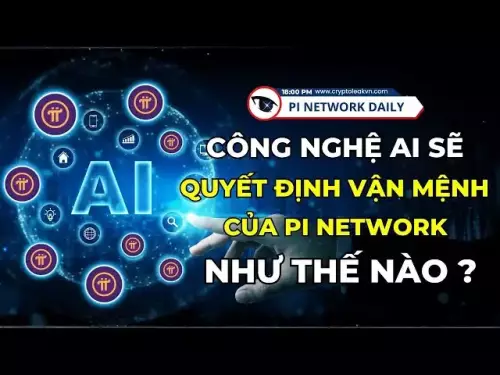-
 bitcoin
bitcoin $106975.071866 USD
-0.29% -
 ethereum
ethereum $3871.670850 USD
-0.07% -
 tether
tether $1.000261 USD
-0.01% -
 bnb
bnb $1084.417621 USD
-0.50% -
 xrp
xrp $2.348167 USD
0.82% -
 solana
solana $185.621736 USD
0.45% -
 usd-coin
usd-coin $0.999833 USD
-0.04% -
 tron
tron $0.313423 USD
0.81% -
 dogecoin
dogecoin $0.188856 USD
0.54% -
 cardano
cardano $0.630416 USD
-0.49% -
 hyperliquid
hyperliquid $36.506353 USD
2.24% -
 ethena-usde
ethena-usde $0.999584 USD
-0.01% -
 chainlink
chainlink $16.750026 USD
-0.77% -
 stellar
stellar $0.313373 USD
0.37% -
 bitcoin-cash
bitcoin-cash $465.978560 USD
-1.57%
How do I view my portfolio performance on Coinbase?
Access your Coinbase portfolio dashboard to view real-time performance metrics, customize asset views, and track transaction history across all your accounts.
Oct 18, 2025 at 08:55 am

Accessing Your Portfolio Dashboard
1. Log in to your Coinbase account through the website or mobile application. Once authenticated, you are directed to the homepage where portfolio summaries are often visible.
- Navigate to the 'Portfolio' tab located at the bottom of the mobile app or in the main navigation menu on desktop. This section aggregates all your holdings across different assets.
- The dashboard displays a visual chart showing the total value of your portfolio over time, with options to toggle between daily, weekly, monthly, or custom time frames.
- You can view both fiat-denominated values and cryptocurrency balances, allowing for a comprehensive understanding of asset distribution.
- Clicking on individual assets reveals specific performance metrics such as purchase price, current value, and percentage change.
Understanding Performance Metrics
1. Each asset in your portfolio includes key data points like 24-hour change, all-time gain or loss, and market cap ranking.
- Coinbase calculates returns based on your transaction history, including buys, sells, deposits, withdrawals, and staking rewards.
- The platform uses a time-weighted return method to minimize distortions caused by external deposits or withdrawals.
- Historical pricing data is pulled from verified market sources, ensuring accuracy in performance tracking.
- Gains and losses are displayed in your selected local currency, which can be changed in account settings for convenience.
Customizing Your View
1. Use the filter options to isolate specific cryptocurrencies, exclude certain accounts, or focus on particular time periods.
- Toggle between “Total Value” and “Earnings” to analyze growth versus net profit.
- Enable or disable small balance items that might clutter the overview but have minimal impact on overall performance.
- The mobile app allows swipe gestures to switch between linked wallets and exchange accounts seamlessly.
- Desktop users can expand charts and export performance data into CSV format for deeper analysis outside the platform.
Monitoring Activity and Transactions
1. Visit the “Activity” section to see a chronological list of all transactions affecting your portfolio.
- Each entry includes timestamp, asset type, quantity, and associated value, providing transparency into performance drivers.
- Pending transactions are marked distinctly, helping you differentiate settled trades from open orders.
- Recurring buys and scheduled trades appear here, allowing you to assess their cumulative impact on portfolio growth.
- Staking payouts, airdrops, and referral bonuses are also logged, contributing to passive income tracking within performance reports.
Frequently Asked Questions
Why does my portfolio show a loss even if the market is up?Your personal performance depends on entry prices and timing of purchases. Even if the broader market rises, assets bought at higher prices may still reflect unrealized losses in your account.
Can I track multiple portfolios separately on Coinbase?Coinbase does not support creating separate portfolio views manually. However, you can link different account types (e.g., Coinbase Wallet vs Exchange) and analyze them individually.
Does Coinbase include fees in performance calculations?Yes, transaction fees are factored into cost basis when computing gains and losses. This ensures a realistic reflection of net returns after trading costs.
How often is portfolio data updated?Performance metrics refresh in real-time during active session use. Background updates occur every few minutes, though delays may happen during peak network congestion.
Disclaimer:info@kdj.com
The information provided is not trading advice. kdj.com does not assume any responsibility for any investments made based on the information provided in this article. Cryptocurrencies are highly volatile and it is highly recommended that you invest with caution after thorough research!
If you believe that the content used on this website infringes your copyright, please contact us immediately (info@kdj.com) and we will delete it promptly.
- Mantle Price, Cryptocurrency, Market Analysis: Is the Rally Sustainable?
- 2025-10-20 04:45:15
- Riding the Crypto Wave: AlphaPepe, Presales, and 2025's Top Projects
- 2025-10-20 04:25:15
- CoinDCX, Coinbase, and the Future of Crypto Investment: What's the Deal?
- 2025-10-20 04:25:15
- Bitcoin's 'Shocktober' Surprise: Consolidation Before a Moonvember?
- 2025-10-20 05:05:12
- Solana Shines: How SOL Exposure Can Boost Your Investment Portfolio
- 2025-10-20 04:45:15
- HUGS Token: The Meme Coin with 100x Potential?
- 2025-10-20 04:50:12
Related knowledge

what are coinbase supported countries?
Oct 18,2025 at 12:01pm
Countries Where Coinbase Operates1. United States – Coinbase is headquartered in San Francisco, California, and provides full trading, staking, and cu...
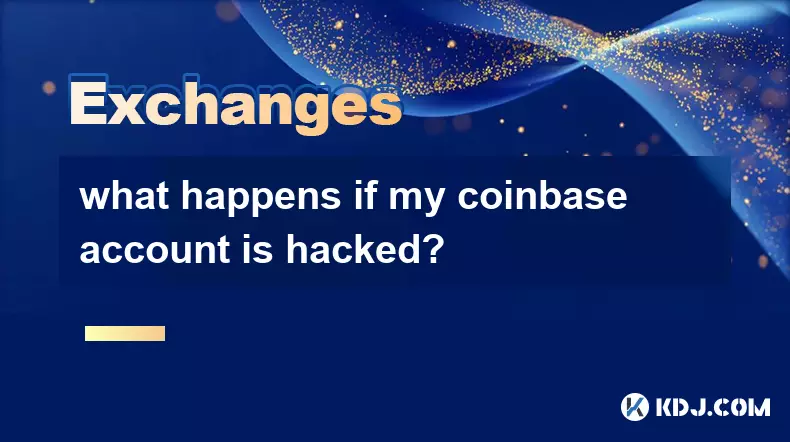
what happens if my coinbase account is hacked?
Oct 19,2025 at 06:19am
Immediate Steps to Take After a Coinbase Account Breach1. Immediately log into your Coinbase account from a secure device and change your password. Us...

can i send from coinbase to kraken?
Oct 18,2025 at 03:37am
Transferring Funds from Coinbase to Kraken Sending cryptocurrency from Coinbase to Kraken is a common practice among traders seeking better liquidity,...
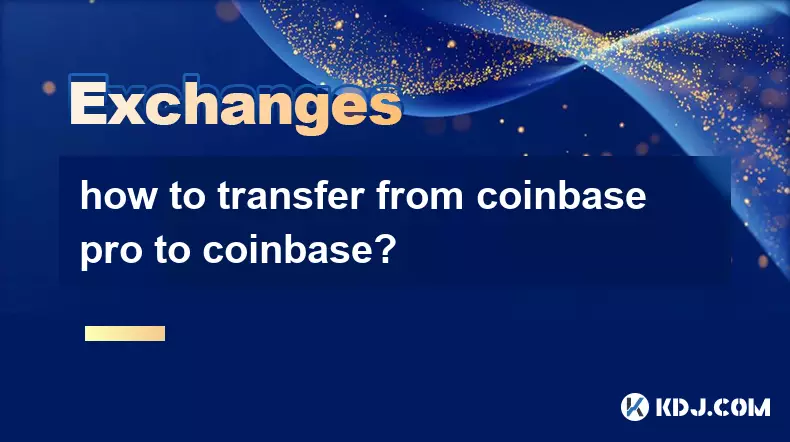
how to transfer from coinbase pro to coinbase?
Oct 20,2025 at 01:01am
Transferring funds from Coinbase Pro to Coinbase is a straightforward process that allows users to consolidate their assets in one accessible location...
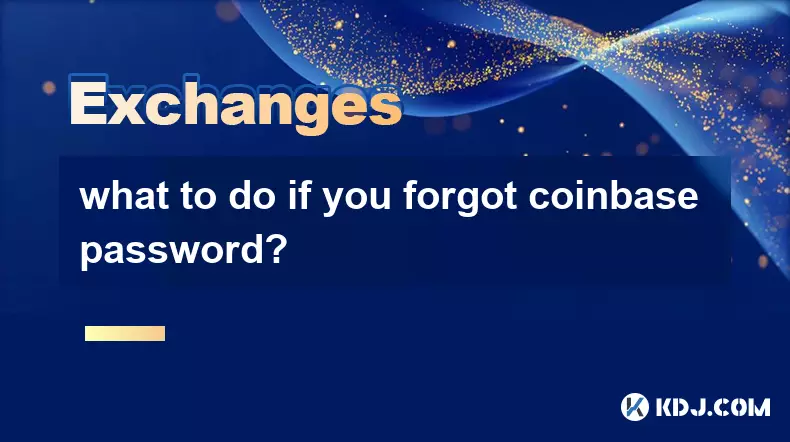
what to do if you forgot coinbase password?
Oct 18,2025 at 12:01am
Recovering Access to Your Coinbase Account1. Visit the official Coinbase login page and click on the “Forgot password?” link located beneath the passw...
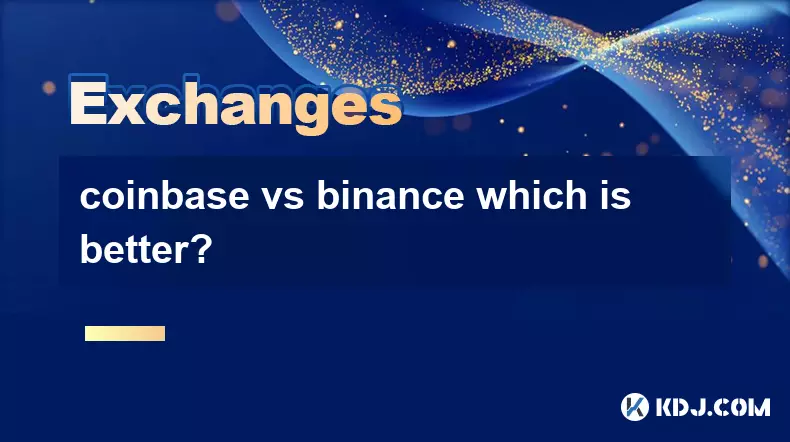
coinbase vs binance which is better?
Oct 19,2025 at 01:00pm
Coinbase vs Binance: Platform Accessibility and User Experience1. Coinbase is widely recognized for its clean, intuitive interface tailored specifical...

what are coinbase supported countries?
Oct 18,2025 at 12:01pm
Countries Where Coinbase Operates1. United States – Coinbase is headquartered in San Francisco, California, and provides full trading, staking, and cu...
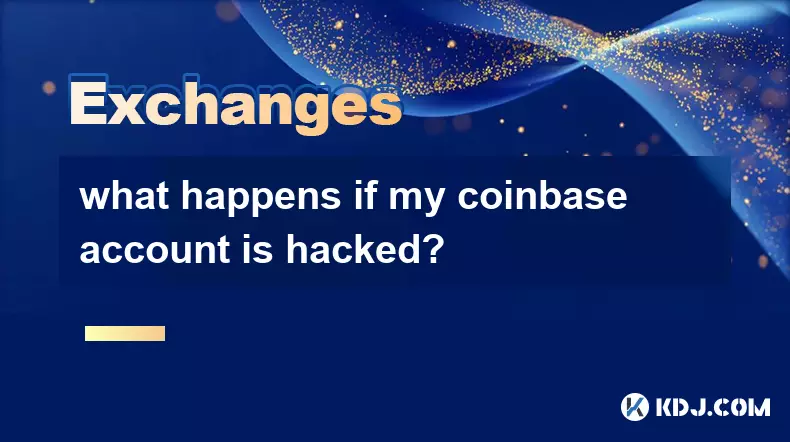
what happens if my coinbase account is hacked?
Oct 19,2025 at 06:19am
Immediate Steps to Take After a Coinbase Account Breach1. Immediately log into your Coinbase account from a secure device and change your password. Us...

can i send from coinbase to kraken?
Oct 18,2025 at 03:37am
Transferring Funds from Coinbase to Kraken Sending cryptocurrency from Coinbase to Kraken is a common practice among traders seeking better liquidity,...
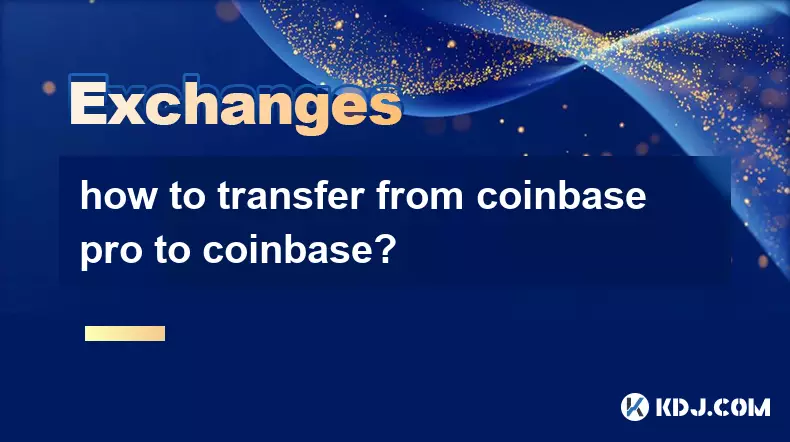
how to transfer from coinbase pro to coinbase?
Oct 20,2025 at 01:01am
Transferring funds from Coinbase Pro to Coinbase is a straightforward process that allows users to consolidate their assets in one accessible location...
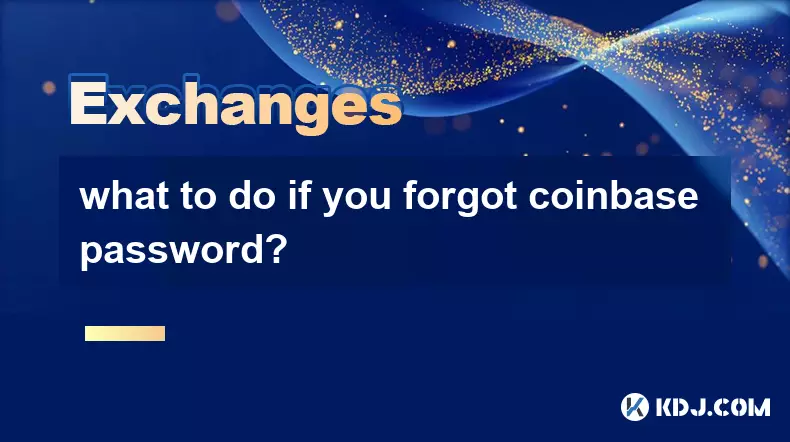
what to do if you forgot coinbase password?
Oct 18,2025 at 12:01am
Recovering Access to Your Coinbase Account1. Visit the official Coinbase login page and click on the “Forgot password?” link located beneath the passw...
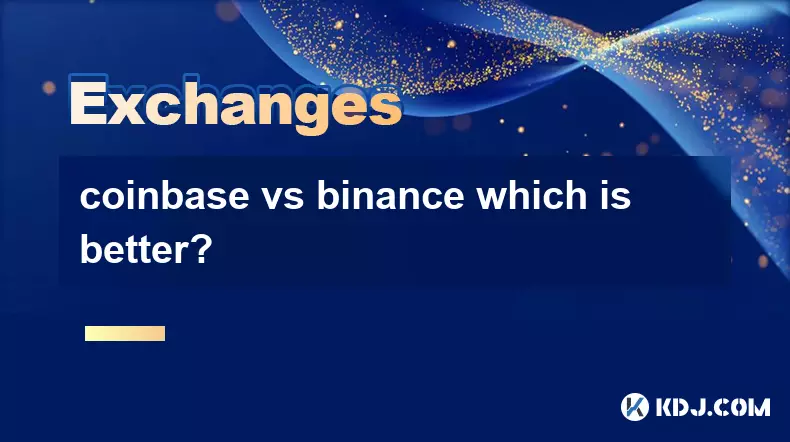
coinbase vs binance which is better?
Oct 19,2025 at 01:00pm
Coinbase vs Binance: Platform Accessibility and User Experience1. Coinbase is widely recognized for its clean, intuitive interface tailored specifical...
See all articles