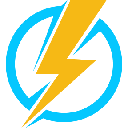-
 bitcoin
bitcoin $107015.826941 USD
-2.18% -
 ethereum
ethereum $3637.352324 USD
-5.18% -
 tether
tether $0.999831 USD
-0.02% -
 xrp
xrp $2.338078 USD
-6.23% -
 bnb
bnb $998.272150 USD
-6.97% -
 solana
solana $167.598257 USD
-10.12% -
 usd-coin
usd-coin $0.999863 USD
0.01% -
 tron
tron $0.282573 USD
-5.09% -
 dogecoin
dogecoin $0.169891 USD
-7.39% -
 cardano
cardano $0.557554 USD
-7.03% -
 hyperliquid
hyperliquid $39.914802 USD
-5.85% -
 chainlink
chainlink $15.414549 USD
-9.97% -
 bitcoin-cash
bitcoin-cash $510.361911 USD
-4.26% -
 ethena-usde
ethena-usde $0.999194 USD
-0.03% -
 stellar
stellar $0.282092 USD
-6.07%
How to find my profit and loss (PNL) on KuCoin?
Access your PNL on KuCoin via the "Assets" section, where you can view total profit and loss, break down performance by asset class, and customize time ranges for detailed insights.
Oct 02, 2025 at 06:19 am

Accessing Your PNL Overview on KuCoin
1. Log in to your KuCoin account through the official website or mobile application. Once authenticated, navigate to the 'Assets' section located in the main menu. This dashboard provides a comprehensive summary of your holdings across all trading pairs and currencies.
2. Within the Assets interface, locate the 'Total Profit and Loss' indicator. This figure reflects the net change in your portfolio value since the initial deposit or specified start date, factoring in both realized gains from closed positions and unrealized fluctuations in open positions.
3. Click on the time filter option adjacent to the PNL display to customize the reporting period. You can choose intervals such as 7 days, 30 days, 90 days, or set a custom range to analyze performance over specific market cycles.
4. The platform breaks down PNL by asset class, showing individual contributions from spot trading, futures contracts, staking rewards, and other yield-generating activities. This granular view helps identify which strategies are driving returns.
Understanding Realized vs Unrealized PNL
1. Realized PNL refers to profits or losses locked in after closing a trade. For example, selling Bitcoin at a higher price than the purchase cost generates a positive realized gain. KuCoin calculates this automatically upon position closure and updates your equity accordingly.
2. Unrealized PNL represents potential gains or losses on active positions that have not yet been settled. If you hold a long futures contract and the market price rises above your entry point, the difference is marked as unrealized profit until you exit the trade.
3. To view these metrics separately, go to the 'Futures' tab if you're engaged in derivatives trading. Here, open positions display both entry price and current mark price, with the delta indicating unrealized PNL in real-time.
4. In spot trading, unrealized PNL isn't always explicitly labeled but can be inferred by comparing average buy prices against live market rates for each held asset. The Assets page often includes percentage changes next to each token balance, indirectly reflecting unrealized shifts.
Analyzing Historical Performance Data
1. Navigate to the 'Reports' or 'Statements' subsection under Account Settings to access detailed transaction histories. These downloadable records include timestamps, executed prices, fees, and resulting PNL for every completed order.
2. Use the 'Trade History' feature within each trading pair interface to examine past executions. Filtering by date range allows retrospective assessment of entry and exit efficiency, helping refine future decision-making.
3. For users participating in margin or leveraged trading, the Interest & Funding statement tab reveals costs associated with borrowed funds. Deducting these expenses from gross gains ensures an accurate net PNL calculation.
4. Staking and Earn product participants should review the 'Distribution Records' to account for periodic reward accruals. While not traditional trading PNL, these inflows contribute to overall portfolio growth and must be included in holistic performance evaluation.
Customizing PNL Display Preferences
1. Adjust the base currency used for PNL aggregation by accessing account settings. Selecting USD, USDT, BTC, or another reference unit standardizes valuation across diverse assets, simplifying cross-market comparisons.
2. Enable advanced charting tools within the trading interface to overlay equity curves against benchmark indices or major cryptocurrencies. Visual trend analysis enhances recognition of correlation patterns and volatility impacts.
3. Set up personalized alerts for threshold-based PNL changes. Configuring notifications when unrealized losses exceed a certain percentage helps enforce risk management protocols and prevent emotional decision-making during downturns.
Frequently Asked Questions
How does KuCoin calculate total PNL?KuCoin computes total PNL by aggregating realized gains/losses from closed trades with unrealized gains/losses on open positions. It factors in transaction fees, funding payments, and asset transfers while using prevailing market prices for valuation.
Can I export my PNL data for tax reporting?Yes, KuCoin allows users to download comprehensive financial statements in CSV format from the Reports section. These files contain itemized records of trades, deposits, withdrawals, and income events suitable for accounting and regulatory compliance purposes.
Why does my PNL differ between the app and web version?Discrepancies may arise due to caching delays or differing default time zones. Ensure both platforms use identical date ranges and refresh the data. Persistent inconsistencies should be reported to KuCoin support with screenshots for verification.
Is PNL affected by temporary network congestion or failed transactions?Failed transactions do not impact PNL since no actual exchange occurs. However, pending orders delayed by network issues might execute at unfavorable prices, indirectly influencing realized outcomes once confirmed on-chain.
Disclaimer:info@kdj.com
The information provided is not trading advice. kdj.com does not assume any responsibility for any investments made based on the information provided in this article. Cryptocurrencies are highly volatile and it is highly recommended that you invest with caution after thorough research!
If you believe that the content used on this website infringes your copyright, please contact us immediately (info@kdj.com) and we will delete it promptly.
- Red Poppy Coin, Australia: A Collector's Guide to the 2025 Release
- 2025-11-04 11:00:15
- Shiba Inu Gets the Nod: Good News for SHIB Holders!
- 2025-11-04 09:35:12
- PI Faces Scrutiny, LINK Gains, BlockDAG Miner Momentum: A Crypto Triad
- 2025-11-04 09:35:12
- Spare Change, Cash, and Bang for Your Buck: A New Yorker's Guide
- 2025-11-04 11:30:01
- Aster, CZ, and $25M: Decoding the DeFi Drama
- 2025-11-04 11:30:01
- Blazpay: The Next Big Crypto Coin Ready to Explode?
- 2025-11-04 09:00:01
Related knowledge

Common Mistakes to Avoid on OKX: A Guide for New Traders
Nov 04,2025 at 03:37pm
Understanding the Interface Before Trading1. New traders often jump into placing orders without fully exploring the OKX platform layout. Taking time t...

OKX TradingView Integration: A Guide to Advanced Chart Analysis
Nov 02,2025 at 03:37am
OKX and TradingView: Bridging the Gap for Professional Traders1. OKX, one of the leading cryptocurrency exchanges, has integrated with TradingView to ...

OKX Trading API: A Developer's Guide to Secure Integration
Nov 02,2025 at 01:01am
Understanding the OKX Trading API Infrastructure1. The OKX Trading API is built on REST and WebSocket protocols, enabling developers to access real-ti...

Advanced Security Settings on OKX: Beyond Two-Factor Authentication
Nov 04,2025 at 05:25pm
Enhanced Authentication Mechanisms on OKX1. OKX has implemented advanced authentication layers that extend beyond standard two-factor authentication (...

OKX Asset Protection Fund: How It Secures Your Crypto
Nov 02,2025 at 11:19am
Understanding the OKX Asset Protection Fund1. The OKX Asset Protection Fund is a financial reserve designed to safeguard user assets in extreme market...

Linking Your Bank Account to OKX: A Secure Step-by-Step Guide
Nov 02,2025 at 03:19pm
Why Linking Your Bank Account to OKX Matters1. Connecting your bank account to OKX streamlines the process of depositing fiat currency, allowing immed...

Common Mistakes to Avoid on OKX: A Guide for New Traders
Nov 04,2025 at 03:37pm
Understanding the Interface Before Trading1. New traders often jump into placing orders without fully exploring the OKX platform layout. Taking time t...

OKX TradingView Integration: A Guide to Advanced Chart Analysis
Nov 02,2025 at 03:37am
OKX and TradingView: Bridging the Gap for Professional Traders1. OKX, one of the leading cryptocurrency exchanges, has integrated with TradingView to ...

OKX Trading API: A Developer's Guide to Secure Integration
Nov 02,2025 at 01:01am
Understanding the OKX Trading API Infrastructure1. The OKX Trading API is built on REST and WebSocket protocols, enabling developers to access real-ti...

Advanced Security Settings on OKX: Beyond Two-Factor Authentication
Nov 04,2025 at 05:25pm
Enhanced Authentication Mechanisms on OKX1. OKX has implemented advanced authentication layers that extend beyond standard two-factor authentication (...

OKX Asset Protection Fund: How It Secures Your Crypto
Nov 02,2025 at 11:19am
Understanding the OKX Asset Protection Fund1. The OKX Asset Protection Fund is a financial reserve designed to safeguard user assets in extreme market...

Linking Your Bank Account to OKX: A Secure Step-by-Step Guide
Nov 02,2025 at 03:19pm
Why Linking Your Bank Account to OKX Matters1. Connecting your bank account to OKX streamlines the process of depositing fiat currency, allowing immed...
See all articles