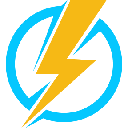-
 bitcoin
bitcoin $107015.826941 USD
-2.18% -
 ethereum
ethereum $3637.352324 USD
-5.18% -
 tether
tether $0.999831 USD
-0.02% -
 xrp
xrp $2.338078 USD
-6.23% -
 bnb
bnb $998.272150 USD
-6.97% -
 solana
solana $167.598257 USD
-10.12% -
 usd-coin
usd-coin $0.999863 USD
0.01% -
 tron
tron $0.282573 USD
-5.09% -
 dogecoin
dogecoin $0.169891 USD
-7.39% -
 cardano
cardano $0.557554 USD
-7.03% -
 hyperliquid
hyperliquid $39.914802 USD
-5.85% -
 chainlink
chainlink $15.414549 USD
-9.97% -
 bitcoin-cash
bitcoin-cash $510.361911 USD
-4.26% -
 ethena-usde
ethena-usde $0.999194 USD
-0.03% -
 stellar
stellar $0.282092 USD
-6.07%
How to connect your OKX account to a portfolio tracker?
Set up your OKX API with read-only permissions and IP binding for secure, accurate portfolio tracking across spot, futures, and funding accounts.
Oct 28, 2025 at 08:18 pm

Setting Up Your OKX API for Portfolio Tracking
1. Log in to your OKX account through the official website or mobile application. Navigate to the user settings or security section where API management is located. This area allows you to generate new API keys tailored to specific uses such as trading, withdrawal, or data access.
2. When creating a new API key, choose permissions carefully. For portfolio tracking, restrict the key to read-only access. This ensures that no funds can be moved or trades executed using this key, enhancing security while still allowing portfolio tools to pull balance and transaction data.
3. After generating the API key and secret, copy both values immediately. The secret key will not be visible again after initial creation. Store these credentials securely, preferably using a password manager. Never share them or input them into untrusted platforms.
4. Enable IP binding if available. By restricting the API key to function only from specific IP addresses, you add another layer of protection against unauthorized use. Most reputable portfolio trackers provide static IPs that can be whitelisted within your OKX account settings.
5. Confirm that two-factor authentication (2FA) remains active on your OKX account. Even with restricted API permissions, maintaining strong account-level security helps protect your assets from potential breaches.
Integrating OKX with Popular Portfolio Trackers
1. Select a portfolio tracker that supports OKX integration, such as CoinGecko, Delta, or Blockfolio. Open the app or platform and navigate to the wallet or exchange connection section. Look for OKX in the list of supported exchanges.
2. Choose the manual API entry option if automatic detection isn’t available. Paste the API key and secret generated earlier into the designated fields. Some platforms may also require a passphrase if one was set during API creation on OKX.
3. Save the configuration and allow the platform time to sync. Initial synchronization may take several minutes depending on the volume of trading pairs and transaction history stored on your OKX account.
4. Verify that balances appear correctly across all connected wallets—spot, futures, and funding accounts. Discrepancies might indicate permission issues or incomplete syncing. Recheck API permissions and ensure all sub-accounts are included if applicable.
5. Monitor updates periodically. Portfolio trackers typically refresh data every few minutes. If balances stop updating, revisit the API status on OKX to confirm it hasn't been revoked or expired due to inactivity.
Troubleshooting Common Connection Issues
1. If the connection fails despite correct credentials, double-check the API permissions. A common mistake is enabling trading or withdrawal permissions when only read access is needed for tracking. Adjust settings on OKX and regenerate the key if necessary.
2. Time synchronization errors can prevent successful authentication. Ensure the device hosting the portfolio tracker has accurate system time. Even a small deviation can cause HMAC signature mismatches during API calls.
3. Firewalls or network restrictions might block outbound requests to OKX servers. Test connectivity by accessing OKX’s public API endpoints directly via browser or command line tools like cURL.
4. Some third-party apps request additional verification steps after API setup. Follow any prompts within the portfolio tracker to complete authorization, which may include confirming email or completing a test data fetch.
5. In cases of persistent failure, temporarily disable any ad-blockers or privacy extensions that could interfere with JavaScript-based connection wizards used by certain tracking platforms.
Frequently Asked Questions
Can I use the same API key for multiple portfolio trackers?It is not recommended. Each tracker should have its own dedicated API key to minimize risk. If one service is compromised, isolated keys prevent access to other connections.
Why doesn’t my futures balance show up in the tracker?Ensure the API key has permission to access derivative account data. Standard read-only settings may only cover spot wallets. Update the API configuration on OKX to include futures and swap positions.
How often does the portfolio data update?Most trackers pull data from OKX every 5 to 15 minutes. Exact intervals depend on the platform's infrastructure and subscription tier. Real-time updates are rare due to rate limits imposed by exchange APIs.
Is it safe to provide my API secret to a portfolio app?As long as the app is reputable and you’ve limited the API key to read-only access, the risk is minimal. Avoid entering secrets into websites that lack HTTPS encryption or have unclear privacy policies.
Disclaimer:info@kdj.com
The information provided is not trading advice. kdj.com does not assume any responsibility for any investments made based on the information provided in this article. Cryptocurrencies are highly volatile and it is highly recommended that you invest with caution after thorough research!
If you believe that the content used on this website infringes your copyright, please contact us immediately (info@kdj.com) and we will delete it promptly.
- Milk Mocha's $HUGS: The Presale Meme Coin Redefining Community and Value
- 2025-11-04 17:50:02
- Dogecoin, Lyno AI, and Growth Potential: A New Era for Crypto?
- 2025-11-04 17:45:01
- DASH Price Surges Amid Aster Listing: Market Confidence Returns?
- 2025-11-04 17:45:14
- Crypto Price Predictions: DeFi Coins to Watch in 2026 – Will MUTM Outshine XRP?
- 2025-11-04 17:50:01
- Rare Coin Mania: The Red Coin Collectors Rush!
- 2025-11-04 17:55:02
- Shiba Inu, Blue Kachina, and a Message: What's the Buzz?
- 2025-11-04 17:55:02
Related knowledge

Common Mistakes to Avoid on OKX: A Guide for New Traders
Nov 04,2025 at 03:37pm
Understanding the Interface Before Trading1. New traders often jump into placing orders without fully exploring the OKX platform layout. Taking time t...

OKX TradingView Integration: A Guide to Advanced Chart Analysis
Nov 02,2025 at 03:37am
OKX and TradingView: Bridging the Gap for Professional Traders1. OKX, one of the leading cryptocurrency exchanges, has integrated with TradingView to ...

OKX Trading API: A Developer's Guide to Secure Integration
Nov 02,2025 at 01:01am
Understanding the OKX Trading API Infrastructure1. The OKX Trading API is built on REST and WebSocket protocols, enabling developers to access real-ti...

Advanced Security Settings on OKX: Beyond Two-Factor Authentication
Nov 04,2025 at 05:25pm
Enhanced Authentication Mechanisms on OKX1. OKX has implemented advanced authentication layers that extend beyond standard two-factor authentication (...

OKX Asset Protection Fund: How It Secures Your Crypto
Nov 02,2025 at 11:19am
Understanding the OKX Asset Protection Fund1. The OKX Asset Protection Fund is a financial reserve designed to safeguard user assets in extreme market...

Linking Your Bank Account to OKX: A Secure Step-by-Step Guide
Nov 02,2025 at 03:19pm
Why Linking Your Bank Account to OKX Matters1. Connecting your bank account to OKX streamlines the process of depositing fiat currency, allowing immed...

Common Mistakes to Avoid on OKX: A Guide for New Traders
Nov 04,2025 at 03:37pm
Understanding the Interface Before Trading1. New traders often jump into placing orders without fully exploring the OKX platform layout. Taking time t...

OKX TradingView Integration: A Guide to Advanced Chart Analysis
Nov 02,2025 at 03:37am
OKX and TradingView: Bridging the Gap for Professional Traders1. OKX, one of the leading cryptocurrency exchanges, has integrated with TradingView to ...

OKX Trading API: A Developer's Guide to Secure Integration
Nov 02,2025 at 01:01am
Understanding the OKX Trading API Infrastructure1. The OKX Trading API is built on REST and WebSocket protocols, enabling developers to access real-ti...

Advanced Security Settings on OKX: Beyond Two-Factor Authentication
Nov 04,2025 at 05:25pm
Enhanced Authentication Mechanisms on OKX1. OKX has implemented advanced authentication layers that extend beyond standard two-factor authentication (...

OKX Asset Protection Fund: How It Secures Your Crypto
Nov 02,2025 at 11:19am
Understanding the OKX Asset Protection Fund1. The OKX Asset Protection Fund is a financial reserve designed to safeguard user assets in extreme market...

Linking Your Bank Account to OKX: A Secure Step-by-Step Guide
Nov 02,2025 at 03:19pm
Why Linking Your Bank Account to OKX Matters1. Connecting your bank account to OKX streamlines the process of depositing fiat currency, allowing immed...
See all articles