-
 bitcoin
bitcoin $87959.907984 USD
1.34% -
 ethereum
ethereum $2920.497338 USD
3.04% -
 tether
tether $0.999775 USD
0.00% -
 xrp
xrp $2.237324 USD
8.12% -
 bnb
bnb $860.243768 USD
0.90% -
 solana
solana $138.089498 USD
5.43% -
 usd-coin
usd-coin $0.999807 USD
0.01% -
 tron
tron $0.272801 USD
-1.53% -
 dogecoin
dogecoin $0.150904 USD
2.96% -
 cardano
cardano $0.421635 USD
1.97% -
 hyperliquid
hyperliquid $32.152445 USD
2.23% -
 bitcoin-cash
bitcoin-cash $533.301069 USD
-1.94% -
 chainlink
chainlink $12.953417 USD
2.68% -
 unus-sed-leo
unus-sed-leo $9.535951 USD
0.73% -
 zcash
zcash $521.483386 USD
-2.87%
How do you set up the TRIX indicator on TradingView?
The TRIX indicator filters market noise using triple EMA to identify momentum shifts, trend reversals, and overbought/oversold conditions in crypto and other markets.
Aug 01, 2025 at 07:17 am

Understanding the TRIX Indicator and Its Purpose
The TRIX (Triple Exponential Average) indicator is a momentum oscillator used in technical analysis to identify oversold and overbought conditions, as well as potential trend reversals. It operates by calculating a triple-smoothed exponential moving average (EMA) of the closing price, which helps filter out minor price fluctuations and market noise. The resulting line oscillates around a zero line, with positive values indicating bullish momentum and negative values reflecting bearish momentum. Traders often use the TRIX indicator to confirm trend strength and generate trade signals when the TRIX line crosses the signal line or the zero level.
Accessing the TRIX Indicator on TradingView
To begin setting up the TRIX indicator on TradingView, first ensure you are logged into your TradingView account. Open any chart of your choice by searching for a cryptocurrency pair such as BTC/USDT or ETH/USD. Once the chart loads, locate the 'Indicators' button at the top of the charting interface. This button is represented by a symbol that looks like squares arranged in a grid. Clicking it opens the 'Indicators & Strategies' window. In the search bar within this window, type 'TRIX'. The correct indicator should appear as 'TRIX - Triple Exponential Average' under the list of available studies. Click on it to add it directly to your chart.
Customizing the TRIX Indicator Settings
After adding the TRIX indicator, you may want to adjust its default parameters to better suit your trading strategy. To access the settings, click on the 'Settings' gear icon next to the TRIX label on the chart or double-click the TRIX line directly. In the settings window, the primary parameter is the 'Length', which determines the number of periods used in the triple EMA calculation. The default is typically set to 18, but traders may modify this based on their time frame and volatility tolerance. A shorter length increases sensitivity, while a longer length smooths the output further.
- Adjust the Length value to your preferred number of periods
- Choose whether to display the signal line, which is an EMA of the TRIX line itself, commonly set to 9 periods
- Modify the color and thickness of the TRIX line for visual clarity
- Decide if you want the indicator to appear in a separate pane below the price chart or overlay it (though it's usually best in a separate pane)
These customizations allow you to tailor the TRIX indicator to align with your analysis preferences and chart layout.
Interpreting TRIX Signals on the Chart
Once the TRIX indicator is properly configured, understanding how to interpret its signals becomes essential. The most common trading signals generated by the TRIX are based on zero-line crossovers and signal line crossovers. When the TRIX line crosses above the zero line, it suggests a shift to bullish momentum, potentially indicating a buying opportunity. Conversely, a cross below zero signals bearish momentum, which may prompt a sell or short entry.
Another widely used signal occurs when the TRIX line crosses above its signal line, which is considered a bullish signal, and when it crosses below, a bearish signal. These crossovers can be especially effective in trending markets. Divergences between price action and the TRIX line also offer valuable insights. For example, if the price makes a new high but the TRIX fails to surpass its previous high, this bearish divergence could indicate weakening momentum and a potential reversal.
Setting Up Alerts Using the TRIX Indicator
TradingView allows users to set up automated alerts based on TRIX indicator conditions, which is particularly useful for monitoring cryptocurrency markets 24/7. To create an alert, click the 'Alerts' button at the bottom of the screen or use the bell icon in the top navigation bar. Select 'Create Alert' and in the condition field, begin typing 'TRIX' to access the available functions. You can set triggers such as:
- TRIX crosses above zero
- TRIX crosses below its signal line
- TRIX value reaches a specific threshold
In the alert settings, define whether you want notifications via email, push, or webhook. You can also add custom messages such as 'TRIX Bullish Crossover Detected'. Ensure the alert is linked to the correct chart and time frame. Activating these alerts helps traders respond quickly to potential opportunities without constant chart monitoring.
Using TRIX in Combination with Other Indicators
While the TRIX indicator is powerful on its own, combining it with other tools enhances its reliability. For instance, pairing TRIX with volume indicators like OBV (On-Balance Volume) can confirm whether momentum shifts are supported by trading volume. Similarly, using moving averages on the price chart can help determine the overall trend direction, ensuring TRIX signals align with the broader market context.
Another effective combination is using TRIX alongside RSI (Relative Strength Index). While TRIX focuses on rate of change in a smoothed price series, RSI identifies overbought or oversold levels. When both indicators show confluence—such as TRIX crossing above zero while RSI exits oversold territory—the signal strength increases. Additionally, applying support and resistance levels or trendlines on the price chart can help validate TRIX-generated entries or exits.
Frequently Asked Questions
Can the TRIX indicator be used on all timeframes in TradingView?Yes, the TRIX indicator is fully compatible with all available timeframes on TradingView, from 1-minute charts to monthly views. However, the optimal settings may vary. Shorter timeframes may require a smaller length value (e.g., 9–12), while longer timeframes benefit from higher values (e.g., 20–30) to reduce noise.
Is the TRIX indicator suitable for cryptocurrency trading?Absolutely. Due to the high volatility of cryptocurrencies, the TRIX indicator’s ability to filter out minor price movements makes it particularly useful. It helps traders identify genuine momentum shifts in assets like Bitcoin and Ethereum, especially when combined with volume analysis.
How do I remove the TRIX indicator from my chart?To remove the TRIX indicator, click on the 'Indicators' button on the chart toolbar, locate TRIX in the list of active indicators, and click the trash bin icon next to it. Alternatively, right-click the TRIX line on the chart, select 'Delete Study', and confirm the action.
Can I save my customized TRIX settings as a template?Yes. After customizing the TRIX indicator, click the 'Layouts' button at the top of the chart, choose 'Save Layout As', and give it a name. This saves all indicators, colors, and settings, including your TRIX configuration, for future use on any chart.
Disclaimer:info@kdj.com
The information provided is not trading advice. kdj.com does not assume any responsibility for any investments made based on the information provided in this article. Cryptocurrencies are highly volatile and it is highly recommended that you invest with caution after thorough research!
If you believe that the content used on this website infringes your copyright, please contact us immediately (info@kdj.com) and we will delete it promptly.
- Blockchains, Crypto Tokens, Launching: Enterprise Solutions & Real Utility Steal the Spotlight
- 2026-01-31 12:30:02
- Crypto Market Rollercoaster: Bitcoin Crash Recovers Slightly Amidst Altcoin Slump and Lingering Fear
- 2026-01-31 13:10:01
- Solana's Stumble and APEMARS' Rise: Crypto Investors Navigate Volatile Markets
- 2026-01-31 13:05:01
- Bitcoin Options Delta Skew Skyrockets, Signaling Intense Market Fear Amidst Volatility
- 2026-01-31 13:00:02
- Cardano Secures Tier-One Stablecoin: USDCX Arrives Amidst Global Regulatory Push
- 2026-01-31 13:00:02
- A Shining Tribute: Oneida Woman, Washington's Army, and the New $1 Coin
- 2026-01-31 12:55:01
Related knowledge
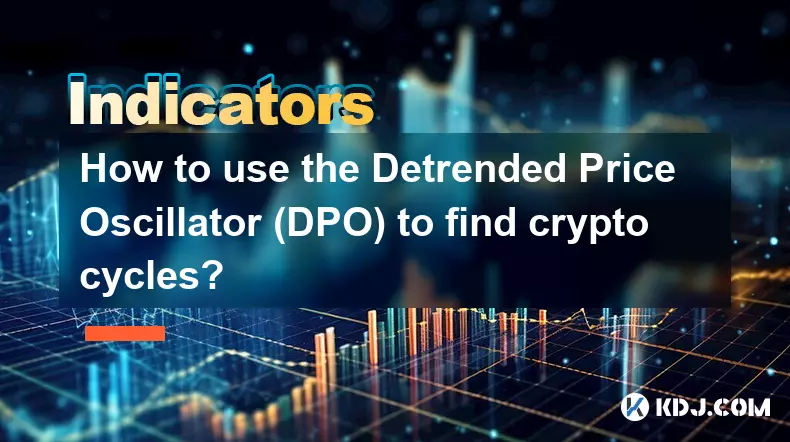
How to use the Detrended Price Oscillator (DPO) to find crypto cycles?
Jan 22,2026 at 02:59am
Understanding the Detrended Price Oscillator1. The Detrended Price Oscillator removes long-term price trends to highlight shorter-term cycles in crypt...

A simple strategy combining Bollinger Bands and the RSI indicator.
Jan 25,2026 at 12:39pm
Bollinger Bands Fundamentals1. Bollinger Bands consist of a middle band, typically a 20-period simple moving average, and two outer bands placed two s...
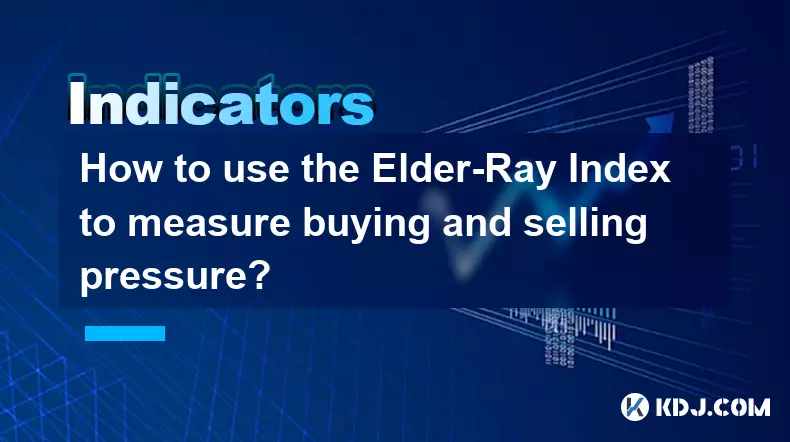
How to use the Elder-Ray Index to measure buying and selling pressure?
Jan 25,2026 at 11:59pm
Understanding the Elder-Ray Index Components1. The Elder-Ray Index consists of two distinct lines: Bull Power and Bear Power, both derived from the di...

What is the most underrated indicator for crypto day trading?
Jan 19,2026 at 03:40am
Volume Profile Analysis1. Volume Profile maps trading activity across price levels rather than time, revealing where the majority of buying and sellin...

How to identify a strong trend vs. a weak trend in crypto with indicators?
Jan 18,2026 at 10:00pm
Understanding Trend Strength Through Moving Averages1. A strong trend often shows price consistently trading above the 200-day moving average in an up...

The fastest way to find support and resistance using only moving averages.
Jan 24,2026 at 11:20pm
Identifying Dynamic Support and Resistance Zones1. Traders in the cryptocurrency market frequently rely on moving averages to locate areas where price...
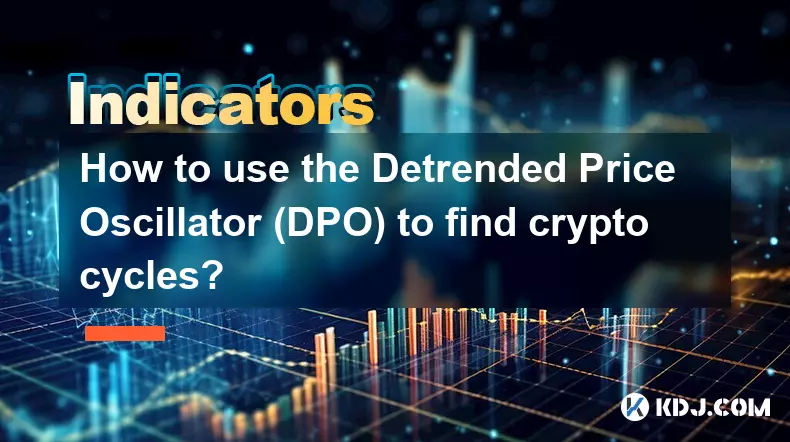
How to use the Detrended Price Oscillator (DPO) to find crypto cycles?
Jan 22,2026 at 02:59am
Understanding the Detrended Price Oscillator1. The Detrended Price Oscillator removes long-term price trends to highlight shorter-term cycles in crypt...

A simple strategy combining Bollinger Bands and the RSI indicator.
Jan 25,2026 at 12:39pm
Bollinger Bands Fundamentals1. Bollinger Bands consist of a middle band, typically a 20-period simple moving average, and two outer bands placed two s...
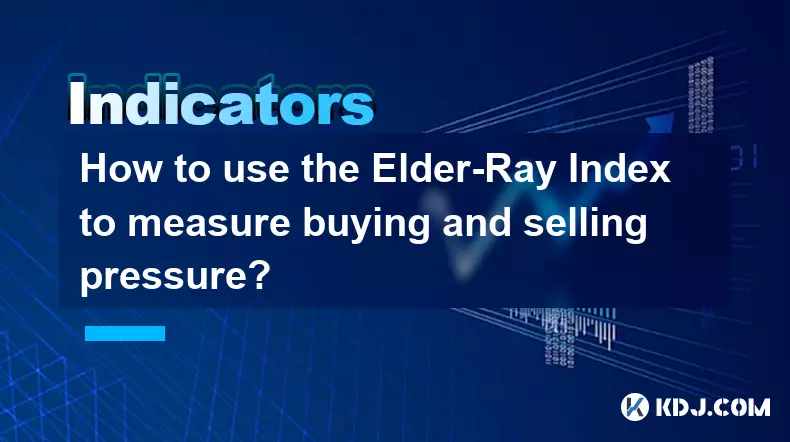
How to use the Elder-Ray Index to measure buying and selling pressure?
Jan 25,2026 at 11:59pm
Understanding the Elder-Ray Index Components1. The Elder-Ray Index consists of two distinct lines: Bull Power and Bear Power, both derived from the di...

What is the most underrated indicator for crypto day trading?
Jan 19,2026 at 03:40am
Volume Profile Analysis1. Volume Profile maps trading activity across price levels rather than time, revealing where the majority of buying and sellin...

How to identify a strong trend vs. a weak trend in crypto with indicators?
Jan 18,2026 at 10:00pm
Understanding Trend Strength Through Moving Averages1. A strong trend often shows price consistently trading above the 200-day moving average in an up...

The fastest way to find support and resistance using only moving averages.
Jan 24,2026 at 11:20pm
Identifying Dynamic Support and Resistance Zones1. Traders in the cryptocurrency market frequently rely on moving averages to locate areas where price...
See all articles





















![Ultra Paracosm by IlIRuLaSIlI [3 coin] | Easy demon | Geometry dash Ultra Paracosm by IlIRuLaSIlI [3 coin] | Easy demon | Geometry dash](/uploads/2026/01/31/cryptocurrencies-news/videos/origin_697d592372464_image_500_375.webp)




















































