-
 bitcoin
bitcoin $87959.907984 USD
1.34% -
 ethereum
ethereum $2920.497338 USD
3.04% -
 tether
tether $0.999775 USD
0.00% -
 xrp
xrp $2.237324 USD
8.12% -
 bnb
bnb $860.243768 USD
0.90% -
 solana
solana $138.089498 USD
5.43% -
 usd-coin
usd-coin $0.999807 USD
0.01% -
 tron
tron $0.272801 USD
-1.53% -
 dogecoin
dogecoin $0.150904 USD
2.96% -
 cardano
cardano $0.421635 USD
1.97% -
 hyperliquid
hyperliquid $32.152445 USD
2.23% -
 bitcoin-cash
bitcoin-cash $533.301069 USD
-1.94% -
 chainlink
chainlink $12.953417 USD
2.68% -
 unus-sed-leo
unus-sed-leo $9.535951 USD
0.73% -
 zcash
zcash $521.483386 USD
-2.87%
How do you set up the TRIX indicator on MT4/MT5?
The TRIX indicator filters market noise using triple-smoothed EMA, helping traders spot trend reversals and momentum shifts in crypto and other assets.
Aug 05, 2025 at 11:50 pm

Understanding the TRIX Indicator and Its Role in Technical Analysis
The TRIX (Triple Exponential Average) indicator is a momentum oscillator used in technical analysis to identify potential trend reversals, overbought or oversold conditions, and confirm the strength of a trend. It is derived from a triple-smoothed exponential moving average (EMA), which helps filter out minor price fluctuations and noise. This makes TRIX particularly useful for traders seeking to isolate significant trend movements in volatile cryptocurrency markets. The indicator oscillates around a zero line, with positive values suggesting bullish momentum and negative values indicating bearish momentum. Crossovers of the signal line and divergences between price and TRIX can generate trading signals.
Accessing the TRIX Indicator in MT4 and MT5 Platforms
To begin using the TRIX indicator on either MetaTrader 4 (MT4) or MetaTrader 5 (MT5), traders must first access the platform’s built-in indicator library. Open the trading platform and navigate to the “Navigator” panel on the left side of the interface. If the panel is not visible, press Ctrl+N to display it. Expand the “Indicators” section by clicking the plus (+) icon. Scroll down until you find “Oscillators,” then locate and select “TRIX” from the list. Double-clicking the indicator will open its configuration window. Alternatively, right-click and choose “Attach to a chart.” This process is identical on both MT4 and MT5, ensuring consistency across platforms.
Configuring the TRIX Indicator Settings
Once the TRIX indicator is selected, a settings window will appear with multiple tabs: “Parameters,” “Levels,” “Visualization,” and “Inputs” (in MT5). Under the “Parameters” tab, the primary setting is the “Period”, which defines the number of bars used in the calculation. The default is typically 14, but traders may adjust this based on their strategy—shorter periods increase sensitivity, while longer periods reduce noise. The “Apply to” field lets users choose the price type (e.g., close, open, high, low). Most traders use “Close” for standard analysis. In the “Levels” tab, you can add horizontal reference lines, such as +0.02 and -0.02, to identify overbought or oversold zones. These levels are not mandatory but can aid in signal interpretation.
Customizing the Visual Appearance of TRIX
The “Visualization” tab allows traders to personalize the appearance of the TRIX line and signal line. You can change the line color, style, and width for both the TRIX oscillator and its signal line (which is typically a 9-period EMA of the TRIX values). For example, setting the TRIX line to bright green and the signal line to orange enhances readability. Adjust the chart window placement—choose whether TRIX appears in a separate subwindow below the main price chart or within an existing indicator window. Enabling “Show data window” ensures TRIX values are visible when hovering over the chart. These visual adjustments are crucial for quick interpretation, especially during fast-moving crypto price swings.
Interpreting TRIX Signals in Cryptocurrency Trading
Trading signals from the TRIX indicator are derived from several key behaviors. A crossover above the zero line suggests bullish momentum, while a cross below zero indicates bearish momentum. When the TRIX line crosses above its signal line, it generates a buy signal; a cross below signals a sell. Divergence analysis is also valuable: if the price makes a higher high but TRIX forms a lower high, this bearish divergence may foreshadow a reversal. Conversely, a bullish divergence occurs when price makes a lower low but TRIX forms a higher low. These signals are particularly effective in trending cryptocurrency pairs like BTC/USD or ETH/USD when combined with volume analysis or support/resistance levels.
Step-by-Step Guide to Applying TRIX on a Crypto Chart
- Open MT4 or MT5 and load a cryptocurrency chart (e.g., BTCUSD).
- In the Navigator panel, expand “Indicators” and then “Oscillators.”
- Double-click or drag the TRIX indicator onto the chart.
- In the settings window, set the Period to desired value (e.g., 14).
- Choose “Close” as the applied price.
- Navigate to the “Levels” tab and add custom levels at +0.02 and -0.02 if desired.
- Go to “Visualization” and set the TRIX line color to green, signal line to red.
- Check “Separate Window” to display TRIX in its own sub-panel.
- Click “OK” to apply the indicator.
After application, observe how the TRIX line moves relative to the zero line and its signal line. Use zoom and scroll functions to analyze historical crossovers and correlate them with price action. Save the template via “Template” > “Save Template” to reuse the configuration on other crypto pairs.
Common Mistakes and Best Practices When Using TRIX
A frequent error is using TRIX in isolation without confirming signals with other tools. The TRIX indicator can produce false signals during sideways or choppy markets. To mitigate this, combine it with trend filters like ADX or moving averages. Avoid using very short periods (e.g., below 9) on volatile cryptos, as this increases whipsaws. Always backtest the indicator on historical data using the Strategy Tester in MT4/MT5. Enable “Auto Scroll” and “Crosshair” tools to precisely identify crossover points. Regularly review the indicator’s performance across different timeframes—1-hour, 4-hour, and daily charts often yield more reliable signals than lower timeframes.
Frequently Asked Questions
Can the TRIX indicator be used on non-crypto assets in MT4/MT5?Yes, the TRIX indicator functions identically on forex, stocks, and commodities. The setup process remains unchanged regardless of the traded asset.
How do I add a signal line to TRIX if it’s missing?The signal line is automatically generated in MT4/MT5 versions of TRIX. Ensure you are using the standard built-in indicator. If manually coded, verify that the signal EMA (usually 9-period) is programmed into the script.
Is it possible to receive TRIX alerts on mobile MT4/MT5 apps?Yes, after setting up an alert in the desktop platform under the “Alerts” tab in the TRIX properties, notifications will sync to the mobile app when the condition triggers.
Can I modify the TRIX source code in MT4/MT5?Yes, open the MetaEditor, locate the TRIX.mq4 or TRIX.mq5 file, and customize parameters like smoothing method or add alert logic. Recompile before applying to a chart.
Disclaimer:info@kdj.com
The information provided is not trading advice. kdj.com does not assume any responsibility for any investments made based on the information provided in this article. Cryptocurrencies are highly volatile and it is highly recommended that you invest with caution after thorough research!
If you believe that the content used on this website infringes your copyright, please contact us immediately (info@kdj.com) and we will delete it promptly.
- Bitcoin Under Pressure: Galaxy Analyst Eyes $58K Amidst ETF Outflows and Weakening Debasement Narrative
- 2026-02-03 19:00:02
- Crypto Market Stabilizes as Bitcoin Rebounds; Key Factors Driving the Recovery
- 2026-02-03 19:10:02
- ETH Rebound Ignites L3 Architecture Race: Liquid Chain Eyes the Fragmentation Fix
- 2026-02-03 19:10:02
- Halle Berry Unpacks Prom Queen Racism and Hollywood's Persistent Barriers
- 2026-02-03 19:40:02
- Epstein Files, Israel, and Bitcoin Network: Unpacking the Weekend's Crypto Turmoil and Lingering Control Claims
- 2026-02-03 19:40:02
- Elon Musk, SpaceX, Dogecoin: To the Moon and Beyond with AI-Powered Dreams
- 2026-02-03 19:35:01
Related knowledge

How to Use "Dynamic Support and Resistance" for Crypto Swing Trading? (EMA)
Feb 01,2026 at 12:20am
Understanding Dynamic Support and Resistance in Crypto Markets1. Dynamic support and resistance levels shift over time based on price action and movin...

How to Set Up "Smart Money" Indicators on TradingView for Free? (Custom Tools)
Feb 02,2026 at 03:39pm
Understanding Smart Money Concepts in Crypto Trading1. Smart money refers to institutional traders, market makers, and experienced participants whose ...

How to Use "Commodity Channel Index" (CCI) for Crypto Cycles? (Overbought)
Feb 03,2026 at 05:00am
Understanding CCI in Cryptocurrency Markets1. The Commodity Channel Index (CCI) is a momentum-based oscillator originally developed for commodities bu...
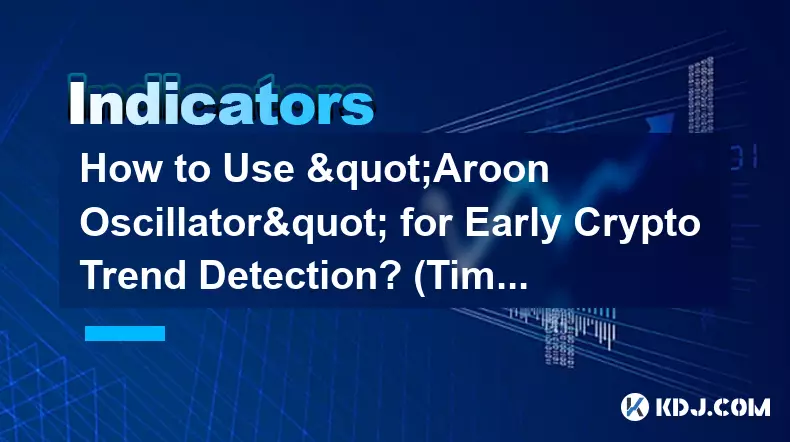
How to Use "Aroon Oscillator" for Early Crypto Trend Detection? (Timing)
Feb 03,2026 at 02:40pm
Understanding the Aroon Oscillator Mechanics1. The Aroon Oscillator is derived from two components: Aroon Up and Aroon Down, both calculated over a us...

How to Use "Fixed Range Volume Profile" for Crypto Entry Zones? (Precision)
Feb 01,2026 at 10:19pm
Understanding Fixed Range Volume Profile Mechanics1. Fixed Range Volume Profile (FRVP) maps traded volume at specific price levels within a defined ti...

How to Identify "Symmetry Triangle" Breakouts in Altcoin Trading? (Patterns)
Feb 01,2026 at 01:39pm
Symmetry Triangle Formation Mechanics1. A symmetry triangle emerges when price action consolidates between two converging trendlines—one descending an...

How to Use "Dynamic Support and Resistance" for Crypto Swing Trading? (EMA)
Feb 01,2026 at 12:20am
Understanding Dynamic Support and Resistance in Crypto Markets1. Dynamic support and resistance levels shift over time based on price action and movin...

How to Set Up "Smart Money" Indicators on TradingView for Free? (Custom Tools)
Feb 02,2026 at 03:39pm
Understanding Smart Money Concepts in Crypto Trading1. Smart money refers to institutional traders, market makers, and experienced participants whose ...

How to Use "Commodity Channel Index" (CCI) for Crypto Cycles? (Overbought)
Feb 03,2026 at 05:00am
Understanding CCI in Cryptocurrency Markets1. The Commodity Channel Index (CCI) is a momentum-based oscillator originally developed for commodities bu...
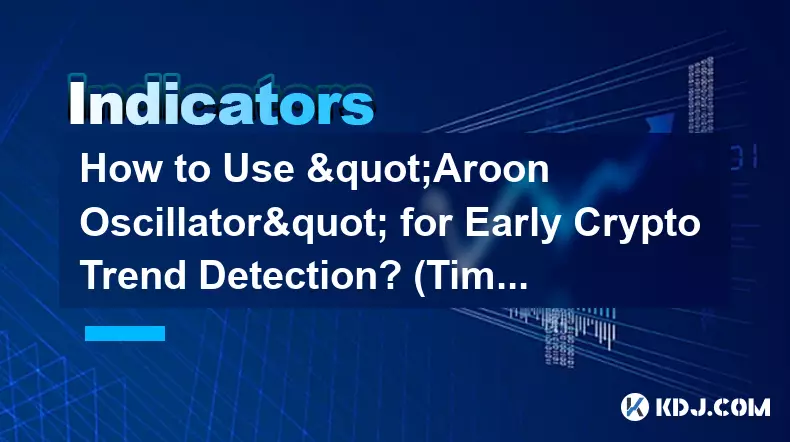
How to Use "Aroon Oscillator" for Early Crypto Trend Detection? (Timing)
Feb 03,2026 at 02:40pm
Understanding the Aroon Oscillator Mechanics1. The Aroon Oscillator is derived from two components: Aroon Up and Aroon Down, both calculated over a us...

How to Use "Fixed Range Volume Profile" for Crypto Entry Zones? (Precision)
Feb 01,2026 at 10:19pm
Understanding Fixed Range Volume Profile Mechanics1. Fixed Range Volume Profile (FRVP) maps traded volume at specific price levels within a defined ti...

How to Identify "Symmetry Triangle" Breakouts in Altcoin Trading? (Patterns)
Feb 01,2026 at 01:39pm
Symmetry Triangle Formation Mechanics1. A symmetry triangle emerges when price action consolidates between two converging trendlines—one descending an...
See all articles

























![Discontinuum by: ArchitechGD 100% (1 coin) (Mobile) Geometry Dash [2.2] Discontinuum by: ArchitechGD 100% (1 coin) (Mobile) Geometry Dash [2.2]](/uploads/2026/02/03/cryptocurrencies-news/videos/origin_69814d99e6b61_image_500_375.webp)
















































