-
 bitcoin
bitcoin $87959.907984 USD
1.34% -
 ethereum
ethereum $2920.497338 USD
3.04% -
 tether
tether $0.999775 USD
0.00% -
 xrp
xrp $2.237324 USD
8.12% -
 bnb
bnb $860.243768 USD
0.90% -
 solana
solana $138.089498 USD
5.43% -
 usd-coin
usd-coin $0.999807 USD
0.01% -
 tron
tron $0.272801 USD
-1.53% -
 dogecoin
dogecoin $0.150904 USD
2.96% -
 cardano
cardano $0.421635 USD
1.97% -
 hyperliquid
hyperliquid $32.152445 USD
2.23% -
 bitcoin-cash
bitcoin-cash $533.301069 USD
-1.94% -
 chainlink
chainlink $12.953417 USD
2.68% -
 unus-sed-leo
unus-sed-leo $9.535951 USD
0.73% -
 zcash
zcash $521.483386 USD
-2.87%
Can you use multiple AVL indicators on one chart?
The AVL indicator tracks volume flow in crypto trading, helping confirm trends and spot reversals by comparing price and volume movements.
Aug 04, 2025 at 01:42 am

Understanding the AVL Indicator in Cryptocurrency Trading
The AVL indicator, also known as the Accumulation Volume Line, is a technical analysis tool used in cryptocurrency trading to assess the flow of volume in relation to price movements. It operates by adding volume on days when the closing price rises and subtracting volume on days when the closing price falls. This cumulative calculation helps traders identify whether a digital asset is being accumulated (bought) or distributed (sold). The primary function of the AVL indicator is to confirm trends — for example, a rising AVL alongside an increasing price suggests strong bullish momentum. Traders often rely on this indicator to validate breakouts or detect divergences that may signal reversals.
Compatibility of Multiple AVL Indicators on a Single Chart
Yes, you can use multiple AVL indicators on one chart, and most modern cryptocurrency trading platforms support this functionality. Platforms such as TradingView, MetaTrader 4/5 (with crypto plugins), and Coinigy allow users to overlay several instances of the same indicator with different settings. This flexibility enables traders to compare volume behavior across various timeframes or apply different calculation methods to the same chart. For instance, one AVL indicator can be set to a standard calculation while another uses adjusted volume filters or modified accumulation rules. The ability to layer indicators provides a multidimensional view of volume trends, which is especially useful in volatile crypto markets.
How to Add Multiple AVL Indicators on TradingView
Adding multiple AVL indicators on TradingView involves a few precise steps. Follow this process carefully:
- Navigate to the Pine Editor or the Indicators panel located at the top of the chart interface.
- Search for “Accumulation Volume Line” in the indicator library.
- Click on the indicator to apply it to the chart. By default, one instance will appear.
- To add a second AVL indicator, repeat the search and click “Add” again.
- After adding, click on the indicator name in the chart legend to open its settings.
- Customize parameters such as volume source, smoothing method, or offset for differentiation.
- Use the “Format” tab to change the color, line thickness, or style (solid, dashed) to distinguish between the two indicators.
Repeat these steps for each additional AVL indicator you wish to include. Ensure that each instance has unique visual properties to prevent confusion during analysis.
Customizing Multiple AVL Indicators for Different Timeframes
One powerful application of multiple AVL indicators is comparing volume trends across different timeframes simultaneously. For example, you may want to observe both the 1-hour and 4-hour accumulation patterns on a single chart. To achieve this:
- Apply the first AVL indicator using the default settings for the current chart timeframe.
- Add a second AVL indicator and open its settings.
- In the settings, locate the “timeframe” or “resolution” input field.
- Enter a different timeframe, such as “60” for 1 hour or “240” for 4 hours.
- Adjust the opacity or line color to differentiate the overlaid indicator.
- Confirm that the data is loading correctly by checking for visible divergence or convergence between the lines.
This technique allows traders to spot discrepancies between short-term and long-term volume behavior, which can be crucial when trading assets like Bitcoin or Ethereum where institutional activity may span multiple intervals.
Practical Use Cases for Multiple AVL Indicators
Using multiple AVL indicators can reveal nuanced insights that a single instance might miss. One common scenario is identifying hidden divergence. For example, if the primary AVL indicator shows a new high but a secondary one (set to a longer timeframe) fails to confirm it, this could suggest weakening momentum. Another use case involves filtering false breakouts. When price breaks above resistance but the secondary AVL line remains flat or declines, the breakout may lack volume support and be prone to failure.
Additionally, traders can apply one AVL indicator with raw volume and another with volume spikes filtered (e.g., excluding outliers). This helps in distinguishing between genuine accumulation and noise caused by large, isolated trades. In markets like Binance Smart Chain tokens or low-cap altcoins, where volume can be manipulated, such comparisons are vital.
Managing Chart Clutter and Performance
While multiple AVL indicators enhance analytical depth, excessive overlays can lead to chart clutter and reduced performance. To maintain clarity:
- Limit the number of AVL indicators to three or fewer unless absolutely necessary.
- Use distinct colors such as green, blue, and orange for each line.
- Label each indicator clearly using custom names in the settings (e.g., “AVL – 1H”, “AVL – 4H”).
- Disable unnecessary features like alerts or data boxes for secondary indicators.
- Monitor CPU usage, especially on lower-end devices, as too many indicators can slow down the platform.
Adjust transparency levels to allow underlying price action to remain visible. Overlapping lines should be distinguishable at a glance to avoid misinterpretation during fast-moving market conditions.
Frequently Asked Questions
Can different AVL indicators use different volume sources, such as quote volume or base volume?Yes, on platforms like TradingView, you can modify the volume source in the indicator’s script settings. For example, one AVL indicator can use base volume (measured in the traded cryptocurrency), while another uses quote volume (measured in USDT or BTC). This is particularly useful when analyzing pairs like ETH/USDT versus ETH/BTC, as volume behavior may differ significantly across quote assets.
Is it possible to apply conditions where one AVL indicator triggers alerts based on another’s behavior?Direct cross-indicator alerts are not supported in standard AVL scripts, but you can create a custom Pine Script that compares two AVL lines and generates alerts when specific conditions are met — for example, when the short-term AVL crosses above the long-term AVL. This requires coding knowledge but offers advanced automation capabilities.
Do exchanges with low volume affect the accuracy of multiple AVL indicators?Yes, on low-volume exchanges, the AVL indicator may produce misleading signals due to sparse or manipulated trading data. When using multiple instances, discrepancies between them may amplify noise rather than insight. It is advisable to use AVL indicators primarily on high-liquidity exchanges such as Binance, Coinbase, or Kraken for reliable results.
Can mobile trading apps support multiple AVL indicators?Most mobile versions of TradingView and MetaTrader allow the addition of multiple AVL indicators, though interface limitations may make customization more difficult. Users should ensure sufficient screen space and use simplified settings to maintain usability on smaller displays.
Disclaimer:info@kdj.com
The information provided is not trading advice. kdj.com does not assume any responsibility for any investments made based on the information provided in this article. Cryptocurrencies are highly volatile and it is highly recommended that you invest with caution after thorough research!
If you believe that the content used on this website infringes your copyright, please contact us immediately (info@kdj.com) and we will delete it promptly.
- Big Apple Bit: Bitcoin's Rebound Hides a Deeper Dive, Say Wave 3 Watchers
- 2026-02-04 07:00:03
- DeFi Vaults Poised for 2026 Boom: Infrastructure Matures, Yield Optimization and Liquidity Preferences Shape the Future
- 2026-02-04 06:50:01
- Royal Canadian Mint Unveils 'Gold Dime' with Astounding High Value, Captivating Collectors
- 2026-02-04 06:55:01
- Datavault AI Dives into Digital Collectibles with Dream Bowl Meme Coin II, Navigating the Wild West of Web3
- 2026-02-04 06:30:02
- New VistaShares ETF Merges Bitcoin and Treasuries for Enhanced Income
- 2026-02-04 06:55:01
- Epstein's Bitcoin Bet: Newly Uncovered Statements Detail Dark Figure's Early Crypto Foray
- 2026-02-04 06:40:02
Related knowledge

How to Use "Dynamic Support and Resistance" for Crypto Swing Trading? (EMA)
Feb 01,2026 at 12:20am
Understanding Dynamic Support and Resistance in Crypto Markets1. Dynamic support and resistance levels shift over time based on price action and movin...

How to Spot "Rounding Bottom" Patterns for Long-Term Crypto Holds? (Investment)
Feb 04,2026 at 01:20am
Understanding the Rounding Bottom Formation1. A rounding bottom is a long-term reversal pattern that forms over weeks or months, reflecting gradual se...

How to Set Up "Smart Money" Indicators on TradingView for Free? (Custom Tools)
Feb 02,2026 at 03:39pm
Understanding Smart Money Concepts in Crypto Trading1. Smart money refers to institutional traders, market makers, and experienced participants whose ...

How to Use "Commodity Channel Index" (CCI) for Crypto Cycles? (Overbought)
Feb 03,2026 at 05:00am
Understanding CCI in Cryptocurrency Markets1. The Commodity Channel Index (CCI) is a momentum-based oscillator originally developed for commodities bu...

How to Identify "Dark Pool" Activity via Crypto On-Chain Metrics? (Whale Watch)
Feb 03,2026 at 09:40pm
Understanding Dark Pool Signatures on Blockchain1. Large-volume transfers occurring between non-public, low-activity addresses often indicate coordina...
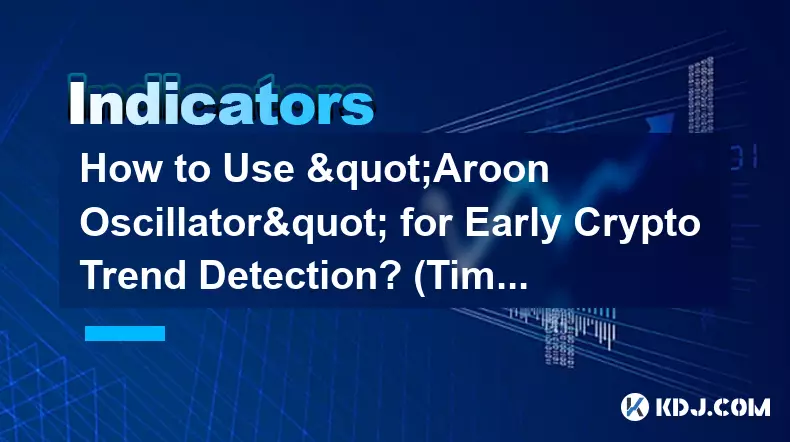
How to Use "Aroon Oscillator" for Early Crypto Trend Detection? (Timing)
Feb 03,2026 at 02:40pm
Understanding the Aroon Oscillator Mechanics1. The Aroon Oscillator is derived from two components: Aroon Up and Aroon Down, both calculated over a us...

How to Use "Dynamic Support and Resistance" for Crypto Swing Trading? (EMA)
Feb 01,2026 at 12:20am
Understanding Dynamic Support and Resistance in Crypto Markets1. Dynamic support and resistance levels shift over time based on price action and movin...

How to Spot "Rounding Bottom" Patterns for Long-Term Crypto Holds? (Investment)
Feb 04,2026 at 01:20am
Understanding the Rounding Bottom Formation1. A rounding bottom is a long-term reversal pattern that forms over weeks or months, reflecting gradual se...

How to Set Up "Smart Money" Indicators on TradingView for Free? (Custom Tools)
Feb 02,2026 at 03:39pm
Understanding Smart Money Concepts in Crypto Trading1. Smart money refers to institutional traders, market makers, and experienced participants whose ...

How to Use "Commodity Channel Index" (CCI) for Crypto Cycles? (Overbought)
Feb 03,2026 at 05:00am
Understanding CCI in Cryptocurrency Markets1. The Commodity Channel Index (CCI) is a momentum-based oscillator originally developed for commodities bu...

How to Identify "Dark Pool" Activity via Crypto On-Chain Metrics? (Whale Watch)
Feb 03,2026 at 09:40pm
Understanding Dark Pool Signatures on Blockchain1. Large-volume transfers occurring between non-public, low-activity addresses often indicate coordina...
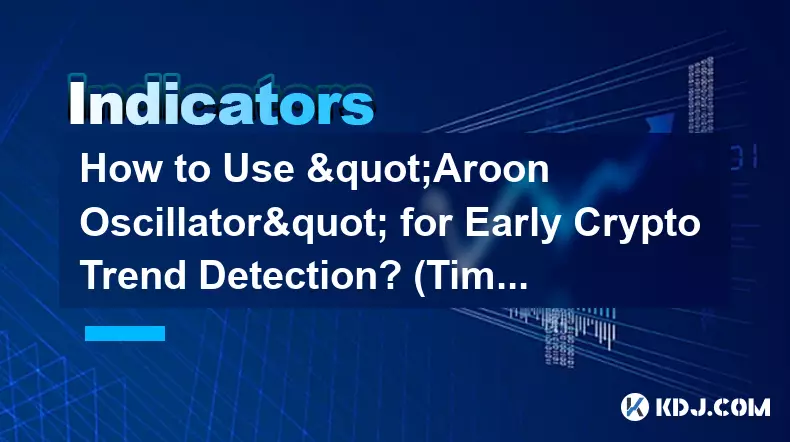
How to Use "Aroon Oscillator" for Early Crypto Trend Detection? (Timing)
Feb 03,2026 at 02:40pm
Understanding the Aroon Oscillator Mechanics1. The Aroon Oscillator is derived from two components: Aroon Up and Aroon Down, both calculated over a us...
See all articles





















![[FULL STORY] My grandfather left me his [FULL STORY] My grandfather left me his](/uploads/2026/02/03/cryptocurrencies-news/videos/origin_6981f669e270a_image_500_375.webp)




















































