-
 bitcoin
bitcoin $87959.907984 USD
1.34% -
 ethereum
ethereum $2920.497338 USD
3.04% -
 tether
tether $0.999775 USD
0.00% -
 xrp
xrp $2.237324 USD
8.12% -
 bnb
bnb $860.243768 USD
0.90% -
 solana
solana $138.089498 USD
5.43% -
 usd-coin
usd-coin $0.999807 USD
0.01% -
 tron
tron $0.272801 USD
-1.53% -
 dogecoin
dogecoin $0.150904 USD
2.96% -
 cardano
cardano $0.421635 USD
1.97% -
 hyperliquid
hyperliquid $32.152445 USD
2.23% -
 bitcoin-cash
bitcoin-cash $533.301069 USD
-1.94% -
 chainlink
chainlink $12.953417 USD
2.68% -
 unus-sed-leo
unus-sed-leo $9.535951 USD
0.73% -
 zcash
zcash $521.483386 USD
-2.87%
How to create a TRIX indicator alert in MT4?
The TRIX indicator in MT4 helps identify momentum and trend reversals through triple-smoothed price data, with alerts requiring custom coding for signal notifications.
Nov 09, 2025 at 05:00 am

Understanding the TRIX Indicator in MT4
1. The TRIX (Triple Exponential Average) indicator is a momentum oscillator designed to filter out minor price fluctuations by applying triple exponential smoothing to price data. It helps traders identify trend direction, potential reversals, and overbought or oversold conditions. In MetaTrader 4 (MT4), the TRIX is not available by default, so users must either install a custom version or use an existing script compatible with the platform.
2. To begin using TRIX on MT4, locate a reliable source for the TRIX indicator file, typically in .mq4 format. Once downloaded, place the file in the Experts/Indicators folder within the MT4 data directory. After restarting MT4, the indicator becomes accessible through the Navigator panel under 'Custom Indicators.'
3. When attaching TRIX to a chart, users can adjust parameters such as the signal period and price type (close, open, etc.). These settings influence sensitivity and responsiveness. A common configuration uses a 14-period setting, which balances noise reduction with timely signals.
4. The core function of TRIX lies in interpreting its zero-line crossovers and divergence patterns. A positive value indicates bullish momentum, while a negative reading suggests bearish pressure. Traders often combine TRIX with other tools like moving averages or volume indicators to confirm entries and exits.
Setting Up Alerts Using Custom Scripts
1. MT4 does not support direct alert creation for most custom indicators through the standard 'Alert' tab in the platform. Instead, traders must modify the TRIX indicator’s source code to include alert functionality. This requires opening the .mq4 file in the MetaEditor environment bundled with MT4.
2. Inside the code, locate the section where TRIX values are calculated, usually within the OnCalculate() function. Insert conditional statements that trigger alerts when specific criteria are met—for example, when the TRIX line crosses above or below the signal line or the zero level.
3. Use the EventSetTimer() function along with OnTimer() to ensure continuous monitoring. Then implement Alert(), SendNotification(), or Comment() functions based on user preference. For instance, adding Alert('TRIX Cross Detected') will generate a pop-up message when conditions align.
4. Ensure the script includes proper logic to prevent repeated alerts during sustained trends. Incorporating a cooldown mechanism using a static variable helps avoid spamming notifications. This improves usability and ensures only meaningful signals are reported.
Testing and Validating the Alert System
1. After modifying the code, compile it in MetaEditor. Address any errors highlighted during compilation before proceeding. A successful build generates an .ex4 file, which MT4 recognizes as executable code.
2. Attach the updated TRIX indicator to a chart and observe whether alerts appear under predefined market conditions. Test both long and short signal triggers across different timeframes to verify reliability.
3. Utilize Strategy Tester mode to simulate historical performance. Load the indicator as a visual test to see how frequently alerts occur and whether they correspond with actual price movements.
4. Adjust threshold values or smoothing periods if alerts seem too frequent or delayed. Fine-tuning enhances precision and aligns the tool with individual trading strategies.
5. Always run tests on a demo account before deploying alerts in live trading environments. This minimizes risk and confirms system stability under real-time conditions.
Frequently Asked Questions
Can I receive mobile notifications for TRIX alerts?Yes, once alerts are programmed using SendNotification(), MT4 pushes them to your registered mobile device via the MetaQuotes ID linked to your terminal. Ensure notifications are enabled in the app settings.
Is coding knowledge necessary to set up TRIX alerts?Basic understanding of MQL4 syntax is essential for integrating alert functions into custom indicators. Users unfamiliar with programming may seek pre-coded versions from trusted developers or forums.
Why isn’t my TRIX alert triggering even though the condition is met?This issue commonly arises from incorrect logic placement in the code or missing event handlers. Verify that the alert condition is evaluated on every tick and that no conflicting variables block execution.
Can I use TRIX alerts with Expert Advisors (EAs)?Absolutely. Instead of generating manual alerts, the same detection logic can be embedded into an EA to automate trade execution based on TRIX signals, enabling fully algorithmic operations.
Disclaimer:info@kdj.com
The information provided is not trading advice. kdj.com does not assume any responsibility for any investments made based on the information provided in this article. Cryptocurrencies are highly volatile and it is highly recommended that you invest with caution after thorough research!
If you believe that the content used on this website infringes your copyright, please contact us immediately (info@kdj.com) and we will delete it promptly.
- Ripple, Banks, & Cash: The Digital Treasury Revolution and Washington's New Blueprint
- 2026-01-31 22:40:02
- Bitcoin's High-Wire Act: Leverage Ratio Spikes, Volatility Looms on the Horizon
- 2026-01-31 22:20:02
- Spur Protocol's SON Token: A Listing Saga and Its Murky Price Outlook
- 2026-01-31 22:15:04
- Bitcoin Price Breakdown Looms as Institutions Pull Billions: BTC Faces Critical Juncture
- 2026-01-31 22:10:07
- Tria Airdrop's Second Act: Season 2 Kicks Off, XP Details Unveiled
- 2026-01-31 22:05:08
- Silver Liquidation Raised Eyebrows: What Happened, and What It Means
- 2026-01-31 22:00:07
Related knowledge
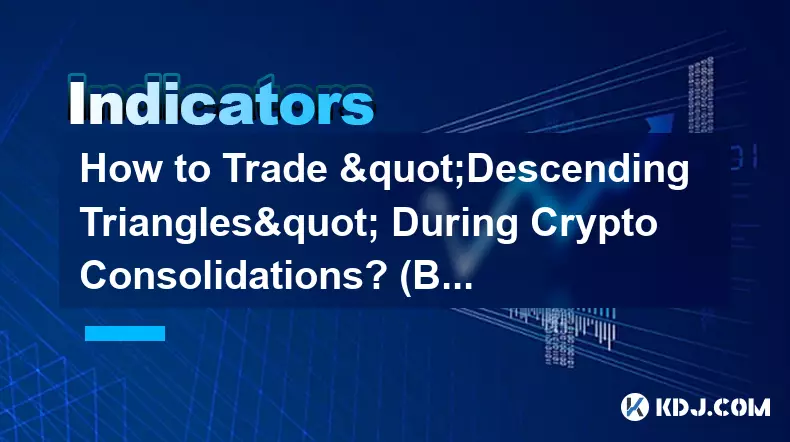
How to Trade "Descending Triangles" During Crypto Consolidations? (Breakout Logic)
Jan 31,2026 at 08:39pm
Understanding Descending Triangle Formation1. A descending triangle emerges when price creates a series of lower highs while maintaining a consistent ...

How to Trade "Rising Wedges" in a Crypto Bear Market? (Shorting Guide)
Jan 31,2026 at 09:40pm
Understanding Rising Wedge Formation1. A rising wedge appears when both the price highs and lows form upward-sloping, converging trendlines, with the ...

How to Set Up a 1-Minute Scalping Strategy for Bitcoin? (High Frequency)
Jan 31,2026 at 08:00pm
Understanding the Core Mechanics of 1-Minute Bitcoin Scalping1. Scalping on Bitcoin relies on capturing tiny price discrepancies within extremely tigh...
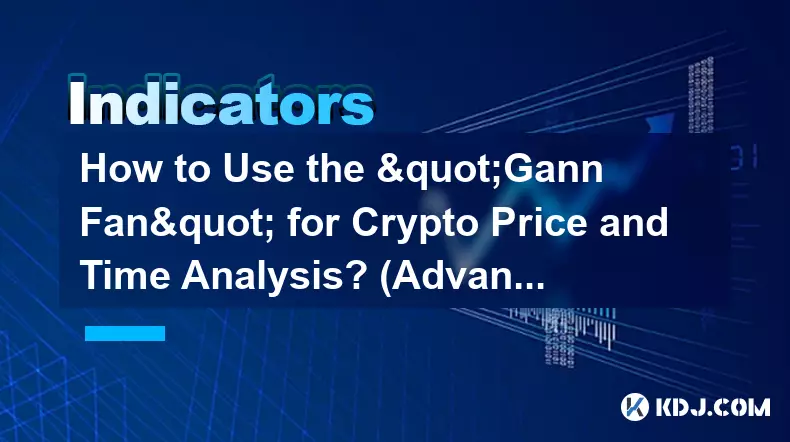
How to Use the "Gann Fan" for Crypto Price and Time Analysis? (Advanced)
Jan 31,2026 at 06:19pm
Gann Fan Basics in Cryptocurrency Markets1. The Gann Fan consists of a series of diagonal lines drawn from a significant pivot point—typically a major...
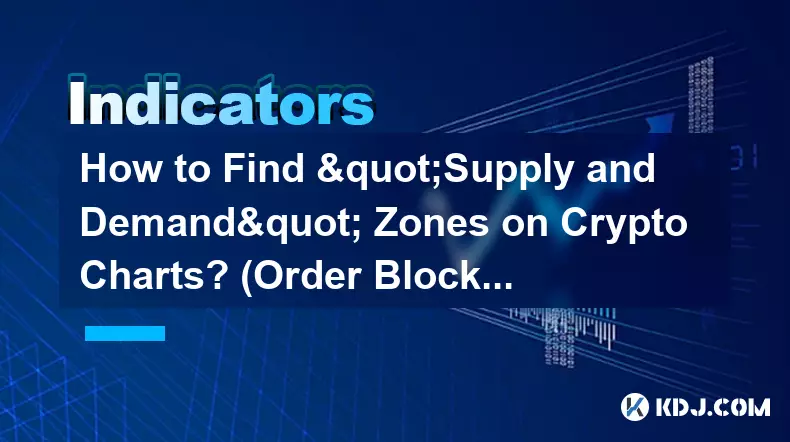
How to Find "Supply and Demand" Zones on Crypto Charts? (Order Blocks)
Jan 31,2026 at 09:19pm
Understanding Supply and Demand Zones in Crypto Trading1. Supply and demand zones represent areas on price charts where institutional participants hav...

How to Use the Coppock Curve for Long-Term Crypto Buy Signals? (Investment)
Jan 31,2026 at 07:00pm
Understanding the Coppock Curve Basics1. The Coppock Curve is a momentum oscillator originally designed for stock market analysis by Edwin Sedgwick Co...
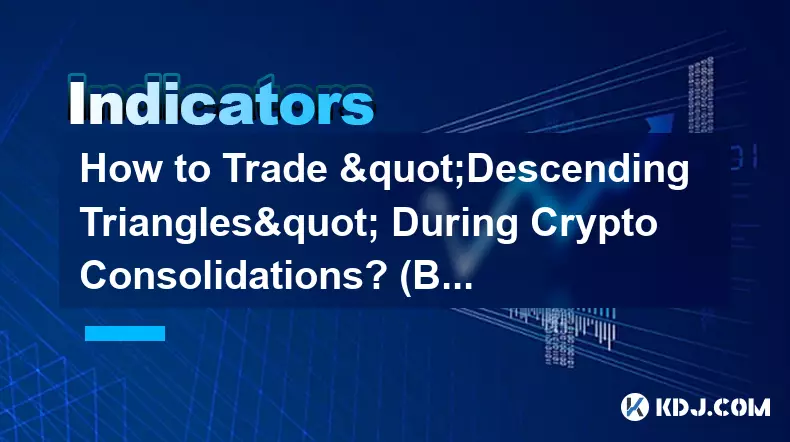
How to Trade "Descending Triangles" During Crypto Consolidations? (Breakout Logic)
Jan 31,2026 at 08:39pm
Understanding Descending Triangle Formation1. A descending triangle emerges when price creates a series of lower highs while maintaining a consistent ...

How to Trade "Rising Wedges" in a Crypto Bear Market? (Shorting Guide)
Jan 31,2026 at 09:40pm
Understanding Rising Wedge Formation1. A rising wedge appears when both the price highs and lows form upward-sloping, converging trendlines, with the ...

How to Set Up a 1-Minute Scalping Strategy for Bitcoin? (High Frequency)
Jan 31,2026 at 08:00pm
Understanding the Core Mechanics of 1-Minute Bitcoin Scalping1. Scalping on Bitcoin relies on capturing tiny price discrepancies within extremely tigh...
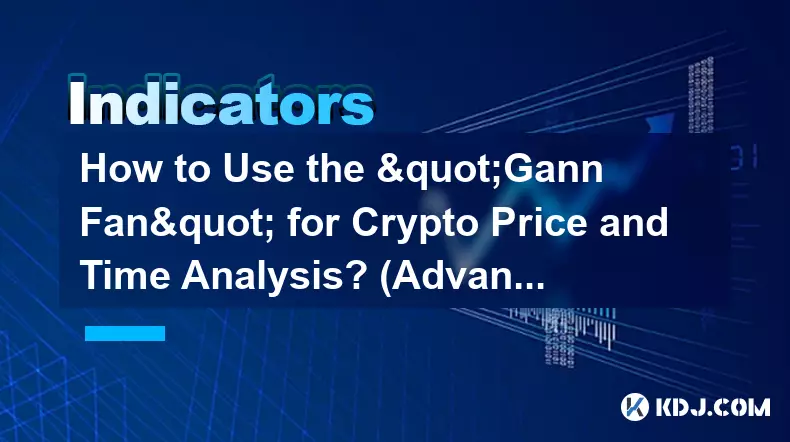
How to Use the "Gann Fan" for Crypto Price and Time Analysis? (Advanced)
Jan 31,2026 at 06:19pm
Gann Fan Basics in Cryptocurrency Markets1. The Gann Fan consists of a series of diagonal lines drawn from a significant pivot point—typically a major...
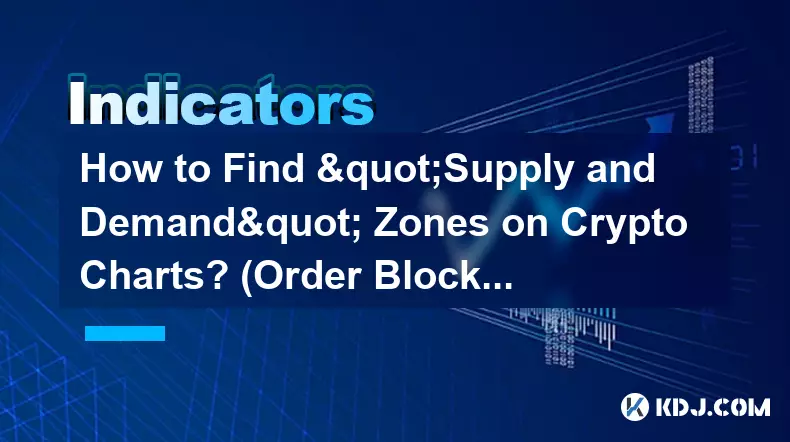
How to Find "Supply and Demand" Zones on Crypto Charts? (Order Blocks)
Jan 31,2026 at 09:19pm
Understanding Supply and Demand Zones in Crypto Trading1. Supply and demand zones represent areas on price charts where institutional participants hav...

How to Use the Coppock Curve for Long-Term Crypto Buy Signals? (Investment)
Jan 31,2026 at 07:00pm
Understanding the Coppock Curve Basics1. The Coppock Curve is a momentum oscillator originally designed for stock market analysis by Edwin Sedgwick Co...
See all articles





















![Ultra Paracosm by IlIRuLaSIlI [3 coin] | Easy demon | Geometry dash Ultra Paracosm by IlIRuLaSIlI [3 coin] | Easy demon | Geometry dash](/uploads/2026/01/31/cryptocurrencies-news/videos/origin_697d592372464_image_500_375.webp)




















































