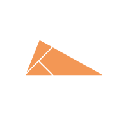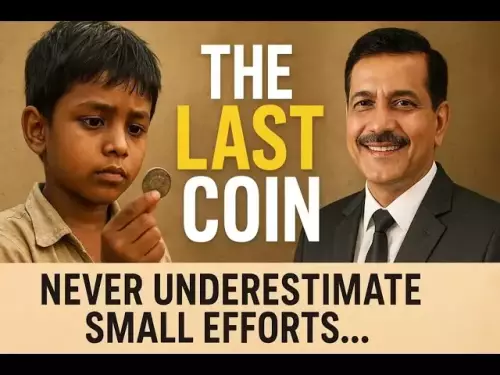-
 bitcoin
bitcoin $99177.955738 USD
-7.32% -
 ethereum
ethereum $3187.183061 USD
-12.38% -
 tether
tether $0.999809 USD
0.00% -
 xrp
xrp $2.117933 USD
-9.42% -
 bnb
bnb $906.710033 USD
-9.17% -
 solana
solana $149.367737 USD
-10.74% -
 usd-coin
usd-coin $0.999816 USD
0.01% -
 tron
tron $0.281498 USD
-0.38% -
 dogecoin
dogecoin $0.156292 USD
-8.00% -
 cardano
cardano $0.500744 USD
-10.19% -
 hyperliquid
hyperliquid $38.087358 USD
-4.58% -
 chainlink
chainlink $14.097831 USD
-8.54% -
 bitcoin-cash
bitcoin-cash $463.329916 USD
-9.22% -
 ethena-usde
ethena-usde $0.999078 USD
-0.01% -
 unus-sed-leo
unus-sed-leo $9.475862 USD
-0.79%
ASIC Miner Setup and Configuration: Essential Tips for High-Efficiency Mining.
Choose an ASIC miner that matches your goals, balancing hash rate, efficiency, and reliability while considering power setup, network stability, and ongoing maintenance.
Nov 04, 2025 at 09:37 am

Choosing the Right ASIC Miner for Your Mining Goals
1. Identifying your mining objectives is crucial when selecting an ASIC miner. Different models offer varying levels of hash rate, power efficiency, and noise output. Evaluate whether you're mining for profit, long-term investment, or supporting a specific blockchain network.
2. Research popular models such as Bitmain Antminer S19 series, MicroBT WhatsMiner M50S, and Innosilicon A11 series. Compare their specifications, including hash rate (TH/s), power consumption (W/TH), and durability under continuous operation.
3. Consider availability and pricing fluctuations due to market demand and supply chain issues. Some miners may be sold out or marked up significantly during bull runs in the cryptocurrency market.
4. Check community feedback on forums like Reddit’s r/BitcoinMining or Bitcointalk. Real-world user experiences often reveal hidden issues such as firmware bugs, cooling inefficiencies, or inconsistent performance after prolonged use.
5. Factor in warranty and manufacturer support. Reliable brands offer at least 6–12 months of coverage and responsive customer service, which can be essential if hardware fails prematurely.
Optimizing Power Supply and Electrical Setup
1. Use a high-efficiency power supply unit (PSU) rated at 80 Plus Gold or higher. Inefficient PSUs waste electricity and generate excess heat, reducing overall mining profitability.
2. Match the PSU output voltage and amperage precisely to your ASIC miner's requirements. Most industrial-grade ASICs require 12V DC input with current demands exceeding 30A.
3. Install dedicated electrical circuits to avoid overloading household wiring. Running multiple ASICs on shared lines can trip breakers or cause fire hazards if not properly managed.
4. Ensure grounding is correctly implemented to prevent static discharge damage and improve system stability during voltage spikes.
5. Use power distribution units (PDUs) when managing large-scale operations. Smart PDUs allow remote monitoring and control of individual miner power states, helping manage load and reduce downtime.
Network Configuration and Firmware Management
1. Connect your ASIC miner via Ethernet rather than Wi-Fi. Stable wired connections minimize communication delays between the device and mining pool servers.
2. Access the miner’s web interface using its IP address assigned by your router. Default credentials are usually admin/admin but should be changed immediately for security.
3. Configure pool settings carefully. Enter the correct URL, port number, and worker name as provided by your chosen mining pool such as F2Pool, Poolin, or Slush Pool.
4. Regularly update firmware through official sources only. Unofficial or modified firmware may increase vulnerability to attacks or destabilize operations.
5. Monitor connection status and reject rates within the dashboard. High rejection percentages indicate misconfiguration or unstable network conditions that need immediate correction.
Maintenance and Environmental Controls
1. Place ASIC miners in well-ventilated areas with ambient temperatures below 30°C. Excessive heat degrades components and reduces lifespan.
2. Implement active cooling solutions such as exhaust fans or air conditioning units, especially in enclosed spaces or containerized mining setups.
3. Clean intake filters and internal dust buildup every two weeks. Dust accumulation restricts airflow and causes overheating, leading to throttled performance.
4. Monitor temperature readings from the control panel. If die or board temperatures exceed safe thresholds (typically above 85°C), adjust fan curves or reposition the unit.
5. Schedule regular shutdowns for inspection. Look for loose cables, failing fans, or signs of capacitor bulging—early detection prevents catastrophic failure.
Frequently Asked Questions
What happens if my ASIC miner loses internet connectivity?The miner will stop submitting shares to the pool and cease earning rewards until the connection is restored. It continues hashing locally but cannot contribute to block validation without network access.
Can I run multiple ASIC miners on the same network?Yes, each miner operates independently and can be connected to the same local network. Assign static IPs or use DHCP reservations to ensure consistent access and management.
How do I know if my ASIC miner is underperforming?Compare actual hash rate and power efficiency against manufacturer specifications. Significant deviations may point to poor ventilation, outdated firmware, or hardware defects.
Is it safe to overclock an ASIC miner?Overclocking increases heat output and power draw, potentially voiding warranties and shortening device life. While some experienced operators do this cautiously, it's generally discouraged without proper thermal management.
Disclaimer:info@kdj.com
The information provided is not trading advice. kdj.com does not assume any responsibility for any investments made based on the information provided in this article. Cryptocurrencies are highly volatile and it is highly recommended that you invest with caution after thorough research!
If you believe that the content used on this website infringes your copyright, please contact us immediately (info@kdj.com) and we will delete it promptly.
- XRP ETF Race Heats Up: FTI Filing Sparks November Launch Buzz
- 2025-11-05 18:45:01
- Crypto's US Liquidity Crisis: Bitcoin's Wild Ride and What's Next
- 2025-11-05 19:00:02
- Bybit, Block Scholes, and Crypto Derivatives: Navigating the Evolving Landscape
- 2025-11-05 19:10:01
- MARA Dumps, Bitcoin Pullback End? Decoding the Crypto Market's Latest Moves
- 2025-11-05 19:45:01
- Bitcoin Dip? Time to Buy Bitcoin, Maybe!
- 2025-11-05 19:45:01
- Crypto ETFs, Bitcoin, and Solana: A New York Minute on Shifting Tides
- 2025-11-05 19:50:01
Related knowledge

What is the history of Bitcoin mining?
Nov 05,2025 at 08:15pm
Within the fast-moving world of cryptocurrency, new developments emerge daily, reshaping how investors, developers, and institutions interact with dig...

What are the main components of a mining rig?
Nov 05,2025 at 08:09pm
Main Components of a Mining Rig1. A mining rig consists of several essential hardware components designed to solve complex cryptographic equations req...

What is the cheapest way to start crypto mining?
Nov 05,2025 at 08:04pm
Understanding Low-Cost Crypto Mining Options1. Utilizing older GPUs or repurposed gaming computers offers a practical entry point into mining without ...
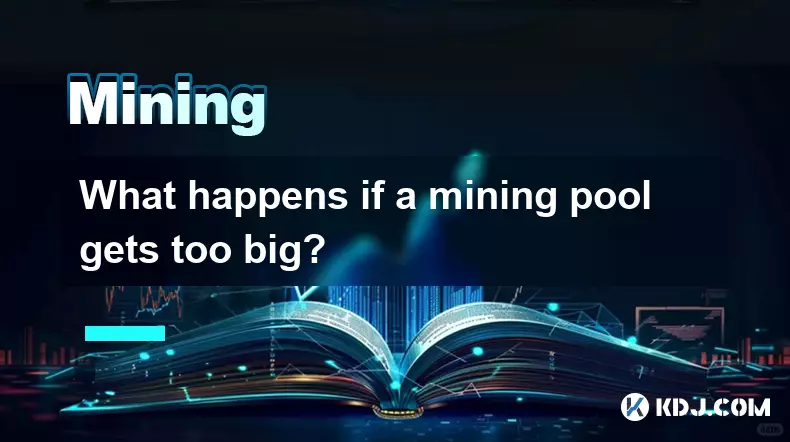
What happens if a mining pool gets too big?
Nov 05,2025 at 07:54pm
Concentration of Power in a Single Pool1. When a mining pool accumulates a significant portion of the network's total hash rate, it gains disproportio...

How to monitor your mining performance?
Nov 05,2025 at 07:39pm
Understanding Mining Performance Metrics1. Hash rate is one of the most critical indicators of mining performance. It measures the computational power...

How does Helium mining work?
Nov 05,2025 at 07:50pm
Understanding Helium Mining Basics1. Helium mining is not traditional cryptocurrency mining that relies on solving complex mathematical problems using...

What is the history of Bitcoin mining?
Nov 05,2025 at 08:15pm
Within the fast-moving world of cryptocurrency, new developments emerge daily, reshaping how investors, developers, and institutions interact with dig...

What are the main components of a mining rig?
Nov 05,2025 at 08:09pm
Main Components of a Mining Rig1. A mining rig consists of several essential hardware components designed to solve complex cryptographic equations req...

What is the cheapest way to start crypto mining?
Nov 05,2025 at 08:04pm
Understanding Low-Cost Crypto Mining Options1. Utilizing older GPUs or repurposed gaming computers offers a practical entry point into mining without ...
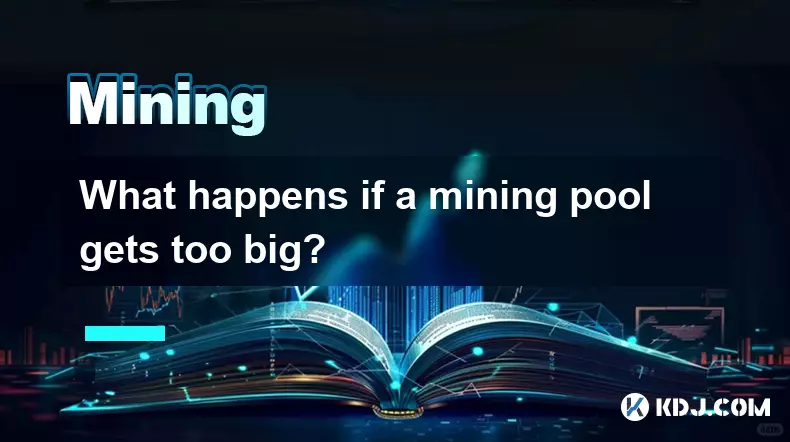
What happens if a mining pool gets too big?
Nov 05,2025 at 07:54pm
Concentration of Power in a Single Pool1. When a mining pool accumulates a significant portion of the network's total hash rate, it gains disproportio...

How to monitor your mining performance?
Nov 05,2025 at 07:39pm
Understanding Mining Performance Metrics1. Hash rate is one of the most critical indicators of mining performance. It measures the computational power...

How does Helium mining work?
Nov 05,2025 at 07:50pm
Understanding Helium Mining Basics1. Helium mining is not traditional cryptocurrency mining that relies on solving complex mathematical problems using...
See all articles