-
 bitcoin
bitcoin $87959.907984 USD
1.34% -
 ethereum
ethereum $2920.497338 USD
3.04% -
 tether
tether $0.999775 USD
0.00% -
 xrp
xrp $2.237324 USD
8.12% -
 bnb
bnb $860.243768 USD
0.90% -
 solana
solana $138.089498 USD
5.43% -
 usd-coin
usd-coin $0.999807 USD
0.01% -
 tron
tron $0.272801 USD
-1.53% -
 dogecoin
dogecoin $0.150904 USD
2.96% -
 cardano
cardano $0.421635 USD
1.97% -
 hyperliquid
hyperliquid $32.152445 USD
2.23% -
 bitcoin-cash
bitcoin-cash $533.301069 USD
-1.94% -
 chainlink
chainlink $12.953417 USD
2.68% -
 unus-sed-leo
unus-sed-leo $9.535951 USD
0.73% -
 zcash
zcash $521.483386 USD
-2.87%
How to adjust the Parabolic SAR settings for different trading styles?
The Parabolic SAR is a trend-reversal indicator that uses dots above or below price to signal downtrends or uptrends, adjustable for scalping, day, swing, and position trading by modifying its step and max values.
Aug 12, 2025 at 04:35 am
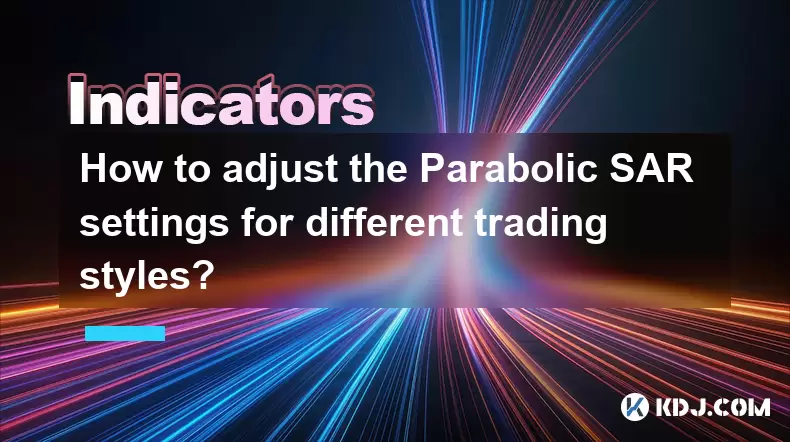
Understanding the Parabolic SAR Indicator
The Parabolic SAR (Stop and Reverse) is a technical analysis tool developed by J. Welles Wilder Jr. that helps traders identify potential reversals in price movement. It appears as a series of dots placed either above or below the price candles on a chart. When the dots are below the price, it signals an uptrend, and when they are above, it indicates a downtrend. The default settings for the Parabolic SAR are a step (acceleration factor) of 0.02 and a maximum value of 0.20. These values control how quickly the SAR responds to price changes. Adjusting these settings allows traders to customize the indicator for different market conditions and trading styles. Misunderstanding the base mechanics can lead to incorrect interpretation, so grasping how the SAR functions is essential before making modifications.
Adjusting SAR Settings for Scalping
Scalpers aim to capture small price movements over very short timeframes, often holding positions for seconds to minutes. To make the Parabolic SAR more responsive for such a fast-paced strategy, increasing the acceleration factor (step) and reducing the maximum value can be beneficial. A higher step value, such as 0.04, causes the SAR to react more quickly to price changes, allowing earlier entry and exit signals. However, setting the maximum too high, like 0.30, may lead to excessive whipsaws due to over-sensitivity. Recommended settings for scalping include:
- Set the step to 0.04
- Limit the maximum to 0.25
- Apply the indicator on 1-minute or 5-minute charts
- Combine with volume indicators or RSI to confirm signalsThese adjustments make the SAR dots appear more frequently, enabling faster trade decisions. Traders should monitor for clusters of SAR dots indicating strong momentum, while isolated dots may suggest false signals.
Optimizing SAR for Day Trading
Day traders hold positions within a single trading session and benefit from a balanced sensitivity level. The goal is to capture intraday trends without being whipsawed by minor price fluctuations. Using the default SAR settings (0.02 step, 0.20 max) may be too slow for active day trading. A moderate adjustment improves responsiveness while maintaining reliability. Consider the following configuration:
- Increase the step to 0.03
- Keep the maximum at 0.20
- Apply on 15-minute or 1-hour charts
- Use alongside moving averages (e.g., 20 EMA) for trend confirmationThis setup allows the SAR to accelerate steadily as the trend continues, generating timely reversal signals. For example, when the price moves upward and the SAR dots remain beneath, the rising acceleration factor tightens the stop-loss level, helping lock in profits. Traders should avoid using SAR in choppy or sideways markets unless combined with a volatility filter like Bollinger Bands.
Configuring SAR for Swing Trading
Swing traders hold positions for several days to weeks, aiming to capture medium-term price swings. For this style, a less sensitive SAR is preferred to avoid premature exits during temporary retracements. Lowering the step value reduces the rate at which the SAR accelerates, making it more stable. Suitable settings include:
- Reduce the step to 0.015
- Increase the maximum to 0.18
- Apply on 4-hour or daily charts
- Pair with support/resistance levels and Fibonacci retracementsWith these parameters, the SAR adjusts slowly, staying in place during minor pullbacks. This prevents false reversal signals during healthy corrections within a larger trend. For instance, in an uptrend, the SAR will remain below price for an extended period, only flipping above if a significant reversal occurs. This delayed response suits the patience required in swing trading.
Customizing SAR for Position Trading
Position traders adopt a long-term view, often holding assets for weeks or months. They require an indicator that filters out noise and aligns with macro trends. The Parabolic SAR can be adapted by minimizing the acceleration factor to prevent early reversals. A conservative setup includes:
- Set the step to 0.01
- Set the maximum to 0.15
- Use on daily or weekly charts
- Confirm signals with fundamental analysis or on-chain data (in crypto)These settings make the SAR extremely slow to reverse, ensuring that only major trend changes trigger a signal. For example, in a strong bull market, the SAR dots will stay beneath the price for weeks, even during sharp corrections. This stability helps traders avoid emotional exits. However, the trade-off is delayed signal generation, which may result in giving back more profit before exiting.
Practical Steps to Modify SAR in Trading Platforms
Most trading platforms allow customization of the Parabolic SAR. Below are step-by-step instructions for adjusting the settings in popular environments:
- Open your charting platform (e.g., TradingView, MetaTrader 4/5)
- Click on the 'Indicators' button or search bar
- Type 'Parabolic SAR' and select it
- Click on the settings (gear) icon next to the indicator name
- Locate the 'Step' and 'Maximum' input fields
- Enter your desired values (e.g., 0.03 for step, 0.20 for max)
- Click 'OK' to applyAfter applying, observe how the SAR dots shift in relation to price. Test the new settings on historical data using the bar replay or backtest feature to assess performance. Save the configuration as a template for future use.
Frequently Asked Questions
Can I use different SAR settings for different cryptocurrencies?Yes. Highly volatile assets like Dogecoin or Shiba Inu may require a higher step (e.g., 0.04) to keep up with rapid price swings. In contrast, more stable coins like Bitcoin or Ethereum perform better with moderate settings (e.g., 0.02–0.03) to avoid false signals during consolidation phases.
What happens if I set the SAR step too high?An excessively high step, such as 0.06, causes the SAR to reverse too frequently, especially in ranging markets. This leads to whipsaws, where the indicator generates multiple false reversal signals, increasing the risk of losing trades.
Is the Parabolic SAR effective in sideways markets?No. The SAR performs poorly in choppy or sideways conditions because it assumes a trending market. In such scenarios, the dots flip above and below price rapidly, creating confusion. It is advisable to disable SAR or combine it with a trend filter like ADX (Average Directional Index) above 25.
How do I know which SAR setting is best for my strategy?Backtest multiple configurations on historical data using your preferred timeframe and asset. Compare metrics like win rate, average profit per trade, and maximum drawdown. The optimal setting balances responsiveness and reliability for your specific entry and exit rules.
Disclaimer:info@kdj.com
The information provided is not trading advice. kdj.com does not assume any responsibility for any investments made based on the information provided in this article. Cryptocurrencies are highly volatile and it is highly recommended that you invest with caution after thorough research!
If you believe that the content used on this website infringes your copyright, please contact us immediately (info@kdj.com) and we will delete it promptly.
- MYX Rallies Amidst Market Weakness, But Concerns Remain for Sustained Momentum
- 2026-02-03 06:55:02
- Kaspa's $0.03 Brink: One Analyst Bets $100,000 on Fundamentals, Or Bust
- 2026-02-03 07:00:01
- Sleep Token Drummer II Dominates Drumeo Awards Amidst Grammy Nod and Album Success
- 2026-02-03 07:40:02
- Trevi Fountain's New Reality: More Than Just a Coin Toss for Visiting Costs
- 2026-02-03 08:20:01
- UAE Unleashes AE Coin: A New Era for Government Payments with Stablecoin Power
- 2026-02-03 08:15:02
- BetOnline Bets Big on $SCOR Crypto Token for Super Bowl LX, Changing the Game for Fan Engagement
- 2026-02-03 08:10:01
Related knowledge

How to Use "Dynamic Support and Resistance" for Crypto Swing Trading? (EMA)
Feb 01,2026 at 12:20am
Understanding Dynamic Support and Resistance in Crypto Markets1. Dynamic support and resistance levels shift over time based on price action and movin...

How to Set Up "Smart Money" Indicators on TradingView for Free? (Custom Tools)
Feb 02,2026 at 03:39pm
Understanding Smart Money Concepts in Crypto Trading1. Smart money refers to institutional traders, market makers, and experienced participants whose ...

How to Use "Commodity Channel Index" (CCI) for Crypto Cycles? (Overbought)
Feb 03,2026 at 05:00am
Understanding CCI in Cryptocurrency Markets1. The Commodity Channel Index (CCI) is a momentum-based oscillator originally developed for commodities bu...

How to Use "Fixed Range Volume Profile" for Crypto Entry Zones? (Precision)
Feb 01,2026 at 10:19pm
Understanding Fixed Range Volume Profile Mechanics1. Fixed Range Volume Profile (FRVP) maps traded volume at specific price levels within a defined ti...

How to Identify "Symmetry Triangle" Breakouts in Altcoin Trading? (Patterns)
Feb 01,2026 at 01:39pm
Symmetry Triangle Formation Mechanics1. A symmetry triangle emerges when price action consolidates between two converging trendlines—one descending an...
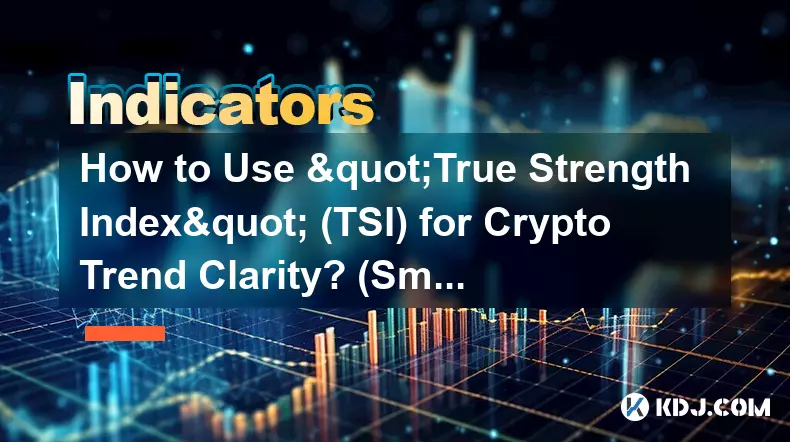
How to Use "True Strength Index" (TSI) for Crypto Trend Clarity? (Smoothing)
Feb 02,2026 at 01:40pm
Understanding TSI Fundamentals in Cryptocurrency Markets1. The True Strength Index (TSI) is a momentum oscillator developed by William Blau, built upo...

How to Use "Dynamic Support and Resistance" for Crypto Swing Trading? (EMA)
Feb 01,2026 at 12:20am
Understanding Dynamic Support and Resistance in Crypto Markets1. Dynamic support and resistance levels shift over time based on price action and movin...

How to Set Up "Smart Money" Indicators on TradingView for Free? (Custom Tools)
Feb 02,2026 at 03:39pm
Understanding Smart Money Concepts in Crypto Trading1. Smart money refers to institutional traders, market makers, and experienced participants whose ...

How to Use "Commodity Channel Index" (CCI) for Crypto Cycles? (Overbought)
Feb 03,2026 at 05:00am
Understanding CCI in Cryptocurrency Markets1. The Commodity Channel Index (CCI) is a momentum-based oscillator originally developed for commodities bu...

How to Use "Fixed Range Volume Profile" for Crypto Entry Zones? (Precision)
Feb 01,2026 at 10:19pm
Understanding Fixed Range Volume Profile Mechanics1. Fixed Range Volume Profile (FRVP) maps traded volume at specific price levels within a defined ti...

How to Identify "Symmetry Triangle" Breakouts in Altcoin Trading? (Patterns)
Feb 01,2026 at 01:39pm
Symmetry Triangle Formation Mechanics1. A symmetry triangle emerges when price action consolidates between two converging trendlines—one descending an...
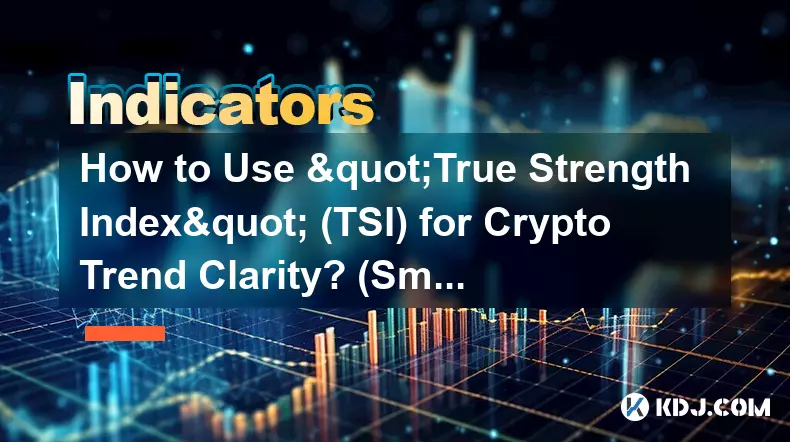
How to Use "True Strength Index" (TSI) for Crypto Trend Clarity? (Smoothing)
Feb 02,2026 at 01:40pm
Understanding TSI Fundamentals in Cryptocurrency Markets1. The True Strength Index (TSI) is a momentum oscillator developed by William Blau, built upo...
See all articles










































































