-
 bitcoin
bitcoin $87959.907984 USD
1.34% -
 ethereum
ethereum $2920.497338 USD
3.04% -
 tether
tether $0.999775 USD
0.00% -
 xrp
xrp $2.237324 USD
8.12% -
 bnb
bnb $860.243768 USD
0.90% -
 solana
solana $138.089498 USD
5.43% -
 usd-coin
usd-coin $0.999807 USD
0.01% -
 tron
tron $0.272801 USD
-1.53% -
 dogecoin
dogecoin $0.150904 USD
2.96% -
 cardano
cardano $0.421635 USD
1.97% -
 hyperliquid
hyperliquid $32.152445 USD
2.23% -
 bitcoin-cash
bitcoin-cash $533.301069 USD
-1.94% -
 chainlink
chainlink $12.953417 USD
2.68% -
 unus-sed-leo
unus-sed-leo $9.535951 USD
0.73% -
 zcash
zcash $521.483386 USD
-2.87%
How do you add the VWAP indicator on TradingView?
Add the VWAP indicator on TradingView by clicking "Indicators," searching for "VWAP," and selecting "Volume Weighted Average Price" to analyze price trends with volume insight.
Oct 21, 2025 at 07:01 pm

How to Add the VWAP Indicator on TradingView
Adding the Volume Weighted Average Price (VWAP) indicator on TradingView is a straightforward process that enhances your technical analysis, especially for intraday trading. This tool calculates the average price of an asset based on both volume and price, offering traders insight into market trends and potential reversals.
Step-by-Step Guide to Locate the VWAP Indicator
- Open your TradingView chart by logging into your account and selecting the desired trading pair or asset.
- At the top of the chart interface, locate and click on the “Indicators” button, which appears as a symbol resembling “fx”.
- In the search bar within the Indicators window, type “VWAP” to filter available studies.
- Select “Volume Weighted Average Price” from the dropdown list. It is typically listed under built-in indicators.
- Once selected, the VWAP line will automatically appear on your chart, usually displayed as a single dynamic curve.
Customizing the VWAP Display Settings
- After adding the VWAP, click on the indicator’s name located in the upper left corner of the chart or right-click directly on the VWAP line.
- Choose “Settings” or “Format” from the context menu to access customization options.
- Adjust the color, line thickness, and style to differentiate it from other overlays. For instance, setting it to a bright green makes it highly visible.
- Explore additional settings such as anchoring the VWAP to specific timeframes like daily, weekly, or session-based periods.
- Confirm changes by clicking “OK” or “Apply,” and observe how the updated VWAP aligns with your strategy.
Using VWAP in Crypto Trading Strategies
- Traders often use VWAP as a benchmark for execution quality; buying below VWAP suggests favorable entry, while selling above indicates strength.
- In trending markets, price hugging the VWAP may signal continuation, whereas sharp deviations can foreshadow reversals.
- Combine VWAP with volume profile tools to identify high-volume nodes where price might react.
- Use multiple timeframes: applying VWAP on both 15-minute and hourly charts helps confirm alignment in momentum.
- Many professional crypto traders rely on VWAP as a core component of algorithmic execution strategies to minimize slippage and optimize entry timing.
Frequently Asked Questions
Q: Is VWAP available on all assets in TradingView?A: Yes, VWAP can be applied to any asset that has volume data, including cryptocurrencies, stocks, and forex pairs. However, its accuracy depends on reliable volume reporting, which is generally robust for major crypto exchanges integrated with TradingView.
Q: Can I add multiple VWAPs with different settings on the same chart?A: Absolutely. You can overlay several VWAP instances—each anchored to different sessions or timeframes—by re-adding the indicator and modifying its parameters separately. This allows comparative analysis across various trading sessions.
Q: Why does my VWAP reset during the trading day?A: By default, VWAP resets at the start of each new trading session, typically aligned with UTC or exchange-specific opening times. If you require a cumulative VWAP over multiple days, consider using a modified version like Anchored VWAP, which lets you set a custom starting point.
Q: Does VWAP work well in sideways or ranging markets?A: In range-bound conditions, VWAP tends to flatten and act as a magnet for price. Traders watch for price rejection at the VWAP line as a signal to enter counter-trend trades. However, it becomes less effective when volatility is low and volume is inconsistent.
Disclaimer:info@kdj.com
The information provided is not trading advice. kdj.com does not assume any responsibility for any investments made based on the information provided in this article. Cryptocurrencies are highly volatile and it is highly recommended that you invest with caution after thorough research!
If you believe that the content used on this website infringes your copyright, please contact us immediately (info@kdj.com) and we will delete it promptly.
- Beyond the Forecast: Is Carol Kirkwood's Departure a Whisper of BBC's Lingering 'Token Woman' Problem?
- 2026-02-01 16:25:01
- Bitcoin Plunges Amidst Liquidity Worries: A Record Low for Crypto Sentiment?
- 2026-02-01 16:25:01
- Pi Network's Mainnet: A Crypto Milestone Unveils a Complex Market Picture
- 2026-02-01 16:20:02
- Top Watch: Emerging Cryptocurrencies Charting New Territories in 2026
- 2026-02-01 16:15:01
- Wall Street Whales, DeFi Dynamos, and the Cross-Asset Surge: Decoding BTC, ETH, and Hyperliquid's Latest Plays
- 2026-02-01 13:00:02
- Dogecoin's Identity Crisis: From Meme Darling to Digital Identity Quandary
- 2026-02-01 16:15:01
Related knowledge

How to Use "Dynamic Support and Resistance" for Crypto Swing Trading? (EMA)
Feb 01,2026 at 12:20am
Understanding Dynamic Support and Resistance in Crypto Markets1. Dynamic support and resistance levels shift over time based on price action and movin...

How to Identify "Symmetry Triangle" Breakouts in Altcoin Trading? (Patterns)
Feb 01,2026 at 01:39pm
Symmetry Triangle Formation Mechanics1. A symmetry triangle emerges when price action consolidates between two converging trendlines—one descending an...

How to Use "Negative Volume Index" (NVI) to Track Crypto Smart Money? (Pro)
Feb 01,2026 at 02:40am
Understanding NVI Mechanics in Crypto Markets1. NVI calculates cumulative price change only on days when trading volume decreases compared to the prio...
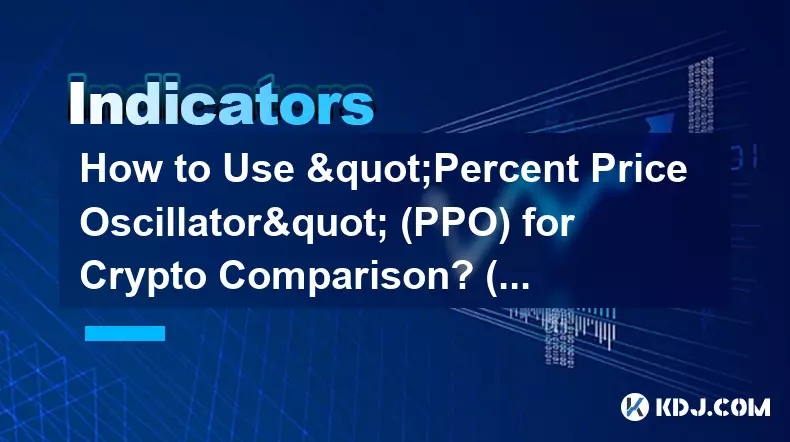
How to Use "Percent Price Oscillator" (PPO) for Crypto Comparison? (Strategy)
Feb 01,2026 at 01:59am
Understanding PPO Mechanics in Volatile Crypto Markets1. The Percent Price Oscillator calculates the difference between two exponential moving average...
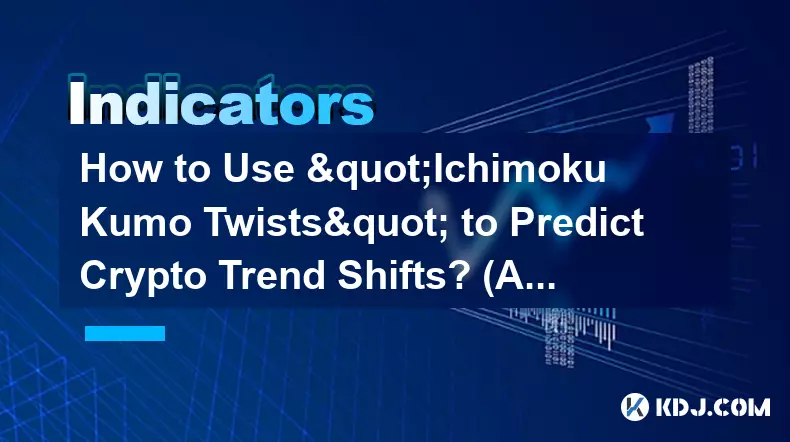
How to Use "Ichimoku Kumo Twists" to Predict Crypto Trend Shifts? (Advanced)
Feb 01,2026 at 10:39am
Understanding the Ichimoku Kumo Structure1. The Kumo, or cloud, is formed by two boundary lines: Senkou Span A and Senkou Span B, plotted 26 periods a...

How to Identify "Institutional Funding Rates" for Crypto Direction? (Sentiment)
Feb 01,2026 at 07:20am
Understanding Institutional Funding Rates1. Institutional funding rates reflect the cost of holding perpetual futures positions on major derivatives e...

How to Use "Dynamic Support and Resistance" for Crypto Swing Trading? (EMA)
Feb 01,2026 at 12:20am
Understanding Dynamic Support and Resistance in Crypto Markets1. Dynamic support and resistance levels shift over time based on price action and movin...

How to Identify "Symmetry Triangle" Breakouts in Altcoin Trading? (Patterns)
Feb 01,2026 at 01:39pm
Symmetry Triangle Formation Mechanics1. A symmetry triangle emerges when price action consolidates between two converging trendlines—one descending an...

How to Use "Negative Volume Index" (NVI) to Track Crypto Smart Money? (Pro)
Feb 01,2026 at 02:40am
Understanding NVI Mechanics in Crypto Markets1. NVI calculates cumulative price change only on days when trading volume decreases compared to the prio...
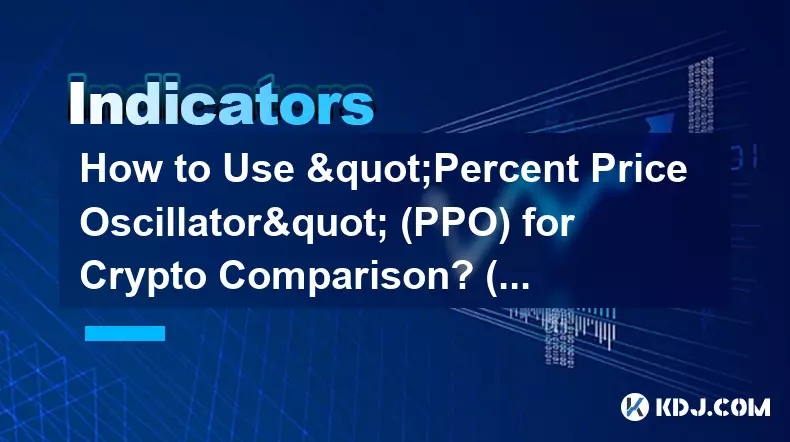
How to Use "Percent Price Oscillator" (PPO) for Crypto Comparison? (Strategy)
Feb 01,2026 at 01:59am
Understanding PPO Mechanics in Volatile Crypto Markets1. The Percent Price Oscillator calculates the difference between two exponential moving average...
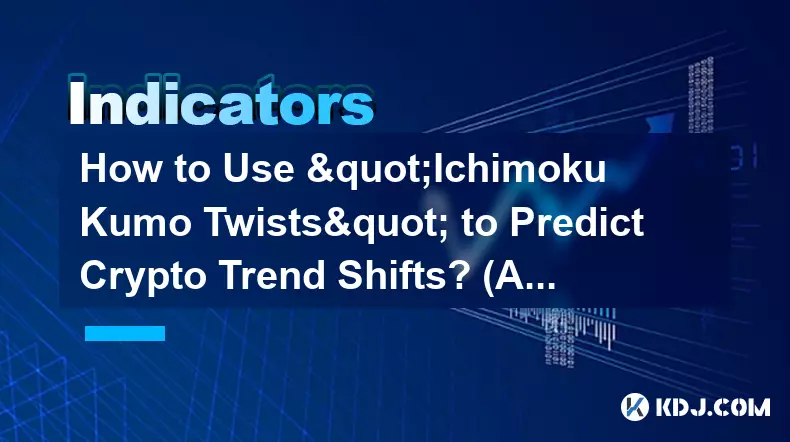
How to Use "Ichimoku Kumo Twists" to Predict Crypto Trend Shifts? (Advanced)
Feb 01,2026 at 10:39am
Understanding the Ichimoku Kumo Structure1. The Kumo, or cloud, is formed by two boundary lines: Senkou Span A and Senkou Span B, plotted 26 periods a...

How to Identify "Institutional Funding Rates" for Crypto Direction? (Sentiment)
Feb 01,2026 at 07:20am
Understanding Institutional Funding Rates1. Institutional funding rates reflect the cost of holding perpetual futures positions on major derivatives e...
See all articles
























![[Audio stories] Streamer Became a Billionaire Overnight After Buying One Junk Coin [Audio stories] Streamer Became a Billionaire Overnight After Buying One Junk Coin](/uploads/2026/02/01/cryptocurrencies-news/videos/origin_697eaa9a495ed_image_500_375.webp)

















































