-
 bitcoin
bitcoin $87959.907984 USD
1.34% -
 ethereum
ethereum $2920.497338 USD
3.04% -
 tether
tether $0.999775 USD
0.00% -
 xrp
xrp $2.237324 USD
8.12% -
 bnb
bnb $860.243768 USD
0.90% -
 solana
solana $138.089498 USD
5.43% -
 usd-coin
usd-coin $0.999807 USD
0.01% -
 tron
tron $0.272801 USD
-1.53% -
 dogecoin
dogecoin $0.150904 USD
2.96% -
 cardano
cardano $0.421635 USD
1.97% -
 hyperliquid
hyperliquid $32.152445 USD
2.23% -
 bitcoin-cash
bitcoin-cash $533.301069 USD
-1.94% -
 chainlink
chainlink $12.953417 USD
2.68% -
 unus-sed-leo
unus-sed-leo $9.535951 USD
0.73% -
 zcash
zcash $521.483386 USD
-2.87%
How to add the KDJ indicator to an MT4 or MT5 chart?
The KDJ indicator enhances trading precision by identifying overbought/oversold levels and momentum shifts, especially useful in volatile crypto markets.
Nov 06, 2025 at 07:20 am

Understanding the KDJ Indicator in Trading Platforms
The KDJ indicator is a momentum oscillator widely used in technical analysis, especially among traders focusing on short-term price movements. It expands upon the traditional Stochastic Oscillator by introducing a J line, which reflects the deviation of the current price from its recent range. This makes the KDJ particularly sensitive to rapid market shifts, a trait highly valued in volatile environments such as cryptocurrency trading.
Integrating the KDJ into MetaTrader 4 (MT4) or MetaTrader 5 (MT5) enhances analytical depth, allowing traders to identify overbought and oversold conditions with greater precision. While MT4 and MT5 do not feature the KDJ by default, users can manually install it through custom indicators available in public repositories or coded via the platform’s built-in MQL editors.
Step-by-Step Installation Process
- Download a reliable KDJ indicator file (.mq4 for MT4 or .mq5 for MT5) from a trusted source such as MQL5 community forums or GitHub repositories dedicated to trading tools.
- Navigate to the “File” menu in your MT4 or MT5 terminal, select “Open Data Folder,” then proceed to the “MQL4” or “MQL5” directory based on your platform.
- Inside the folder structure, locate the “Indicators” subfolder under either MQL4 or MQL5 and paste the downloaded KDJ file there.
- Restart the MT4 or MT5 platform to ensure the system compiles the new script and registers it within the indicators list.
- After restart, open the “Navigator” window, find the KDJ indicator under “Custom Indicators,” and drag it onto the desired chart.
Configuring the KDJ Parameters for Optimal Use
- Upon applying the KDJ to a chart, a configuration window will appear where you can adjust key parameters: %K period, %D period, and smoothing method. Typical settings use 9 for %K and 3 for %D, but these can be modified depending on trading strategy.
- The J line is derived mathematically as 3 × %D – 2 × %K, offering insight into acceleration. Traders often watch for J line spikes beyond 100 or below 0 as signals of extreme momentum.
- Select color schemes for the K, D, and J lines to improve visual clarity. Distinct colors help differentiate crossovers, which are critical for generating entry and exit signals.
- Enable alerts if supported by the indicator version, allowing notifications when specific line crossovers occur or when values enter predefined thresholds like 80 (overbought) or 20 (oversold).
- Apply the indicator across multiple timeframes to assess alignment in signals, increasing confidence in trade decisions when higher and lower frames show congruent readings.
Applying KDJ in Cryptocurrency Market Analysis
- Crypto assets exhibit high volatility, making the KDJ’s sensitivity advantageous for spotting reversals early. When the K line crosses above the D line in oversold territory, it may signal a bullish reversal.
- Conversely, when the K line drops below the D line in overbought zones, it could indicate an impending downturn. These crossover events are closely monitored in fast-moving markets like Bitcoin or Ethereum.
- Divergence between price action and the KDJ lines often precedes trend exhaustion. For example, if prices reach new highs while the KDJ fails to surpass prior peaks, bearish divergence forms, suggesting weakening momentum.
- Combining KDJ with volume-based indicators like OBV or moving averages improves signal reliability. A KDJ crossover confirmed by rising volume adds weight to potential breakout scenarios.
- Backtesting KDJ strategies on historical crypto data helps refine parameter settings and filter out false signals common in choppy or sideways markets.
Frequently Asked Questions
Can the KDJ indicator be used on tick charts in MT4/MT5?Yes, the KDJ functions on tick charts, though results may vary due to irregular time intervals. It performs best on consistent timeframe charts such as M1, M5, or H1 where price evolution follows predictable patterns.
Is coding knowledge required to modify the KDJ indicator?Basic modifications like changing colors or alert conditions can be done without coding. However, altering calculation logic or adding features requires familiarity with MQL4 or MQL5 programming language.
Why does the KDJ sometimes generate false signals in ranging markets?The KDJ reacts strongly to price extremes, which frequently occur in consolidation phases. Without proper filtering, these reactions can trigger misleading crossovers. Using it alongside trend filters or support/resistance levels reduces noise.
Are there pre-built KDJ versions compatible with mobile MT4/MT5 apps?Once installed on the desktop platform and synchronized with your account, custom indicators like KDJ typically appear on mobile devices linked to the same broker account, provided they are compiled correctly and supported by the mobile interface.
Disclaimer:info@kdj.com
The information provided is not trading advice. kdj.com does not assume any responsibility for any investments made based on the information provided in this article. Cryptocurrencies are highly volatile and it is highly recommended that you invest with caution after thorough research!
If you believe that the content used on this website infringes your copyright, please contact us immediately (info@kdj.com) and we will delete it promptly.
- Crypto Coaster: Bitcoin Navigates Intense Liquidation Hunt as Markets Reel
- 2026-02-01 00:40:02
- Bitcoin Eyes $75,000 Retest as Early February Approaches Amid Shifting Market Sentiment
- 2026-02-01 01:20:03
- Don't Miss Out: A Rare £1 Coin with a Hidden Error Could Be Worth a Fortune!
- 2026-02-01 01:20:03
- Rare £1 Coin Error Could Be Worth £2,500: Are You Carrying a Fortune?
- 2026-02-01 00:45:01
- Navigating the Crypto Landscape: Risk vs Reward in Solana Dips and the Allure of Crypto Presales
- 2026-02-01 01:10:01
- NVIDIA CEO Jensen Huang's Take: Crypto as Energy Storage and the Evolving Role of Tech CEOs
- 2026-02-01 01:15:02
Related knowledge

How to Use "Dynamic Support and Resistance" for Crypto Swing Trading? (EMA)
Feb 01,2026 at 12:20am
Understanding Dynamic Support and Resistance in Crypto Markets1. Dynamic support and resistance levels shift over time based on price action and movin...
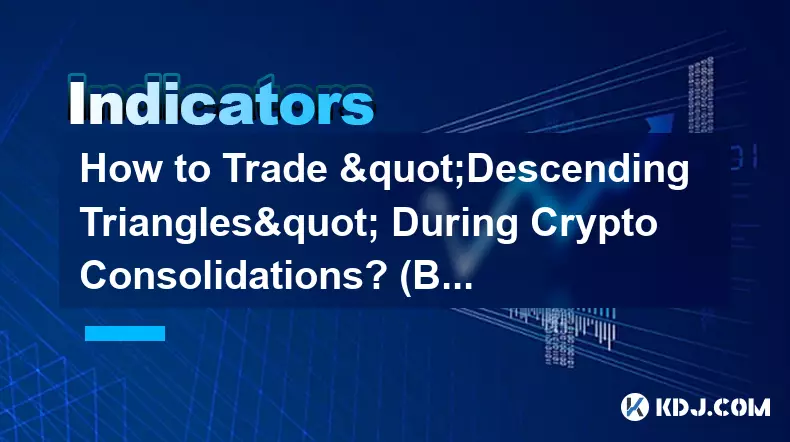
How to Trade "Descending Triangles" During Crypto Consolidations? (Breakout Logic)
Jan 31,2026 at 08:39pm
Understanding Descending Triangle Formation1. A descending triangle emerges when price creates a series of lower highs while maintaining a consistent ...

How to Trade "Rising Wedges" in a Crypto Bear Market? (Shorting Guide)
Jan 31,2026 at 09:40pm
Understanding Rising Wedge Formation1. A rising wedge appears when both the price highs and lows form upward-sloping, converging trendlines, with the ...

How to Set Up a 1-Minute Scalping Strategy for Bitcoin? (High Frequency)
Jan 31,2026 at 08:00pm
Understanding the Core Mechanics of 1-Minute Bitcoin Scalping1. Scalping on Bitcoin relies on capturing tiny price discrepancies within extremely tigh...

How to Use the Relative Vigor Index (RVI) for Crypto Momentum? (Trend Shifts)
Feb 01,2026 at 01:00am
Understanding the Relative Vigor Index in Cryptocurrency Markets1. The Relative Vigor Index (RVI) is a momentum oscillator designed to measure the con...
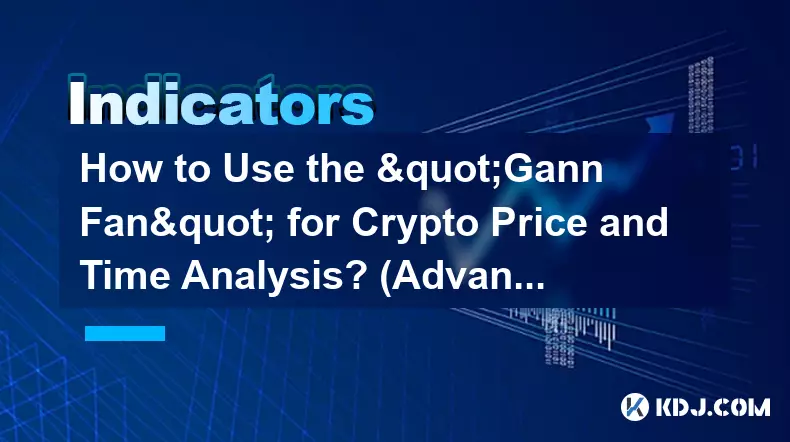
How to Use the "Gann Fan" for Crypto Price and Time Analysis? (Advanced)
Jan 31,2026 at 06:19pm
Gann Fan Basics in Cryptocurrency Markets1. The Gann Fan consists of a series of diagonal lines drawn from a significant pivot point—typically a major...

How to Use "Dynamic Support and Resistance" for Crypto Swing Trading? (EMA)
Feb 01,2026 at 12:20am
Understanding Dynamic Support and Resistance in Crypto Markets1. Dynamic support and resistance levels shift over time based on price action and movin...
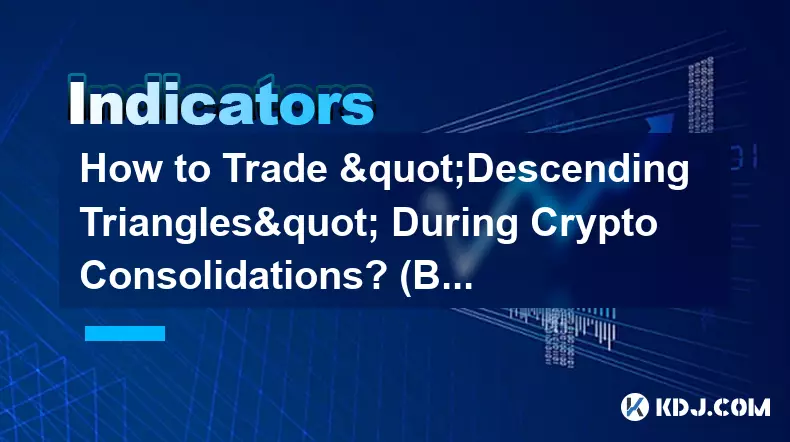
How to Trade "Descending Triangles" During Crypto Consolidations? (Breakout Logic)
Jan 31,2026 at 08:39pm
Understanding Descending Triangle Formation1. A descending triangle emerges when price creates a series of lower highs while maintaining a consistent ...

How to Trade "Rising Wedges" in a Crypto Bear Market? (Shorting Guide)
Jan 31,2026 at 09:40pm
Understanding Rising Wedge Formation1. A rising wedge appears when both the price highs and lows form upward-sloping, converging trendlines, with the ...

How to Set Up a 1-Minute Scalping Strategy for Bitcoin? (High Frequency)
Jan 31,2026 at 08:00pm
Understanding the Core Mechanics of 1-Minute Bitcoin Scalping1. Scalping on Bitcoin relies on capturing tiny price discrepancies within extremely tigh...

How to Use the Relative Vigor Index (RVI) for Crypto Momentum? (Trend Shifts)
Feb 01,2026 at 01:00am
Understanding the Relative Vigor Index in Cryptocurrency Markets1. The Relative Vigor Index (RVI) is a momentum oscillator designed to measure the con...
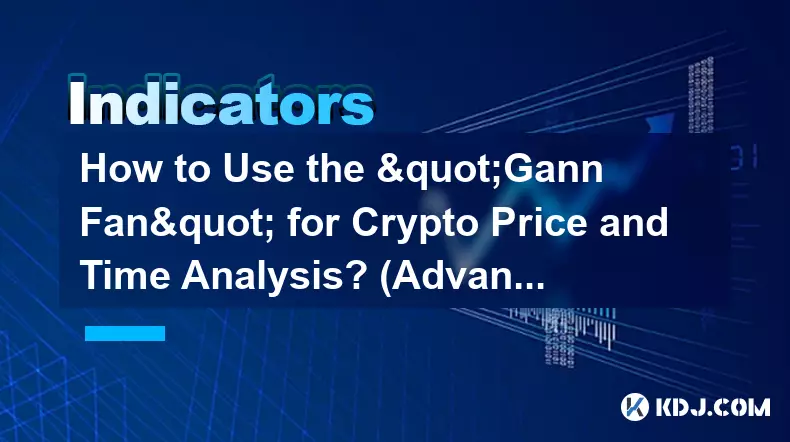
How to Use the "Gann Fan" for Crypto Price and Time Analysis? (Advanced)
Jan 31,2026 at 06:19pm
Gann Fan Basics in Cryptocurrency Markets1. The Gann Fan consists of a series of diagonal lines drawn from a significant pivot point—typically a major...
See all articles





















![THIS IS THE HARDEST COIN TO GET [POLY DASH] THIS IS THE HARDEST COIN TO GET [POLY DASH]](/uploads/2026/01/31/cryptocurrencies-news/videos/origin_697e0319ee56d_image_500_375.webp)




















































