-
 bitcoin
bitcoin $87959.907984 USD
1.34% -
 ethereum
ethereum $2920.497338 USD
3.04% -
 tether
tether $0.999775 USD
0.00% -
 xrp
xrp $2.237324 USD
8.12% -
 bnb
bnb $860.243768 USD
0.90% -
 solana
solana $138.089498 USD
5.43% -
 usd-coin
usd-coin $0.999807 USD
0.01% -
 tron
tron $0.272801 USD
-1.53% -
 dogecoin
dogecoin $0.150904 USD
2.96% -
 cardano
cardano $0.421635 USD
1.97% -
 hyperliquid
hyperliquid $32.152445 USD
2.23% -
 bitcoin-cash
bitcoin-cash $533.301069 USD
-1.94% -
 chainlink
chainlink $12.953417 USD
2.68% -
 unus-sed-leo
unus-sed-leo $9.535951 USD
0.73% -
 zcash
zcash $521.483386 USD
-2.87%
How long do withdrawals from Gemini take?
Gemini withdrawal times vary by asset, network, and verification status—ACH takes 1–5 days, wire transfers 1–2 days, while crypto depends on blockchain congestion and fees.
Aug 04, 2025 at 11:21 am
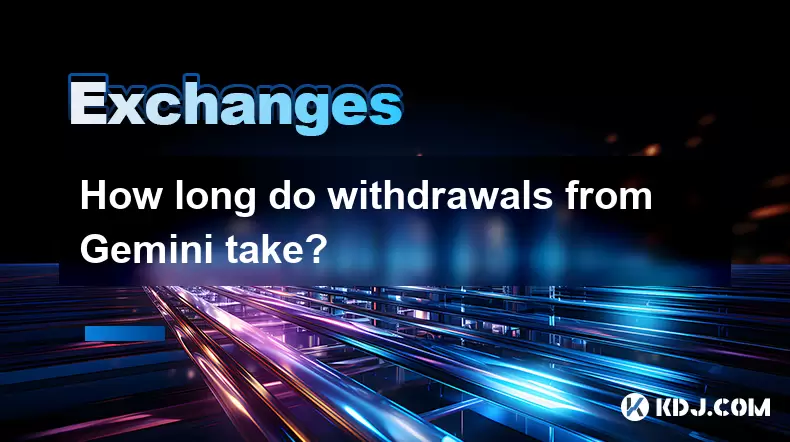
Understanding Gemini Withdrawal Processing Times
Withdrawals from Gemini can vary significantly based on multiple factors, including the type of asset, the network congestion, and the verification status of your account. When initiating a withdrawal, it's essential to understand that processing involves two distinct phases: internal processing by Gemini and on-chain confirmation by the blockchain network. For USD withdrawals, the timing depends on the chosen method—ACH transfers typically take 1–5 business days, while wire transfers may complete within 1–2 business days. For cryptocurrency withdrawals, the time frame is largely influenced by blockchain confirmation speeds, which fluctuate due to network load.
Factors Influencing Cryptocurrency Withdrawal Speeds
The speed of crypto withdrawals from Gemini is not uniform across all digital assets. Each blockchain has its own confirmation mechanism and average block time. For example:
- Bitcoin (BTC) withdrawals rely on the Bitcoin network, where confirmation times can range from 10 minutes to several hours, depending on transaction fees and miner prioritization.
- Ethereum (ETH) and ERC-20 tokens are subject to gas fees and Ethereum network congestion. During peak usage, transactions may take longer than usual even with high gas settings.
- Stablecoins like USDC on the Ethereum or Solana networks also vary—Solana-based USDC transactions are generally confirmed in seconds, while Ethereum-based ones may take minutes to hours.
- Network selection is critical. Gemini supports multiple networks for certain tokens (e.g., USDC on Ethereum, Solana, or Polygon), and choosing a faster network can reduce withdrawal time.
Steps to Initiate a Withdrawal on Gemini
To withdraw funds from your Gemini account, follow these detailed steps: - Log in to your Gemini.com account and navigate to the 'Balances' section.
- Locate the asset you wish to withdraw and click 'Withdraw'.
- Enter the destination address carefully. For crypto, ensure the address is compatible with the selected network.
- Select the withdrawal network if multiple options are available (e.g., Ethereum, Solana, or Polygon for USDC).
- Input the amount to withdraw and review all details.
- Confirm the withdrawal using your two-factor authentication (2FA) method.
- Wait for Gemini to process the request, which may take up to several hours for initial approval, especially for large amounts or new accounts.
Why Withdrawals May Be Delayed
Several scenarios can lead to extended withdrawal times: - Account verification requirements: New or unverified users may face manual review delays, especially for large withdrawals.
- Security checks: Gemini employs automated fraud detection systems that may flag unusual activity, requiring additional verification.
- High withdrawal volume: During periods of market volatility, processing queues can grow, increasing internal handling time.
- Insufficient network fees: If the blockchain fee is too low, miners or validators may delay confirmation. Gemini typically sets appropriate fees, but during congestion, even standard fees may not guarantee speed.
- Incorrect withdrawal details: Sending funds to an incompatible address or selecting the wrong network can result in loss of funds or failed transactions, requiring customer support intervention.
How to Track Your Withdrawal Status
After initiating a withdrawal, you can monitor its progress through several methods: - Check the 'Activity' or 'Transaction History' tab in your Gemini account for status updates such as 'Processing', 'Sent', or 'Completed'.
- For cryptocurrency withdrawals, use a block explorer like Etherscan for Ethereum or Blockchair for Bitcoin. Copy the transaction ID (TXID) provided by Gemini and paste it into the explorer to view real-time confirmation status.
- If the status remains 'Processing' for more than 24 hours, verify your email for any pending verification requests from Gemini.
- Contact Gemini Support if the transaction is stuck or if you suspect an error, providing the withdrawal ID and TXID for faster resolution.
Frequently Asked Questions
Can I cancel a withdrawal after it’s been initiated on Gemini? No, once a withdrawal is processed and sent to the blockchain, it cannot be canceled or reversed. For withdrawals still in 'Pending' or 'Processing' status, you may contact Gemini Support to request cancellation, but success is not guaranteed. Always double-check recipient addresses and amounts before confirming.Why does my withdrawal show “Processing” for over 12 hours?Extended processing times may result from identity verification checks, high withdrawal volume, or suspicious activity detection. Ensure your account is fully verified and check your email for messages from Gemini requesting additional documentation. Internal processing delays are more common for first-time or large withdrawals.
Do withdrawal times differ between Gemini Exchange and Gemini Earn?Yes. Withdrawals from Gemini Earn require the underlying assets to be released from staking or lending agreements, which may have cool-down periods. For example, some Earn products enforce a 24-hour withdrawal window. Withdrawals from the main Gemini Exchange wallet typically process faster, assuming no security holds.
What can I do if my crypto withdrawal hasn’t arrived after 24 hours?First, confirm the transaction was sent by checking the TXID on a block explorer. If the transaction shows zero confirmations, the issue may be network-related. If it shows confirmations but the funds haven’t appeared in the destination wallet, verify the correct network and address were used. Cross-chain transfers (e.g., sending ERC-20 tokens to a non-Ethereum wallet) often result in lost funds. Contact both Gemini Support and the recipient wallet’s support team with all transaction details.
Disclaimer:info@kdj.com
The information provided is not trading advice. kdj.com does not assume any responsibility for any investments made based on the information provided in this article. Cryptocurrencies are highly volatile and it is highly recommended that you invest with caution after thorough research!
If you believe that the content used on this website infringes your copyright, please contact us immediately (info@kdj.com) and we will delete it promptly.
- Market Makers: Crypto's Silent Amplifiers of Project Risk – How to Avoid Killing Your Coin
- 2026-02-13 04:05:02
- Polymarket Token Launch Imminent Amidst Growing Market Enthusiasm and Regulatory Scrutiny
- 2026-02-13 04:00:01
- Kusama's Pivotal Livestream Unveils Revolutionary AI Product for Digital Legacy
- 2026-02-13 03:30:01
- Cardano's LayerZero Leap Ignites Interoperability While ADA Price Navigates Critical Levels
- 2026-02-13 03:55:02
- Coinbase Hits 52-Week Low Amidst Analyst Downgrade and Crypto Winter Chill
- 2026-02-13 03:50:02
- Navigating the New Era: Liquidity, License, and Legitimacy in Digital Assets
- 2026-02-13 03:55:02
Related knowledge

How to use Bybit VIP program to reduce trading fees?
Feb 11,2026 at 07:19am
Understanding Bybit VIP Program Structure1. The Bybit VIP program categorizes users into tiers based on their 30-day average net asset value and tradi...

How to buy JasmyCoin (JASMY) on Bybit?
Feb 09,2026 at 03:40am
Creating a Bybit Account1. Navigate to the official Bybit website and click the 'Sign Up' button located in the top-right corner. 2. Enter a valid ema...

How to contact Bybit customer support for urgent help?
Feb 05,2026 at 11:40pm
Accessing Bybit Support via Live Chat1. Log in to your Bybit account using the official website or mobile application. 2. Navigate to the Help Center ...

How to buy Injective (INJ) on Bybit in 2026?
Feb 09,2026 at 05:39pm
Account Registration and Verification Process1. Navigate to the official Bybit website and click the “Sign Up” button located in the top-right corner....

How to use Bybit Dual Asset investment for high yield?
Feb 06,2026 at 12:20am
Understanding Bybit Dual Asset Investment Mechanics1. Dual Asset Investment is a structured product offered by Bybit that combines a stablecoin deposi...

How to buy Celestia (TIA) on Bybit exchange?
Feb 10,2026 at 09:39pm
Creating a Bybit Account1. Visit the official Bybit website and click the “Sign Up” button located at the top right corner of the homepage. Enter a va...

How to use Bybit VIP program to reduce trading fees?
Feb 11,2026 at 07:19am
Understanding Bybit VIP Program Structure1. The Bybit VIP program categorizes users into tiers based on their 30-day average net asset value and tradi...

How to buy JasmyCoin (JASMY) on Bybit?
Feb 09,2026 at 03:40am
Creating a Bybit Account1. Navigate to the official Bybit website and click the 'Sign Up' button located in the top-right corner. 2. Enter a valid ema...

How to contact Bybit customer support for urgent help?
Feb 05,2026 at 11:40pm
Accessing Bybit Support via Live Chat1. Log in to your Bybit account using the official website or mobile application. 2. Navigate to the Help Center ...

How to buy Injective (INJ) on Bybit in 2026?
Feb 09,2026 at 05:39pm
Account Registration and Verification Process1. Navigate to the official Bybit website and click the “Sign Up” button located in the top-right corner....

How to use Bybit Dual Asset investment for high yield?
Feb 06,2026 at 12:20am
Understanding Bybit Dual Asset Investment Mechanics1. Dual Asset Investment is a structured product offered by Bybit that combines a stablecoin deposi...

How to buy Celestia (TIA) on Bybit exchange?
Feb 10,2026 at 09:39pm
Creating a Bybit Account1. Visit the official Bybit website and click the “Sign Up” button located at the top right corner of the homepage. Enter a va...
See all articles










































































