-
 bitcoin
bitcoin $87959.907984 USD
1.34% -
 ethereum
ethereum $2920.497338 USD
3.04% -
 tether
tether $0.999775 USD
0.00% -
 xrp
xrp $2.237324 USD
8.12% -
 bnb
bnb $860.243768 USD
0.90% -
 solana
solana $138.089498 USD
5.43% -
 usd-coin
usd-coin $0.999807 USD
0.01% -
 tron
tron $0.272801 USD
-1.53% -
 dogecoin
dogecoin $0.150904 USD
2.96% -
 cardano
cardano $0.421635 USD
1.97% -
 hyperliquid
hyperliquid $32.152445 USD
2.23% -
 bitcoin-cash
bitcoin-cash $533.301069 USD
-1.94% -
 chainlink
chainlink $12.953417 USD
2.68% -
 unus-sed-leo
unus-sed-leo $9.535951 USD
0.73% -
 zcash
zcash $521.483386 USD
-2.87%
What are the withdrawal limits on OKX?
OKX withdrawal limits depend on verification level, crypto type, and security settings, with higher limits available after advanced KYC and 2FA setup.
Jul 03, 2025 at 05:35 am
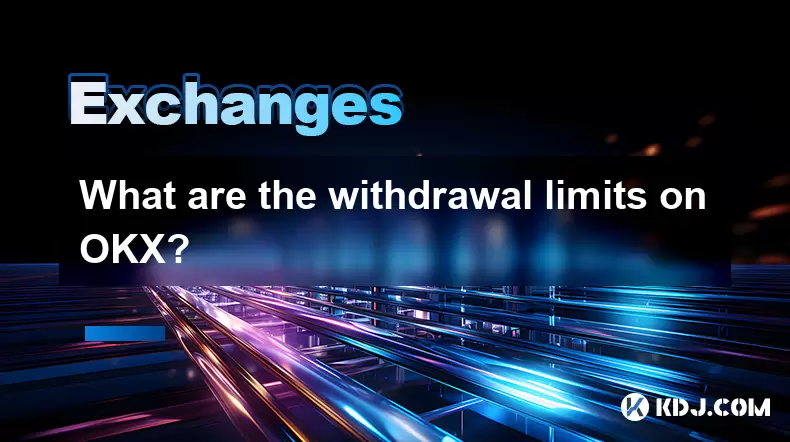
Understanding Withdrawal Limits on OKX
When using a cryptocurrency exchange like OKX, understanding the withdrawal limits is crucial for managing your funds efficiently. These limits are influenced by several factors, including account verification levels, the type of cryptocurrency being withdrawn, and the network congestion at any given time. Each user's experience may vary depending on their KYC (Know Your Customer) status, which determines the maximum amount they can withdraw within a specific timeframe.
Withdrawal limits are not static and can change based on platform policies and regulatory requirements.
Factors That Determine Withdrawal Limits
Several elements influence how much you can withdraw from your OKX account:
- Account Verification Level: Users who have completed basic identity verification will face lower withdrawal limits compared to those who have gone through advanced or enterprise-level verification.
- Cryptocurrency Type: Different cryptocurrencies have different withdrawal caps due to varying blockchain confirmations and network speeds.
- Payment Method: If you're withdrawing fiat currency, the method used (such as bank transfer, credit card, or e-wallet) might impose additional restrictions.
- Security Settings: Enhanced security features such as two-factor authentication (2FA) and whitelisted addresses can sometimes affect withdrawal permissions and limits.
- Trading Volume: High-volume traders may be eligible for increased withdrawal limits upon request or automatically through volume-based tier systems.
It's important to check your current verification level in your account settings to understand your specific limit.
How to Check Your Current Withdrawal Limit on OKX
To view your current withdrawal limit:
- Log into your OKX account via web or mobile app.
- Navigate to the Wallet section.
- Click on Withdrawal next to the asset you wish to send.
- The system will display the maximum allowable amount you can withdraw at that moment.
- You'll also see details like daily limits, remaining amounts, and any pending requests.
If you're unsure about the numbers displayed, hover over the information icons or consult the help center for clarification on each parameter.
Checking your withdrawal limit regularly helps avoid transaction failures due to exceeding set thresholds.
Steps to Increase Your Withdrawal Limit
If your current limit is insufficient for your needs, consider taking the following steps:
- Complete advanced KYC verification by uploading official documents such as a government-issued ID, proof of address, and selfie verification.
- Enable two-factor authentication (2FA) if it’s not already active.
- Verify your phone number and email address to enhance account security.
- Submit a manual verification request through OKX support, especially if you're a high-volume trader or institutional user.
- Maintain a good trading history with no suspicious activities to build trust with the platform.
Once these actions are completed, your withdrawal limit should update automatically or after approval from customer support.
Increasing your limit requires patience and adherence to platform guidelines; rushing the process may result in delays.
Common Issues Related to Withdrawal Limits
Users often encounter the following issues when dealing with withdrawal limits:
- Transaction Failures: Attempting to withdraw more than your allowed limit will result in an error message.
- Verification Delays: Incomplete or incorrect KYC submissions can prolong the verification process.
- Network Congestion: During periods of high demand, some networks may temporarily reduce throughput or increase fees, indirectly affecting effective withdrawal limits.
- Temporary Restrictions: Accounts under review or flagged for unusual activity may face temporary reductions in withdrawal capacity.
- Currency-Specific Caps: Some newer or less popular tokens may have stricter limits due to liquidity concerns or compliance issues.
If you face unexpected restrictions, contacting OKX support with your account details can help resolve the issue faster.
Always ensure your contact information is up-to-date to receive timely support responses.
Frequently Asked Questions (FAQ)
Q: Does OKX charge a fee for withdrawals?A: Yes, OKX charges a network fee for crypto withdrawals, which varies depending on the blockchain congestion and the token being sent. These fees are separate from withdrawal limits.
Q: Can I withdraw directly to a bank account?A: Yes, OKX supports fiat withdrawals to linked bank accounts. However, this feature depends on your region and the currencies available in your wallet.
Q: Are there minimum withdrawal amounts?A: Yes, all withdrawals must meet a minimum threshold, which differs per cryptocurrency and is designed to prevent spam transactions on the blockchain.
Q: What happens if I exceed my daily withdrawal limit?A: Any attempt to withdraw beyond your daily limit will be denied. You’ll need to wait until the limit resets, usually after 24 hours, or upgrade your verification level to access higher limits.
Disclaimer:info@kdj.com
The information provided is not trading advice. kdj.com does not assume any responsibility for any investments made based on the information provided in this article. Cryptocurrencies are highly volatile and it is highly recommended that you invest with caution after thorough research!
If you believe that the content used on this website infringes your copyright, please contact us immediately (info@kdj.com) and we will delete it promptly.
- IREN Stock Takes a Wall Street Hit After Earnings Miss, But AI Pivot Sparks Fierce Debate
- 2026-02-07 01:05:02
- Wall Street, Tech Stocks, and Bitcoin: Navigating Volatility and Shifting Sands
- 2026-02-07 01:00:01
- Meme Coins Redux: Maxi Doge Flexes for 2026, Rewriting the Playbook for Digital Gold Rush
- 2026-02-07 00:55:01
- Bitcoin's Bearish Rebound: Crypto Fear Grips Market Amidst ETF Outflows and Meme Coin Frenzy
- 2026-02-06 22:30:02
- Ms. Rachel Controversy Highlights Complexities of Antisemitism, Anti-Zionism, and Bigotry Online
- 2026-02-06 22:30:02
- A Royal Ruckus Down Under: Queen Elizabeth II Coin Portrait Stirs Debate in Australia
- 2026-02-06 22:25:01
Related knowledge

How to contact Bybit customer support for urgent help?
Feb 05,2026 at 11:40pm
Accessing Bybit Support via Live Chat1. Log in to your Bybit account using the official website or mobile application. 2. Navigate to the Help Center ...

How to use Bybit Dual Asset investment for high yield?
Feb 06,2026 at 12:20am
Understanding Bybit Dual Asset Investment Mechanics1. Dual Asset Investment is a structured product offered by Bybit that combines a stablecoin deposi...

How to buy Aptos (APT) on Bybit today?
Feb 06,2026 at 07:40am
Creating a Bybit Account1. Navigate to the official Bybit website and click the “Sign Up” button located at the top right corner of the homepage. Ente...

How to use Bybit Shark Fin for principal-protected returns?
Feb 06,2026 at 03:40pm
Understanding Shark Fin Structure1. Shark Fin products on Bybit are structured derivatives designed to offer capital protection while enabling exposur...

How to buy Worldcoin (WLD) on Bybit exchange?
Feb 05,2026 at 04:39pm
Account Registration and Verification1. Navigate to the official Bybit website and click the 'Sign Up' button located in the top-right corner. 2. Ente...

How to buy Render (RNDR) on Bybit exchange?
Feb 05,2026 at 01:39pm
Creating and Verifying Your Bybit Account1. Visit the official Bybit website and click the “Sign Up” button located at the top right corner of the hom...

How to contact Bybit customer support for urgent help?
Feb 05,2026 at 11:40pm
Accessing Bybit Support via Live Chat1. Log in to your Bybit account using the official website or mobile application. 2. Navigate to the Help Center ...

How to use Bybit Dual Asset investment for high yield?
Feb 06,2026 at 12:20am
Understanding Bybit Dual Asset Investment Mechanics1. Dual Asset Investment is a structured product offered by Bybit that combines a stablecoin deposi...

How to buy Aptos (APT) on Bybit today?
Feb 06,2026 at 07:40am
Creating a Bybit Account1. Navigate to the official Bybit website and click the “Sign Up” button located at the top right corner of the homepage. Ente...

How to use Bybit Shark Fin for principal-protected returns?
Feb 06,2026 at 03:40pm
Understanding Shark Fin Structure1. Shark Fin products on Bybit are structured derivatives designed to offer capital protection while enabling exposur...

How to buy Worldcoin (WLD) on Bybit exchange?
Feb 05,2026 at 04:39pm
Account Registration and Verification1. Navigate to the official Bybit website and click the 'Sign Up' button located in the top-right corner. 2. Ente...

How to buy Render (RNDR) on Bybit exchange?
Feb 05,2026 at 01:39pm
Creating and Verifying Your Bybit Account1. Visit the official Bybit website and click the “Sign Up” button located at the top right corner of the hom...
See all articles










































































