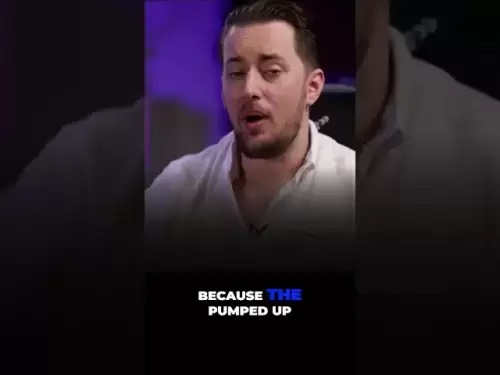-
 Bitcoin
Bitcoin $118000
-0.23% -
 Ethereum
Ethereum $3651
1.66% -
 XRP
XRP $3.423
-1.58% -
 Tether USDt
Tether USDt $1.001
-0.02% -
 BNB
BNB $742.8
0.69% -
 Solana
Solana $177.8
0.30% -
 USDC
USDC $0.9999
0.01% -
 Dogecoin
Dogecoin $0.2539
0.03% -
 TRON
TRON $0.3199
-1.74% -
 Cardano
Cardano $0.8382
0.59% -
 Hyperliquid
Hyperliquid $44.83
0.05% -
 Stellar
Stellar $0.4602
-1.49% -
 Sui
Sui $3.850
0.58% -
 Chainlink
Chainlink $18.62
2.56% -
 Hedera
Hedera $0.2681
0.97% -
 Avalanche
Avalanche $24.63
3.07% -
 Bitcoin Cash
Bitcoin Cash $522.5
0.96% -
 Shiba Inu
Shiba Inu $0.00001507
-0.80% -
 Litecoin
Litecoin $113.6
9.75% -
 UNUS SED LEO
UNUS SED LEO $8.994
0.24% -
 Toncoin
Toncoin $3.197
-0.43% -
 Polkadot
Polkadot $4.361
1.13% -
 Uniswap
Uniswap $10.45
1.41% -
 Monero
Monero $327.5
0.65% -
 Ethena USDe
Ethena USDe $1.001
-0.03% -
 Bitget Token
Bitget Token $4.992
-1.12% -
 Pepe
Pepe $0.00001355
0.67% -
 Dai
Dai $1.000
0.01% -
 Aave
Aave $322.6
0.15% -
 Bittensor
Bittensor $415.5
0.88%
How to withdraw funds from BitFlyer to Japanese bank
Withdraw funds from BitFlyer to a Japanese bank account by verifying your account, linking your bank, and following the steps to initiate and confirm the transaction securely.
Apr 19, 2025 at 03:56 am

Withdrawing funds from BitFlyer to a Japanese bank account is a straightforward process that requires careful attention to detail to ensure the transaction is completed successfully. In this guide, we will walk you through the steps required to withdraw your funds securely and efficiently.
Preparing for Withdrawal
Before initiating a withdrawal from BitFlyer to your Japanese bank account, it's essential to ensure that your account is fully verified and that you have linked your bank account to BitFlyer. Here are the steps to prepare for withdrawal:
- Log into your BitFlyer account: Open your web browser and navigate to the BitFlyer website. Enter your username and password to access your account.
- Verify your account: Ensure that your account is fully verified. BitFlyer requires users to complete a Know Your Customer (KYC) process, which includes submitting identification documents and proof of address. If your account is not verified, you will not be able to withdraw funds.
- Link your Japanese bank account: Go to the "Bank Account" section in your BitFlyer account settings. Click on "Add Bank Account" and enter your bank details, including the bank name, branch name, account type, account number, and account holder's name. You will need to confirm the bank account by entering a verification code sent to your registered email address.
Initiating the Withdrawal
Once your account is verified and your bank account is linked, you can proceed with the withdrawal process. Follow these steps to initiate a withdrawal:
- Navigate to the Withdrawal section: From the main dashboard, click on "Withdraw" and then select "Bank Account" as the withdrawal method.
- Enter the withdrawal amount: Specify the amount of Japanese Yen (JPY) you wish to withdraw. Ensure that the amount does not exceed your available balance.
- Select the linked bank account: Choose the Japanese bank account you previously linked to your BitFlyer account from the dropdown menu.
- Review and confirm the withdrawal: Double-check all the details, including the withdrawal amount and the destination bank account. Once you are satisfied, click on "Confirm" to proceed.
Processing the Withdrawal
After confirming the withdrawal, BitFlyer will process your request. The processing time can vary, but typically, it takes 1-2 business days for the funds to be transferred to your Japanese bank account. Here are some important points to keep in mind during the processing stage:
- Transaction fees: BitFlyer may charge a withdrawal fee, which will be deducted from the amount you are withdrawing. The fee amount will be displayed before you confirm the withdrawal.
- Transaction limits: There may be daily or monthly withdrawal limits imposed by BitFlyer. Ensure that your withdrawal amount complies with these limits.
- Bank processing times: Once BitFlyer processes the withdrawal, the funds will be sent to your bank. The time it takes for the funds to appear in your account depends on your bank's processing times.
Verifying the Withdrawal
After the withdrawal has been processed, it's crucial to verify that the funds have been successfully transferred to your Japanese bank account. Follow these steps to confirm the transaction:
- Check your BitFlyer account: Log into your BitFlyer account and navigate to the "Transaction History" section. Look for the withdrawal transaction and ensure that its status is marked as "Completed."
- Check your bank account: Log into your Japanese bank account and review your recent transactions. The withdrawn amount should be credited to your account within the expected timeframe.
Troubleshooting Common Issues
Sometimes, issues may arise during the withdrawal process. Here are some common problems and their solutions:
- Withdrawal not processed: If your withdrawal request is not processed, ensure that your account is fully verified and that you have sufficient funds. If the issue persists, contact BitFlyer's customer support for assistance.
- Incorrect bank details: If you entered incorrect bank details, the withdrawal may fail. In this case, you will need to correct the bank account information in your BitFlyer account settings and initiate a new withdrawal request.
- Delayed transfer: If the funds have not appeared in your bank account within the expected timeframe, contact your bank to inquire about any delays. You may also need to reach out to BitFlyer's support team for further assistance.
Frequently Asked Questions
Q: Can I withdraw funds from BitFlyer to a bank account outside of Japan?
A: No, BitFlyer currently only supports withdrawals to Japanese bank accounts. If you need to transfer funds to a bank account outside of Japan, you will need to use a different cryptocurrency exchange that supports international withdrawals.
Q: What should I do if I forget my BitFlyer account password?
A: If you forget your BitFlyer account password, you can reset it by clicking on the "Forgot Password" link on the login page. You will need to enter your email address and follow the instructions sent to your email to reset your password.
Q: Are there any limits on the amount I can withdraw from BitFlyer to my Japanese bank account?
A: Yes, BitFlyer imposes daily and monthly withdrawal limits. These limits can vary based on your account verification level and other factors. You can check the specific limits applicable to your account in the "Withdrawal" section of your BitFlyer account.
Q: How can I contact BitFlyer's customer support if I encounter issues with my withdrawal?
A: You can contact BitFlyer's customer support by submitting a request through the "Support" section on their website. Alternatively, you can reach out to them via email or phone, the details of which are available on the BitFlyer support page.
Disclaimer:info@kdj.com
The information provided is not trading advice. kdj.com does not assume any responsibility for any investments made based on the information provided in this article. Cryptocurrencies are highly volatile and it is highly recommended that you invest with caution after thorough research!
If you believe that the content used on this website infringes your copyright, please contact us immediately (info@kdj.com) and we will delete it promptly.
- Coin Collecting, Steinbach Teen, and the Passion for Knowledge: A Numismatic Journey
- 2025-07-20 18:30:12
- Presale Tokens: Last Call for Mutuum Finance & Navigating the Final Entry
- 2025-07-20 18:35:12
- Labubu Memecoin Mania: When Collectibles Craze Meets Cryptocurrency
- 2025-07-20 16:30:13
- Crypto Traders Pivot: Is BlockchainFX the New PEPE, BONK, or Dogecoin?
- 2025-07-20 17:15:12
- Bitcoin Downturn Strategy: Navigating the Crypto Storm
- 2025-07-20 14:30:12
- Floki's Technical Breakout: Ready to Pounce or About to Bounce?
- 2025-07-20 14:50:12
Related knowledge

KuCoin mobile app vs desktop
Jul 19,2025 at 08:35am
Overview of KuCoin Mobile App and Desktop PlatformThe KuCoin ecosystem offers both a mobile app and a desktop platform, each designed to cater to diff...

Is KuCoin a decentralized exchange?
Jul 18,2025 at 03:15pm
Understanding Decentralized Exchanges (DEXs)To determine whether KuCoin is a decentralized exchange, it's essential to first understand what defines a...

How to trade options on KuCoin?
Jul 19,2025 at 03:42am
Understanding Options Trading on KuCoinOptions trading on KuCoin allows users to speculate on the future price movements of cryptocurrencies without o...

What are KuCoin trading password rules?
Jul 20,2025 at 07:56am
Understanding the Purpose of a Trading Password on KuCoinOn KuCoin, a trading password serves as an additional layer of security beyond the standard l...

Who is the CEO of KuCoin?
Jul 20,2025 at 09:35am
Background of KuCoinKuCoin is one of the largest cryptocurrency exchanges globally, known for its diverse range of trading pairs and user-friendly int...

Lost Google Authenticator for KuCoin
Jul 19,2025 at 02:35am
Understanding the Importance of Google Authenticator in KuCoin SecurityGoogle Authenticator is a critical tool used by KuCoin users to enable two-fact...

KuCoin mobile app vs desktop
Jul 19,2025 at 08:35am
Overview of KuCoin Mobile App and Desktop PlatformThe KuCoin ecosystem offers both a mobile app and a desktop platform, each designed to cater to diff...

Is KuCoin a decentralized exchange?
Jul 18,2025 at 03:15pm
Understanding Decentralized Exchanges (DEXs)To determine whether KuCoin is a decentralized exchange, it's essential to first understand what defines a...

How to trade options on KuCoin?
Jul 19,2025 at 03:42am
Understanding Options Trading on KuCoinOptions trading on KuCoin allows users to speculate on the future price movements of cryptocurrencies without o...

What are KuCoin trading password rules?
Jul 20,2025 at 07:56am
Understanding the Purpose of a Trading Password on KuCoinOn KuCoin, a trading password serves as an additional layer of security beyond the standard l...

Who is the CEO of KuCoin?
Jul 20,2025 at 09:35am
Background of KuCoinKuCoin is one of the largest cryptocurrency exchanges globally, known for its diverse range of trading pairs and user-friendly int...

Lost Google Authenticator for KuCoin
Jul 19,2025 at 02:35am
Understanding the Importance of Google Authenticator in KuCoin SecurityGoogle Authenticator is a critical tool used by KuCoin users to enable two-fact...
See all articles