-
 bitcoin
bitcoin $107208.295278 USD
-1.54% -
 ethereum
ethereum $3874.629914 USD
-1.38% -
 tether
tether $1.000440 USD
0.03% -
 bnb
bnb $1089.465513 USD
-5.53% -
 xrp
xrp $2.327672 USD
-1.65% -
 solana
solana $184.766505 USD
-0.73% -
 usd-coin
usd-coin $1.000076 USD
0.02% -
 tron
tron $0.310632 USD
-1.99% -
 dogecoin
dogecoin $0.187615 USD
-1.60% -
 cardano
cardano $0.633389 USD
-2.75% -
 ethena-usde
ethena-usde $0.999553 USD
0.03% -
 hyperliquid
hyperliquid $35.608231 USD
-4.13% -
 chainlink
chainlink $16.876114 USD
-3.98% -
 stellar
stellar $0.312239 USD
-0.91% -
 bitcoin-cash
bitcoin-cash $473.262969 USD
-7.09%
How to withdraw crypto from Binance to an external wallet?
Always double-check withdrawal addresses and network compatibility on Binance to avoid irreversible fund loss.
Oct 12, 2025 at 01:19 am

Understanding the Withdrawal Process from Binance
1. Log in to your Binance account through the official website or mobile application. Ensure that two-factor authentication (2FA) is enabled for added security during the transaction process.
2. Navigate to the 'Wallet' section and select 'Withdraw.' You will be prompted to choose the cryptocurrency you wish to transfer, such as Bitcoin, Ethereum, or any other supported token.
3. Enter the external wallet address where you want to send the funds. Double-check the address for accuracy, as blockchain transactions are irreversible once confirmed.
4. Specify the amount of crypto you intend to withdraw. Be mindful of the minimum withdrawal limits set by Binance, which vary depending on the asset.
5. Confirm the network associated with your destination wallet. For example, if withdrawing USDT, ensure you select the correct chain like TRC20, ERC20, or BEP20, matching the receiving wallet’s compatibility.
Security Measures to Protect Your Funds
1. Always verify the withdrawal address by sending a small test transaction first. This minimizes risk in case of input errors or potential phishing attempts.
2. Enable email and SMS notifications for withdrawals. These alerts provide real-time updates and allow immediate action if unauthorized access is suspected.
3. Use hardware wallets or trusted software wallets as destinations. Avoid entering private keys on unsecured devices or sharing recovery phrases with anyone.
4. Regularly update your Binance password and review active API keys. Revoke any unfamiliar or unused connections to prevent unauthorized fund movements.
5. Beware of social engineering tactics. Scammers may impersonate Binance support; never share verification codes or login details under any circumstance.
Handling Network Fees and Transaction Speeds
1. Binance applies a network fee for each withdrawal, deducted automatically from the sent amount. These fees fluctuate based on blockchain congestion and asset type.
2. High traffic on networks like Ethereum can lead to delayed confirmations. Consider using alternative chains such as Polygon or BNB Smart Chain when speed and lower costs are priorities.
3. Monitor mempool activity for Bitcoin and Ethereum transactions. Tools like Etherscan or Blockchain.com offer insights into current confirmation times and suggested gas prices.
4. Some wallets display pending balances immediately but require multiple confirmations before full availability. Patience is essential, especially during peak usage periods.
5. Keep a portion of native tokens in your external wallet to cover future transaction fees. For instance, hold ETH for ERC20 token transfers or BNB for BEP20 operations.
Common Issues and Troubleshooting Tips
1. If a withdrawal fails, check whether the destination address supports the selected network. Mismatched networks result in lost funds if not recovered by the receiving service.
2. Delays beyond 24 hours warrant contacting Binance Support with the transaction ID (TXID). Include screenshots and relevant timestamps for faster resolution.
3. Suspicious login attempts should trigger an immediate password reset and 2FA reconfiguration. Review recent activity logs within your Binance profile settings.
4. Incorrectly entered addresses without typos might still belong to inactive wallets. Recovery is nearly impossible unless the owner has backup access.
5. Whitelisted addresses enhance security but restrict changes. To modify a whitelisted destination, disable the feature temporarily after confirming device authenticity.
Frequently Asked Questions
What happens if I send crypto to the wrong network? Sending funds via an incompatible network often results in permanent loss unless the receiving platform supports cross-chain recovery. Always match the withdrawal chain with the wallet’s accepted standards.
Can I cancel a crypto withdrawal after submission? No. Once a transaction is broadcasted to the blockchain, it cannot be canceled or reversed. Only actions taken before confirmation—like pausing due to suspicious activity—can halt the process.
Why does my withdrawal show 'Processing' for hours? Processing delays occur due to high server load, identity verification requirements, or internal risk checks. Large amounts may require manual review, extending wait times significantly.
Are there daily limits on Binance withdrawals? Yes. Unverified accounts face strict caps, while verified users enjoy higher thresholds based on KYC level. Additional restrictions apply during promotional periods or heightened security events.
Disclaimer:info@kdj.com
The information provided is not trading advice. kdj.com does not assume any responsibility for any investments made based on the information provided in this article. Cryptocurrencies are highly volatile and it is highly recommended that you invest with caution after thorough research!
If you believe that the content used on this website infringes your copyright, please contact us immediately (info@kdj.com) and we will delete it promptly.
- Crypto News, October 2025: Missed Stories You Need to Know
- 2025-10-18 08:45:14
- PAX Gold (PAXG): Riding the Crypto Gold Rush in the Digital Age
- 2025-10-18 08:25:14
- Dogecoin, PEPE, and Remittix: Navigating the Crypto Landscape in Late 2025
- 2025-10-18 09:10:15
- Quant Eyes Rebound: Can $75 Support Level Hold?
- 2025-10-18 08:45:14
- Bitcoin's Wild Ride: Crypto Crash Wipes Out $600 Billion!
- 2025-10-18 08:25:14
- Crypto Market Check: Renewed Buying for ETH, ADA, SUI Amidst Market Jitters
- 2025-10-18 08:50:12
Related knowledge

can i send from coinbase to kraken?
Oct 18,2025 at 03:37am
Transferring Funds from Coinbase to Kraken Sending cryptocurrency from Coinbase to Kraken is a common practice among traders seeking better liquidity,...
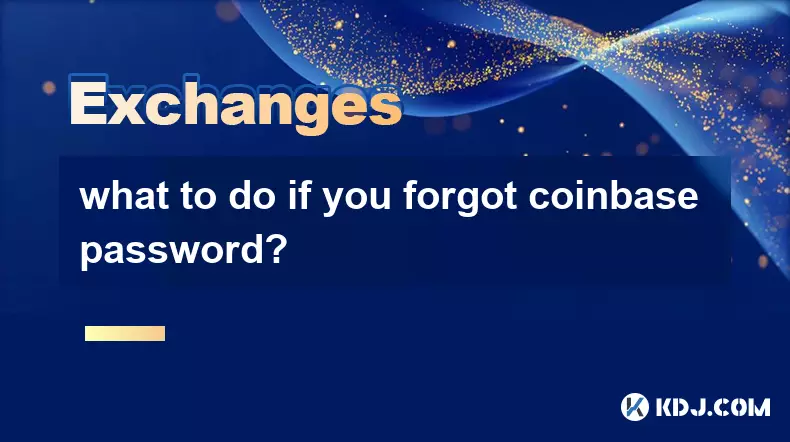
what to do if you forgot coinbase password?
Oct 18,2025 at 12:01am
Recovering Access to Your Coinbase Account1. Visit the official Coinbase login page and click on the “Forgot password?” link located beneath the passw...
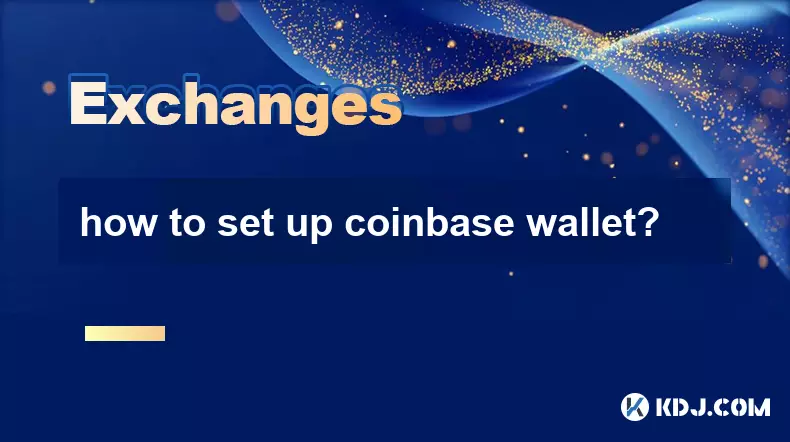
how to set up coinbase wallet?
Oct 17,2025 at 10:54am
Creating Your Coinbase Wallet Account1. Navigate to the official Coinbase Wallet website or download the mobile application from the App Store or Goog...

is coinbase safe to use?
Oct 17,2025 at 12:18pm
Security Measures Implemented by Coinbase1. Coinbase employs advanced encryption protocols to protect user data and funds. All sensitive information i...

how to get coinbase tax documents?
Oct 17,2025 at 05:18am
Tax Documentation Overview on Coinbase1. Coinbase provides tax-related documents to help users report cryptocurrency transactions accurately. These do...

how to withdraw money from coinbase to bank account?
Oct 17,2025 at 11:00pm
How to Initiate a Withdrawal from Coinbase to Your Bank Account1. Log in to your Coinbase account through the website or mobile application. Ensure th...

can i send from coinbase to kraken?
Oct 18,2025 at 03:37am
Transferring Funds from Coinbase to Kraken Sending cryptocurrency from Coinbase to Kraken is a common practice among traders seeking better liquidity,...
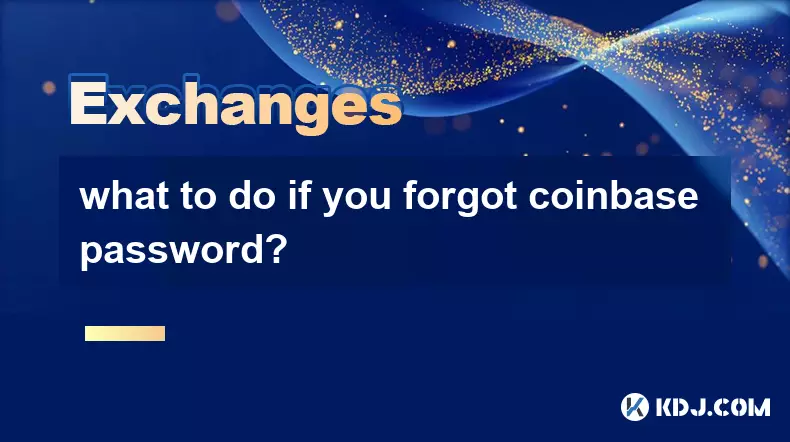
what to do if you forgot coinbase password?
Oct 18,2025 at 12:01am
Recovering Access to Your Coinbase Account1. Visit the official Coinbase login page and click on the “Forgot password?” link located beneath the passw...
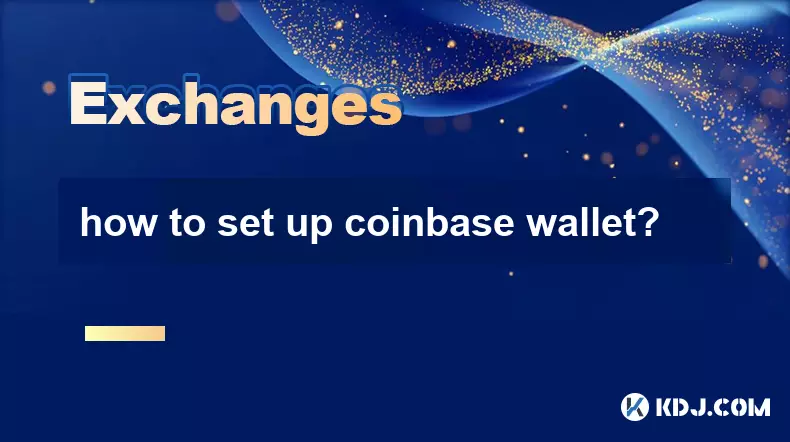
how to set up coinbase wallet?
Oct 17,2025 at 10:54am
Creating Your Coinbase Wallet Account1. Navigate to the official Coinbase Wallet website or download the mobile application from the App Store or Goog...

is coinbase safe to use?
Oct 17,2025 at 12:18pm
Security Measures Implemented by Coinbase1. Coinbase employs advanced encryption protocols to protect user data and funds. All sensitive information i...

how to get coinbase tax documents?
Oct 17,2025 at 05:18am
Tax Documentation Overview on Coinbase1. Coinbase provides tax-related documents to help users report cryptocurrency transactions accurately. These do...

how to withdraw money from coinbase to bank account?
Oct 17,2025 at 11:00pm
How to Initiate a Withdrawal from Coinbase to Your Bank Account1. Log in to your Coinbase account through the website or mobile application. Ensure th...
See all articles























![[4K 60fps] 5upreme by RoyalP (1 coin) [4K 60fps] 5upreme by RoyalP (1 coin)](/uploads/2025/10/18/cryptocurrencies-news/videos/k-fps-upreme-royalp-coin/68f2e6c9ef491_image_500_375.webp)


















































