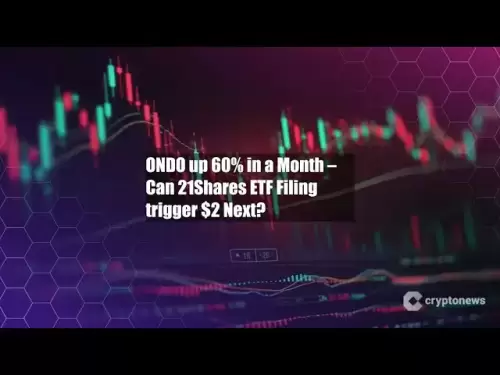-
 Bitcoin
Bitcoin $116400
-1.69% -
 Ethereum
Ethereum $3731
2.87% -
 XRP
XRP $3.119
-1.00% -
 Tether USDt
Tether USDt $1.000
-0.04% -
 BNB
BNB $774.0
1.01% -
 Solana
Solana $181.0
-2.25% -
 USDC
USDC $1.000
0.02% -
 Dogecoin
Dogecoin $0.2314
-2.16% -
 TRON
TRON $0.3145
1.76% -
 Cardano
Cardano $0.8087
0.22% -
 Hyperliquid
Hyperliquid $43.01
0.68% -
 Stellar
Stellar $0.4247
-0.93% -
 Sui
Sui $3.758
1.42% -
 Chainlink
Chainlink $18.30
1.99% -
 Bitcoin Cash
Bitcoin Cash $551.4
5.66% -
 Hedera
Hedera $0.2482
3.08% -
 Avalanche
Avalanche $23.70
0.18% -
 Litecoin
Litecoin $115.1
2.44% -
 UNUS SED LEO
UNUS SED LEO $8.972
-0.36% -
 Shiba Inu
Shiba Inu $0.00001370
0.73% -
 Toncoin
Toncoin $3.146
0.74% -
 Ethena USDe
Ethena USDe $1.001
-0.03% -
 Uniswap
Uniswap $10.49
3.95% -
 Polkadot
Polkadot $4.044
1.42% -
 Monero
Monero $328.9
2.43% -
 Dai
Dai $0.9998
-0.03% -
 Bitget Token
Bitget Token $4.510
-1.10% -
 Pepe
Pepe $0.00001231
-1.68% -
 Aave
Aave $293.4
2.16% -
 Cronos
Cronos $0.1294
2.89%
How to view Coinbase transaction records? Methods for exporting historical data
To manage crypto transactions effectively, use Coinbase to view and export records; log in, navigate to 'Transactions', filter, sort, and download data in CSV or PDF format.
May 17, 2025 at 04:42 am

When it comes to managing your cryptocurrency transactions, having a clear record of your activities is essential. Coinbase, one of the leading cryptocurrency exchanges, provides users with the ability to view and export their transaction records. In this article, we will explore the various methods to view Coinbase transaction records and how to export historical data, ensuring you have all the information you need at your fingertips.
Accessing Your Coinbase Account
To begin, you need to access your Coinbase account. This is the first step in viewing your transaction records. Log in to your Coinbase account using your registered email address and password. If you have enabled two-factor authentication (2FA), you will need to enter the code sent to your mobile device or generated by your authenticator app.
Once logged in, you will be directed to your Coinbase dashboard. This dashboard provides an overview of your account balance, recent transactions, and other key information. From here, you can navigate to the section where your transaction records are stored.
Viewing Transaction Records on Coinbase
To view your transaction records, navigate to the 'Transactions' tab on the Coinbase website or mobile app. This tab will display a list of all your transactions, including deposits, withdrawals, trades, and other activities on the platform.
- Click on the 'Transactions' tab at the top of the page or in the menu on the mobile app.
- Scroll through the list to see your recent transactions. You can use the search bar to find specific transactions by date, amount, or type.
- Click on a transaction to view more detailed information, such as the transaction ID, fees, and the status of the transaction.
Filtering and Sorting Transaction Records
Coinbase allows you to filter and sort your transaction records to make it easier to find the information you need. Use the filtering options to narrow down your transactions by type, such as 'Buy', 'Sell', 'Send', or 'Receive'. You can also filter by cryptocurrency or fiat currency.
- Select the filter options from the dropdown menu at the top of the transaction list.
- Choose the time range you want to view, such as the last 30 days, last 90 days, or a custom range.
- Sort the transactions by date, amount, or type by clicking on the respective column headers.
Exporting Historical Data from Coinbase
Exporting your transaction records from Coinbase can be useful for tax purposes, auditing, or simply keeping a backup of your financial history. To export your historical data, follow these steps:
- Go to the 'Transactions' tab and ensure you are on the correct account if you have multiple Coinbase accounts.
- Click on the 'Export' button located at the top right of the transaction list.
- Choose the file format you prefer, such as CSV (Comma-Separated Values) or PDF. CSV is recommended for easier data manipulation and analysis.
- Select the date range for the data you want to export. You can choose from predefined ranges or set a custom range.
- Click on 'Export' to generate the file. Depending on the amount of data, this may take a few moments.
- Download the file once it is ready. The file will be saved to your device's default download location.
Accessing Exported Data
Once you have exported your transaction records, you can access the data in the file you downloaded. Open the CSV or PDF file using a compatible software application, such as Microsoft Excel, Google Sheets, or Adobe Acrobat Reader.
- For CSV files, you can import the data into spreadsheet software for further analysis. Use the import function in your chosen software to load the data.
- For PDF files, you can view the data directly in the PDF reader. Some PDF readers also allow you to extract data for further use.
Using Third-Party Tools for Data Analysis
If you need to perform more advanced analysis on your transaction data, you can use third-party tools designed for cryptocurrency tracking and analysis. Popular tools include:
- CryptoTrader.Tax: A platform that helps you calculate your crypto taxes by importing your Coinbase transaction data.
- CoinTracking: A comprehensive tool for tracking your cryptocurrency portfolio and generating reports based on your transaction history.
- Koinly: A service that automates the process of calculating your crypto taxes and supports importing data from Coinbase.
To use these tools, follow these general steps:
- Sign up for an account on the chosen third-party tool.
- Import your Coinbase transaction data by uploading the CSV file you exported from Coinbase.
- Review and categorize your transactions according to the tool's instructions.
- Generate reports for tax purposes or for personal analysis of your cryptocurrency activities.
Frequently Asked Questions
Q: Can I view transaction records for multiple Coinbase accounts at once?
A: No, you need to access each Coinbase account individually to view and export transaction records. You can switch between accounts within the Coinbase platform by selecting the account from the dropdown menu at the top of the page.
Q: How long does Coinbase keep transaction records?
A: Coinbase retains transaction records for a significant period, typically for as long as required by law. However, it's advisable to export your data regularly to ensure you have a personal backup of your transaction history.
Q: Can I export transaction records from the Coinbase mobile app?
A: Yes, you can export transaction records from the Coinbase mobile app. The process is similar to the web version: navigate to the 'Transactions' tab, click on 'Export', select the file format and date range, and download the file.
Q: Are there any fees associated with exporting transaction records from Coinbase?
A: No, Coinbase does not charge any fees for exporting your transaction records. However, you may need to pay for third-party tools if you choose to use them for further analysis of your data.
Disclaimer:info@kdj.com
The information provided is not trading advice. kdj.com does not assume any responsibility for any investments made based on the information provided in this article. Cryptocurrencies are highly volatile and it is highly recommended that you invest with caution after thorough research!
If you believe that the content used on this website infringes your copyright, please contact us immediately (info@kdj.com) and we will delete it promptly.
- Pump, Bonk, Buyback: A Wild Ride in Crypto Town!
- 2025-07-25 19:10:12
- Punisher Coin, Dogecoin, Shiba Inu: Meme Coin Mania in the 2025 Crypto Landscape
- 2025-07-25 19:10:12
- Celestia's Token Control: Buyback & Staking Overhaul in Focus
- 2025-07-25 19:50:11
- Altcoins, Bitcoin, and Crypto Coins: What's Hot in the NYC Crypto Scene?
- 2025-07-25 19:55:52
- Litecoin Price Breakout Imminent? Rally Potential Explored!
- 2025-07-25 17:30:12
- Ether ETFs Surge, Bitcoin Wobbles: Is an ETH Breakout Imminent?
- 2025-07-25 16:50:12
Related knowledge

KuCoin mobile app vs desktop
Jul 19,2025 at 08:35am
Overview of KuCoin Mobile App and Desktop PlatformThe KuCoin ecosystem offers both a mobile app and a desktop platform, each designed to cater to diff...

Is KuCoin a decentralized exchange?
Jul 18,2025 at 03:15pm
Understanding Decentralized Exchanges (DEXs)To determine whether KuCoin is a decentralized exchange, it's essential to first understand what defines a...

How to trade options on KuCoin?
Jul 19,2025 at 03:42am
Understanding Options Trading on KuCoinOptions trading on KuCoin allows users to speculate on the future price movements of cryptocurrencies without o...

What are KuCoin trading password rules?
Jul 20,2025 at 07:56am
Understanding the Purpose of a Trading Password on KuCoinOn KuCoin, a trading password serves as an additional layer of security beyond the standard l...

Who is the CEO of KuCoin?
Jul 20,2025 at 09:35am
Background of KuCoinKuCoin is one of the largest cryptocurrency exchanges globally, known for its diverse range of trading pairs and user-friendly int...

Where is KuCoin based?
Jul 22,2025 at 10:35pm
Understanding KuCoin's Global PresenceKuCoin is one of the most recognized names in the cryptocurrency exchange market, serving millions of users glob...

KuCoin mobile app vs desktop
Jul 19,2025 at 08:35am
Overview of KuCoin Mobile App and Desktop PlatformThe KuCoin ecosystem offers both a mobile app and a desktop platform, each designed to cater to diff...

Is KuCoin a decentralized exchange?
Jul 18,2025 at 03:15pm
Understanding Decentralized Exchanges (DEXs)To determine whether KuCoin is a decentralized exchange, it's essential to first understand what defines a...

How to trade options on KuCoin?
Jul 19,2025 at 03:42am
Understanding Options Trading on KuCoinOptions trading on KuCoin allows users to speculate on the future price movements of cryptocurrencies without o...

What are KuCoin trading password rules?
Jul 20,2025 at 07:56am
Understanding the Purpose of a Trading Password on KuCoinOn KuCoin, a trading password serves as an additional layer of security beyond the standard l...

Who is the CEO of KuCoin?
Jul 20,2025 at 09:35am
Background of KuCoinKuCoin is one of the largest cryptocurrency exchanges globally, known for its diverse range of trading pairs and user-friendly int...

Where is KuCoin based?
Jul 22,2025 at 10:35pm
Understanding KuCoin's Global PresenceKuCoin is one of the most recognized names in the cryptocurrency exchange market, serving millions of users glob...
See all articles