-
 bitcoin
bitcoin $87959.907984 USD
1.34% -
 ethereum
ethereum $2920.497338 USD
3.04% -
 tether
tether $0.999775 USD
0.00% -
 xrp
xrp $2.237324 USD
8.12% -
 bnb
bnb $860.243768 USD
0.90% -
 solana
solana $138.089498 USD
5.43% -
 usd-coin
usd-coin $0.999807 USD
0.01% -
 tron
tron $0.272801 USD
-1.53% -
 dogecoin
dogecoin $0.150904 USD
2.96% -
 cardano
cardano $0.421635 USD
1.97% -
 hyperliquid
hyperliquid $32.152445 USD
2.23% -
 bitcoin-cash
bitcoin-cash $533.301069 USD
-1.94% -
 chainlink
chainlink $12.953417 USD
2.68% -
 unus-sed-leo
unus-sed-leo $9.535951 USD
0.73% -
 zcash
zcash $521.483386 USD
-2.87%
How to view the order book on Upbit?
To view the order book on Upbit, log in, search for your crypto pair, and find the order book on the right side of the trading page for real-time market insights.
Apr 14, 2025 at 10:42 am
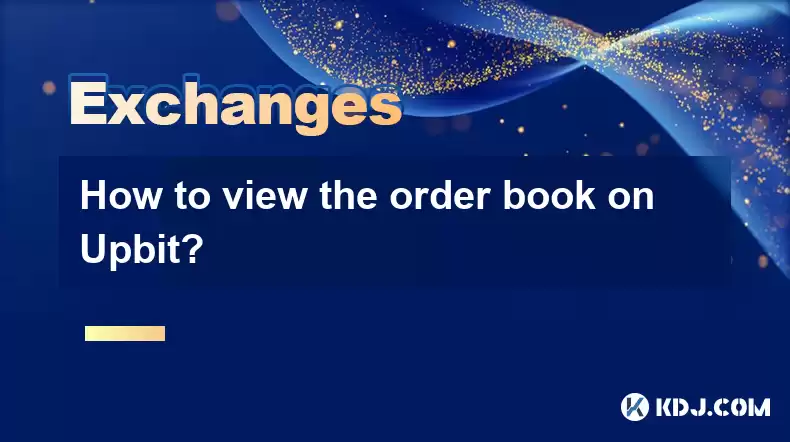
Viewing the order book on Upbit is an essential skill for any trader looking to gain insights into market depth and liquidity. The order book provides a real-time list of buy and sell orders for a specific cryptocurrency, helping traders make informed decisions. In this guide, we will walk you through the steps to access and interpret the order book on Upbit, ensuring you have a comprehensive understanding of this crucial tool.
Accessing the Upbit Platform
To begin, you need to access the Upbit platform. Open your preferred web browser and navigate to the Upbit website. If you do not have an account, you will need to register and log in. Once logged in, you will be directed to the main dashboard.
Navigating to the Trading Page
From the main dashboard, locate the search bar at the top of the page. Enter the cryptocurrency pair you wish to view, such as BTC/KRW. After entering the pair, press the enter key or click on the magnifying glass icon to search. The trading page for the selected pair will open.
Locating the Order Book
On the trading page, you will see various sections including charts, order forms, and the order book. The order book is typically located on the right side of the screen. It is labeled as 'Order Book' or 'Depth Chart' depending on your language settings and the specific layout of Upbit.
Understanding the Order Book Layout
The order book is divided into two main sections: buy orders and sell orders. Buy orders, also known as bids, are listed on one side, while sell orders, or asks, are listed on the other. Each entry in the order book includes three key pieces of information:
- Price: The price at which the order is placed.
- Amount: The quantity of the cryptocurrency being bought or sold at that price.
- Total: The total value of the order, calculated by multiplying the price by the amount.
Interpreting the Order Book Data
To effectively use the order book, you need to understand what the data represents. Buy orders are listed in descending order of price, with the highest bid at the top. Conversely, sell orders are listed in ascending order of price, with the lowest ask at the top. The difference between the highest bid and the lowest ask is known as the bid-ask spread, which is a critical indicator of market liquidity.
Analyzing Market Depth
The order book also provides insights into market depth, which refers to the market's ability to absorb large orders without significant price changes. A deep market will have a large number of orders at various price levels, indicating high liquidity. Conversely, a shallow market will have fewer orders and larger gaps between price levels, suggesting lower liquidity.
Using the Order Book for Trading Decisions
Traders often use the order book to make strategic trading decisions. For instance, if you see a large number of buy orders at a specific price level, it may indicate strong support at that level. Similarly, a concentration of sell orders at a particular price could suggest resistance. By analyzing these patterns, you can better anticipate potential price movements.
Customizing the Order Book View
Upbit allows you to customize your order book view to suit your trading needs. You can adjust the number of orders displayed, switch between different views such as aggregated or non-aggregated, and even change the currency pair if needed. To customize the view, look for the settings or options icon near the order book section and make your desired adjustments.
Accessing the Order Book on the Upbit Mobile App
If you prefer trading on the go, you can also access the order book using the Upbit mobile app. Download the app from your device's app store, log in to your account, and navigate to the trading page for your chosen cryptocurrency pair. The order book will be displayed similarly to the web version, though the layout may vary slightly.
Frequently Asked Questions
Q: Can I place orders directly from the order book on Upbit?A: Yes, you can place orders directly from the order book. Simply click on the price level at which you want to place your order, and a form will appear allowing you to specify the amount and confirm the order.
Q: How often is the order book updated on Upbit?A: The order book on Upbit is updated in real-time, ensuring that you have the most current data available. However, the exact frequency can vary based on market activity and server performance.
Q: Is the order book data on Upbit reliable?A: Upbit is a reputable exchange, and the order book data is generally reliable. However, like any exchange, it is subject to market manipulation and technical issues, so it's always wise to cross-reference with other sources if possible.
Q: Can I export the order book data from Upbit for further analysis?A: Upbit does not currently offer a direct feature to export order book data. However, you can manually record the data or use third-party tools that may offer this functionality.
Disclaimer:info@kdj.com
The information provided is not trading advice. kdj.com does not assume any responsibility for any investments made based on the information provided in this article. Cryptocurrencies are highly volatile and it is highly recommended that you invest with caution after thorough research!
If you believe that the content used on this website infringes your copyright, please contact us immediately (info@kdj.com) and we will delete it promptly.
- Crypto Crash, Coinbase CEO, and Richest Ranking: A Regulatory Rumble Rocks Digital Fortunes
- 2026-02-12 03:40:02
- LayerZero's Zero Layer Lands on Wall Street, Igniting Institutional Interest
- 2026-02-12 04:30:02
- Crypto VCs at Consensus Hong Kong: A 15-Year Game Amidst Market Recalibration
- 2026-02-12 04:25:01
- Polymarket Faces Lawsuit as Prediction Markets Navigate Regulatory Minefield and Innovation Boom
- 2026-02-12 04:20:02
- Standard Chartered and B2C2 Forge Alliance for Enhanced Crypto Access
- 2026-02-12 04:20:02
- Crypto Founder's Alleged Staged Death Sparks Major Class Action, Exposing Digital Deceit
- 2026-02-12 04:10:02
Related knowledge

How to use Bybit VIP program to reduce trading fees?
Feb 11,2026 at 07:19am
Understanding Bybit VIP Program Structure1. The Bybit VIP program categorizes users into tiers based on their 30-day average net asset value and tradi...

How to buy JasmyCoin (JASMY) on Bybit?
Feb 09,2026 at 03:40am
Creating a Bybit Account1. Navigate to the official Bybit website and click the 'Sign Up' button located in the top-right corner. 2. Enter a valid ema...

How to contact Bybit customer support for urgent help?
Feb 05,2026 at 11:40pm
Accessing Bybit Support via Live Chat1. Log in to your Bybit account using the official website or mobile application. 2. Navigate to the Help Center ...

How to buy Injective (INJ) on Bybit in 2026?
Feb 09,2026 at 05:39pm
Account Registration and Verification Process1. Navigate to the official Bybit website and click the “Sign Up” button located in the top-right corner....

How to use Bybit Dual Asset investment for high yield?
Feb 06,2026 at 12:20am
Understanding Bybit Dual Asset Investment Mechanics1. Dual Asset Investment is a structured product offered by Bybit that combines a stablecoin deposi...

How to buy Celestia (TIA) on Bybit exchange?
Feb 10,2026 at 09:39pm
Creating a Bybit Account1. Visit the official Bybit website and click the “Sign Up” button located at the top right corner of the homepage. Enter a va...

How to use Bybit VIP program to reduce trading fees?
Feb 11,2026 at 07:19am
Understanding Bybit VIP Program Structure1. The Bybit VIP program categorizes users into tiers based on their 30-day average net asset value and tradi...

How to buy JasmyCoin (JASMY) on Bybit?
Feb 09,2026 at 03:40am
Creating a Bybit Account1. Navigate to the official Bybit website and click the 'Sign Up' button located in the top-right corner. 2. Enter a valid ema...

How to contact Bybit customer support for urgent help?
Feb 05,2026 at 11:40pm
Accessing Bybit Support via Live Chat1. Log in to your Bybit account using the official website or mobile application. 2. Navigate to the Help Center ...

How to buy Injective (INJ) on Bybit in 2026?
Feb 09,2026 at 05:39pm
Account Registration and Verification Process1. Navigate to the official Bybit website and click the “Sign Up” button located in the top-right corner....

How to use Bybit Dual Asset investment for high yield?
Feb 06,2026 at 12:20am
Understanding Bybit Dual Asset Investment Mechanics1. Dual Asset Investment is a structured product offered by Bybit that combines a stablecoin deposi...

How to buy Celestia (TIA) on Bybit exchange?
Feb 10,2026 at 09:39pm
Creating a Bybit Account1. Visit the official Bybit website and click the “Sign Up” button located at the top right corner of the homepage. Enter a va...
See all articles










































































