-
 bitcoin
bitcoin $87959.907984 USD
1.34% -
 ethereum
ethereum $2920.497338 USD
3.04% -
 tether
tether $0.999775 USD
0.00% -
 xrp
xrp $2.237324 USD
8.12% -
 bnb
bnb $860.243768 USD
0.90% -
 solana
solana $138.089498 USD
5.43% -
 usd-coin
usd-coin $0.999807 USD
0.01% -
 tron
tron $0.272801 USD
-1.53% -
 dogecoin
dogecoin $0.150904 USD
2.96% -
 cardano
cardano $0.421635 USD
1.97% -
 hyperliquid
hyperliquid $32.152445 USD
2.23% -
 bitcoin-cash
bitcoin-cash $533.301069 USD
-1.94% -
 chainlink
chainlink $12.953417 USD
2.68% -
 unus-sed-leo
unus-sed-leo $9.535951 USD
0.73% -
 zcash
zcash $521.483386 USD
-2.87%
How to undervolt a GPU for mining?
Undervolting GPUs in mining rigs can significantly cut power consumption and heat output, improving efficiency and hardware longevity without sacrificing much performance.
Jul 13, 2025 at 11:08 pm

Understanding GPU Undervolting for Mining
Undervolting refers to the process of reducing the voltage supplied to a GPU (Graphics Processing Unit) while maintaining or slightly adjusting its clock speed. In the context of cryptocurrency mining, this technique is widely used to lower power consumption and reduce heat output, which directly impacts profitability and hardware longevity.
When mining cryptocurrencies such as Ethereum, Ravencoin, or Ergo, GPUs run at full capacity for extended periods. This constant workload generates significant heat and consumes large amounts of electricity. By undervolting, miners aim to achieve an optimal balance between hash rate performance and energy efficiency without sacrificing too much in terms of computational output.
Why Miners Use Undervolting Techniques
The primary reason miners undervolt their GPUs is to minimize power usage. Electricity costs are one of the largest operational expenses in mining. A reduction in voltage can lead to noticeable savings on power bills, especially when running multiple GPUs over long durations.
Another critical benefit is thermal management. Lower voltages result in reduced heat generation, which helps maintain stable operating temperatures and extends the lifespan of the GPU. Cooler components also tend to perform more consistently and may allow for better overclocking headroom if needed.
Additionally, undervolting can help stabilize mining rigs that suffer from crashes or instability due to power delivery issues. Many modern GPUs have built-in flexibility that allows users to tweak these settings safely through software tools.
Tools Required for Undervolting a GPU
Before starting the undervolting process, you'll need specific software depending on your GPU manufacturer:
- For NVIDIA GPUs, use MSI Afterburner in combination with Precision X1.
- For AMD GPUs, Radeon Software Adrenalin Edition provides native tuning options, although third-party tools like Trixx (for Sapphire cards) or WattMan (built into AMD drivers) are commonly used.
Ensure all software is up-to-date and compatible with your operating system. It’s also recommended to have a monitoring tool such as HWInfo64 or GPU-Z installed to track real-time metrics like voltage, temperature, clock speeds, and power draw during testing.
Step-by-Step Guide to Undervolting Your GPU
To begin undervolting your GPU for mining, follow these steps carefully:
- Open MSI Afterburner (or the appropriate tool for your GPU brand).
- Ensure your mining software is running to simulate real-world load conditions.
- Start by reducing the core voltage offset in small increments—typically 50 mV at a time.
- Monitor the hash rate closely after each adjustment to detect any performance drops.
- If the GPU remains stable and maintains acceptable hashrate levels, continue lowering the voltage further.
- Pay attention to error messages or screen artifacts, which indicate instability.
- Once signs of instability appear, increase the voltage slightly until stability returns.
- Save the final profile so it loads automatically on system startup.
For NVIDIA cards using MSI Afterburner, adjust the Voltage (mV) slider under the Tuning tab. For AMD cards using WattMan, navigate to the Voltage/Frequency curve editor and lower the voltage points across relevant clock frequencies.
Testing Stability and Performance Post-Undervolting
After applying undervolt settings, it's crucial to stress test the GPU under mining workloads to ensure reliability. Run your mining software continuously for several hours while monitoring:
- Hash rate
- Temperature
- Power consumption
- Error logs
If the card performs stably without errors or significant drops in hashrate, your undervolt settings are likely safe. However, if the GPU starts crashing or showing visual glitches, you’ve pushed the voltage too low. In that case, gradually increase the voltage until the system stabilizes again.
Some mining platforms, such as NiceHash or PhoenixMiner, include built-in crash detection features that can help identify unstable configurations. You can also use MemTestGpu or OC Scanner Lite for additional diagnostics.
Potential Risks and Considerations
While undervolting is generally safe, there are some risks to be aware of:
- Stability issues can arise if voltage is reduced too aggressively.
- Some older or poorly manufactured GPUs might not respond well to voltage adjustments.
- Improper undervolting can lead to unexpected shutdowns or data corruption during mining.
- Always back up original BIOS settings before making major changes in case you need to revert.
It's important to note that undervolting does not void warranties unless physical modifications are made to the card. Most adjustments are done purely through software and can be reverted easily.
Frequently Asked Questions (FAQ)
Q: Can undervolting damage my GPU?A: No, undervolting itself does not damage a GPU. In fact, it often reduces stress on components by lowering power consumption and heat output. However, extreme undervolting beyond safe thresholds may cause instability or crashes.
Q: Does undervolting affect hashrate significantly?A: Minor undervolting usually results in negligible hashrate loss. With proper tuning, many miners achieve up to 20% power savings with only a 1–5% drop in hashrate.
Q: Is undervolting possible on all GPU models?A: Most modern NVIDIA and AMD GPUs support undervolting through software tools. However, some locked-down models, especially certain OEM versions, may restrict access to voltage controls.
Q: Should I undervolt every GPU in a multi-GPU rig individually?A: Yes, each GPU may behave differently due to manufacturing variances. It's best to tune each card separately to ensure optimal performance and stability across the entire mining rig.
Disclaimer:info@kdj.com
The information provided is not trading advice. kdj.com does not assume any responsibility for any investments made based on the information provided in this article. Cryptocurrencies are highly volatile and it is highly recommended that you invest with caution after thorough research!
If you believe that the content used on this website infringes your copyright, please contact us immediately (info@kdj.com) and we will delete it promptly.
- Arthur Hayes Dissects Bitcoin Selloff: It's All About Dollar Liquidity and IBIT's Hedging Hustle
- 2026-02-07 19:25:02
- Trump's Crypto Rollercoaster: Bitcoin's Wild Ride and Industry Woes
- 2026-02-07 19:10:01
- Vitalik Buterin's Patient Pursuit: Ethereum's Co-Founder Backs Privacy, Signaling a Long Wait for Foundational Crypto Strength
- 2026-02-07 19:10:01
- Bitcoin's Generational Opportunity: Navigating FOMO Amidst Institutional Waves
- 2026-02-07 19:05:01
- Ethereum Navigates Liquidity Trap Amidst Hype for a Mega Run
- 2026-02-07 19:00:02
- Polymarket Gears Up for Crypto Token Launch: "POLY" Trademark Filings Signal Imminent Debut
- 2026-02-07 18:55:01
Related knowledge

How to mine crypto sustainably in 2026?
Feb 07,2026 at 04:20pm
Energy Source Optimization1. Miners increasingly deploy solar arrays directly on warehouse rooftops to power ASIC rigs during daylight hours. 2. Geoth...

How to mine Conflux on a standard gaming laptop?
Feb 07,2026 at 04:19am
Hardware Requirements for Conflux Mining1. Conflux uses a proof-of-work consensus mechanism called Tree-Graph, which is designed to be ASIC-resistant ...

How to mine Flux with a 30-series Nvidia GPU?
Feb 07,2026 at 02:40pm
Market Volatility Patterns1. Bitcoin price movements often exhibit sharp intraday swings exceeding 5% during low-liquidity windows, particularly betwe...
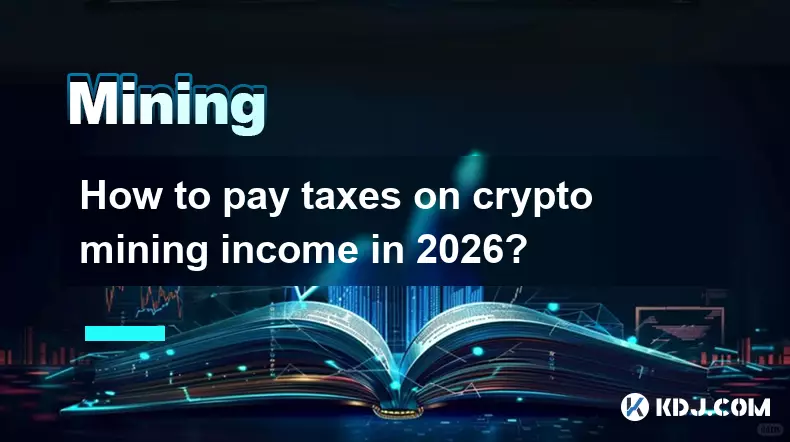
How to pay taxes on crypto mining income in 2026?
Feb 07,2026 at 01:20am
Tax Classification of Mining Rewards1. Cryptocurrency received as mining rewards is treated as ordinary income by most major tax jurisdictions includi...

How to find the lowest fee mining pools for BTC?
Feb 07,2026 at 01:00pm
Fee Structure Transparency1. Most reputable BTC mining pools publish their fee schedules directly on their official websites, often under sections lab...

How to protect your mining rig from cyber attacks?
Feb 05,2026 at 09:40pm
Secure Firmware Updates1. Always verify the digital signature of firmware before installation to ensure authenticity and integrity. 2. Disable automat...

How to mine crypto sustainably in 2026?
Feb 07,2026 at 04:20pm
Energy Source Optimization1. Miners increasingly deploy solar arrays directly on warehouse rooftops to power ASIC rigs during daylight hours. 2. Geoth...

How to mine Conflux on a standard gaming laptop?
Feb 07,2026 at 04:19am
Hardware Requirements for Conflux Mining1. Conflux uses a proof-of-work consensus mechanism called Tree-Graph, which is designed to be ASIC-resistant ...

How to mine Flux with a 30-series Nvidia GPU?
Feb 07,2026 at 02:40pm
Market Volatility Patterns1. Bitcoin price movements often exhibit sharp intraday swings exceeding 5% during low-liquidity windows, particularly betwe...
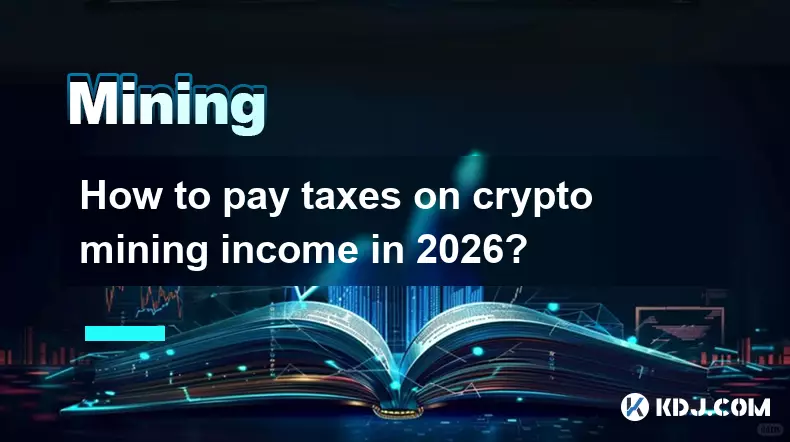
How to pay taxes on crypto mining income in 2026?
Feb 07,2026 at 01:20am
Tax Classification of Mining Rewards1. Cryptocurrency received as mining rewards is treated as ordinary income by most major tax jurisdictions includi...

How to find the lowest fee mining pools for BTC?
Feb 07,2026 at 01:00pm
Fee Structure Transparency1. Most reputable BTC mining pools publish their fee schedules directly on their official websites, often under sections lab...

How to protect your mining rig from cyber attacks?
Feb 05,2026 at 09:40pm
Secure Firmware Updates1. Always verify the digital signature of firmware before installation to ensure authenticity and integrity. 2. Disable automat...
See all articles










































































