-
 bitcoin
bitcoin $87959.907984 USD
1.34% -
 ethereum
ethereum $2920.497338 USD
3.04% -
 tether
tether $0.999775 USD
0.00% -
 xrp
xrp $2.237324 USD
8.12% -
 bnb
bnb $860.243768 USD
0.90% -
 solana
solana $138.089498 USD
5.43% -
 usd-coin
usd-coin $0.999807 USD
0.01% -
 tron
tron $0.272801 USD
-1.53% -
 dogecoin
dogecoin $0.150904 USD
2.96% -
 cardano
cardano $0.421635 USD
1.97% -
 hyperliquid
hyperliquid $32.152445 USD
2.23% -
 bitcoin-cash
bitcoin-cash $533.301069 USD
-1.94% -
 chainlink
chainlink $12.953417 USD
2.68% -
 unus-sed-leo
unus-sed-leo $9.535951 USD
0.73% -
 zcash
zcash $521.483386 USD
-2.87%
The Trader’s Guide to Charting Tools on Bybit
Bybit’s advanced charting tools—like candlestick patterns, RSI, EMA crossovers, and TradingView integration—enable precise, data-driven trading decisions in volatile crypto markets.
Nov 04, 2025 at 07:54 pm
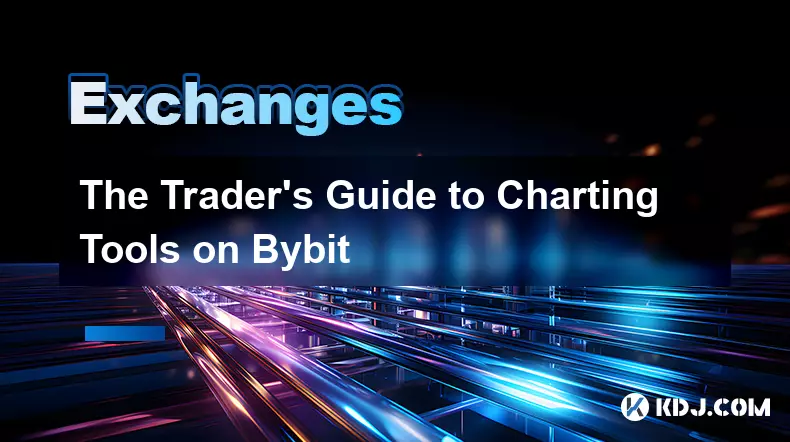
Essential Charting Tools for Precision Analysis
1. The Bybit platform integrates advanced candlestick charts that allow traders to visualize price movements across multiple timeframes, from one minute to one week. These charts provide critical insights into market sentiment and volatility patterns.
- Traders can apply various technical indicators such as Moving Averages (MA), Exponential Moving Averages (EMA), Relative Strength Index (RSI), and Bollinger Bands directly onto the chart interface. Each indicator helps identify potential entry and exit points based on historical data trends.
- The drawing tools suite includes trendlines, Fibonacci retracements, horizontal lines, and channels. These enable users to map support and resistance levels with precision, improving trade execution accuracy.
- Customizable chart layouts let users save preferred configurations, including color schemes, grid settings, and indicator combinations. This personalization supports consistent analysis across different trading sessions.
- Real-time price updates ensure that every fluctuation is captured instantly, reducing latency risks during fast-moving market conditions.
How to Use Indicators Effectively on Bybit
1. The RSI indicator is particularly useful in identifying overbought or oversold conditions. When the RSI crosses above 70, it may signal a pullback, while readings below 30 suggest possible upward correction.
- Combining EMA crossovers—such as the 9-period and 21-period EMAs—can generate strong momentum signals. A bullish crossover occurs when the shorter EMA moves above the longer one, indicating buying pressure.
- Volume profile overlays show where most trading activity has taken place, highlighting key price zones that often act as magnets during reversals or breakouts.
- MACD (Moving Average Convergence Divergence) helps detect shifts in momentum by comparing two moving averages of asset prices. Divergences between price and MACD can warn of impending trend changes.
- Using multiple indicators together reduces false signals and increases confidence in trade decisions. However, cluttering the chart with too many tools can lead to confusion, so select only those aligned with your strategy.
Optimizing TradingView Integration
1. Bybit’s integration with TradingView offers enhanced analytical capabilities beyond the native charting system. Users can access a broader library of community-shared scripts and custom strategies.
- Alerts set through TradingView sync with Bybit accounts, notifying traders via email or mobile push when specific price levels or indicator thresholds are reached.
- Pine Script allows technically skilled traders to design their own indicators or automated signals, which can then be applied directly to Bybit charts.
- Social features within TradingView let traders follow experienced analysts, view public ideas, and evaluate performance history before adopting any suggested setup.
- Leveraging both Bybit's execution speed and TradingView’s depth of analysis creates a powerful edge in volatile crypto markets.
Practical Tips for Day Traders
1. Focus on higher volume pairs like BTC/USDT or ETH/USDT, where liquidity ensures tighter spreads and smoother order fills.
- Apply multi-timeframe analysis: use the 1-hour chart to determine overall trend direction and switch to 5-minute or 15-minute charts for precise entries.
- Mark major psychological price levels—such as $60,000 or $3,000—on your chart, as these often trigger reactions due to trader behavior.
- Backtest your setups using historical data available in TradingView to validate if a pattern or indicator combination performs consistently.
- Avoid emotional trading by predefining stop-loss and take-profit levels on every trade using Bybit’s order tools, ensuring discipline regardless of market noise.
Frequently Asked Questions
Can I use third-party bots with Bybit’s charting system?Yes, several algorithmic trading bots integrate with Bybit via API keys. These bots can interpret signals generated from chart indicators and execute trades automatically based on predefined rules.
Does Bybit offer tick charts or only time-based candles?Currently, Bybit provides time-based candlestick intervals ranging from 1 minute to 1 week. Tick charts are not supported natively, though some external platforms connected via API may offer this functionality.
How do I reset my chart layout to default settings?On the Bybit trading interface, click the gear icon on the chart panel and select “Reset Layout.” This action restores all settings to their original state, removing custom studies and drawings.
Is there a way to share my chart analysis with others?While direct sharing isn’t built into Bybit, you can take screenshots of your chart setup or replicate your analysis on TradingView, where publishing and sharing public ideas is fully supported.
Disclaimer:info@kdj.com
The information provided is not trading advice. kdj.com does not assume any responsibility for any investments made based on the information provided in this article. Cryptocurrencies are highly volatile and it is highly recommended that you invest with caution after thorough research!
If you believe that the content used on this website infringes your copyright, please contact us immediately (info@kdj.com) and we will delete it promptly.
- Bitcoin Traders Secure Partial Profits as Market Hovers Near $68K Amidst Range Dynamics
- 2026-02-13 07:40:02
- Crypto ETFs Gain Lasting Appeal as Investment Landscape Evolves
- 2026-02-13 06:50:01
- Enlivex Therapeutics' RAIN Token Makes a Big Splash on Kraken Exchange, Cementing Digital Strategy
- 2026-02-13 07:30:02
- Espresso Token Unveils $275M Launch, Navigates Volatile Markets, and Eyes Global Expansion
- 2026-02-13 07:20:01
- Coinbase Faces Trading Disruption on Key Earnings Day, Highlighting Platform Vulnerabilities
- 2026-02-13 07:20:01
- WhiteBIT Coin's Tightrope Walk: $51.74 USD Support Level Steals the Show
- 2026-02-13 07:15:01
Related knowledge

How to use Bybit VIP program to reduce trading fees?
Feb 11,2026 at 07:19am
Understanding Bybit VIP Program Structure1. The Bybit VIP program categorizes users into tiers based on their 30-day average net asset value and tradi...

How to buy JasmyCoin (JASMY) on Bybit?
Feb 09,2026 at 03:40am
Creating a Bybit Account1. Navigate to the official Bybit website and click the 'Sign Up' button located in the top-right corner. 2. Enter a valid ema...

How to contact Bybit customer support for urgent help?
Feb 05,2026 at 11:40pm
Accessing Bybit Support via Live Chat1. Log in to your Bybit account using the official website or mobile application. 2. Navigate to the Help Center ...

How to buy Injective (INJ) on Bybit in 2026?
Feb 09,2026 at 05:39pm
Account Registration and Verification Process1. Navigate to the official Bybit website and click the “Sign Up” button located in the top-right corner....

How to use Bybit Dual Asset investment for high yield?
Feb 06,2026 at 12:20am
Understanding Bybit Dual Asset Investment Mechanics1. Dual Asset Investment is a structured product offered by Bybit that combines a stablecoin deposi...

How to buy Celestia (TIA) on Bybit exchange?
Feb 10,2026 at 09:39pm
Creating a Bybit Account1. Visit the official Bybit website and click the “Sign Up” button located at the top right corner of the homepage. Enter a va...

How to use Bybit VIP program to reduce trading fees?
Feb 11,2026 at 07:19am
Understanding Bybit VIP Program Structure1. The Bybit VIP program categorizes users into tiers based on their 30-day average net asset value and tradi...

How to buy JasmyCoin (JASMY) on Bybit?
Feb 09,2026 at 03:40am
Creating a Bybit Account1. Navigate to the official Bybit website and click the 'Sign Up' button located in the top-right corner. 2. Enter a valid ema...

How to contact Bybit customer support for urgent help?
Feb 05,2026 at 11:40pm
Accessing Bybit Support via Live Chat1. Log in to your Bybit account using the official website or mobile application. 2. Navigate to the Help Center ...

How to buy Injective (INJ) on Bybit in 2026?
Feb 09,2026 at 05:39pm
Account Registration and Verification Process1. Navigate to the official Bybit website and click the “Sign Up” button located in the top-right corner....

How to use Bybit Dual Asset investment for high yield?
Feb 06,2026 at 12:20am
Understanding Bybit Dual Asset Investment Mechanics1. Dual Asset Investment is a structured product offered by Bybit that combines a stablecoin deposi...

How to buy Celestia (TIA) on Bybit exchange?
Feb 10,2026 at 09:39pm
Creating a Bybit Account1. Visit the official Bybit website and click the “Sign Up” button located at the top right corner of the homepage. Enter a va...
See all articles










































































