-
 bitcoin
bitcoin $87959.907984 USD
1.34% -
 ethereum
ethereum $2920.497338 USD
3.04% -
 tether
tether $0.999775 USD
0.00% -
 xrp
xrp $2.237324 USD
8.12% -
 bnb
bnb $860.243768 USD
0.90% -
 solana
solana $138.089498 USD
5.43% -
 usd-coin
usd-coin $0.999807 USD
0.01% -
 tron
tron $0.272801 USD
-1.53% -
 dogecoin
dogecoin $0.150904 USD
2.96% -
 cardano
cardano $0.421635 USD
1.97% -
 hyperliquid
hyperliquid $32.152445 USD
2.23% -
 bitcoin-cash
bitcoin-cash $533.301069 USD
-1.94% -
 chainlink
chainlink $12.953417 USD
2.68% -
 unus-sed-leo
unus-sed-leo $9.535951 USD
0.73% -
 zcash
zcash $521.483386 USD
-2.87%
How to get a statement from Binance?
A Binance statement is a detailed record of transactions, including deposits, withdrawals, trades, and fees, which users can export manually or generate via the Tax Reports feature for accounting or tax purposes.
Jul 02, 2025 at 09:21 pm
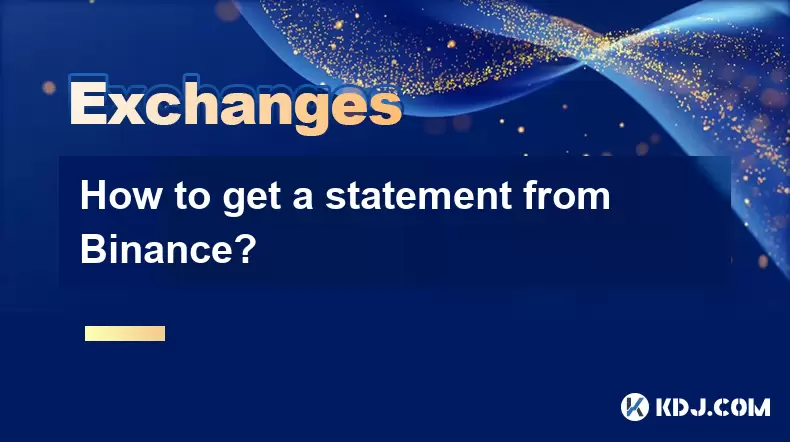
What Is a Statement on Binance?
A statement on Binance typically refers to a detailed record of all transactions associated with your account over a specific period. This includes deposits, withdrawals, trades, fees, and other activities that affect your wallet balance. Users often request statements for accounting purposes, tax reporting, or personal financial tracking.
The statement will generally include information such as:
- Transaction dates
- Amounts in and out
- Fees incurred
- Wallet addresses used
- Trade history
It's important to note that Binance does not issue traditional bank-style statements, but users can export their transaction history manually through the platform.
How to Access Your Transaction History on Binance
To generate a statement from Binance, you must first access your transaction history. Here’s how:
- Log in to your Binance account
- Navigate to the Wallet section
- Click on Transaction History
Here, you'll see a list of all your recent transactions, including deposits, withdrawals, internal transfers, and more. You can filter by date range, transaction type, and cryptocurrency.
If you're looking for trade history, go to the Orders tab and select Trade History. This will show all executed trades, including buy/sell orders, fees paid, and timestamps.
This data forms the basis of your custom-generated statement.
Exporting Your Binance Transaction History
Once you have filtered your transaction history to your desired time frame, you can export it into a downloadable format like CSV or Excel.
To do this:
- Go to the Wallet > Transaction History page
- Apply any filters (date range, coin, etc.)
- Click on the Export button
- Choose the file format (CSV is recommended for spreadsheets)
- Save the file to your device
Repeat this process for other sections such as Trade History, Deposit History, and Withdrawal History if you want a comprehensive view.
You can combine these files using spreadsheet software to create a full statement that reflects all activity across your account.
Generating a Tax Report Using Binance Tools
For users who need a tax-ready statement, Binance offers a built-in feature called Tax Reports under the Reports section.
Here’s how to use it:
- Go to the Reports tab in your Binance profile
- Select Tax Reports
- Choose the start and end dates for the report
- Click Generate Report
This tool compiles all relevant transaction data and organizes it according to tax reporting standards. The report includes capital gains/losses, trade summaries, income events (like staking or rewards), and more.
You can download the generated report as a CSV or PDF file, depending on your needs.
Note: This feature may not be available to all users and depends on your region and account verification level.
Using Third-party Tools for Enhanced Reporting
If Binance’s native tools don’t meet your reporting needs, several third-party platforms offer enhanced features for generating detailed crypto statements. These tools integrate directly with Binance via API keys and pull in real-time data for accurate financial reports.
Some popular options include:
- Koinly
- CoinTracking
- Crypto.com Tax
- TokenTax
To use them:
- Create an account on the chosen platform
- Connect your Binance API key
- Allow the tool to sync your transaction history
- Generate and download the report
These services often provide better categorization, tax calculations, and support for multiple exchanges, making them ideal for frequent traders or investors with large portfolios.
Always ensure that you enable read-only API access when connecting third-party tools to maintain security.
Frequently Asked Questions
Q: Can I get a PDF version of my Binance transaction history?Yes, after exporting your transaction history as a CSV file, you can open it in spreadsheet software like Microsoft Excel or Google Sheets and then save or print it as a PDF.
Q: Does Binance provide official bank-style statements?No, Binance does not provide traditional bank statements. However, you can manually compile your own using exported transaction data or use the Tax Reports feature for structured documentation.
Q: Why can’t I find the Tax Reports section on my Binance account?The Tax Reports feature may not be available in certain regions due to regulatory restrictions. Additionally, your account must meet verification requirements before accessing advanced reporting tools.
Q: Are there risks in sharing my Binance API key with third-party apps?There is always some risk involved in sharing API keys. To minimize exposure, only use reputable platforms and ensure that the API key has read-only permissions without trading or withdrawal capabilities.
Disclaimer:info@kdj.com
The information provided is not trading advice. kdj.com does not assume any responsibility for any investments made based on the information provided in this article. Cryptocurrencies are highly volatile and it is highly recommended that you invest with caution after thorough research!
If you believe that the content used on this website infringes your copyright, please contact us immediately (info@kdj.com) and we will delete it promptly.
- CFTC Paves Way for Trust Banks in Stablecoin Collateral: A Game Changer for Derivatives
- 2026-02-08 04:00:02
- El Salvador Solidifies Its Stance as the Unapologetic Bitcoin Country
- 2026-02-08 03:55:01
- Super Bowl 2026: Coin Toss Chaos, Prop Bets Explode, and Where to Get in on the Action
- 2026-02-08 04:05:02
- Ethereum's High-Stakes Comeback Run: Is This a Bull Trap, Or the Next Big Supercycle for the Digital City?
- 2026-02-08 01:30:01
- Bithumb's Bitcoin Airdrop Blunder: A $40 Billion Rollercoaster, Rapid Recovery, and Regulatory Spotlight
- 2026-02-08 01:25:06
- HSC Exam Overhaul: Token Inspection and Teacher Accountability Tightened to Combat Cheating
- 2026-02-08 00:50:01
Related knowledge

How to contact Bybit customer support for urgent help?
Feb 05,2026 at 11:40pm
Accessing Bybit Support via Live Chat1. Log in to your Bybit account using the official website or mobile application. 2. Navigate to the Help Center ...

How to use Bybit Dual Asset investment for high yield?
Feb 06,2026 at 12:20am
Understanding Bybit Dual Asset Investment Mechanics1. Dual Asset Investment is a structured product offered by Bybit that combines a stablecoin deposi...

How to buy Aptos (APT) on Bybit today?
Feb 06,2026 at 07:40am
Creating a Bybit Account1. Navigate to the official Bybit website and click the “Sign Up” button located at the top right corner of the homepage. Ente...

How to use Bybit Shark Fin for principal-protected returns?
Feb 06,2026 at 03:40pm
Understanding Shark Fin Structure1. Shark Fin products on Bybit are structured derivatives designed to offer capital protection while enabling exposur...

How to buy Worldcoin (WLD) on Bybit exchange?
Feb 05,2026 at 04:39pm
Account Registration and Verification1. Navigate to the official Bybit website and click the 'Sign Up' button located in the top-right corner. 2. Ente...

How to buy Arbitrum (ARB) on Bybit using Google Pay?
Feb 08,2026 at 02:20am
Accessing Bybit Account and Navigating to Arbitrum Purchase Interface1. Open the Bybit mobile application or visit the official Bybit website using a ...

How to contact Bybit customer support for urgent help?
Feb 05,2026 at 11:40pm
Accessing Bybit Support via Live Chat1. Log in to your Bybit account using the official website or mobile application. 2. Navigate to the Help Center ...

How to use Bybit Dual Asset investment for high yield?
Feb 06,2026 at 12:20am
Understanding Bybit Dual Asset Investment Mechanics1. Dual Asset Investment is a structured product offered by Bybit that combines a stablecoin deposi...

How to buy Aptos (APT) on Bybit today?
Feb 06,2026 at 07:40am
Creating a Bybit Account1. Navigate to the official Bybit website and click the “Sign Up” button located at the top right corner of the homepage. Ente...

How to use Bybit Shark Fin for principal-protected returns?
Feb 06,2026 at 03:40pm
Understanding Shark Fin Structure1. Shark Fin products on Bybit are structured derivatives designed to offer capital protection while enabling exposur...

How to buy Worldcoin (WLD) on Bybit exchange?
Feb 05,2026 at 04:39pm
Account Registration and Verification1. Navigate to the official Bybit website and click the 'Sign Up' button located in the top-right corner. 2. Ente...

How to buy Arbitrum (ARB) on Bybit using Google Pay?
Feb 08,2026 at 02:20am
Accessing Bybit Account and Navigating to Arbitrum Purchase Interface1. Open the Bybit mobile application or visit the official Bybit website using a ...
See all articles










































































