-
 bitcoin
bitcoin $87959.907984 USD
1.34% -
 ethereum
ethereum $2920.497338 USD
3.04% -
 tether
tether $0.999775 USD
0.00% -
 xrp
xrp $2.237324 USD
8.12% -
 bnb
bnb $860.243768 USD
0.90% -
 solana
solana $138.089498 USD
5.43% -
 usd-coin
usd-coin $0.999807 USD
0.01% -
 tron
tron $0.272801 USD
-1.53% -
 dogecoin
dogecoin $0.150904 USD
2.96% -
 cardano
cardano $0.421635 USD
1.97% -
 hyperliquid
hyperliquid $32.152445 USD
2.23% -
 bitcoin-cash
bitcoin-cash $533.301069 USD
-1.94% -
 chainlink
chainlink $12.953417 USD
2.68% -
 unus-sed-leo
unus-sed-leo $9.535951 USD
0.73% -
 zcash
zcash $521.483386 USD
-2.87%
How to stake Polkadot (DOT) on Coinbase?
Staking Polkadot (DOT) on Coinbase allows users to earn rewards while supporting the network's security and governance.
Jul 03, 2025 at 03:56 am
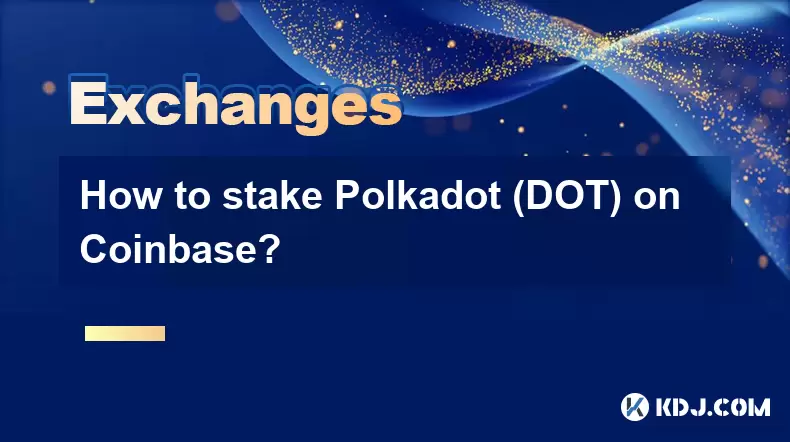
What Is Staking and Why Stake Polkadot (DOT)?
Staking is a method of participating in the security and governance of a blockchain network by locking up cryptocurrency to support operations such as transaction validation. Polkadot (DOT) uses a proof-of-stake consensus mechanism, meaning users can earn rewards by staking their DOT tokens. Staking not only provides passive income but also contributes to the overall stability and efficiency of the Polkadot network. For investors, staking is a way to utilize idle assets without selling them, offering both financial and functional benefits.
Why Choose Coinbase for Staking Polkadot?
Coinbase is one of the most trusted and user-friendly platforms for crypto staking, especially for beginners. It offers a secure environment with integrated wallet services and direct staking options. Unlike some other platforms that require third-party wallets or complex configurations, Coinbase simplifies the process into just a few clicks, making it accessible even for those unfamiliar with advanced crypto tools. Additionally, Coinbase handles much of the technical maintenance involved in staking, reducing risks like downtime or slashing penalties.
How to Set Up a Coinbase Account for Staking
Before you can stake Polkadot on Coinbase, you need to create an account and complete verification steps:
- Visit the Coinbase website or download the app.
- Click “Sign Up” and provide your email address and a strong password.
- Verify your phone number and identity using government-issued ID documents.
- Enable two-factor authentication (2FA) for added security.
- Once verified, navigate to the “Wallet” section and ensure your account supports DOT.
Having a fully verified account ensures access to all features including buying, storing, and staking DOT tokens securely.
Buying and Transferring DOT to Your Coinbase Wallet
After setting up your Coinbase account, the next step is acquiring DOT:
- Search for “Polkadot” or “DOT” in the Coinbase search bar.
- Click “Buy” and select the amount you wish to purchase.
- Choose your payment method (credit card, bank transfer, etc.) and confirm the transaction.
- Wait for the transaction to complete and verify that DOT appears in your wallet.
If you already hold DOT elsewhere, you can send it directly to your Coinbase wallet by clicking the “Receive” button under the DOT asset and copying the wallet address provided.
Steps to Stake Polkadot (DOT) on Coinbase
Once DOT is in your Coinbase wallet, follow these steps to begin staking:
- Open the Coinbase app or website and go to your wallet.
- Locate the DOT token in your portfolio and click on it.
- Look for the “Stake” button and click it.
- Enter the amount of DOT you want to stake.
- Review the estimated annual yield and any applicable terms.
- Confirm your selection and agree to the conditions.
Your staking will start immediately, and you’ll begin earning rewards automatically. These rewards are distributed periodically and appear directly in your Coinbase wallet.
Important Considerations Before Staking
There are several factors to keep in mind before initiating the staking process:
- Minimum staking amount: Coinbase typically has no minimum, but staking small amounts may result in negligible returns.
- Lock-up period: While Coinbase does not impose a lock-up period, unstaking might take several days depending on network conditions.
- Rewards frequency: Rewards are usually distributed daily or weekly, depending on the platform’s policies.
- Tax implications: Staking rewards are taxable in many jurisdictions, so keep accurate records for reporting purposes.
Understanding these nuances helps avoid surprises and ensures a smoother staking experience.
Frequently Asked Questions (FAQs)
Q: Can I unstake my DOT anytime on Coinbase?A: Yes, Coinbase allows users to unstake at any time. However, there may be a delay—usually around 7 to 14 days—before the funds become available due to network requirements.
Q: Are there any fees for staking DOT on Coinbase?A: Coinbase charges a small fee for managing the staking process. This fee is deducted from the earned rewards, so the displayed APR already accounts for this deduction.
Q: Does staking DOT on Coinbase affect my voting rights in Polkadot governance?A: No, staking via Coinbase does not grant governance rights because the platform manages validator responsibilities. If governance participation is important, consider using a self-custodial wallet instead.
Q: What happens if the Polkadot network experiences a slashing event?A: Coinbase protects users from losses due to slashing by covering any penalties incurred through its institutional-grade infrastructure and risk management protocols.
Disclaimer:info@kdj.com
The information provided is not trading advice. kdj.com does not assume any responsibility for any investments made based on the information provided in this article. Cryptocurrencies are highly volatile and it is highly recommended that you invest with caution after thorough research!
If you believe that the content used on this website infringes your copyright, please contact us immediately (info@kdj.com) and we will delete it promptly.
- Trump Dives Deeper into Crypto: Launch of New Coin Fuels Market Buzz and Regulatory Scrutiny
- 2026-02-06 15:40:02
- Spur Protocol Airdrop Claim Details Emerge Amidst Market Volatility
- 2026-02-06 15:50:01
- Naira's Dynamic Dance: Navigating Depreciation and Resilience in Nigeria's Official Exchange Market
- 2026-02-06 15:35:02
- Strategy's Bitcoin Bet Sours: Billions in Loss as Crypto Faces Reckoning
- 2026-02-06 15:50:01
- NYC Reacts: Bitcoin Price Sees Sharp BTC Fall, Fueling Market Uncertainty
- 2026-02-06 13:20:01
- CME Coin Ignites Wall Street's Tokenized Finance Revolution: A New Era Dawns
- 2026-02-06 13:20:01
Related knowledge

How to contact Bybit customer support for urgent help?
Feb 05,2026 at 11:40pm
Accessing Bybit Support via Live Chat1. Log in to your Bybit account using the official website or mobile application. 2. Navigate to the Help Center ...

How to use Bybit Dual Asset investment for high yield?
Feb 06,2026 at 12:20am
Understanding Bybit Dual Asset Investment Mechanics1. Dual Asset Investment is a structured product offered by Bybit that combines a stablecoin deposi...

How to buy Aptos (APT) on Bybit today?
Feb 06,2026 at 07:40am
Creating a Bybit Account1. Navigate to the official Bybit website and click the “Sign Up” button located at the top right corner of the homepage. Ente...

How to use Bybit Shark Fin for principal-protected returns?
Feb 06,2026 at 03:40pm
Understanding Shark Fin Structure1. Shark Fin products on Bybit are structured derivatives designed to offer capital protection while enabling exposur...

How to buy Worldcoin (WLD) on Bybit exchange?
Feb 05,2026 at 04:39pm
Account Registration and Verification1. Navigate to the official Bybit website and click the 'Sign Up' button located in the top-right corner. 2. Ente...

How to buy Render (RNDR) on Bybit exchange?
Feb 05,2026 at 01:39pm
Creating and Verifying Your Bybit Account1. Visit the official Bybit website and click the “Sign Up” button located at the top right corner of the hom...

How to contact Bybit customer support for urgent help?
Feb 05,2026 at 11:40pm
Accessing Bybit Support via Live Chat1. Log in to your Bybit account using the official website or mobile application. 2. Navigate to the Help Center ...

How to use Bybit Dual Asset investment for high yield?
Feb 06,2026 at 12:20am
Understanding Bybit Dual Asset Investment Mechanics1. Dual Asset Investment is a structured product offered by Bybit that combines a stablecoin deposi...

How to buy Aptos (APT) on Bybit today?
Feb 06,2026 at 07:40am
Creating a Bybit Account1. Navigate to the official Bybit website and click the “Sign Up” button located at the top right corner of the homepage. Ente...

How to use Bybit Shark Fin for principal-protected returns?
Feb 06,2026 at 03:40pm
Understanding Shark Fin Structure1. Shark Fin products on Bybit are structured derivatives designed to offer capital protection while enabling exposur...

How to buy Worldcoin (WLD) on Bybit exchange?
Feb 05,2026 at 04:39pm
Account Registration and Verification1. Navigate to the official Bybit website and click the 'Sign Up' button located in the top-right corner. 2. Ente...

How to buy Render (RNDR) on Bybit exchange?
Feb 05,2026 at 01:39pm
Creating and Verifying Your Bybit Account1. Visit the official Bybit website and click the “Sign Up” button located at the top right corner of the hom...
See all articles










































































