-
 bitcoin
bitcoin $87959.907984 USD
1.34% -
 ethereum
ethereum $2920.497338 USD
3.04% -
 tether
tether $0.999775 USD
0.00% -
 xrp
xrp $2.237324 USD
8.12% -
 bnb
bnb $860.243768 USD
0.90% -
 solana
solana $138.089498 USD
5.43% -
 usd-coin
usd-coin $0.999807 USD
0.01% -
 tron
tron $0.272801 USD
-1.53% -
 dogecoin
dogecoin $0.150904 USD
2.96% -
 cardano
cardano $0.421635 USD
1.97% -
 hyperliquid
hyperliquid $32.152445 USD
2.23% -
 bitcoin-cash
bitcoin-cash $533.301069 USD
-1.94% -
 chainlink
chainlink $12.953417 USD
2.68% -
 unus-sed-leo
unus-sed-leo $9.535951 USD
0.73% -
 zcash
zcash $521.483386 USD
-2.87%
How to solve the problem of Bybit's browser plug-in wallet connection timeout?
To fix Bybit's browser plugin connection timeouts, check your internet, update or reinstall the plugin, and ensure Bybit's servers are operational.
Mar 26, 2025 at 09:21 pm
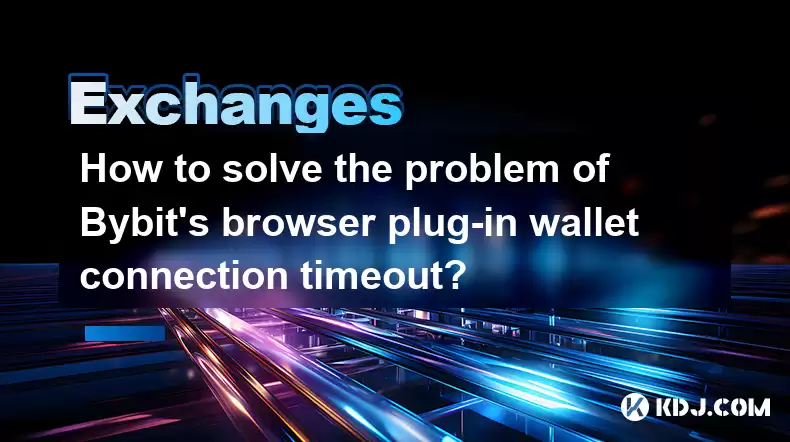
How to Solve the Problem of Bybit's Browser Plugin Wallet Connection Timeout?
Understanding Bybit Browser Plugin Wallet Connection Issues
Bybit, like many cryptocurrency exchanges, offers browser plugin wallets for increased security and convenience. However, connection timeouts can be frustrating. This issue often stems from a variety of factors, ranging from simple network problems to more complex software conflicts. This article will explore potential causes and offer troubleshooting steps.
Potential Causes of Connection Timeouts
Network connectivity is a primary suspect. A weak or unstable internet connection can easily disrupt the communication between your browser, the plugin, and the Bybit servers. Firewall or antivirus software can also interfere, blocking necessary connections. Outdated or corrupted browser plugins are another common culprit. Finally, issues with the Bybit servers themselves can sometimes lead to connection failures.
Troubleshooting Steps: Resolving Bybit Plugin Connection Timeouts
Let's address potential solutions systematically. If you're experiencing connection timeouts, try these steps:
Check your internet connection: Ensure you have a stable internet connection. Try accessing other websites to rule out broader network problems. Restart your router and modem if necessary.
Disable firewalls and antivirus temporarily: Temporarily disable your firewall and antivirus software. This allows you to determine if they're blocking the connection. Remember to re-enable them afterward.
Update your browser and plugin: Ensure your browser (Chrome, Firefox, etc.) and the Bybit plugin are updated to their latest versions. Outdated software can contain bugs causing connection issues.
Clear your browser cache and cookies: Accumulated cache and cookies can sometimes interfere with website functionality. Clearing them often resolves minor glitches.
Reinstall the Bybit plugin: If updating doesn't work, try uninstalling and reinstalling the Bybit plugin. This ensures a fresh installation without corrupted files.
Try a different browser: Test the connection using a different browser. This helps identify if the problem lies within a specific browser or its extensions.
Check Bybit's server status: Visit Bybit's official website or social media channels to check for any reported server outages or maintenance. If there's a server issue, there's nothing more you can do except wait.
Check your browser extensions: Other browser extensions might conflict with the Bybit plugin. Temporarily disable non-essential extensions to see if this resolves the issue.
Restart your computer: A simple computer restart can resolve many temporary software glitches, including connection problems.
Use a different network: If possible, try connecting to a different network (e.g., mobile hotspot) to rule out local network issues.
Advanced Troubleshooting for Persistent Issues
If the basic steps fail, consider these advanced options:
Contact Bybit Support: Reach out to Bybit's customer support for assistance. They may have insights into specific issues or provide more advanced troubleshooting guidance.
Check your computer's date and time: Incorrect date and time settings can sometimes interfere with secure connections. Ensure your system clock is accurate.
Check your operating system: Make sure your operating system is up-to-date. Outdated systems can have compatibility issues with the plugin.
Check your browser's security settings: Review your browser's security settings to ensure they aren't overly restrictive and blocking the plugin's connections.
Understanding the Importance of Secure Connections
Maintaining a secure connection to your Bybit wallet is crucial for protecting your cryptocurrency assets. Connection timeouts can be frustrating, but systematic troubleshooting can usually resolve the problem. Remember to prioritize security best practices, including using strong passwords and enabling two-factor authentication.
Frequently Asked Questions
Q: Why is my Bybit plugin connection timing out repeatedly?A: Connection timeouts can be caused by network problems, firewall interference, outdated software, server issues, or browser conflicts. Systematic troubleshooting is key to identifying the cause.
Q: My antivirus software is blocking the Bybit plugin. What should I do?A: Temporarily disable your antivirus to see if it resolves the issue. If it does, add Bybit's plugin to your antivirus's exception list to allow it to connect without interference.
Q: I've tried everything, and the connection still times out. What should I do?A: Contact Bybit's customer support for further assistance. They can provide more specific troubleshooting steps or investigate potential issues on their end.
Q: Is it safe to temporarily disable my firewall and antivirus?A: It's generally safe to temporarily disable them for troubleshooting purposes, but only for a short period. Re-enable them as soon as you've finished troubleshooting. Adding Bybit to your firewall's exception list is a safer alternative.
Q: What are the security risks of a connection timeout?A: While a timeout itself isn't inherently a security risk, it can prevent you from accessing your funds and potentially leave you vulnerable if you're trying to access your wallet from an insecure network.
Q: My browser is up-to-date, and my internet connection is fine. Why is the plugin still timing out?A: The problem might be caused by corrupted plugin files, conflicts with other browser extensions, or issues with Bybit's servers. Try reinstalling the plugin, disabling other extensions, and checking Bybit's server status.
Disclaimer:info@kdj.com
The information provided is not trading advice. kdj.com does not assume any responsibility for any investments made based on the information provided in this article. Cryptocurrencies are highly volatile and it is highly recommended that you invest with caution after thorough research!
If you believe that the content used on this website infringes your copyright, please contact us immediately (info@kdj.com) and we will delete it promptly.
- GPT-5.3 Codex-Spark Ignites AI Coding with Cerebras Hardware, Achieving Unprecedented Speeds
- 2026-02-13 09:35:01
- Blooming Forever: Florida Roses, Valentine's Day, and the Enduring Appeal of Long-Lasting Plants
- 2026-02-13 09:50:02
- Crypto PAC Fairshake Targets Congressman Al Green in High-Stakes Primary, Fueling Political Debate
- 2026-02-13 09:50:02
- Bitcoin Traders Secure Partial Profits as Market Hovers Near $68K Amidst Range Dynamics
- 2026-02-13 07:40:02
- Crypto ETFs Gain Lasting Appeal as Investment Landscape Evolves
- 2026-02-13 06:50:01
- Enlivex Therapeutics' RAIN Token Makes a Big Splash on Kraken Exchange, Cementing Digital Strategy
- 2026-02-13 07:30:02
Related knowledge

How to use Bybit VIP program to reduce trading fees?
Feb 11,2026 at 07:19am
Understanding Bybit VIP Program Structure1. The Bybit VIP program categorizes users into tiers based on their 30-day average net asset value and tradi...

How to buy JasmyCoin (JASMY) on Bybit?
Feb 09,2026 at 03:40am
Creating a Bybit Account1. Navigate to the official Bybit website and click the 'Sign Up' button located in the top-right corner. 2. Enter a valid ema...

How to contact Bybit customer support for urgent help?
Feb 05,2026 at 11:40pm
Accessing Bybit Support via Live Chat1. Log in to your Bybit account using the official website or mobile application. 2. Navigate to the Help Center ...

How to buy Injective (INJ) on Bybit in 2026?
Feb 09,2026 at 05:39pm
Account Registration and Verification Process1. Navigate to the official Bybit website and click the “Sign Up” button located in the top-right corner....

How to use Bybit Dual Asset investment for high yield?
Feb 06,2026 at 12:20am
Understanding Bybit Dual Asset Investment Mechanics1. Dual Asset Investment is a structured product offered by Bybit that combines a stablecoin deposi...

How to buy Celestia (TIA) on Bybit exchange?
Feb 10,2026 at 09:39pm
Creating a Bybit Account1. Visit the official Bybit website and click the “Sign Up” button located at the top right corner of the homepage. Enter a va...

How to use Bybit VIP program to reduce trading fees?
Feb 11,2026 at 07:19am
Understanding Bybit VIP Program Structure1. The Bybit VIP program categorizes users into tiers based on their 30-day average net asset value and tradi...

How to buy JasmyCoin (JASMY) on Bybit?
Feb 09,2026 at 03:40am
Creating a Bybit Account1. Navigate to the official Bybit website and click the 'Sign Up' button located in the top-right corner. 2. Enter a valid ema...

How to contact Bybit customer support for urgent help?
Feb 05,2026 at 11:40pm
Accessing Bybit Support via Live Chat1. Log in to your Bybit account using the official website or mobile application. 2. Navigate to the Help Center ...

How to buy Injective (INJ) on Bybit in 2026?
Feb 09,2026 at 05:39pm
Account Registration and Verification Process1. Navigate to the official Bybit website and click the “Sign Up” button located in the top-right corner....

How to use Bybit Dual Asset investment for high yield?
Feb 06,2026 at 12:20am
Understanding Bybit Dual Asset Investment Mechanics1. Dual Asset Investment is a structured product offered by Bybit that combines a stablecoin deposi...

How to buy Celestia (TIA) on Bybit exchange?
Feb 10,2026 at 09:39pm
Creating a Bybit Account1. Visit the official Bybit website and click the “Sign Up” button located at the top right corner of the homepage. Enter a va...
See all articles










































































