-
 bitcoin
bitcoin $87959.907984 USD
1.34% -
 ethereum
ethereum $2920.497338 USD
3.04% -
 tether
tether $0.999775 USD
0.00% -
 xrp
xrp $2.237324 USD
8.12% -
 bnb
bnb $860.243768 USD
0.90% -
 solana
solana $138.089498 USD
5.43% -
 usd-coin
usd-coin $0.999807 USD
0.01% -
 tron
tron $0.272801 USD
-1.53% -
 dogecoin
dogecoin $0.150904 USD
2.96% -
 cardano
cardano $0.421635 USD
1.97% -
 hyperliquid
hyperliquid $32.152445 USD
2.23% -
 bitcoin-cash
bitcoin-cash $533.301069 USD
-1.94% -
 chainlink
chainlink $12.953417 USD
2.68% -
 unus-sed-leo
unus-sed-leo $9.535951 USD
0.73% -
 zcash
zcash $521.483386 USD
-2.87%
How to solve the problem that the Binance Launchpad page cannot be accessed?
Binance Launchpad inaccessibility often stems from network issues, server problems, browser extensions, VPN/firewall configurations, or outdated browsers; check your connection, Binance's status, and browser settings; update your browser and ensure VPN/firewall aren't blocking access.
Mar 19, 2025 at 02:21 pm
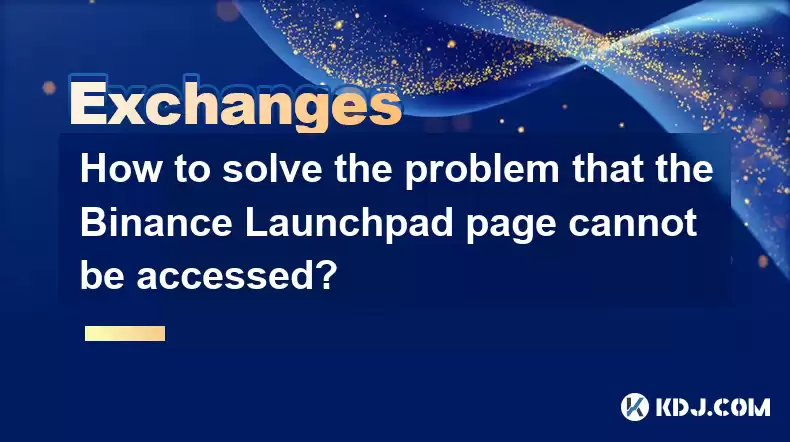
- Network connectivity issues are the most common reason for inaccessibility.
- Server-side problems with Binance Launchpad itself can also cause access problems.
- Browser extensions or conflicting software might interfere.
- Incorrectly configured VPNs or firewalls can block access.
- Using an outdated browser can lead to compatibility issues.
Accessing the Binance Launchpad can sometimes be problematic. Many factors can prevent users from reaching the page, hindering their participation in token sales. Let's explore potential solutions.
1. Check Your Internet Connection:The most straightforward solution is to ensure your internet connection is stable and functioning correctly. Try accessing other websites to rule out a broader internet outage. Restart your router and modem if necessary. A weak or unstable connection will frequently prevent access to Binance Launchpad.
2. Investigate Binance Server Status:Binance's servers might be experiencing temporary outages or high traffic. Check the official Binance website, social media channels, or status pages for any announcements regarding server issues or scheduled maintenance affecting Launchpad. Downtime is occasionally unavoidable.
3. Browser and Extensions:Your web browser and its extensions could be the culprit. Try clearing your browser cache and cookies. Disable any browser extensions, especially those related to ad blocking or security, temporarily to see if they are interfering. Consider trying a different browser entirely (Chrome, Firefox, Brave, etc.). Outdated browsers are a frequent cause of website incompatibility.
4. VPN and Firewall Interference:VPNs and firewalls can sometimes block access to specific websites, including Binance Launchpad. Temporarily disable your VPN or adjust your firewall settings to allow access to Binance's domain. Ensure your VPN is correctly configured and trusted, as incorrectly set VPNs often lead to blocked access.
5. Update Your Browser:Outdated browsers lack the latest security protocols and may not be compatible with Binance Launchpad's current security measures. Update your browser to the latest version to ensure compatibility and optimal performance. Newer versions often include fixes for compatibility problems with websites.
6. Check Your Device's Time and Date:Incorrectly set time and date settings on your device can sometimes lead to connection problems. Ensure your device's time and date are accurately synchronized with your region's time zone. This is a less common issue but can affect website access.
7. Try a Different Device or Network:If the problem persists, try accessing Binance Launchpad from a different device (computer, mobile phone) or network (Wi-Fi, mobile data). This helps determine if the issue stems from your device's configuration or your network setup. This approach can help isolate the problem.
8. Contact Binance Support:If you've exhausted all other options, reach out to Binance's customer support team. They can investigate potential account-specific issues or provide further assistance. They may have insights into issues not readily apparent to users.
9. Check for Browser Compatibility:Binance Launchpad might not be fully compatible with all browsers and their versions. Check Binance's system requirements to ensure your browser meets the minimum requirements for access. Using a supported browser is crucial for smooth access.
10. Look for Error Messages:Pay close attention to any error messages displayed on your screen. These messages can provide clues about the cause of the problem, allowing you to troubleshoot more effectively. Error messages offer valuable hints for troubleshooting.
Frequently Asked Questions:Q: Why can't I access Binance Launchpad even after trying these steps?A: If you've followed all the troubleshooting steps and still can't access Binance Launchpad, it's highly recommended to contact Binance support directly. They may have specific information about ongoing issues or account-related problems preventing access. Their support team has access to internal systems for deeper investigation.
Q: Is there a specific time when Binance Launchpad is typically more accessible?A: There isn't a set time when Binance Launchpad is consistently more accessible. However, it might be less congested during off-peak hours in your region. High traffic during token sales can overwhelm the servers, leading to temporary inaccessibility.
Q: My VPN is working fine for other sites, why is it blocking Binance Launchpad?A: While your VPN might work for other sites, Binance may have specific security measures in place that block certain VPN IP addresses or protocols. Try disabling your VPN temporarily to see if that resolves the issue. Contact your VPN provider if the problem persists. Some VPNs are simply incompatible with certain websites.
Q: Will clearing my browser cache and cookies delete my Binance account information?A: Clearing your browser cache and cookies won't delete your Binance account information. This only removes temporary files stored by your browser, not your account data on Binance's servers. Your login credentials and account details remain secure on Binance's servers.
Q: I keep getting a "website unavailable" error message. What should I do?A: A "website unavailable" error usually points to either a problem with Binance's servers, your internet connection, or a temporary network issue. First, check Binance's status page, then check your internet connection. If both are fine, try again later. Persistent issues warrant contacting Binance support. The error often suggests a temporary problem.
Disclaimer:info@kdj.com
The information provided is not trading advice. kdj.com does not assume any responsibility for any investments made based on the information provided in this article. Cryptocurrencies are highly volatile and it is highly recommended that you invest with caution after thorough research!
If you believe that the content used on this website infringes your copyright, please contact us immediately (info@kdj.com) and we will delete it promptly.
- Danske Bank Navigates Crypto Waters Amidst Evolving Regulation
- 2026-02-12 06:45:01
- BlackRock, Bitcoin Core, and Devs: The Crypto Crossroads of Code and Capital
- 2026-02-12 06:50:02
- Web3 Marketing Agencies Chart New Course for 2026: The Rise of Conviction and Community
- 2026-02-12 07:40:01
- WhiteBIT Coin Navigates USD Dip Amid Critical Support Levels: A Tale of Profit-Taking and Mixed Signals
- 2026-02-12 07:35:01
- BlockFills Halts Transactions Amidst Bitcoin's Plunge: A Crypto Lender's Tussle with Market Volatility
- 2026-02-12 07:30:02
- LTC Price, Litecoin Mining, LTC Treasury: Luxxfolio's Big Bet and the Battle for $55
- 2026-02-12 07:30:02
Related knowledge

How to use Bybit VIP program to reduce trading fees?
Feb 11,2026 at 07:19am
Understanding Bybit VIP Program Structure1. The Bybit VIP program categorizes users into tiers based on their 30-day average net asset value and tradi...

How to buy JasmyCoin (JASMY) on Bybit?
Feb 09,2026 at 03:40am
Creating a Bybit Account1. Navigate to the official Bybit website and click the 'Sign Up' button located in the top-right corner. 2. Enter a valid ema...

How to contact Bybit customer support for urgent help?
Feb 05,2026 at 11:40pm
Accessing Bybit Support via Live Chat1. Log in to your Bybit account using the official website or mobile application. 2. Navigate to the Help Center ...

How to buy Injective (INJ) on Bybit in 2026?
Feb 09,2026 at 05:39pm
Account Registration and Verification Process1. Navigate to the official Bybit website and click the “Sign Up” button located in the top-right corner....

How to use Bybit Dual Asset investment for high yield?
Feb 06,2026 at 12:20am
Understanding Bybit Dual Asset Investment Mechanics1. Dual Asset Investment is a structured product offered by Bybit that combines a stablecoin deposi...

How to buy Celestia (TIA) on Bybit exchange?
Feb 10,2026 at 09:39pm
Creating a Bybit Account1. Visit the official Bybit website and click the “Sign Up” button located at the top right corner of the homepage. Enter a va...

How to use Bybit VIP program to reduce trading fees?
Feb 11,2026 at 07:19am
Understanding Bybit VIP Program Structure1. The Bybit VIP program categorizes users into tiers based on their 30-day average net asset value and tradi...

How to buy JasmyCoin (JASMY) on Bybit?
Feb 09,2026 at 03:40am
Creating a Bybit Account1. Navigate to the official Bybit website and click the 'Sign Up' button located in the top-right corner. 2. Enter a valid ema...

How to contact Bybit customer support for urgent help?
Feb 05,2026 at 11:40pm
Accessing Bybit Support via Live Chat1. Log in to your Bybit account using the official website or mobile application. 2. Navigate to the Help Center ...

How to buy Injective (INJ) on Bybit in 2026?
Feb 09,2026 at 05:39pm
Account Registration and Verification Process1. Navigate to the official Bybit website and click the “Sign Up” button located in the top-right corner....

How to use Bybit Dual Asset investment for high yield?
Feb 06,2026 at 12:20am
Understanding Bybit Dual Asset Investment Mechanics1. Dual Asset Investment is a structured product offered by Bybit that combines a stablecoin deposi...

How to buy Celestia (TIA) on Bybit exchange?
Feb 10,2026 at 09:39pm
Creating a Bybit Account1. Visit the official Bybit website and click the “Sign Up” button located at the top right corner of the homepage. Enter a va...
See all articles










































































