-
 bitcoin
bitcoin $87959.907984 USD
1.34% -
 ethereum
ethereum $2920.497338 USD
3.04% -
 tether
tether $0.999775 USD
0.00% -
 xrp
xrp $2.237324 USD
8.12% -
 bnb
bnb $860.243768 USD
0.90% -
 solana
solana $138.089498 USD
5.43% -
 usd-coin
usd-coin $0.999807 USD
0.01% -
 tron
tron $0.272801 USD
-1.53% -
 dogecoin
dogecoin $0.150904 USD
2.96% -
 cardano
cardano $0.421635 USD
1.97% -
 hyperliquid
hyperliquid $32.152445 USD
2.23% -
 bitcoin-cash
bitcoin-cash $533.301069 USD
-1.94% -
 chainlink
chainlink $12.953417 USD
2.68% -
 unus-sed-leo
unus-sed-leo $9.535951 USD
0.73% -
 zcash
zcash $521.483386 USD
-2.87%
How to set up OKX's two-factor authentication (2FA)?
Enable 2FA on OKX using Google Authenticator by scanning a QR code and entering a verification code; always save recovery codes securely to prevent account lockout.
Mar 28, 2025 at 06:43 am
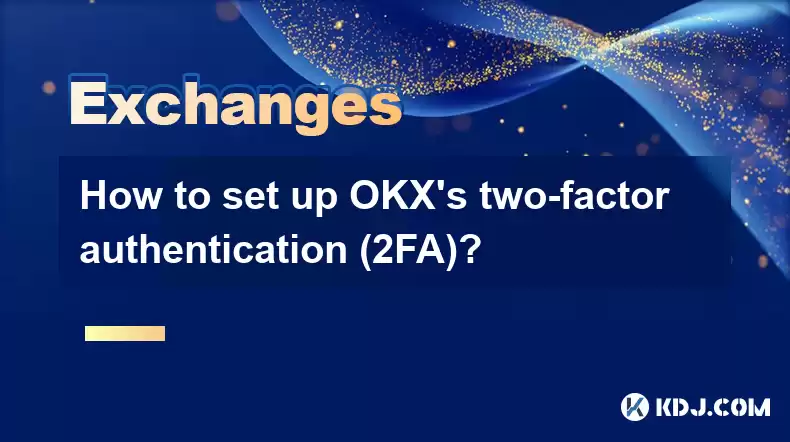
Enhancing Security with OKX 2FA: A Step-by-Step Guide
Two-factor authentication (2FA) is a crucial security measure for any cryptocurrency exchange account, and OKX is no exception. It adds an extra layer of protection beyond your password, significantly reducing the risk of unauthorized access. This guide details how to set up 2FA on your OKX account using various methods. Remember, strong security practices are paramount in the cryptocurrency world.
Enabling Google Authenticator on OKX
Google Authenticator is a popular and widely used 2FA app. Here's how to integrate it with your OKX account:
- Log in to your OKX account: Ensure you're logged into your OKX account using your registered email and password.
- Navigate to Security Settings: Find the 'Security' section within your account settings. The exact location may vary slightly depending on the OKX interface version.
- Locate 2FA Setup: Look for the option to enable or set up 2FA. It's usually clearly labeled.
- Select Google Authenticator: Choose Google Authenticator as your preferred 2FA method.
- Scan the QR Code: OKX will display a QR code. Open your Google Authenticator app and scan this code using your phone's camera.
- Enter the Verification Code: After scanning, Google Authenticator will generate a six-digit code. Enter this code into the designated field on the OKX website.
- Confirmation: OKX will confirm the successful setup of your Google Authenticator 2FA. Remember to save your recovery codes! These are crucial if you lose access to your authenticator app.
Understanding the Importance of Recovery Codes
Recovery codes are essential. These codes act as a backup if you lose access to your authenticator app or phone. OKX will provide you with these codes during the 2FA setup process. Write them down and store them securely in a safe place, separate from your phone and computer. Losing both your authenticator and your recovery codes could result in irreversible loss of access to your account.
Using Other Authenticator Apps with OKX
While Google Authenticator is popular, OKX may support other authenticator apps like Authy or Microsoft Authenticator. The process is generally similar:
- Select your preferred app: In the OKX 2FA setup, choose your desired authenticator app from the list of supported options.
- Follow the on-screen instructions: Each app will have a slightly different method for adding accounts, but the general principle of scanning a QR code and entering a verification code remains the same.
- Save your recovery codes: Always remember to save your recovery codes provided by OKX for your chosen authenticator app.
Troubleshooting 2FA Issues on OKX
If you encounter problems setting up or using 2FA on OKX:
- Check your internet connection: A stable internet connection is crucial for the QR code scanning and verification process.
- Ensure your authenticator app is up-to-date: Outdated apps may not function correctly.
- Restart your devices: Sometimes, a simple restart of your phone and computer can resolve minor glitches.
- Contact OKX support: If the problem persists, contact OKX's customer support for assistance. They can guide you through troubleshooting steps or help you recover access if needed. Keep your recovery codes handy when contacting support.
Disabling or Changing Your 2FA Method on OKX
You can disable or change your 2FA method, but this should only be done with extreme caution. It reduces your account security.
- Access Security Settings: Navigate to the security settings within your OKX account.
- Find 2FA Management: Locate the section for managing your 2FA settings.
- Disable or Change Method: Follow the on-screen instructions to either disable 2FA completely or switch to a different authenticator app. Remember, disabling 2FA significantly weakens your account security.
Security Best Practices Beyond 2FA
While 2FA is a vital security measure, it's not the only one you should implement. Consider these additional steps:
- Use a strong, unique password: Avoid easily guessable passwords.
- Enable email verification: This adds an extra layer of protection for account recovery.
- Regularly review your account activity: Check for any suspicious logins or transactions.
- Keep your software updated: Outdated software is vulnerable to exploits.
- Be wary of phishing attempts: Don't click on suspicious links or provide your login details to untrusted sources.
Frequently Asked Questions
Q: What happens if I lose my Google Authenticator app and my recovery codes?A: If you lose both your authenticator app and your recovery codes, regaining access to your OKX account will be extremely difficult, potentially impossible. Contacting OKX support might be your only option, but success isn't guaranteed. Prioritizing the secure storage of recovery codes is paramount.
Q: Can I use multiple authenticator apps simultaneously with my OKX account?A: No, OKX typically only allows one authenticator app to be active at a time for a single account. Attempting to use multiple apps might lead to conflicts and account lockout.
Q: Is 2FA mandatory on OKX?A: While not always mandatory for basic account functions, enabling 2FA is strongly recommended by OKX and is considered a best practice for enhanced security, especially for accounts holding significant cryptocurrency assets.
Q: What other 2FA methods does OKX support besides Google Authenticator?A: OKX may support other authenticator apps such as Authy and Microsoft Authenticator. Check their official website for the most up-to-date list of supported apps. The specific options available may vary over time.
Q: How often should I review my OKX account security settings?A: It's a good practice to review your security settings, including 2FA, at least once a month or more frequently if you suspect any compromise. Regular review helps maintain the robust security of your cryptocurrency holdings.
Disclaimer:info@kdj.com
The information provided is not trading advice. kdj.com does not assume any responsibility for any investments made based on the information provided in this article. Cryptocurrencies are highly volatile and it is highly recommended that you invest with caution after thorough research!
If you believe that the content used on this website infringes your copyright, please contact us immediately (info@kdj.com) and we will delete it promptly.
- Solana's Wild Ride: Memecoins Like WAR Spark Frenzy Amidst Broader Crypto Volatility
- 2026-02-12 01:50:02
- Pieverse Token Ignites INDODAX with AI Payment Vision, Sparking Price Buzz
- 2026-02-12 01:10:01
- Netflix's Underrated Superhero Gems: 'Power Rangers' Exit Sparks Discussion on Streaming's Hidden Superpowers
- 2026-02-12 01:30:02
- LayerZero (ZRO) Price Rockets Amid Institutional Backing, Investors Watch for Next Move
- 2026-02-12 01:20:02
- AI Trading Bots Navigate Turbulent Waters: When Historical Data Meets Unfamiliar Market Conditions
- 2026-02-12 01:20:01
- Wall Street's New Frontier: Bitcoin, Institutional Custody, and the Onchain Revolution
- 2026-02-12 01:10:01
Related knowledge

How to use Bybit VIP program to reduce trading fees?
Feb 11,2026 at 07:19am
Understanding Bybit VIP Program Structure1. The Bybit VIP program categorizes users into tiers based on their 30-day average net asset value and tradi...

How to buy JasmyCoin (JASMY) on Bybit?
Feb 09,2026 at 03:40am
Creating a Bybit Account1. Navigate to the official Bybit website and click the 'Sign Up' button located in the top-right corner. 2. Enter a valid ema...

How to contact Bybit customer support for urgent help?
Feb 05,2026 at 11:40pm
Accessing Bybit Support via Live Chat1. Log in to your Bybit account using the official website or mobile application. 2. Navigate to the Help Center ...

How to buy Injective (INJ) on Bybit in 2026?
Feb 09,2026 at 05:39pm
Account Registration and Verification Process1. Navigate to the official Bybit website and click the “Sign Up” button located in the top-right corner....

How to use Bybit Dual Asset investment for high yield?
Feb 06,2026 at 12:20am
Understanding Bybit Dual Asset Investment Mechanics1. Dual Asset Investment is a structured product offered by Bybit that combines a stablecoin deposi...

How to buy Celestia (TIA) on Bybit exchange?
Feb 10,2026 at 09:39pm
Creating a Bybit Account1. Visit the official Bybit website and click the “Sign Up” button located at the top right corner of the homepage. Enter a va...

How to use Bybit VIP program to reduce trading fees?
Feb 11,2026 at 07:19am
Understanding Bybit VIP Program Structure1. The Bybit VIP program categorizes users into tiers based on their 30-day average net asset value and tradi...

How to buy JasmyCoin (JASMY) on Bybit?
Feb 09,2026 at 03:40am
Creating a Bybit Account1. Navigate to the official Bybit website and click the 'Sign Up' button located in the top-right corner. 2. Enter a valid ema...

How to contact Bybit customer support for urgent help?
Feb 05,2026 at 11:40pm
Accessing Bybit Support via Live Chat1. Log in to your Bybit account using the official website or mobile application. 2. Navigate to the Help Center ...

How to buy Injective (INJ) on Bybit in 2026?
Feb 09,2026 at 05:39pm
Account Registration and Verification Process1. Navigate to the official Bybit website and click the “Sign Up” button located in the top-right corner....

How to use Bybit Dual Asset investment for high yield?
Feb 06,2026 at 12:20am
Understanding Bybit Dual Asset Investment Mechanics1. Dual Asset Investment is a structured product offered by Bybit that combines a stablecoin deposi...

How to buy Celestia (TIA) on Bybit exchange?
Feb 10,2026 at 09:39pm
Creating a Bybit Account1. Visit the official Bybit website and click the “Sign Up” button located at the top right corner of the homepage. Enter a va...
See all articles










































































