-
 bitcoin
bitcoin $87959.907984 USD
1.34% -
 ethereum
ethereum $2920.497338 USD
3.04% -
 tether
tether $0.999775 USD
0.00% -
 xrp
xrp $2.237324 USD
8.12% -
 bnb
bnb $860.243768 USD
0.90% -
 solana
solana $138.089498 USD
5.43% -
 usd-coin
usd-coin $0.999807 USD
0.01% -
 tron
tron $0.272801 USD
-1.53% -
 dogecoin
dogecoin $0.150904 USD
2.96% -
 cardano
cardano $0.421635 USD
1.97% -
 hyperliquid
hyperliquid $32.152445 USD
2.23% -
 bitcoin-cash
bitcoin-cash $533.301069 USD
-1.94% -
 chainlink
chainlink $12.953417 USD
2.68% -
 unus-sed-leo
unus-sed-leo $9.535951 USD
0.73% -
 zcash
zcash $521.483386 USD
-2.87%
How to set a stop-loss order on Coinbase Advanced?
A stop-loss order on Coinbase Advanced helps limit losses by automatically selling an asset when its price drops to a specified level, though execution may vary due to market conditions.
Jul 04, 2025 at 12:56 am
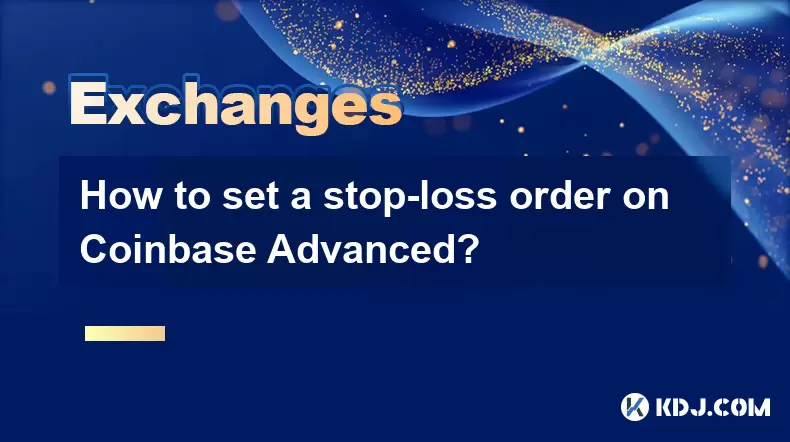
Understanding Stop-Loss Orders on Coinbase Advanced
A stop-loss order is a crucial tool for managing risk in cryptocurrency trading. It allows traders to set a predetermined price at which their asset will be automatically sold, helping to limit potential losses if the market moves against them. On Coinbase Advanced, this feature is available to users who wish to protect their investments without constantly monitoring price fluctuations. Unlike basic trading platforms, Coinbase Advanced offers more sophisticated tools, including stop-loss orders, tailored for experienced traders.
To utilize a stop-loss order effectively, it's important to understand how it functions within the platform. When the market price of a cryptocurrency drops to the specified stop price, the order becomes a market order, executing immediately at the best available price. This means that while the stop price is set by the user, the actual execution price may vary depending on market conditions and liquidity.
Navigating to the Trading Interface on Coinbase Advanced
Before placing a stop-loss order, you must access the correct trading interface on Coinbase Advanced. Start by logging into your Coinbase account and navigating to the 'Advanced Trade' section, typically found under the 'Trade' menu. Once inside, select the cryptocurrency pair you are interested in. For example, if you're holding ETH and want to set a stop-loss against USD, choose the ETH-USD pair.
The trading interface consists of multiple panels: the order book, price chart, and order placement form. Locate the order type selection area, usually labeled with options such as 'Market,' 'Limit,' and 'Stop-Loss.' Selecting 'Stop-Loss' will reveal additional fields where you can input your desired stop price and other relevant parameters.
Setting Up Your Stop-Loss Order
Once you've selected the stop-loss option, you'll need to fill in several key details. The most important field is the stop price, which should be slightly above or below the current market price depending on whether you're selling or buying. Since we're focusing on sell stop-loss orders, enter a stop price below the current market value of your asset.
Next, specify the amount of cryptocurrency you wish to sell if the stop price is triggered. You can either input the amount manually or use sliders to adjust the quantity. Be mindful of the minimum trade size requirements for the specific cryptocurrency you're trading; otherwise, your order might not execute properly.
It's also possible to enable advanced options like 'Fill or Kill' or 'Immediate or Cancel', although these are optional and typically used by more experienced traders. After confirming all details, click the 'Sell' button to submit your stop-loss order.
Monitoring and Managing Active Stop-Loss Orders
After submitting your stop-loss order, it will appear in the 'Open Orders' section of your trading interface. Here, you can track its status and make adjustments if necessary. If the market price hasn't yet reached your stop level, you can cancel or modify the order by clicking the corresponding action buttons next to the order entry.
Keep an eye on the real-time price movements using the chart provided. If the stop price is approached, the system will trigger a market sell order. However, due to rapid price swings or low liquidity, there may be slippage — meaning your order could execute at a price worse than expected. This is especially common during periods of high volatility.
You can also set up notifications via email or mobile app alerts to stay informed about significant price changes. These features help ensure you’re aware when your stop-loss might be activated, allowing for timely intervention if needed.
Troubleshooting Common Issues with Stop-Loss Orders
Occasionally, users may encounter issues when trying to place or manage stop-loss orders on Coinbase Advanced. One common problem is entering an invalid stop price, either too close to the current market price or outside the allowed range. Coinbase often sets minimum distance requirements between the current price and the stop level, so double-check these constraints before submission.
Another frequent issue is insufficient funds or incorrect order sizes. Make sure the amount of cryptocurrency you're trying to sell doesn’t exceed your available balance after accounting for any open positions or pending trades. Additionally, verify that the trading pair you’re using supports stop-loss functionality — some less popular pairs may not offer this feature.
If your stop-loss order fails to activate even after the price hits your specified level, check the order type again. Some exchanges allow both stop-market and stop-limit orders, but Coinbase Advanced primarily uses stop-market orders. Ensure that no filters or settings are preventing your order from executing correctly.
Frequently Asked Questions (FAQ)
Q1: Can I place a stop-loss buy order on Coinbase Advanced?Yes, Coinbase Advanced supports both stop-loss sell and buy orders. A stop-loss buy order triggers when the price rises above a specified level, useful for limiting losses in short positions.
Q2: Does Coinbase charge fees for stop-loss orders?No, Coinbase does not charge extra fees specifically for stop-loss orders. Fees are applied based on whether the triggered market order is a maker or taker transaction.
Q3: Why didn’t my stop-loss order execute even though the price hit my stop level?This could happen due to price slippage or lack of sufficient liquidity at the time the stop price was reached. In fast-moving markets, execution may occur at a different price than expected.
Q4: How do I view my active stop-loss orders on Coinbase Advanced?Active stop-loss orders are displayed in the 'Open Orders' tab within the Advanced Trade interface. You can filter by order type or trading pair for easier navigation.
Disclaimer:info@kdj.com
The information provided is not trading advice. kdj.com does not assume any responsibility for any investments made based on the information provided in this article. Cryptocurrencies are highly volatile and it is highly recommended that you invest with caution after thorough research!
If you believe that the content used on this website infringes your copyright, please contact us immediately (info@kdj.com) and we will delete it promptly.
- IREN Stock Takes a Wall Street Hit After Earnings Miss, But AI Pivot Sparks Fierce Debate
- 2026-02-07 01:05:02
- Wall Street, Tech Stocks, and Bitcoin: Navigating Volatility and Shifting Sands
- 2026-02-07 01:00:01
- Meme Coins Redux: Maxi Doge Flexes for 2026, Rewriting the Playbook for Digital Gold Rush
- 2026-02-07 00:55:01
- Bitcoin's Bearish Rebound: Crypto Fear Grips Market Amidst ETF Outflows and Meme Coin Frenzy
- 2026-02-06 22:30:02
- Ms. Rachel Controversy Highlights Complexities of Antisemitism, Anti-Zionism, and Bigotry Online
- 2026-02-06 22:30:02
- A Royal Ruckus Down Under: Queen Elizabeth II Coin Portrait Stirs Debate in Australia
- 2026-02-06 22:25:01
Related knowledge

How to contact Bybit customer support for urgent help?
Feb 05,2026 at 11:40pm
Accessing Bybit Support via Live Chat1. Log in to your Bybit account using the official website or mobile application. 2. Navigate to the Help Center ...

How to use Bybit Dual Asset investment for high yield?
Feb 06,2026 at 12:20am
Understanding Bybit Dual Asset Investment Mechanics1. Dual Asset Investment is a structured product offered by Bybit that combines a stablecoin deposi...

How to buy Aptos (APT) on Bybit today?
Feb 06,2026 at 07:40am
Creating a Bybit Account1. Navigate to the official Bybit website and click the “Sign Up” button located at the top right corner of the homepage. Ente...

How to use Bybit Shark Fin for principal-protected returns?
Feb 06,2026 at 03:40pm
Understanding Shark Fin Structure1. Shark Fin products on Bybit are structured derivatives designed to offer capital protection while enabling exposur...

How to buy Worldcoin (WLD) on Bybit exchange?
Feb 05,2026 at 04:39pm
Account Registration and Verification1. Navigate to the official Bybit website and click the 'Sign Up' button located in the top-right corner. 2. Ente...

How to buy Render (RNDR) on Bybit exchange?
Feb 05,2026 at 01:39pm
Creating and Verifying Your Bybit Account1. Visit the official Bybit website and click the “Sign Up” button located at the top right corner of the hom...

How to contact Bybit customer support for urgent help?
Feb 05,2026 at 11:40pm
Accessing Bybit Support via Live Chat1. Log in to your Bybit account using the official website or mobile application. 2. Navigate to the Help Center ...

How to use Bybit Dual Asset investment for high yield?
Feb 06,2026 at 12:20am
Understanding Bybit Dual Asset Investment Mechanics1. Dual Asset Investment is a structured product offered by Bybit that combines a stablecoin deposi...

How to buy Aptos (APT) on Bybit today?
Feb 06,2026 at 07:40am
Creating a Bybit Account1. Navigate to the official Bybit website and click the “Sign Up” button located at the top right corner of the homepage. Ente...

How to use Bybit Shark Fin for principal-protected returns?
Feb 06,2026 at 03:40pm
Understanding Shark Fin Structure1. Shark Fin products on Bybit are structured derivatives designed to offer capital protection while enabling exposur...

How to buy Worldcoin (WLD) on Bybit exchange?
Feb 05,2026 at 04:39pm
Account Registration and Verification1. Navigate to the official Bybit website and click the 'Sign Up' button located in the top-right corner. 2. Ente...

How to buy Render (RNDR) on Bybit exchange?
Feb 05,2026 at 01:39pm
Creating and Verifying Your Bybit Account1. Visit the official Bybit website and click the “Sign Up” button located at the top right corner of the hom...
See all articles










































































