-
 bitcoin
bitcoin $87959.907984 USD
1.34% -
 ethereum
ethereum $2920.497338 USD
3.04% -
 tether
tether $0.999775 USD
0.00% -
 xrp
xrp $2.237324 USD
8.12% -
 bnb
bnb $860.243768 USD
0.90% -
 solana
solana $138.089498 USD
5.43% -
 usd-coin
usd-coin $0.999807 USD
0.01% -
 tron
tron $0.272801 USD
-1.53% -
 dogecoin
dogecoin $0.150904 USD
2.96% -
 cardano
cardano $0.421635 USD
1.97% -
 hyperliquid
hyperliquid $32.152445 USD
2.23% -
 bitcoin-cash
bitcoin-cash $533.301069 USD
-1.94% -
 chainlink
chainlink $12.953417 USD
2.68% -
 unus-sed-leo
unus-sed-leo $9.535951 USD
0.73% -
 zcash
zcash $521.483386 USD
-2.87%
How to set up two-factor authentication (2FA) on Coinbase?
Coinbase offers 2FA via authenticator apps, SMS, or security keys; setting it up significantly improves account security, though each method has varying security and convenience levels. Regularly review and update your 2FA settings.
Mar 15, 2025 at 08:26 pm
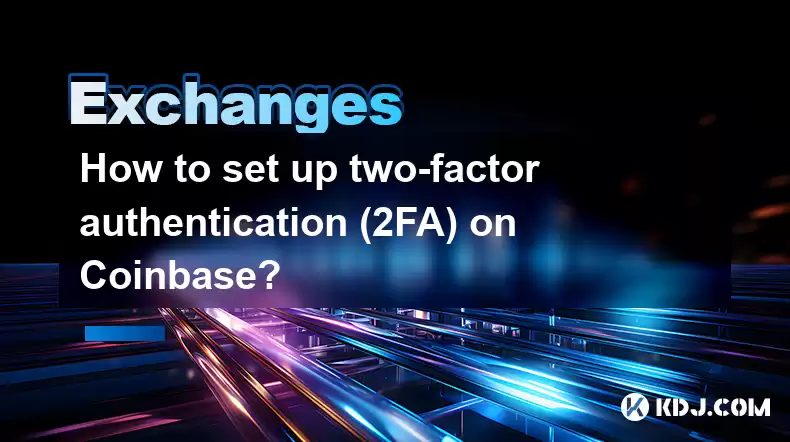
- Coinbase offers several 2FA methods: authenticator apps, SMS, and security keys.
- Setting up 2FA significantly enhances account security.
- The process varies slightly depending on the chosen 2FA method.
- Each method has its own strengths and weaknesses regarding security and convenience.
- Regularly reviewing and updating your 2FA settings is crucial for optimal security.
Coinbase, a leading cryptocurrency exchange, prioritizes user security. Two-Factor Authentication (2FA) is a vital layer of protection against unauthorized access to your account. This article details how to set up 2FA on your Coinbase account using various methods.
Using an Authenticator App (Recommended):This method is generally considered the most secure. Popular authenticator apps include Google Authenticator and Authy.
- Step 1: Open your Coinbase account and navigate to your profile settings.
- Step 2: Locate the "Security" section and select "Two-Factor Authentication."
- Step 3: Choose "Authenticator App" as your preferred 2FA method.
- Step 4: Coinbase will display a QR code. Open your authenticator app and scan this code.
- Step 5: Your authenticator app will generate a six-digit code. Enter this code into Coinbase to confirm setup.
- Back up your authenticator app's recovery codes. Losing access to your app without these codes will lock you out of your Coinbase account.
- Ensure your phone is adequately protected with a strong passcode or biometric authentication.
While less secure than authenticator apps, SMS 2FA provides an additional layer of security.
- Step 1: Follow steps 1 and 2 from the Authenticator App instructions.
- Step 2: Choose "Text Message" as your 2FA method.
- Step 3: Verify your phone number. Coinbase will send a verification code via SMS.
- Step 4: Enter the code into Coinbase to complete the setup.
SMS-based 2FA is vulnerable to SIM swapping attacks, where malicious actors gain control of your phone number. This compromises the security of your account.
Using a Security Key:Security keys, like YubiKeys, offer the highest level of security. They are physical devices that generate unique codes.
- Step 1: Follow steps 1 and 2 from the Authenticator App instructions.
- Step 2: Choose "Security Key" as your 2FA method.
- Step 3: Follow the on-screen instructions to register your security key with Coinbase. This usually involves touching the key to your computer.
- Step 4: Coinbase will verify the key.
Security keys are highly resistant to phishing and other online attacks. However, they require a physical device, which can be inconvenient. Losing your security key can also lock you out of your account.
Managing Your 2FA Settings:Regularly review your 2FA settings and ensure they are up-to-date. If you change your phone number or lose your authenticator app, you must update your Coinbase account accordingly. Failure to do so could result in account lockout. Consider using multiple 2FA methods for enhanced security. You might even use an authenticator app and a security key together for ultimate protection.
Frequently Asked Questions (FAQs):Q: What happens if I lose my phone with my authenticator app?A: If you lose your phone and have not backed up your recovery codes, you will need to contact Coinbase support to regain access to your account. This process can take time.
Q: Is SMS 2FA as secure as using an authenticator app?A: No, SMS 2FA is less secure than an authenticator app due to the vulnerability of SIM swapping. Authenticator apps are generally recommended for better protection.
Q: Can I use multiple 2FA methods simultaneously?A: While Coinbase might not explicitly support using multiple methods simultaneously as a default option, some users have reported success using both an authenticator app and a security key. Always prioritize security and test any such setup thoroughly before relying on it for your cryptocurrency holdings.
Q: What should I do if I suspect unauthorized access to my Coinbase account?A: Immediately disable 2FA, change your password, and contact Coinbase support. Report any suspicious activity.
Q: How often should I review my 2FA settings?A: It is good practice to review your 2FA settings at least once every three months, or more frequently if you have experienced any security concerns or significant changes in your devices or phone number.
Disclaimer:info@kdj.com
The information provided is not trading advice. kdj.com does not assume any responsibility for any investments made based on the information provided in this article. Cryptocurrencies are highly volatile and it is highly recommended that you invest with caution after thorough research!
If you believe that the content used on this website infringes your copyright, please contact us immediately (info@kdj.com) and we will delete it promptly.
- Bitcoin's Four-Year Cycle: Navigating Drawdowns and the Road Ahead
- 2026-02-10 18:30:02
- Crypto Exchange Backpack Eyes Unicorn Status Amidst Token Launch and Quantum Defense Concerns
- 2026-02-10 18:40:02
- BNB Price Milestone: ICE Futures Launch Signals Institutional Interest Amid Price Predictions
- 2026-02-10 19:20:02
- Ethereum Foundation Teams Up with SEAL to Combat Crypto Drainers, AI Poised to Enhance Security
- 2026-02-10 19:20:02
- Bitcoin Holds Steady Amidst Quantum Quibbles and Market Swings: CoinShares Weighs In
- 2026-02-10 19:15:01
- Big Apple Beat: Delisting, Coin Stocks, and a Sweeping Market Reorganization
- 2026-02-10 18:40:02
Related knowledge

How to buy JasmyCoin (JASMY) on Bybit?
Feb 09,2026 at 03:40am
Creating a Bybit Account1. Navigate to the official Bybit website and click the 'Sign Up' button located in the top-right corner. 2. Enter a valid ema...

How to contact Bybit customer support for urgent help?
Feb 05,2026 at 11:40pm
Accessing Bybit Support via Live Chat1. Log in to your Bybit account using the official website or mobile application. 2. Navigate to the Help Center ...

How to buy Injective (INJ) on Bybit in 2026?
Feb 09,2026 at 05:39pm
Account Registration and Verification Process1. Navigate to the official Bybit website and click the “Sign Up” button located in the top-right corner....

How to use Bybit Dual Asset investment for high yield?
Feb 06,2026 at 12:20am
Understanding Bybit Dual Asset Investment Mechanics1. Dual Asset Investment is a structured product offered by Bybit that combines a stablecoin deposi...

How to fix Bybit login issues quickly?
Feb 09,2026 at 06:00am
Troubleshooting Common Authentication Errors1. Incorrect credentials often trigger immediate rejection during Bybit login attempts. Users frequently o...

How to buy Aptos (APT) on Bybit today?
Feb 06,2026 at 07:40am
Creating a Bybit Account1. Navigate to the official Bybit website and click the “Sign Up” button located at the top right corner of the homepage. Ente...

How to buy JasmyCoin (JASMY) on Bybit?
Feb 09,2026 at 03:40am
Creating a Bybit Account1. Navigate to the official Bybit website and click the 'Sign Up' button located in the top-right corner. 2. Enter a valid ema...

How to contact Bybit customer support for urgent help?
Feb 05,2026 at 11:40pm
Accessing Bybit Support via Live Chat1. Log in to your Bybit account using the official website or mobile application. 2. Navigate to the Help Center ...

How to buy Injective (INJ) on Bybit in 2026?
Feb 09,2026 at 05:39pm
Account Registration and Verification Process1. Navigate to the official Bybit website and click the “Sign Up” button located in the top-right corner....

How to use Bybit Dual Asset investment for high yield?
Feb 06,2026 at 12:20am
Understanding Bybit Dual Asset Investment Mechanics1. Dual Asset Investment is a structured product offered by Bybit that combines a stablecoin deposi...

How to fix Bybit login issues quickly?
Feb 09,2026 at 06:00am
Troubleshooting Common Authentication Errors1. Incorrect credentials often trigger immediate rejection during Bybit login attempts. Users frequently o...

How to buy Aptos (APT) on Bybit today?
Feb 06,2026 at 07:40am
Creating a Bybit Account1. Navigate to the official Bybit website and click the “Sign Up” button located at the top right corner of the homepage. Ente...
See all articles










































































