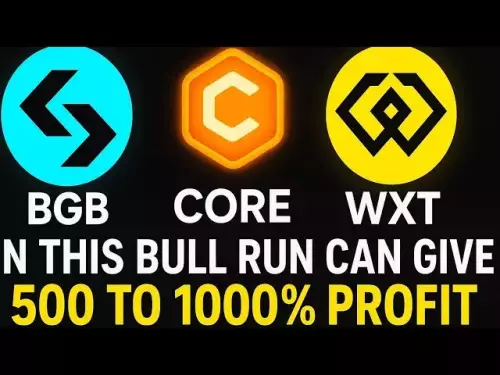-
 bitcoin
bitcoin $110311.910091 USD
1.97% -
 ethereum
ethereum $3964.172463 USD
0.34% -
 tether
tether $1.000288 USD
-0.05% -
 bnb
bnb $1098.563056 USD
-0.37% -
 xrp
xrp $2.479902 USD
4.31% -
 solana
solana $188.301025 USD
1.38% -
 usd-coin
usd-coin $0.999961 USD
0.01% -
 tron
tron $0.322477 USD
0.49% -
 dogecoin
dogecoin $0.199450 USD
2.51% -
 cardano
cardano $0.662393 USD
2.33% -
 hyperliquid
hyperliquid $37.947663 USD
1.71% -
 chainlink
chainlink $18.819081 USD
9.53% -
 ethena-usde
ethena-usde $0.999345 USD
-0.04% -
 stellar
stellar $0.323467 USD
2.06% -
 bitcoin-cash
bitcoin-cash $479.282126 USD
1.50%
How to set the automatic adjustment of leverage multiples for contract trading on OKX?
Set up automatic leverage adjustment on OKX to dynamically manage risk in contract trading based on market movements or predefined criteria.
Apr 15, 2025 at 06:28 pm

Introduction to Automatic Leverage Adjustment on OKX
Setting up automatic leverage adjustment for contract trading on OKX can significantly enhance your trading strategy by dynamically managing your risk exposure. Automatic leverage adjustment allows traders to preset conditions under which their leverage will be automatically adjusted based on market movements or other predefined criteria. This feature is particularly useful for traders who wish to minimize their risk during volatile market conditions or to optimize their trading positions without constant manual intervention.
Understanding Leverage in Contract Trading
Before diving into the steps to set up automatic leverage adjustment, it's crucial to understand what leverage means in the context of contract trading. Leverage is essentially borrowed capital provided by the exchange to increase the potential return of an investment. However, it also increases the potential risk. On OKX, leverage can be adjusted manually or automatically to suit different trading strategies and risk tolerance levels.
Accessing the Automatic Leverage Adjustment Feature
To begin setting up automatic leverage adjustment on OKX, you first need to access the relevant trading interface. Here’s how you can do it:
- Log into your OKX account and navigate to the trading section.
- Select the contract trading tab where you wish to apply the automatic leverage adjustment.
- Click on the settings or tools icon within the trading interface, which often leads to advanced trading options.
- Look for the option labeled 'Automatic Leverage Adjustment' or similar and select it to proceed to the setup page.
Setting Up Automatic Leverage Adjustment
Once you have accessed the automatic leverage adjustment feature, follow these steps to set it up according to your trading strategy:
- Choose the contract type for which you want to set up the automatic adjustment. This could be futures, perpetual swaps, or options.
- Define the conditions for leverage adjustment. These conditions can be based on various factors such as price movements, account balance, or specific time intervals. For example, you might set the leverage to decrease if the price of the asset drops by a certain percentage.
- Set the leverage levels. You will need to specify the initial leverage and the subsequent levels to which the leverage should adjust under the defined conditions.
- Review the settings to ensure they align with your risk management strategy. OKX often provides a preview or simulation of how the automatic adjustment would behave under current market conditions.
- Confirm and activate the automatic leverage adjustment settings. Once activated, the system will automatically adjust your leverage based on the conditions you have set.
Monitoring and Adjusting Your Settings
After setting up automatic leverage adjustment, it's important to regularly monitor how it impacts your trading positions. OKX provides tools to track the performance of your trades and the effects of leverage adjustments. Here’s how you can monitor and adjust your settings:
- Regularly check the trading dashboard to see how your positions are performing and how the automatic leverage adjustments are affecting them.
- Use the analytics and reporting tools provided by OKX to analyze the effectiveness of your leverage strategy.
- Adjust the settings as needed based on your analysis. Market conditions change, and what works today might not be optimal tomorrow.
- Stay informed about market news and events that could impact the effectiveness of your automatic leverage adjustment strategy.
Troubleshooting Common Issues
Setting up automatic leverage adjustment is generally straightforward, but you might encounter some issues. Here are common problems and their solutions:
- Settings not activating: Ensure that you have enough margin in your account to cover the initial leverage setting. Also, double-check that you have correctly activated the feature.
- Unexpected adjustments: If your leverage is adjusting unexpectedly, review your conditions and ensure they are set correctly. Sometimes, market volatility can trigger adjustments more frequently than anticipated.
- Technical glitches: If you encounter any technical issues, contact OKX customer support for assistance. They can help resolve issues related to the platform's functionality.
Frequently Asked Questions
Q1: Can I set different automatic leverage adjustments for different contracts on OKX?Yes, OKX allows you to set up automatic leverage adjustments for different types of contracts independently. This means you can tailor your risk management strategy to suit the specific characteristics of each contract.
Q2: Will automatic leverage adjustment affect my open positions?Yes, automatic leverage adjustment will directly affect your open positions by changing the leverage applied to them according to the conditions you've set. This can lead to changes in margin requirements and potential profit or loss.
Q3: Is there a fee for using the automatic leverage adjustment feature on OKX?OKX does not charge a separate fee for using the automatic leverage adjustment feature. However, the usual trading fees and funding fees for holding positions still apply.
Q4: Can I manually override the automatic leverage adjustment settings during trading?Yes, you can manually override the automatic settings at any time during trading. Simply adjust the leverage manually through the trading interface, and the automatic settings will be temporarily suspended until you reactivate them.
Disclaimer:info@kdj.com
The information provided is not trading advice. kdj.com does not assume any responsibility for any investments made based on the information provided in this article. Cryptocurrencies are highly volatile and it is highly recommended that you invest with caution after thorough research!
If you believe that the content used on this website infringes your copyright, please contact us immediately (info@kdj.com) and we will delete it promptly.
- Crypto Coins: Ethereum, Solana, and the Rise of AI in 2025
- 2025-10-21 08:45:16
- TRON's Stablecoin Empire: Cross-Chain Expansion and Blockchain Innovations
- 2025-10-21 08:45:16
- Shiba Inu, AlphaPepe, Presale: The Meme Coin Evolution
- 2025-10-21 08:50:01
- Dogecoin, Whales, and Bullish Alternatives: What's the Deal?
- 2025-10-21 08:50:01
- Shohei Ohtani, World Series, and Baseball Fever: A Los Angeles Love Affair
- 2025-10-21 08:50:01
- Ethena's Expansion: New Products and Team Growth on the Horizon
- 2025-10-21 08:50:12
Related knowledge
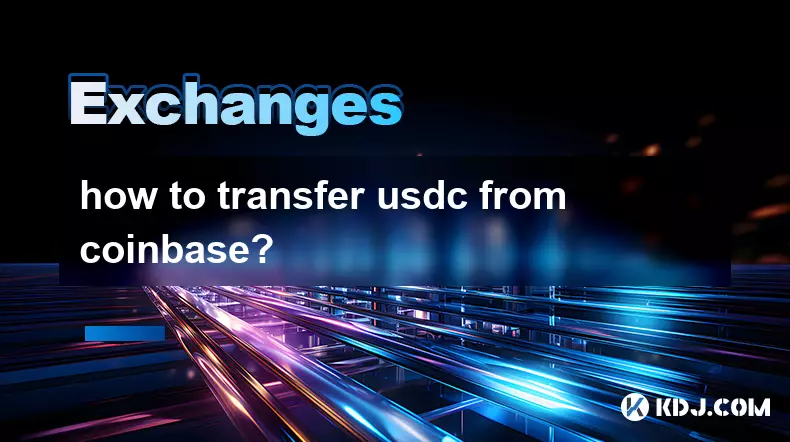
how to transfer usdc from coinbase?
Oct 21,2025 at 02:18am
Understanding Decentralized Exchanges in the Crypto Ecosystem1. Decentralized exchanges (DEXs) operate without a central authority, allowing users to ...

what are coinbase supported countries?
Oct 18,2025 at 12:01pm
Countries Where Coinbase Operates1. United States – Coinbase is headquartered in San Francisco, California, and provides full trading, staking, and cu...

how to check coinbase server status?
Oct 20,2025 at 08:54pm
How to Monitor Coinbase Server Status in Real Time1. Visit the official Coinbase status page, which provides live updates on the performance of all it...
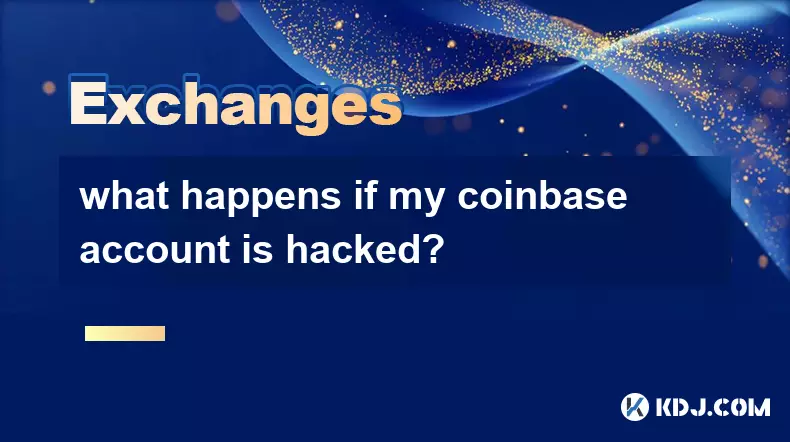
what happens if my coinbase account is hacked?
Oct 19,2025 at 06:19am
Immediate Steps to Take After a Coinbase Account Breach1. Immediately log into your Coinbase account from a secure device and change your password. Us...

can i send from coinbase to kraken?
Oct 18,2025 at 03:37am
Transferring Funds from Coinbase to Kraken Sending cryptocurrency from Coinbase to Kraken is a common practice among traders seeking better liquidity,...
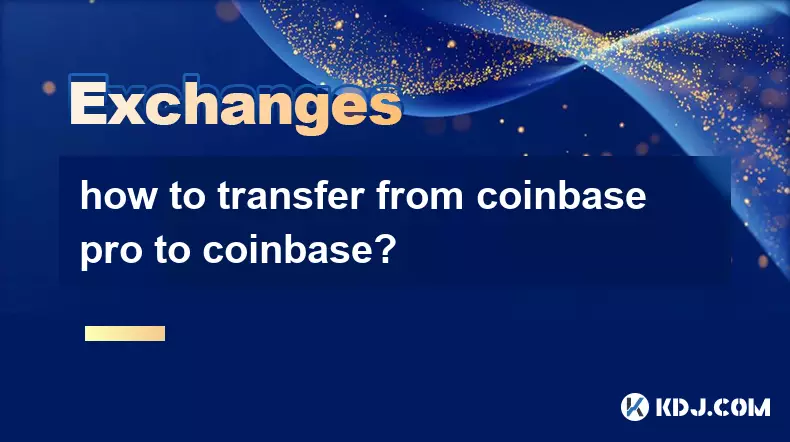
how to transfer from coinbase pro to coinbase?
Oct 20,2025 at 01:01am
Transferring funds from Coinbase Pro to Coinbase is a straightforward process that allows users to consolidate their assets in one accessible location...
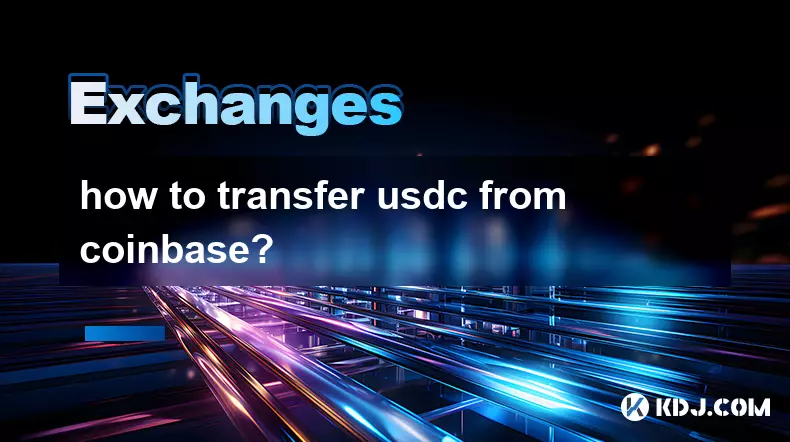
how to transfer usdc from coinbase?
Oct 21,2025 at 02:18am
Understanding Decentralized Exchanges in the Crypto Ecosystem1. Decentralized exchanges (DEXs) operate without a central authority, allowing users to ...

what are coinbase supported countries?
Oct 18,2025 at 12:01pm
Countries Where Coinbase Operates1. United States – Coinbase is headquartered in San Francisco, California, and provides full trading, staking, and cu...

how to check coinbase server status?
Oct 20,2025 at 08:54pm
How to Monitor Coinbase Server Status in Real Time1. Visit the official Coinbase status page, which provides live updates on the performance of all it...
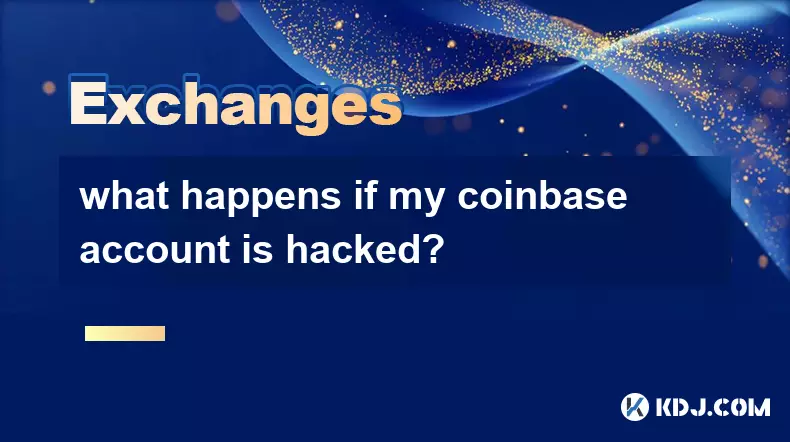
what happens if my coinbase account is hacked?
Oct 19,2025 at 06:19am
Immediate Steps to Take After a Coinbase Account Breach1. Immediately log into your Coinbase account from a secure device and change your password. Us...

can i send from coinbase to kraken?
Oct 18,2025 at 03:37am
Transferring Funds from Coinbase to Kraken Sending cryptocurrency from Coinbase to Kraken is a common practice among traders seeking better liquidity,...
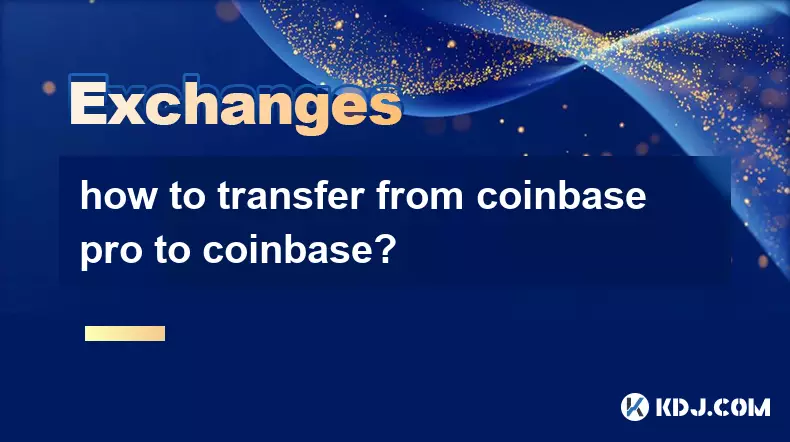
how to transfer from coinbase pro to coinbase?
Oct 20,2025 at 01:01am
Transferring funds from Coinbase Pro to Coinbase is a straightforward process that allows users to consolidate their assets in one accessible location...
See all articles