-
 bitcoin
bitcoin $108842.957301 USD
-1.88% -
 ethereum
ethereum $3931.777121 USD
-1.66% -
 tether
tether $1.000186 USD
-0.03% -
 bnb
bnb $1153.250882 USD
-2.20% -
 xrp
xrp $2.367904 USD
-1.94% -
 solana
solana $186.182050 USD
-4.20% -
 usd-coin
usd-coin $0.999997 USD
0.00% -
 tron
tron $0.316949 USD
-1.00% -
 dogecoin
dogecoin $0.190780 USD
-3.12% -
 cardano
cardano $0.651324 USD
-2.67% -
 hyperliquid
hyperliquid $37.141055 USD
-0.85% -
 ethena-usde
ethena-usde $0.999224 USD
-0.09% -
 chainlink
chainlink $17.579031 USD
-2.47% -
 bitcoin-cash
bitcoin-cash $509.426284 USD
-2.79% -
 stellar
stellar $0.315298 USD
-2.93%
How do I use the recurring buy feature on Binance?
Binance’s recurring buy feature automates crypto investments at set intervals, enabling dollar-cost averaging with full control over schedule, amount, and payment method.
Oct 15, 2025 at 12:54 am

Understanding the Recurring Buy Feature on Binance
1. The recurring buy feature on Binance allows users to automate cryptocurrency purchases at regular intervals. This tool is designed for investors who want to practice dollar-cost averaging (DCA) without manually placing orders each time. By setting up a schedule, users can buy assets such as Bitcoin, Ethereum, or stablecoins daily, weekly, or monthly.
2. Accessing this feature is straightforward through the Binance mobile app or website. Navigate to the 'Buy Crypto' section and select 'Recurring Buy.' From there, users can choose their preferred cryptocurrency, investment amount, frequency, and payment method. Supported payment methods typically include credit/debit cards, bank transfers, and Binance Pay.
3. One of the key benefits of using recurring buys is reducing emotional decision-making in volatile markets. Instead of trying to time the market, investors commit to consistent investments regardless of price fluctuations. This approach can lead to a lower average cost per unit over time, especially during periods of high volatility common in the crypto space.
4. Users have full control over their recurring orders. They can pause, edit, or cancel subscriptions at any time directly from the recurring buy dashboard. Each transaction is logged and visible in the order history, providing transparency and helping with portfolio tracking.
5. Binance does not charge additional fees for using the recurring buy function beyond standard transaction costs. However, payment processors may apply their own fees depending on the method used. It’s essential to review these details before confirming setup to avoid unexpected charges.
Setting Up Your First Recurring Purchase
1. Log into your Binance account via the mobile application, which offers a more streamlined interface for this feature. Once inside, tap on the 'Trade' tab and locate 'Recurring Buy' under the available options.
2. Select the cryptocurrency you wish to purchase regularly. Popular choices include BTC, ETH, BNB, and USDT due to their liquidity and market stability. Enter the fiat amount you'd like to invest each cycle rather than specifying coin quantity.
3. Choose your purchase frequency—options usually range from every day to once a month. Consider aligning the schedule with your income cycle to maintain consistency in funding the purchases.
4. Pick a payment method already linked to your account. Ensure sufficient balance or credit availability on the chosen method to prevent failed transactions. Confirm all settings before finalizing the setup.
5. After activation, Binance will execute purchases automatically based on your selected parameters without requiring further input unless changes are needed. Notifications are sent after each successful transaction, allowing users to stay informed about their investment activity.
Strategies for Maximizing Recurring Buy Efficiency
1. Diversify across multiple cryptocurrencies instead of focusing on a single asset. Setting up separate recurring buys for different coins spreads risk and aligns with broader portfolio diversification principles.
2. Adjust contribution amounts periodically based on market conditions or personal financial changes. During bear markets, increasing the fiat amount can yield more units at lower prices, enhancing long-term value accumulation.
3. Combine recurring buys with other Binance tools like staking or savings products. For example, automatically transfer purchased assets into flexible staking plans to earn passive income immediately after acquisition.
4. Monitor performance through Binance’s portfolio analytics dashboard. Track how recurring investments impact overall holdings and returns over time. Use insights to refine strategies without deviating from disciplined buying habits.
5. Avoid frequent modifications to active plans as consistency is central to the effectiveness of dollar-cost averaging. Short-term reactions to price swings can undermine the strategic advantage of automated investing.
Frequently Asked Questions
Can I set up recurring buys for multiple currencies simultaneously?Yes, Binance allows users to create individual recurring buy plans for various cryptocurrencies. Each plan operates independently with its own schedule, amount, and payment method.
What happens if my payment method fails during a scheduled purchase?If the linked card or account lacks sufficient funds or encounters processing issues, the transaction will fail. Binance does not retry automatically, so users must resolve the issue and consider rescheduling missed purchases manually.
Is it possible to view historical data for past recurring transactions?All completed recurring buy orders appear in the transaction history under the 'Orders' section. Details include date, amount, price, and fees associated with each execution.
Are there minimum or maximum limits for recurring buy amounts?Binance imposes both minimum and maximum thresholds that vary by currency and payment method. These limits are displayed during setup and help ensure compliance with regulatory and security standards.
Disclaimer:info@kdj.com
The information provided is not trading advice. kdj.com does not assume any responsibility for any investments made based on the information provided in this article. Cryptocurrencies are highly volatile and it is highly recommended that you invest with caution after thorough research!
If you believe that the content used on this website infringes your copyright, please contact us immediately (info@kdj.com) and we will delete it promptly.
- Upbit Listing Sparks Altcoin Frenzy: What's Next for Bitcoin?
- 2025-10-17 14:25:14
- Gold, Bitcoin, and Digital Assets: A New Yorker's Take on the Future of Finance
- 2025-10-17 14:25:14
- Pi Network: Pioneering a New Era of Crypto Collaboration within the Crypto Community and Blockchain Technology
- 2025-10-17 14:30:01
- Crypto Updates, FxWirePro, Key Updates: Staying Ahead in the Digital Frontier
- 2025-10-17 14:30:01
- Bitcoin's Fear Dip: A Golden Opportunity to Accumulate?
- 2025-10-17 14:45:11
- Bitcoin, Recession Fears, and Gold's ATH: A New Yorker's Take
- 2025-10-17 14:30:01
Related knowledge
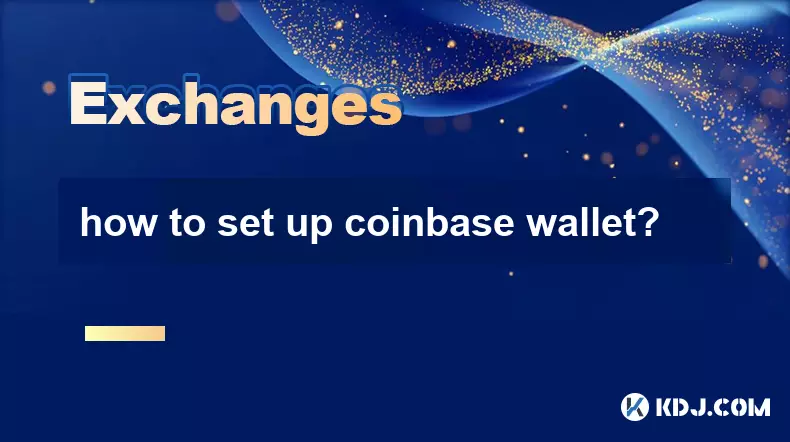
how to set up coinbase wallet?
Oct 17,2025 at 10:54am
Creating Your Coinbase Wallet Account1. Navigate to the official Coinbase Wallet website or download the mobile application from the App Store or Goog...

is coinbase safe to use?
Oct 17,2025 at 12:18pm
Security Measures Implemented by Coinbase1. Coinbase employs advanced encryption protocols to protect user data and funds. All sensitive information i...

how to get coinbase tax documents?
Oct 17,2025 at 05:18am
Tax Documentation Overview on Coinbase1. Coinbase provides tax-related documents to help users report cryptocurrency transactions accurately. These do...

How to buy NFTs on the Binance marketplace?
Oct 17,2025 at 08:36am
Accessing the Binance NFT Marketplace1. Log in to your Binance account through the official website or mobile application. Ensure that two-factor auth...

How to change your password on Binance?
Oct 17,2025 at 03:55pm
Accessing Your Binance Account Settings1. Navigate to the official Binance website and log in using your current credentials. Ensure you are on the le...

How to update my phone number on my KuCoin account?
Oct 16,2025 at 05:55pm
Updating Your Phone Number on KuCoinSecuring your cryptocurrency exchange account is a top priority, and keeping your contact information up to date p...
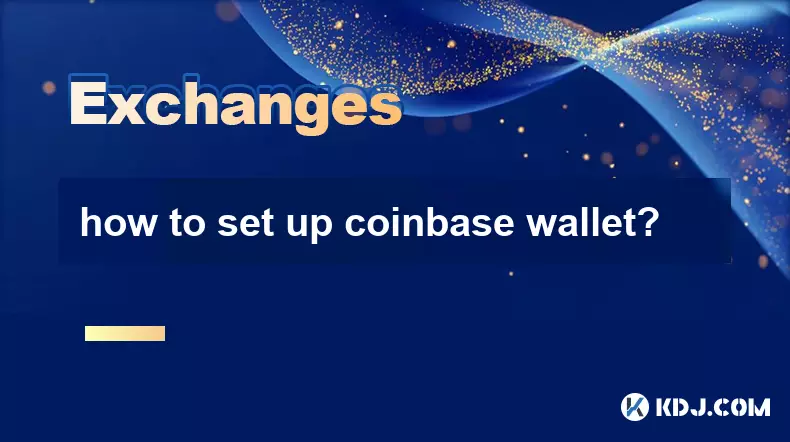
how to set up coinbase wallet?
Oct 17,2025 at 10:54am
Creating Your Coinbase Wallet Account1. Navigate to the official Coinbase Wallet website or download the mobile application from the App Store or Goog...

is coinbase safe to use?
Oct 17,2025 at 12:18pm
Security Measures Implemented by Coinbase1. Coinbase employs advanced encryption protocols to protect user data and funds. All sensitive information i...

how to get coinbase tax documents?
Oct 17,2025 at 05:18am
Tax Documentation Overview on Coinbase1. Coinbase provides tax-related documents to help users report cryptocurrency transactions accurately. These do...

How to buy NFTs on the Binance marketplace?
Oct 17,2025 at 08:36am
Accessing the Binance NFT Marketplace1. Log in to your Binance account through the official website or mobile application. Ensure that two-factor auth...

How to change your password on Binance?
Oct 17,2025 at 03:55pm
Accessing Your Binance Account Settings1. Navigate to the official Binance website and log in using your current credentials. Ensure you are on the le...

How to update my phone number on my KuCoin account?
Oct 16,2025 at 05:55pm
Updating Your Phone Number on KuCoinSecuring your cryptocurrency exchange account is a top priority, and keeping your contact information up to date p...
See all articles










































































