-
 bitcoin
bitcoin $87959.907984 USD
1.34% -
 ethereum
ethereum $2920.497338 USD
3.04% -
 tether
tether $0.999775 USD
0.00% -
 xrp
xrp $2.237324 USD
8.12% -
 bnb
bnb $860.243768 USD
0.90% -
 solana
solana $138.089498 USD
5.43% -
 usd-coin
usd-coin $0.999807 USD
0.01% -
 tron
tron $0.272801 USD
-1.53% -
 dogecoin
dogecoin $0.150904 USD
2.96% -
 cardano
cardano $0.421635 USD
1.97% -
 hyperliquid
hyperliquid $32.152445 USD
2.23% -
 bitcoin-cash
bitcoin-cash $533.301069 USD
-1.94% -
 chainlink
chainlink $12.953417 USD
2.68% -
 unus-sed-leo
unus-sed-leo $9.535951 USD
0.73% -
 zcash
zcash $521.483386 USD
-2.87%
Why is my OKX withdrawal pending?
A pending withdrawal on OKX may result from network congestion, low miner fees, exchange processing delays, or wallet compatibility issues; checking the transaction hash via a blockchain explorer can help track its status.
Jul 03, 2025 at 02:42 am
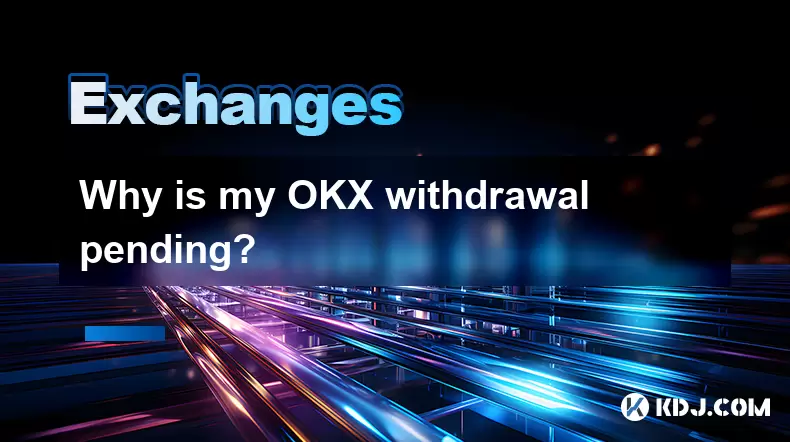
Understanding the Reasons Behind a Pending Withdrawal on OKX
When a user initiates a withdrawal from OKX, they may occasionally encounter a pending status. This can be concerning, especially if it’s the first time experiencing such an issue. A pending withdrawal typically indicates that the transaction has been submitted but is not yet processed or confirmed on the blockchain. There are several reasons why this might occur.
One of the most common causes is blockchain network congestion. If the network associated with the cryptocurrency you're withdrawing (e.g., Ethereum, Bitcoin, BNB Chain) is experiencing high traffic, transactions may take longer to confirm. During these times, miners or validators prioritize transactions with higher gas fees, potentially delaying those with lower fees.
Another potential cause is insufficient miner fees set during the withdrawal process. OKX usually sets default fees based on current network conditions, but in rapidly changing environments, these defaults may not be sufficient to ensure timely confirmation.
Verifying Your Transaction Details on the Blockchain Explorer
Once a withdrawal is initiated, OKX provides a transaction hash (TXID) that allows users to track their transaction on the respective blockchain explorer. To check the status of your pending withdrawal:
- Go to the OKX Withdrawal History section.
- Locate the pending transaction and copy its transaction hash.
- Paste the hash into the search bar of the corresponding blockchain explorer (e.g., Etherscan for Ethereum-based tokens, Blockchain.com for Bitcoin).
- Review the details to see whether the transaction has received any confirmations.
If the transaction shows 0 confirmations, it means it hasn’t been picked up by a miner or validator yet. If it has 1 or more confirmations, it’s likely being processed and will eventually reflect in your wallet.
It's important to note that different cryptocurrencies require a different number of confirmations before the transaction is considered complete. For example, Bitcoin usually requires 2–3 confirmations, while Ethereum-based tokens may only need 12 confirmations.
Checking for Exchange-Specific Processing Delays
In some cases, the delay isn't due to the blockchain but rather internal exchange processing mechanisms. OKX may impose manual reviews or security checks, especially for large withdrawals or accounts that haven't completed verification steps.
To verify if this is the case:
- Check your email inbox for any notifications from OKX regarding KYC verification, account security alerts, or transaction confirmations.
- Log in to your OKX account and navigate to the Withdrawal History section to see if there are any additional notes or statuses provided next to the pending withdrawal.
- Ensure that you have completed all verification levels, particularly if you're trying to withdraw a significant amount.
If your account is flagged for review, OKX support may reach out via email or within the app. It's crucial to respond promptly with any requested documentation to expedite the process.
Addressing Wallet Compatibility and Network Errors
Sometimes, a withdrawal remains pending because the receiving wallet address or network selection was incorrect. OKX supports multiple networks for certain cryptocurrencies (e.g., USDT can be sent via TRC20, ERC20, or OMNI).
Here’s how to verify compatibility:
- Double-check the network selected during withdrawal matches the one supported by your receiving wallet.
- Confirm that the wallet address entered is correct and hasn’t been altered due to a copy-paste error.
- Make sure the wallet service you're using supports deposits from exchanges like OKX.
If you mistakenly sent funds using the wrong network, the transaction might still appear as pending or even disappear from your wallet entirely. In such cases, contacting both OKX support and the wallet provider becomes essential to recover the funds.
Additionally, some wallets may not display incoming transactions until they receive a certain number of confirmations. Always cross-reference with a blockchain explorer to get real-time updates.
Contacting OKX Support for Assistance
If after verifying all the above factors your withdrawal remains stuck in a pending state, reaching out to OKX customer support is the next logical step. Here’s how to do it effectively:
- Navigate to the Help Center on the OKX website or app.
- Search for topics related to withdrawals, pending transactions, or blockchain confirmations.
- If no self-help resources resolve your issue, initiate a support ticket under the appropriate category (e.g., 'Crypto Withdrawal').
- Provide detailed information including:
- The transaction hash
- The date and time of the withdrawal
- The amount withdrawn
- The network used
- Any error messages displayed
The more precise your request, the faster the support team can investigate and assist. Response times vary depending on volume, but OKX generally aims to reply within 24–48 hours.
Frequently Asked Questions (FAQ)
Q: Can I cancel a pending withdrawal on OKX?A: Once a withdrawal is initiated and appears as pending, it cannot be canceled directly from your OKX account. However, if the transaction hasn’t been broadcasted to the blockchain, OKX support may be able to assist in reversing it. Contact them immediately with your transaction hash.
Q: How long does a pending withdrawal stay pending?A: The duration varies depending on network congestion and the number of confirmations required. Most transactions clear within 30 minutes to 24 hours. If it exceeds this window, check the transaction hash or contact support.
Q: What happens if my withdrawal never confirms?A: If a transaction remains unconfirmed for an extended period, it may be dropped by the network. In such cases, the funds should return to your OKX account automatically, though this can take up to 72 hours.
Q: Why did my withdrawal disappear from the OKX history?A: If a transaction disappears from your withdrawal list, it could mean the transaction failed or was rejected by the network. Check the blockchain explorer with the transaction hash to verify its status.
Disclaimer:info@kdj.com
The information provided is not trading advice. kdj.com does not assume any responsibility for any investments made based on the information provided in this article. Cryptocurrencies are highly volatile and it is highly recommended that you invest with caution after thorough research!
If you believe that the content used on this website infringes your copyright, please contact us immediately (info@kdj.com) and we will delete it promptly.
- Bitcoin and Tech Stocks Show Tentative Recovery Prospects Amidst Market Volatility
- 2026-02-06 19:30:02
- Bitcoin, IBIT, and the Big Apple's Volume Play: Decoding Institutional Moves Amid Market Swings
- 2026-02-06 19:00:02
- Crypto Markets Take a Dive: Navigating the Crash and Spotting the Next 'Best Coin'
- 2026-02-06 19:20:02
- Crypto Market Plunges: Fear & Greed Index Hits Extreme Lows Amidst Market Panic
- 2026-02-06 18:55:01
- Bitcoin Rebounds Above Key Support Level Amidst Market Volatility
- 2026-02-06 19:20:02
- The Smart Money's Meme: APEMARS Presale Redefines Returns with Staking
- 2026-02-06 19:15:01
Related knowledge

How to contact Bybit customer support for urgent help?
Feb 05,2026 at 11:40pm
Accessing Bybit Support via Live Chat1. Log in to your Bybit account using the official website or mobile application. 2. Navigate to the Help Center ...

How to use Bybit Dual Asset investment for high yield?
Feb 06,2026 at 12:20am
Understanding Bybit Dual Asset Investment Mechanics1. Dual Asset Investment is a structured product offered by Bybit that combines a stablecoin deposi...

How to buy Aptos (APT) on Bybit today?
Feb 06,2026 at 07:40am
Creating a Bybit Account1. Navigate to the official Bybit website and click the “Sign Up” button located at the top right corner of the homepage. Ente...

How to use Bybit Shark Fin for principal-protected returns?
Feb 06,2026 at 03:40pm
Understanding Shark Fin Structure1. Shark Fin products on Bybit are structured derivatives designed to offer capital protection while enabling exposur...

How to buy Worldcoin (WLD) on Bybit exchange?
Feb 05,2026 at 04:39pm
Account Registration and Verification1. Navigate to the official Bybit website and click the 'Sign Up' button located in the top-right corner. 2. Ente...

How to buy Render (RNDR) on Bybit exchange?
Feb 05,2026 at 01:39pm
Creating and Verifying Your Bybit Account1. Visit the official Bybit website and click the “Sign Up” button located at the top right corner of the hom...

How to contact Bybit customer support for urgent help?
Feb 05,2026 at 11:40pm
Accessing Bybit Support via Live Chat1. Log in to your Bybit account using the official website or mobile application. 2. Navigate to the Help Center ...

How to use Bybit Dual Asset investment for high yield?
Feb 06,2026 at 12:20am
Understanding Bybit Dual Asset Investment Mechanics1. Dual Asset Investment is a structured product offered by Bybit that combines a stablecoin deposi...

How to buy Aptos (APT) on Bybit today?
Feb 06,2026 at 07:40am
Creating a Bybit Account1. Navigate to the official Bybit website and click the “Sign Up” button located at the top right corner of the homepage. Ente...

How to use Bybit Shark Fin for principal-protected returns?
Feb 06,2026 at 03:40pm
Understanding Shark Fin Structure1. Shark Fin products on Bybit are structured derivatives designed to offer capital protection while enabling exposur...

How to buy Worldcoin (WLD) on Bybit exchange?
Feb 05,2026 at 04:39pm
Account Registration and Verification1. Navigate to the official Bybit website and click the 'Sign Up' button located in the top-right corner. 2. Ente...

How to buy Render (RNDR) on Bybit exchange?
Feb 05,2026 at 01:39pm
Creating and Verifying Your Bybit Account1. Visit the official Bybit website and click the “Sign Up” button located at the top right corner of the hom...
See all articles










































































