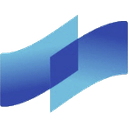-
 bitcoin
bitcoin $105968.894684 USD
4.17% -
 ethereum
ethereum $3639.320047 USD
7.62% -
 tether
tether $1.000339 USD
0.06% -
 xrp
xrp $2.407774 USD
5.96% -
 bnb
bnb $1011.704193 USD
2.28% -
 solana
solana $166.942754 USD
6.37% -
 usd-coin
usd-coin $1.000143 USD
0.03% -
 tron
tron $0.291515 USD
0.25% -
 dogecoin
dogecoin $0.181682 USD
4.06% -
 cardano
cardano $0.585450 USD
4.54% -
 hyperliquid
hyperliquid $42.099968 USD
5.20% -
 chainlink
chainlink $16.160745 USD
5.45% -
 zcash
zcash $645.269648 USD
12.96% -
 bitcoin-cash
bitcoin-cash $507.430338 USD
2.80% -
 stellar
stellar $0.290357 USD
3.69%
How to Use OKX Trading Bots: A Complete Tutorial for Automation
OKX trading bots automate crypto strategies like grid trading and DCA, allowing users to set predefined rules, manage risk with stop-loss and take-profit features, and optimize performance through real-time monitoring and parameter adjustments.
Nov 05, 2025 at 02:20 pm

Automated trading has become a cornerstone of modern cryptocurrency strategies, and OKX trading bots offer users the ability to execute trades without constant manual oversight. These tools are designed to follow predefined rules, react to market movements in real time, and maintain discipline in volatile environments. Understanding how to properly set up and manage these bots is essential for traders seeking efficiency and precision.
Setting Up Your OKX Trading Bot
1. Log into your OKX account and navigate to the 'Trading Bots' section under the trading interface. Ensure your account has sufficient permissions and API keys if using third-party platforms.
- Choose the type of bot that aligns with your strategy—Grid Trading, DCA (Dollar-Cost Averaging), or Spot-Futures Arbitrage are among the most commonly used options.
- Select the trading pair you wish to automate, such as BTC/USDT or ETH/USDC, and confirm the available balance in your spot wallet.
- Configure basic parameters including investment amount, price range, and number of grid levels for grid bots, or buy intervals and amounts for DCA bots.
- Review all settings carefully before activation, as incorrect configurations may lead to unintended exposure or losses during rapid market shifts.
Configuring Advanced Parameters
1. Adjust take-profit and stop-loss triggers to protect gains and limit downside risk, especially in highly volatile markets where sudden reversals are common.
- Enable trailing features so that profits can be locked in dynamically as prices move favorably, increasing resilience against pullbacks.
- Set upper and lower price bounds to prevent the bot from placing orders outside realistic market ranges, reducing the chance of being stuck in illiquid zones.
- Utilize leverage cautiously when applicable, particularly in futures-based bots, ensuring margin requirements are well understood to avoid liquidation.
- Monitor funding rates if running perpetual swap bots, as negative or high positive rates over time can erode profitability even with correct directional assumptions.
Monitoring and Optimizing Performance
1. Regularly check the performance dashboard to analyze completed cycles, net P&L, and frequency of order execution across different market conditions.
- Export historical trade logs to evaluate entry and exit timing, identifying patterns where the bot may be underperforming due to narrow grids or poor parameter selection.
- Rebalance assets periodically, especially after significant drawdowns or profit runs, to maintain alignment with your original risk profile.
- Adjust grid density or rebuy intervals based on current volatility metrics like ATR (Average True Range) to keep the strategy adaptive.
- Avoid over-optimization by testing changes on paper accounts or small capital allocations before full deployment.
Common Risks and Mitigation Tactics
1. Market stagnation can cause grid bots to accumulate inventory without triggering sell orders, tying up capital unnecessarily; setting wider ranges or enabling one-way mode helps reduce this risk.
- Flash crashes or spikes may trigger stop-losses prematurely or cause slippage, so using percentage-based buffers instead of fixed prices adds resilience.
- Exchange downtime or API failures can interrupt bot operations, making it crucial to use reliable connections and consider backup alert systems.
- Unrealized losses in sideways markets are common with certain bot types—regular audits ensure long-term viability isn’t compromised.
- Poor initial configuration often leads to suboptimal results; starting with conservative settings and gradually increasing complexity yields better learning curves.
Frequently Asked Questions
What happens if my grid bot reaches the upper price limit?When a grid bot hits the upper bound, it stops opening new long positions and begins selling accumulated assets as price descends through each grid level. If the market continues rising beyond the set range, no further buys occur until price drops back into the zone.
Can I modify an active bot’s parameters?Yes, OKX allows adjustments to certain settings like stop-loss, take-profit, and price range while the bot is running. However, core elements such as investment amount and number of grids cannot be changed mid-operation and require stopping and restarting the bot.
Is there a fee for using OKX trading bots?OKX does not charge additional fees specifically for using trading bots. Users pay standard trading fees based on their VIP tier and whether they are makers or takers. Any open positions incur regular transaction costs.
How do I know if my bot is performing well?Performance should be assessed by reviewing total return relative to holding, number of completed profit cycles, drawdown depth, and idle time. Comparing these metrics against baseline strategies provides insight into true effectiveness.
Disclaimer:info@kdj.com
The information provided is not trading advice. kdj.com does not assume any responsibility for any investments made based on the information provided in this article. Cryptocurrencies are highly volatile and it is highly recommended that you invest with caution after thorough research!
If you believe that the content used on this website infringes your copyright, please contact us immediately (info@kdj.com) and we will delete it promptly.
- BlockDAG's Value Era: Institutional Backing Ushers in a New Crypto Dawn
- 2025-11-10 13:25:26
- Trump, Challenge Coins, and NFL Fans: A New York Minute Take
- 2025-11-10 13:25:26
- ORDER $PIZZA? Trader Verification & Avoiding Rug Pulls in the Wild West of Crypto
- 2025-11-10 13:25:26
- XRP ETFs, Airdrops, and CPI Data: What's Shaking in the Crypto World?
- 2025-11-10 13:30:02
- Pudgy Penguins Poised for a Bull Breakout: Price Prediction and What's Fueling the Hype
- 2025-11-10 13:30:02
- Montreal-Est Councillor Election Decided by Coin Toss: A Quirky Twist in Local Politics
- 2025-11-10 13:35:01
Related knowledge

Common Mistakes to Avoid on OKX: A Guide for New Traders
Nov 04,2025 at 03:37pm
Understanding the Interface Before Trading1. New traders often jump into placing orders without fully exploring the OKX platform layout. Taking time t...

OKX TradingView Integration: A Guide to Advanced Chart Analysis
Nov 02,2025 at 03:37am
OKX and TradingView: Bridging the Gap for Professional Traders1. OKX, one of the leading cryptocurrency exchanges, has integrated with TradingView to ...

Finding Your OKX Deposit Address: A Quick and Safe Guide
Nov 05,2025 at 01:15pm
Finding Your OKX Deposit Address: A Step-by-Step Process1. Log into your OKX account using your registered credentials. Ensure you are accessing the o...

OKX Savings Guide: A Low-Risk Strategy for Earning Crypto
Nov 05,2025 at 06:55am
Understanding OKX Savings and Its Role in Crypto Earnings1. OKX Savings offers users a straightforward method to earn passive income by leveraging idl...

OKX Account Deletion: A Secure Guide to Closing Your Account
Nov 05,2025 at 08:44am
Understanding the Implications of Account Closure1. Closing your OKX account permanently removes access to all associated trading features, including ...

Mastering the OKX Mobile App: Tips for Trading on the Go
Nov 05,2025 at 01:19am
Streamlined Navigation for Efficient Trading1. The OKX mobile app features a clean and intuitive interface that allows traders to access key functions...

Common Mistakes to Avoid on OKX: A Guide for New Traders
Nov 04,2025 at 03:37pm
Understanding the Interface Before Trading1. New traders often jump into placing orders without fully exploring the OKX platform layout. Taking time t...

OKX TradingView Integration: A Guide to Advanced Chart Analysis
Nov 02,2025 at 03:37am
OKX and TradingView: Bridging the Gap for Professional Traders1. OKX, one of the leading cryptocurrency exchanges, has integrated with TradingView to ...

Finding Your OKX Deposit Address: A Quick and Safe Guide
Nov 05,2025 at 01:15pm
Finding Your OKX Deposit Address: A Step-by-Step Process1. Log into your OKX account using your registered credentials. Ensure you are accessing the o...

OKX Savings Guide: A Low-Risk Strategy for Earning Crypto
Nov 05,2025 at 06:55am
Understanding OKX Savings and Its Role in Crypto Earnings1. OKX Savings offers users a straightforward method to earn passive income by leveraging idl...

OKX Account Deletion: A Secure Guide to Closing Your Account
Nov 05,2025 at 08:44am
Understanding the Implications of Account Closure1. Closing your OKX account permanently removes access to all associated trading features, including ...

Mastering the OKX Mobile App: Tips for Trading on the Go
Nov 05,2025 at 01:19am
Streamlined Navigation for Efficient Trading1. The OKX mobile app features a clean and intuitive interface that allows traders to access key functions...
See all articles


















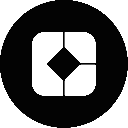


![The Graph Price Prediction [GRT Crypto Price News Today] The Graph Price Prediction [GRT Crypto Price News Today]](/uploads/2025/11/07/cryptocurrencies-news/videos/690d4df44fe69_image_500_375.webp)