-
 bitcoin
bitcoin $102877.190955 USD
1.88% -
 ethereum
ethereum $3430.435064 USD
4.52% -
 tether
tether $0.999264 USD
-0.05% -
 xrp
xrp $2.307310 USD
4.49% -
 bnb
bnb $987.740692 USD
3.82% -
 solana
solana $161.947760 USD
3.97% -
 usd-coin
usd-coin $0.999712 USD
-0.05% -
 tron
tron $0.292810 USD
2.93% -
 dogecoin
dogecoin $0.179738 USD
10.70% -
 cardano
cardano $0.580716 USD
8.75% -
 hyperliquid
hyperliquid $42.463448 USD
8.40% -
 chainlink
chainlink $15.763437 USD
7.05% -
 zcash
zcash $649.595636 USD
17.21% -
 bitcoin-cash
bitcoin-cash $511.610261 USD
7.19% -
 stellar
stellar $0.292537 USD
7.91%
OKX Login Problems: A Troubleshooting Guide to Regain Access
Common OKX login issues include incorrect passwords, 2FA failures, and network restrictions—always check caps lock, sync your device time, and use a stable connection.
Nov 05, 2025 at 06:18 am
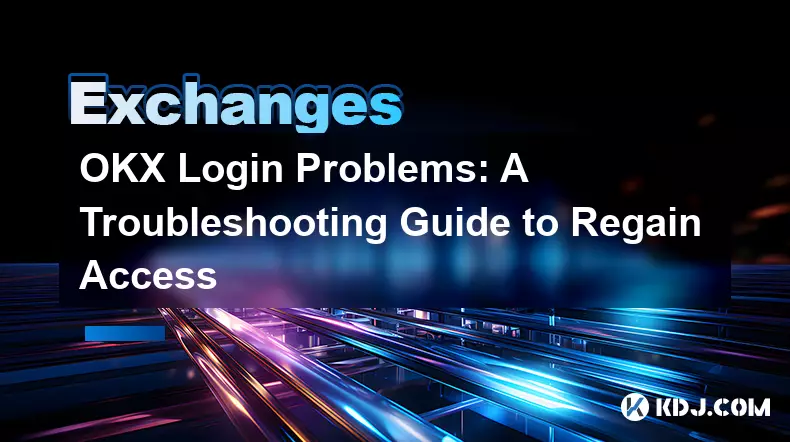
Login Issues on OKX: Common Causes and Immediate Fixes
1. Users frequently report being unable to log in due to incorrect password entries, even when confident in their input. This often stems from caps lock being enabled or a mismatch in keyboard language settings during entry. Ensure the correct input method is active and double-check capitalization before retrying.
2. Two-factor authentication (2FA) failures are another major obstacle. If using Google Authenticator or SMS-based verification, delays or expired codes can block access. Generate a new code and confirm your device’s clock is synchronized with network time, as discrepancies invalidate TOTP tokens.
3. Account lockouts occur after multiple failed attempts. OKX implements temporary bans as a security measure. Wait 15 to 30 minutes before attempting again, and avoid automated retry tools that may prolong the lock period.
4. Browser-related issues such as corrupted cache or disabled cookies prevent proper session management. Clear stored site data or try accessing OKX through an incognito window to bypass local interference.
5. Network restrictions or firewalls can disrupt connection to OKX servers, especially in regions with regulated internet access. Use a stable, unrestricted network and avoid public Wi-Fi when handling exchange accounts.
Recovering Access Through Verification Channels
1. The “Forgot Password” feature initiates recovery via registered email or phone number. Check spam folders if no message arrives within five minutes. Resend requests only once every few minutes to prevent triggering anti-spam filters.
2. Email verification links expire quickly—typically within 15 minutes. Act promptly upon receiving the message and complete the reset process in one session to avoid restarting the flow.
3. Phone-based recovery requires access to the linked mobile device. If the number is no longer active, contact OKX support directly with proof of identity and account ownership to request updates.
4. In cases where 2FA is lost (e.g., lost device), backup recovery codes become essential. These one-time use codes should have been saved during initial 2FA setup. Without them, verification depends entirely on manual review by OKX’s security team.
5. Support ticket submissions must include full details: account email, UID, transaction history snippets, and a clear description of the issue. Incomplete forms delay response times significantly.
Device and App-Specific Obstacles
1. Mobile app crashes during login may result from outdated versions. Visit the official Apple App Store or Google Play Store to confirm you’re running the latest release of the OKX application.
2. Unofficial download sources often distribute modified or malware-infected apps that mimic the real interface but capture credentials. Always install from verified platforms and check developer information before proceeding.
3. Biometric login failures (fingerprint or face recognition) usually respond to re-enrollment within the device’s security settings. Reset biometrics and re-link them to the OKX app for consistent performance.
4. Multiple devices logged into the same OKX account can trigger automatic sign-outs for security reasons. Log out from unused devices remotely through the account’s security dashboard under “Active Sessions.”
5. Jailbroken or rooted devices are blocked by OKX’s anti-fraud systems. Even if functional previously, system modifications increase vulnerability and lead to sudden access denials. Restore the device to stock configuration to regain entry.
Frequently Asked Questions
What should I do if my email for OKX login is no longer accessible?To update your registered email, submit a verification request through OKX support. Provide government-issued ID, a selfie holding the ID, and historical deposit addresses linked to the account. Approval may take 3–7 business days.
Why does OKX say my account doesn’t exist when I enter my credentials?This message appears when the entered email or phone number isn’t associated with any OKX account. Confirm the exact identifier used during registration. Some users mistakenly use wallet addresses instead of login emails.
Can I log in to OKX without 2FA if I’ve lost my authenticator?Immediate login without 2FA is not permitted for security. You must either use backup codes or go through identity verification with OKX support to disable and reconfigure 2FA.
How long does it take OKX support to respond to login assistance tickets?Standard response time ranges from 12 to 72 hours. Tickets with incomplete documentation or vague descriptions experience longer delays. Include screenshots of error messages and your UID to expedite processing.
Disclaimer:info@kdj.com
The information provided is not trading advice. kdj.com does not assume any responsibility for any investments made based on the information provided in this article. Cryptocurrencies are highly volatile and it is highly recommended that you invest with caution after thorough research!
If you believe that the content used on this website infringes your copyright, please contact us immediately (info@kdj.com) and we will delete it promptly.
- Ripple (XRP) in 2026: Hold or Fold? A Look at XRP's Future and Emerging DeFi Alternatives
- 2025-11-08 18:35:01
- Zcash ZEC Coin Price Explosion: From Privacy Niche to Center Stage
- 2025-11-08 18:55:01
- Berachain Price Prediction: Navigating the Honeycomb Hype in Crypto
- 2025-11-08 18:55:01
- Arthur Hayes, Gold, and Bitcoin: A Modern Monetary Trinity?
- 2025-11-08 19:15:01
- Shiba Inu's Next Move: Navigating a Shifting Market
- 2025-11-08 19:20:01
- Pakistan's Crypto Crossroads: Balancing Opportunity with Asset-Backed Realities
- 2025-11-08 19:20:01
Related knowledge

Common Mistakes to Avoid on OKX: A Guide for New Traders
Nov 04,2025 at 03:37pm
Understanding the Interface Before Trading1. New traders often jump into placing orders without fully exploring the OKX platform layout. Taking time t...

OKX TradingView Integration: A Guide to Advanced Chart Analysis
Nov 02,2025 at 03:37am
OKX and TradingView: Bridging the Gap for Professional Traders1. OKX, one of the leading cryptocurrency exchanges, has integrated with TradingView to ...

Finding Your OKX Deposit Address: A Quick and Safe Guide
Nov 05,2025 at 01:15pm
Finding Your OKX Deposit Address: A Step-by-Step Process1. Log into your OKX account using your registered credentials. Ensure you are accessing the o...

OKX Savings Guide: A Low-Risk Strategy for Earning Crypto
Nov 05,2025 at 06:55am
Understanding OKX Savings and Its Role in Crypto Earnings1. OKX Savings offers users a straightforward method to earn passive income by leveraging idl...

OKX Account Deletion: A Secure Guide to Closing Your Account
Nov 05,2025 at 08:44am
Understanding the Implications of Account Closure1. Closing your OKX account permanently removes access to all associated trading features, including ...

Mastering the OKX Mobile App: Tips for Trading on the Go
Nov 05,2025 at 01:19am
Streamlined Navigation for Efficient Trading1. The OKX mobile app features a clean and intuitive interface that allows traders to access key functions...

Common Mistakes to Avoid on OKX: A Guide for New Traders
Nov 04,2025 at 03:37pm
Understanding the Interface Before Trading1. New traders often jump into placing orders without fully exploring the OKX platform layout. Taking time t...

OKX TradingView Integration: A Guide to Advanced Chart Analysis
Nov 02,2025 at 03:37am
OKX and TradingView: Bridging the Gap for Professional Traders1. OKX, one of the leading cryptocurrency exchanges, has integrated with TradingView to ...

Finding Your OKX Deposit Address: A Quick and Safe Guide
Nov 05,2025 at 01:15pm
Finding Your OKX Deposit Address: A Step-by-Step Process1. Log into your OKX account using your registered credentials. Ensure you are accessing the o...

OKX Savings Guide: A Low-Risk Strategy for Earning Crypto
Nov 05,2025 at 06:55am
Understanding OKX Savings and Its Role in Crypto Earnings1. OKX Savings offers users a straightforward method to earn passive income by leveraging idl...

OKX Account Deletion: A Secure Guide to Closing Your Account
Nov 05,2025 at 08:44am
Understanding the Implications of Account Closure1. Closing your OKX account permanently removes access to all associated trading features, including ...

Mastering the OKX Mobile App: Tips for Trading on the Go
Nov 05,2025 at 01:19am
Streamlined Navigation for Efficient Trading1. The OKX mobile app features a clean and intuitive interface that allows traders to access key functions...
See all articles





















![The Graph Price Prediction [GRT Crypto Price News Today] The Graph Price Prediction [GRT Crypto Price News Today]](/uploads/2025/11/07/cryptocurrencies-news/videos/690d4df44fe69_image_500_375.webp)



















































