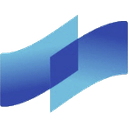-
 bitcoin
bitcoin $105968.894684 USD
4.17% -
 ethereum
ethereum $3639.320047 USD
7.62% -
 tether
tether $1.000339 USD
0.06% -
 xrp
xrp $2.407774 USD
5.96% -
 bnb
bnb $1011.704193 USD
2.28% -
 solana
solana $166.942754 USD
6.37% -
 usd-coin
usd-coin $1.000143 USD
0.03% -
 tron
tron $0.291515 USD
0.25% -
 dogecoin
dogecoin $0.181682 USD
4.06% -
 cardano
cardano $0.585450 USD
4.54% -
 hyperliquid
hyperliquid $42.099968 USD
5.20% -
 chainlink
chainlink $16.160745 USD
5.45% -
 zcash
zcash $645.269648 USD
12.96% -
 bitcoin-cash
bitcoin-cash $507.430338 USD
2.80% -
 stellar
stellar $0.290357 USD
3.69%
OKX KYC Verification: A Step-by-Step Guide to Getting Approved
Completing KYC on OKX is essential to unlock full trading features, ensure security, and comply with global regulations—verify your identity smoothly by submitting clear documents and a live selfie.
Nov 05, 2025 at 12:50 am
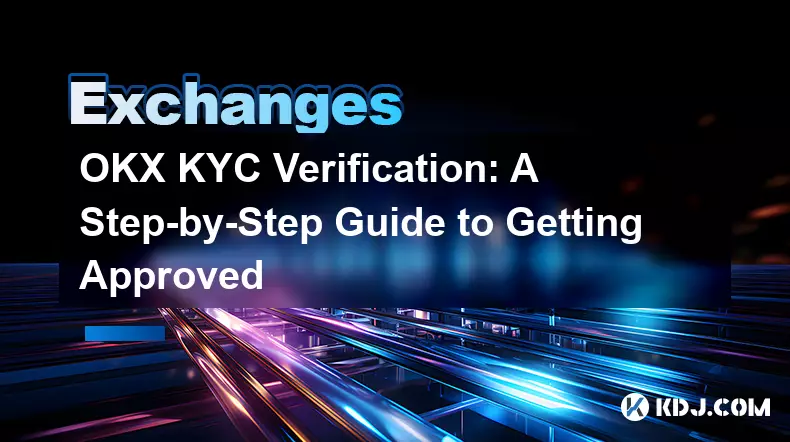
Understanding the Importance of KYC on OKX
1. KYC, or Know Your Customer, is a mandatory verification process required by most cryptocurrency exchanges, including OKX, to comply with global anti-money laundering (AML) regulations. This procedure ensures that users are who they claim to be and helps prevent illicit activities within the digital asset ecosystem.
2. Without completing KYC, users face significant limitations on their trading capabilities. These include restricted withdrawal amounts, inability to access advanced trading features, and limited customer support options. Completing verification unlocks full platform functionality.
3. The process involves submitting personal identification documents such as government-issued IDs, passports, or driver’s licenses. Users must also complete a live selfie verification to confirm identity in real time. Accuracy in document submission plays a crucial role in approval speed.
4. OKX employs advanced encryption and secure data handling protocols to protect user information during and after the KYC process. All submitted data is stored in compliance with international privacy standards, minimizing risks of unauthorized access.
5. Verification times can vary depending on document quality and system load. Most users receive approval within 30 minutes to 24 hours. Clear, legible documents with all corners visible significantly increase the chances of instant approval.
Navigating the OKX Verification Process
1. Begin by logging into your OKX account and navigating to the “Account” or “Security” section. Look for the “Identity Verification” or “KYC” option to initiate the process.
2. Select your country of residence and the type of identification document you will use. Ensure the document is valid and not expired. Commonly accepted forms include national ID cards, passports, and driver’s licenses.
3. Upload clear photos or scans of both the front and back of your ID. Make sure all text is readable, no glare obscures details, and none of the edges are cut off. Poor image quality is one of the leading causes of rejection.
4. Proceed to the facial verification step. You will be prompted to allow camera access and take a live selfie. Follow the on-screen instructions carefully—hold your face steady within the frame and ensure proper lighting without shadows.
5. Submit the information and wait for confirmation. Do not close the app or browser during processing. OKX may send email or in-app notifications regarding the status of your application.
Common Issues and How to Resolve Them
1. Blurry or incomplete document uploads often result in delays. Re-submit using a high-resolution camera in well-lit conditions. Avoid using screenshots of ID documents as these are frequently rejected.
2. Mismatched information between your ID and account details can trigger automatic rejections. Double-check that your name, date of birth, and nationality match exactly what appears on your official ID.
Ensure your face is fully visible during the selfie step—wearing hats, sunglasses, or masks will lead to failure.3. If verification fails repeatedly, contact OKX support directly through the help center. Provide your case number and clearly describe the issue. Support teams can manually review flagged submissions.
4. Some users experience technical glitches due to outdated app versions. Update the OKX mobile application or try completing KYC via desktop browser for better stability.
Tips for a Smooth Approval Experience
1. Use original documents only—edited, watermarked, or photocopied IDs are not accepted. Digital copies from official government portals are allowed if they contain all necessary security features.
2. Complete the process during business hours in the exchange's primary operational region. Response times may slow during weekends or public holidays in key jurisdictions.
Avoid using virtual private networks (VPNs) while submitting KYC data, as inconsistent IP locations can raise red flags.3. Keep your device’s camera clean and test it before starting facial verification. A smudged lens can distort facial features and cause mismatch errors.
4. Be consistent with personal details across all platforms. If you’ve registered on other exchanges, ensure your name spelling and address format remain uniform to avoid cross-platform suspicion.
Frequently Asked Questions
Why was my ID rejected even though it’s valid?Rejection often occurs due to glare, shadows, cropped edges, or expired documents. Even if your ID is legally valid, OKX requires unobstructed visibility of all elements including holograms and serial numbers.
Can I change my verified name after approval?No. Once KYC is completed, the name on file cannot be altered. If there’s an error, you must go through the entire verification process again with correct information.
Is it safe to upload my passport to OKX?Yes. OKX uses end-to-end encryption and stores identity documents in secure, access-controlled environments. Data is used solely for compliance purposes and is not shared with third parties outside legal requirements.
What happens if my KYC is stuck in review?If your status remains pending beyond 24 hours, reach out to OKX support with your user ID and submission timestamp. Automated systems sometimes flag entries incorrectly, requiring manual intervention.
Disclaimer:info@kdj.com
The information provided is not trading advice. kdj.com does not assume any responsibility for any investments made based on the information provided in this article. Cryptocurrencies are highly volatile and it is highly recommended that you invest with caution after thorough research!
If you believe that the content used on this website infringes your copyright, please contact us immediately (info@kdj.com) and we will delete it promptly.
- Altcoins, BlackRock, and a Bitcoin-Bullish Future: What's the Play?
- 2025-11-10 20:50:01
- Bitcoin Gains and Market Moves: What's Happening?
- 2025-11-10 20:35:01
- Pi Network, MNT, BlockDAG Presale: Decoding the Crypto Landscape
- 2025-11-10 21:25:01
- Bitcoin, Crypto Prices, and Dollar Strength: OG Wallets Stir the Pot
- 2025-11-10 21:10:02
- Pepeto Exchange Tackles the 'Tate Problem' and Sets the Stage for Crypto in 2026
- 2025-11-10 21:20:01
- Bitcoin ETF Outflows: Decoding the Weekly Trends and What They Mean
- 2025-11-10 21:20:01
Related knowledge

Common Mistakes to Avoid on OKX: A Guide for New Traders
Nov 04,2025 at 03:37pm
Understanding the Interface Before Trading1. New traders often jump into placing orders without fully exploring the OKX platform layout. Taking time t...

OKX TradingView Integration: A Guide to Advanced Chart Analysis
Nov 02,2025 at 03:37am
OKX and TradingView: Bridging the Gap for Professional Traders1. OKX, one of the leading cryptocurrency exchanges, has integrated with TradingView to ...

Finding Your OKX Deposit Address: A Quick and Safe Guide
Nov 05,2025 at 01:15pm
Finding Your OKX Deposit Address: A Step-by-Step Process1. Log into your OKX account using your registered credentials. Ensure you are accessing the o...

OKX Savings Guide: A Low-Risk Strategy for Earning Crypto
Nov 05,2025 at 06:55am
Understanding OKX Savings and Its Role in Crypto Earnings1. OKX Savings offers users a straightforward method to earn passive income by leveraging idl...

OKX Account Deletion: A Secure Guide to Closing Your Account
Nov 05,2025 at 08:44am
Understanding the Implications of Account Closure1. Closing your OKX account permanently removes access to all associated trading features, including ...

Mastering the OKX Mobile App: Tips for Trading on the Go
Nov 05,2025 at 01:19am
Streamlined Navigation for Efficient Trading1. The OKX mobile app features a clean and intuitive interface that allows traders to access key functions...

Common Mistakes to Avoid on OKX: A Guide for New Traders
Nov 04,2025 at 03:37pm
Understanding the Interface Before Trading1. New traders often jump into placing orders without fully exploring the OKX platform layout. Taking time t...

OKX TradingView Integration: A Guide to Advanced Chart Analysis
Nov 02,2025 at 03:37am
OKX and TradingView: Bridging the Gap for Professional Traders1. OKX, one of the leading cryptocurrency exchanges, has integrated with TradingView to ...

Finding Your OKX Deposit Address: A Quick and Safe Guide
Nov 05,2025 at 01:15pm
Finding Your OKX Deposit Address: A Step-by-Step Process1. Log into your OKX account using your registered credentials. Ensure you are accessing the o...

OKX Savings Guide: A Low-Risk Strategy for Earning Crypto
Nov 05,2025 at 06:55am
Understanding OKX Savings and Its Role in Crypto Earnings1. OKX Savings offers users a straightforward method to earn passive income by leveraging idl...

OKX Account Deletion: A Secure Guide to Closing Your Account
Nov 05,2025 at 08:44am
Understanding the Implications of Account Closure1. Closing your OKX account permanently removes access to all associated trading features, including ...

Mastering the OKX Mobile App: Tips for Trading on the Go
Nov 05,2025 at 01:19am
Streamlined Navigation for Efficient Trading1. The OKX mobile app features a clean and intuitive interface that allows traders to access key functions...
See all articles


















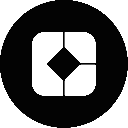




![🔥 Long awaited! The ancestor of Pi coin is about to take off? PI friends, come in and take a look! [Daily Coin Selection | Bitcoin Trend | Money Making Opportunities] 🔥 Long awaited! The ancestor of Pi coin is about to take off? PI friends, come in and take a look! [Daily Coin Selection | Bitcoin Trend | Money Making Opportunities]](/uploads/2025/11/10/cryptocurrencies-news/videos/6911e42f9bad7_image_500_375.webp)