-
 bitcoin
bitcoin $87959.907984 USD
1.34% -
 ethereum
ethereum $2920.497338 USD
3.04% -
 tether
tether $0.999775 USD
0.00% -
 xrp
xrp $2.237324 USD
8.12% -
 bnb
bnb $860.243768 USD
0.90% -
 solana
solana $138.089498 USD
5.43% -
 usd-coin
usd-coin $0.999807 USD
0.01% -
 tron
tron $0.272801 USD
-1.53% -
 dogecoin
dogecoin $0.150904 USD
2.96% -
 cardano
cardano $0.421635 USD
1.97% -
 hyperliquid
hyperliquid $32.152445 USD
2.23% -
 bitcoin-cash
bitcoin-cash $533.301069 USD
-1.94% -
 chainlink
chainlink $12.953417 USD
2.68% -
 unus-sed-leo
unus-sed-leo $9.535951 USD
0.73% -
 zcash
zcash $521.483386 USD
-2.87%
How to get the OKX API key?
Generate an OKX API key via your account’s API Management section, set permissions like trade or read access, and secure it with 2FA and IP whitelisting.
Jul 03, 2025 at 09:28 pm
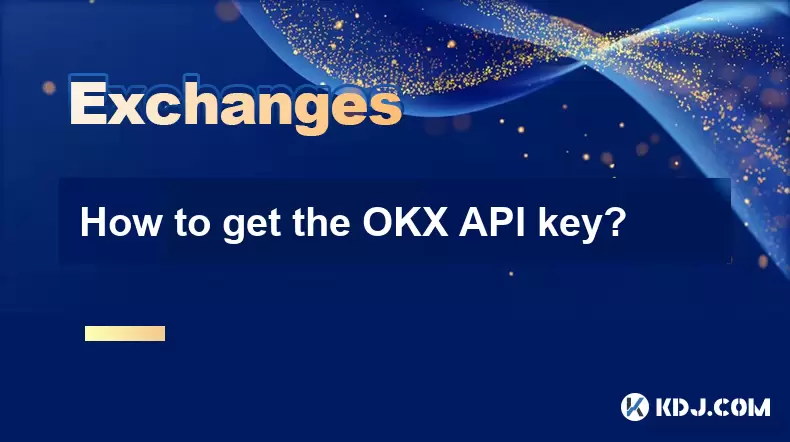
Understanding the Purpose of an OKX API Key
Before diving into the steps to obtain an OKX API key, it’s essential to understand what an API key is and why it's important. An Application Programming Interface (API) key acts as a unique identifier that allows users to interact with OKX services programmatically. This includes trading, checking account balances, or managing orders through third-party applications or custom scripts.
The OKX API key grants access to specific functions based on the permissions you set during its creation. These permissions can include read-only access, trade execution, or withdrawal capabilities. It's crucial to manage these permissions carefully to avoid unauthorized transactions or data exposure.
Prerequisites for Generating an OKX API Key
To generate an OKX API key, certain prerequisites must be met:
- You must have a registered and verified OKX account.
- Two-Factor Authentication (2FA) should be enabled for enhanced security.
- Ensure your account has no suspicious activity or pending verifications that might block API access.
It’s also recommended to familiarize yourself with OKX’s API documentation to understand the functionalities available and how to integrate them safely into your application or bot.
Step-by-Step Guide to Generate an OKX API Key
Below are the detailed steps to create your OKX API key:
- Log in to your OKX account via the official website.
- Navigate to the top-right corner and click on your profile icon, then select 'API Management' from the dropdown menu.
- On the API Management page, click the 'Create API Key' button.
- Choose the account type you want to associate the API with — Spot, Futures, or other available options.
- Select the permissions you wish to grant to this API key: Read, Trade, or Withdrawal. Be cautious with Withdrawal permissions.
- Set IP Whitelisting if desired. This restricts API usage to specific IP addresses, adding another layer of security.
- Confirm your settings by entering your email verification code and 2FA code.
- After successful verification, your API Key and Secret Key will be displayed. Make sure to save them securely as they won’t be shown again.
Securing Your OKX API Key
Once generated, the security of your OKX API key becomes paramount. Here are some best practices:
- Never share your API Key or Secret Key publicly or store them in plain text files.
- Use encryption when storing keys locally or in cloud environments.
- Regularly rotate your API keys, especially if they were used in shared or public projects.
- Monitor your API usage logs within OKX to detect any unusual activity.
- If you suspect a breach, immediately revoke the compromised key and generate a new one.
These steps ensure that your funds and account information remain secure while leveraging the power of automation or third-party tools.
Using Your OKX API Key in Applications
After obtaining your OKX API key, you may want to integrate it into a trading bot, analytics tool, or portfolio manager. To do so:
- Locate the configuration or settings section of your chosen application.
- Look for fields labeled 'API Key,' 'Secret Key,' and sometimes 'Passphrase.'
- Enter your OKX API Key, Secret Key, and if prompted, a passphrase you’ve configured during API creation.
- Save the configuration and test the connection using built-in tools if available.
- Always double-check the permissions assigned to the API key to ensure it aligns with the intended use case.
Some platforms may require additional setup like specifying the exchange name or endpoint URLs, which can be found in OKX’s official API documentation.
Frequently Asked Questions
Q1: Can I modify the permissions of my OKX API key after creation?No, once an OKX API key is created, its permissions cannot be modified. You’ll need to revoke the existing key and generate a new one with the updated permissions.
Q2: What should I do if I lose my OKX API Secret Key?If you lose your Secret Key, you cannot recover it. You must revoke the affected API key and generate a new one from the API Management section of your OKX account.
Q3: Is it safe to enable withdrawal permissions on an OKX API key?Enabling withdrawal permissions increases risk. Only enable this if absolutely necessary, and always pair it with IP whitelisting and regular monitoring.
Q4: How many API keys can I generate on OKX?OKX allows users to create multiple API keys, each with different permissions and settings. This enables better management across various applications or team members.
Disclaimer:info@kdj.com
The information provided is not trading advice. kdj.com does not assume any responsibility for any investments made based on the information provided in this article. Cryptocurrencies are highly volatile and it is highly recommended that you invest with caution after thorough research!
If you believe that the content used on this website infringes your copyright, please contact us immediately (info@kdj.com) and we will delete it promptly.
- Bithumb's Bitcoin Bonanza: An Accidental Windfall Triggers Localized Market Dump
- 2026-02-07 10:10:01
- Big Apple Bites: While Ethereum Grapples, DeepSnitch AI Whispers of a 1000x Run
- 2026-02-07 06:30:02
- Token cat appointments furong tian to lead audit Amdst Strategic Reshffle
- 2026-02-07 06:40:01
- Coinbase Expands Roadmap, Navigating Cryptocurrency's Evolving Landscape
- 2026-02-07 10:05:02
- Bitcoin Price Surge Amidst Record Bitfinex Longs and Margin Buying Frenzy
- 2026-02-07 09:55:01
- Shiba Inu Price Eyes Historic Floor: Analysts Weigh In on SHIB's Current Price and Future Potential
- 2026-02-07 10:00:02
Related knowledge

How to contact Bybit customer support for urgent help?
Feb 05,2026 at 11:40pm
Accessing Bybit Support via Live Chat1. Log in to your Bybit account using the official website or mobile application. 2. Navigate to the Help Center ...

How to use Bybit Dual Asset investment for high yield?
Feb 06,2026 at 12:20am
Understanding Bybit Dual Asset Investment Mechanics1. Dual Asset Investment is a structured product offered by Bybit that combines a stablecoin deposi...

How to buy Aptos (APT) on Bybit today?
Feb 06,2026 at 07:40am
Creating a Bybit Account1. Navigate to the official Bybit website and click the “Sign Up” button located at the top right corner of the homepage. Ente...

How to use Bybit Shark Fin for principal-protected returns?
Feb 06,2026 at 03:40pm
Understanding Shark Fin Structure1. Shark Fin products on Bybit are structured derivatives designed to offer capital protection while enabling exposur...

How to buy Worldcoin (WLD) on Bybit exchange?
Feb 05,2026 at 04:39pm
Account Registration and Verification1. Navigate to the official Bybit website and click the 'Sign Up' button located in the top-right corner. 2. Ente...

How to buy Render (RNDR) on Bybit exchange?
Feb 05,2026 at 01:39pm
Creating and Verifying Your Bybit Account1. Visit the official Bybit website and click the “Sign Up” button located at the top right corner of the hom...

How to contact Bybit customer support for urgent help?
Feb 05,2026 at 11:40pm
Accessing Bybit Support via Live Chat1. Log in to your Bybit account using the official website or mobile application. 2. Navigate to the Help Center ...

How to use Bybit Dual Asset investment for high yield?
Feb 06,2026 at 12:20am
Understanding Bybit Dual Asset Investment Mechanics1. Dual Asset Investment is a structured product offered by Bybit that combines a stablecoin deposi...

How to buy Aptos (APT) on Bybit today?
Feb 06,2026 at 07:40am
Creating a Bybit Account1. Navigate to the official Bybit website and click the “Sign Up” button located at the top right corner of the homepage. Ente...

How to use Bybit Shark Fin for principal-protected returns?
Feb 06,2026 at 03:40pm
Understanding Shark Fin Structure1. Shark Fin products on Bybit are structured derivatives designed to offer capital protection while enabling exposur...

How to buy Worldcoin (WLD) on Bybit exchange?
Feb 05,2026 at 04:39pm
Account Registration and Verification1. Navigate to the official Bybit website and click the 'Sign Up' button located in the top-right corner. 2. Ente...

How to buy Render (RNDR) on Bybit exchange?
Feb 05,2026 at 01:39pm
Creating and Verifying Your Bybit Account1. Visit the official Bybit website and click the “Sign Up” button located at the top right corner of the hom...
See all articles










































































