-
 bitcoin
bitcoin $87959.907984 USD
1.34% -
 ethereum
ethereum $2920.497338 USD
3.04% -
 tether
tether $0.999775 USD
0.00% -
 xrp
xrp $2.237324 USD
8.12% -
 bnb
bnb $860.243768 USD
0.90% -
 solana
solana $138.089498 USD
5.43% -
 usd-coin
usd-coin $0.999807 USD
0.01% -
 tron
tron $0.272801 USD
-1.53% -
 dogecoin
dogecoin $0.150904 USD
2.96% -
 cardano
cardano $0.421635 USD
1.97% -
 hyperliquid
hyperliquid $32.152445 USD
2.23% -
 bitcoin-cash
bitcoin-cash $533.301069 USD
-1.94% -
 chainlink
chainlink $12.953417 USD
2.68% -
 unus-sed-leo
unus-sed-leo $9.535951 USD
0.73% -
 zcash
zcash $521.483386 USD
-2.87%
What to do if the OKX API key expires?
Expired OKX API keys halt trading bots; revoking the old key and generating a new one with appropriate permissions is crucial, alongside secure storage and regular rotation for optimal security.
Mar 23, 2025 at 08:01 am
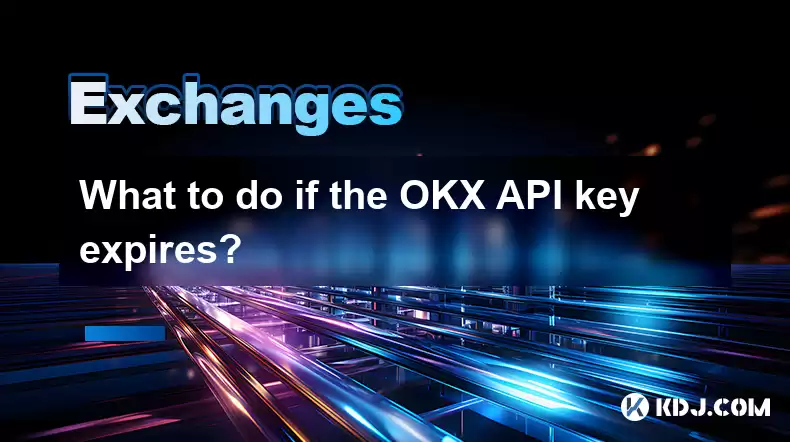
- Understanding OKX API Key Expiration: OKX API keys, like many other platforms, have a limited lifespan for security reasons. Expiration prevents unauthorized access if your key is compromised.
- Renewing Your OKX API Key: The process for renewing an API key typically involves revoking the old one and generating a brand new one with updated permissions.
- Troubleshooting API Key Issues: If you encounter issues after generating a new key, double-check your code for errors and ensure you're using the correct key and secret.
- Security Best Practices: Employ strong passwords, restrict API key access, and regularly rotate your keys to maintain optimal security.
When your OKX API key expires, your applications and trading bots that rely on it will cease to function. This can lead to interrupted trading activities and potential losses if not addressed promptly. The good news is that renewing your key is a straightforward process, although it requires careful attention to detail.
Understanding API Key ExpirationOKX implements API key expiration as a crucial security measure. By limiting the lifespan of your keys, OKX minimizes the risk of unauthorized access should your key be compromised or leaked. The expiration period varies, so always check your OKX account settings for the exact timeframe. Proactive renewal is key to uninterrupted access.
Renewing Your OKX API Key: A Step-by-Step GuideThe process involves two main steps: revoking the old key and generating a new one. Failure to revoke the old key leaves a potential security vulnerability.
- Step 1: Revoke the Expired Key: Log in to your OKX account. Navigate to the API management section. Locate your expired API key and select the option to revoke or delete it. This is critical for security.
- Step 2: Generate a New API Key: After revoking the old key, proceed to generate a new one. Carefully select the appropriate permissions for your new key. Avoid granting more permissions than necessary to minimize the impact of a potential breach.
- Step 3: Update Your Applications: Once you have your new API key and secret, update your trading bots or applications with the new credentials. Test thoroughly before resuming any automated trading activities. Remember, the secret key is crucial, and its exposure would compromise your security.
After generating a new API key, you might encounter issues connecting to the OKX API.
- Incorrect Key/Secret: Double-check that you've correctly copied and pasted the new API key and secret into your application. A single misplaced character can prevent successful connection.
- Permission Issues: Ensure that your new API key has the necessary permissions for the actions your application attempts. Insufficient permissions will result in errors.
- Rate Limits: OKX imposes rate limits on API requests. If you exceed these limits, your application might be temporarily blocked. Review OKX's API documentation for details.
- Coding Errors: Carefully review your application code for any errors. Debugging tools can help identify and resolve issues.
Protecting your API keys is paramount. Follow these best practices to minimize security risks:
- Strong Passwords: Use strong, unique passwords for your OKX account and any applications accessing your API keys.
- Limited Access: Grant only the necessary permissions to your API keys. Avoid granting unnecessary access rights.
- Regular Key Rotation: Regularly revoke and generate new API keys. This is a proactive measure to limit the damage caused by potential compromises.
- Secure Storage: Store your API keys securely. Avoid storing them directly within your application code. Consider using environment variables or dedicated secret management tools.
- Two-Factor Authentication (2FA): Enable 2FA on your OKX account for an extra layer of security.
A: While OKX doesn't specify a strict renewal schedule, it's best practice to renew your keys at least every three months or whenever you suspect a compromise.
Q: What happens if I lose my OKX API key?A: If you lose your API key, you must revoke it to prevent unauthorized access. Then, generate a new one through the OKX API management section.
Q: Can I use the same API key for multiple applications?A: While technically possible, it's highly discouraged for security reasons. Create separate API keys for each application to isolate the impact of a potential compromise.
Q: What if my API key is compromised?A: Immediately revoke the compromised key. Change your OKX account password and review all connected applications for any suspicious activity. Monitor your account closely for unusual transactions.
Q: Where can I find more information about OKX API security?A: Consult the official OKX API documentation and support resources for detailed information on security best practices and troubleshooting. They often provide up-to-date guidelines and recommendations.
Disclaimer:info@kdj.com
The information provided is not trading advice. kdj.com does not assume any responsibility for any investments made based on the information provided in this article. Cryptocurrencies are highly volatile and it is highly recommended that you invest with caution after thorough research!
If you believe that the content used on this website infringes your copyright, please contact us immediately (info@kdj.com) and we will delete it promptly.
- Bitcoin Traders Secure Partial Profits as Market Hovers Near $68K Amidst Range Dynamics
- 2026-02-13 07:40:02
- Crypto ETFs Gain Lasting Appeal as Investment Landscape Evolves
- 2026-02-13 06:50:01
- Enlivex Therapeutics' RAIN Token Makes a Big Splash on Kraken Exchange, Cementing Digital Strategy
- 2026-02-13 07:30:02
- Espresso Token Unveils $275M Launch, Navigates Volatile Markets, and Eyes Global Expansion
- 2026-02-13 07:20:01
- Coinbase Faces Trading Disruption on Key Earnings Day, Highlighting Platform Vulnerabilities
- 2026-02-13 07:20:01
- WhiteBIT Coin's Tightrope Walk: $51.74 USD Support Level Steals the Show
- 2026-02-13 07:15:01
Related knowledge

How to use Bybit VIP program to reduce trading fees?
Feb 11,2026 at 07:19am
Understanding Bybit VIP Program Structure1. The Bybit VIP program categorizes users into tiers based on their 30-day average net asset value and tradi...

How to buy JasmyCoin (JASMY) on Bybit?
Feb 09,2026 at 03:40am
Creating a Bybit Account1. Navigate to the official Bybit website and click the 'Sign Up' button located in the top-right corner. 2. Enter a valid ema...

How to contact Bybit customer support for urgent help?
Feb 05,2026 at 11:40pm
Accessing Bybit Support via Live Chat1. Log in to your Bybit account using the official website or mobile application. 2. Navigate to the Help Center ...

How to buy Injective (INJ) on Bybit in 2026?
Feb 09,2026 at 05:39pm
Account Registration and Verification Process1. Navigate to the official Bybit website and click the “Sign Up” button located in the top-right corner....

How to use Bybit Dual Asset investment for high yield?
Feb 06,2026 at 12:20am
Understanding Bybit Dual Asset Investment Mechanics1. Dual Asset Investment is a structured product offered by Bybit that combines a stablecoin deposi...

How to buy Celestia (TIA) on Bybit exchange?
Feb 10,2026 at 09:39pm
Creating a Bybit Account1. Visit the official Bybit website and click the “Sign Up” button located at the top right corner of the homepage. Enter a va...

How to use Bybit VIP program to reduce trading fees?
Feb 11,2026 at 07:19am
Understanding Bybit VIP Program Structure1. The Bybit VIP program categorizes users into tiers based on their 30-day average net asset value and tradi...

How to buy JasmyCoin (JASMY) on Bybit?
Feb 09,2026 at 03:40am
Creating a Bybit Account1. Navigate to the official Bybit website and click the 'Sign Up' button located in the top-right corner. 2. Enter a valid ema...

How to contact Bybit customer support for urgent help?
Feb 05,2026 at 11:40pm
Accessing Bybit Support via Live Chat1. Log in to your Bybit account using the official website or mobile application. 2. Navigate to the Help Center ...

How to buy Injective (INJ) on Bybit in 2026?
Feb 09,2026 at 05:39pm
Account Registration and Verification Process1. Navigate to the official Bybit website and click the “Sign Up” button located in the top-right corner....

How to use Bybit Dual Asset investment for high yield?
Feb 06,2026 at 12:20am
Understanding Bybit Dual Asset Investment Mechanics1. Dual Asset Investment is a structured product offered by Bybit that combines a stablecoin deposi...

How to buy Celestia (TIA) on Bybit exchange?
Feb 10,2026 at 09:39pm
Creating a Bybit Account1. Visit the official Bybit website and click the “Sign Up” button located at the top right corner of the homepage. Enter a va...
See all articles










































































