-
 bitcoin
bitcoin $87959.907984 USD
1.34% -
 ethereum
ethereum $2920.497338 USD
3.04% -
 tether
tether $0.999775 USD
0.00% -
 xrp
xrp $2.237324 USD
8.12% -
 bnb
bnb $860.243768 USD
0.90% -
 solana
solana $138.089498 USD
5.43% -
 usd-coin
usd-coin $0.999807 USD
0.01% -
 tron
tron $0.272801 USD
-1.53% -
 dogecoin
dogecoin $0.150904 USD
2.96% -
 cardano
cardano $0.421635 USD
1.97% -
 hyperliquid
hyperliquid $32.152445 USD
2.23% -
 bitcoin-cash
bitcoin-cash $533.301069 USD
-1.94% -
 chainlink
chainlink $12.953417 USD
2.68% -
 unus-sed-leo
unus-sed-leo $9.535951 USD
0.73% -
 zcash
zcash $521.483386 USD
-2.87%
Is there a limit on the frequency of Bitfinex's API calls?
Bitfinex limits API calls to 90 per minute for authenticated users and 15 for unauthenticated, enforcing these limits with error codes and time windows.
Apr 13, 2025 at 03:28 am
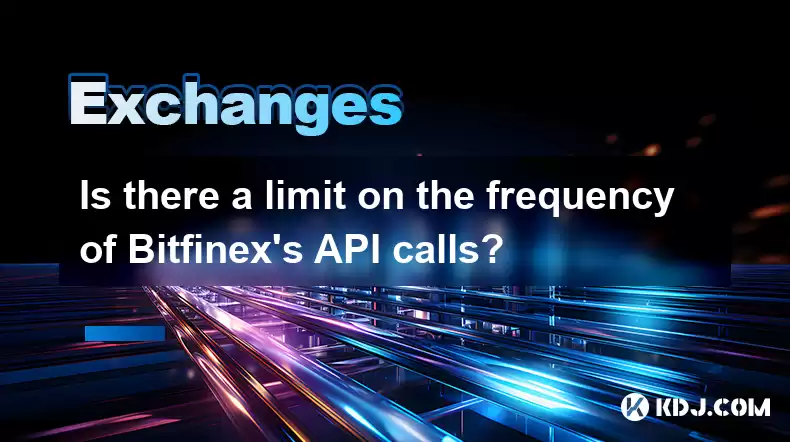
Is there a limit on the frequency of Bitfinex's API calls?
When using Bitfinex's API, understanding the limitations on the frequency of API calls is crucial for developers and traders who rely on these services for trading, data analysis, and automation. Bitfinex, like many other cryptocurrency exchanges, imposes certain restrictions to ensure the stability and security of their platform. This article will delve into the specifics of these limits, how they are enforced, and what users can do to work within these constraints effectively.
Understanding Bitfinex's API Call Limits
Bitfinex's API is designed to handle a high volume of requests, but there are limits in place to prevent abuse and maintain system performance. The primary limit on Bitfinex's API is the rate limit, which restricts the number of API calls a user can make within a specific time frame. As of the latest information, Bitfinex imposes a rate limit of 90 requests per minute for authenticated API calls and 15 requests per minute for unauthenticated API calls.
Types of API Calls and Their Limits
Bitfinex categorizes API calls into authenticated and unauthenticated types. Authenticated API calls require user authentication and typically involve actions such as trading, withdrawing funds, or accessing personal account data. These calls are subject to the 90 requests per minute limit. Unauthenticated API calls, on the other hand, do not require user authentication and are used for fetching public data like market prices and order books. These calls are limited to 15 requests per minute.
How Rate Limits Are Enforced
Bitfinex enforces these rate limits using a system that tracks the number of API calls made by each user within a rolling window of time. If a user exceeds the allowed number of requests within this window, Bitfinex will return an error code indicating that the rate limit has been exceeded. The user must then wait until the time window has passed before making additional requests. This system ensures that no single user can monopolize the API resources, thereby maintaining fair access for all users.
Strategies for Managing API Call Limits
To effectively manage API call limits, users can adopt several strategies. One approach is to implement a delay between API calls to ensure that the rate limit is not exceeded. For example, if a user needs to make 90 authenticated API calls, they can spread these calls evenly over the minute, making one call every 0.67 seconds. Another strategy involves batching requests where possible. Instead of making multiple individual calls, users can combine requests into a single call, thus reducing the overall number of API calls.
Practical Example of Managing API Call Limits
To illustrate how to manage API call limits, let's consider a practical example of fetching market data using Bitfinex's API. Here is a step-by-step guide on how to do this while staying within the rate limits:
Initialize the API client: Start by initializing the Bitfinex API client using a library such as
ccxtin Python.import ccxtbitfinex = ccxt.bitfinex()
Fetch market data: Use the
fetch_tickermethod to get the latest market data for a specific trading pair, such as BTC/USD.btc_usd_ticker = bitfinex.fetch_ticker('BTC/USD')Implement a delay: To stay within the unauthenticated API limit of 15 requests per minute, implement a delay of at least 4 seconds between each call.
import timetime.sleep(4)
Fetch additional data: After the delay, fetch additional market data for another trading pair, such as ETH/USD.
eth_usd_ticker = bitfinex.fetch_ticker('ETH/USD')
By following these steps and implementing appropriate delays, users can effectively manage their API calls and stay within Bitfinex's rate limits.
Error Handling and Retry Mechanisms
When working with APIs, it's important to handle errors and implement retry mechanisms to deal with situations where rate limits are exceeded. If an API call returns an error due to exceeding the rate limit, the user should implement a retry mechanism that waits for the appropriate amount of time before attempting the call again. Here is an example of how to implement this in Python:
Implement error handling: Use a try-except block to catch any errors returned by the API.
try:btc_usd_ticker = bitfinex.fetch_ticker('BTC/USD')except ccxt.RateLimitExceeded as e:
print(f'Rate limit exceeded: {e}')Implement a retry mechanism: Use a loop to retry the API call after waiting for the necessary time.
import timemax_retries = 3retry_count = 0
while retry_count
try: btc_usd_ticker = bitfinex.fetch_ticker('BTC/USD') break except ccxt.RateLimitExceeded as e: print(f'Rate limit exceeded. Retrying in 60 seconds. Attempt {retry_count + 1}/{max_retries}') time.sleep(60) retry_count += 1
By implementing these error handling and retry mechanisms, users can ensure that their applications continue to function smoothly even when rate limits are exceeded.
Monitoring and Logging API Usage
To effectively manage API call limits, it's essential to monitor and log API usage. Users can implement logging mechanisms to track the number of API calls made and the time at which they were made. This information can be used to identify patterns and optimize API usage. Here is an example of how to implement logging in Python:
Initialize a logger: Start by initializing a logger to record API calls.
import logginglogging.basicConfig(filename='api_usage.log', level=logging.INFO)
Log API calls: Log each API call with the timestamp and the type of call made.
logging.info(f'Fetching ticker for BTC/USD at {time.time()}')btc_usd_ticker = bitfinex.fetch_ticker('BTC/USD')
By monitoring and logging API usage, users can gain insights into their API call patterns and make adjustments to stay within the rate limits.
Frequently Asked Questions
Q: Can I increase the rate limit for Bitfinex's API calls?A: Bitfinex does not typically allow users to increase the rate limit for API calls. The limits are in place to ensure the stability and security of the platform. However, users can optimize their API usage by implementing delays and batching requests to stay within the existing limits.
Q: What happens if I exceed the rate limit on Bitfinex's API?A: If you exceed the rate limit, Bitfinex will return an error code indicating that the rate limit has been exceeded. You will need to wait until the time window has passed before making additional requests. Implementing error handling and retry mechanisms can help manage this situation effectively.
Q: Are there different rate limits for different types of API calls on Bitfinex?A: Yes, Bitfinex has different rate limits for authenticated and unauthenticated API calls. Authenticated API calls are limited to 90 requests per minute, while unauthenticated API calls are limited to 15 requests per minute.
Q: How can I check my current API usage on Bitfinex?A: Bitfinex does not provide a direct way to check your current API usage through their API. However, you can implement logging and monitoring mechanisms in your application to track your API calls and ensure you stay within the rate limits.
Disclaimer:info@kdj.com
The information provided is not trading advice. kdj.com does not assume any responsibility for any investments made based on the information provided in this article. Cryptocurrencies are highly volatile and it is highly recommended that you invest with caution after thorough research!
If you believe that the content used on this website infringes your copyright, please contact us immediately (info@kdj.com) and we will delete it promptly.
- Empire Kosher Embraces Rounding Amidst National Coin Shortage Affecting Cash Totals
- 2026-02-23 09:55:01
- ChatGPT Calms Nerves: XRP's Plunge to $0.50 Faces Plunging Odds Amid Market Jitters
- 2026-02-23 09:55:01
- Ethereum's DeFi Arena: Navigating Volatility Amidst Overleveraged Traders
- 2026-02-23 10:05:02
- Dogecoin's Wild Ride: Navigating the Moonshot Meme Bubble
- 2026-02-23 06:55:01
- Syntax Verse Quiz Answers & Tokens: A Web3 Education Movement Takes Root
- 2026-02-23 06:55:01
- Congzi AI Goes Open Source: A Leap Forward for Physical Experts and Scientific Discovery
- 2026-02-23 10:00:02
Related knowledge

How to use Bybit MT5 for advanced charting? (Trading software)
Feb 19,2026 at 01:00am
Setting Up Bybit MT5 for Professional Chart Analysis1. Download and install the official Bybit MT5 desktop or mobile application from the Bybit websit...

How to use Coinbase Wallet for Base L2? (Onchain summer)
Feb 22,2026 at 03:39am
Setting Up Coinbase Wallet for Base Network1. Download the official Coinbase Wallet mobile app from the App Store or Google Play Store. Ensure the app...

How to trade Bitcoin ETFs on OKX? (Institutional products)
Feb 16,2026 at 06:59am
Understanding Bitcoin ETFs on OKX1. Bitcoin ETFs listed on OKX are institutional-grade financial instruments that track the spot price of Bitcoin, ena...

How to withdraw CAD from Bybit? (Interac e-Transfer)
Feb 17,2026 at 10:59pm
Understanding Interac e-Transfer on Bybit1. Bybit supports CAD withdrawals exclusively through Interac e-Transfer for users with verified Canadian ban...

How to use Binance Dual Investment? (High volatility yield)
Feb 19,2026 at 08:40pm
Understanding Binance Dual Investment Mechanics1. Dual Investment is a structured product offered by Binance that combines options and fixed deposits ...

How to link Coinbase to TurboTax? (Crypto tax filing)
Feb 16,2026 at 08:40am
Understanding the Coinbase-TurboTax Integration1. Coinbase provides users with tax reporting tools that generate IRS-compliant forms such as Form 1099...

How to use Bybit MT5 for advanced charting? (Trading software)
Feb 19,2026 at 01:00am
Setting Up Bybit MT5 for Professional Chart Analysis1. Download and install the official Bybit MT5 desktop or mobile application from the Bybit websit...

How to use Coinbase Wallet for Base L2? (Onchain summer)
Feb 22,2026 at 03:39am
Setting Up Coinbase Wallet for Base Network1. Download the official Coinbase Wallet mobile app from the App Store or Google Play Store. Ensure the app...

How to trade Bitcoin ETFs on OKX? (Institutional products)
Feb 16,2026 at 06:59am
Understanding Bitcoin ETFs on OKX1. Bitcoin ETFs listed on OKX are institutional-grade financial instruments that track the spot price of Bitcoin, ena...

How to withdraw CAD from Bybit? (Interac e-Transfer)
Feb 17,2026 at 10:59pm
Understanding Interac e-Transfer on Bybit1. Bybit supports CAD withdrawals exclusively through Interac e-Transfer for users with verified Canadian ban...

How to use Binance Dual Investment? (High volatility yield)
Feb 19,2026 at 08:40pm
Understanding Binance Dual Investment Mechanics1. Dual Investment is a structured product offered by Binance that combines options and fixed deposits ...

How to link Coinbase to TurboTax? (Crypto tax filing)
Feb 16,2026 at 08:40am
Understanding the Coinbase-TurboTax Integration1. Coinbase provides users with tax reporting tools that generate IRS-compliant forms such as Form 1099...
See all articles









































































