-
 bitcoin
bitcoin $87959.907984 USD
1.34% -
 ethereum
ethereum $2920.497338 USD
3.04% -
 tether
tether $0.999775 USD
0.00% -
 xrp
xrp $2.237324 USD
8.12% -
 bnb
bnb $860.243768 USD
0.90% -
 solana
solana $138.089498 USD
5.43% -
 usd-coin
usd-coin $0.999807 USD
0.01% -
 tron
tron $0.272801 USD
-1.53% -
 dogecoin
dogecoin $0.150904 USD
2.96% -
 cardano
cardano $0.421635 USD
1.97% -
 hyperliquid
hyperliquid $32.152445 USD
2.23% -
 bitcoin-cash
bitcoin-cash $533.301069 USD
-1.94% -
 chainlink
chainlink $12.953417 USD
2.68% -
 unus-sed-leo
unus-sed-leo $9.535951 USD
0.73% -
 zcash
zcash $521.483386 USD
-2.87%
What should I do if KuCoin cannot use the P2P trading function?
Troubleshoot KuCoin P2P issues by checking your internet, verifying account status (KYC, restrictions), updating your app/browser, and checking for KuCoin outages. Contact support if problems persist.
Mar 17, 2025 at 12:20 am
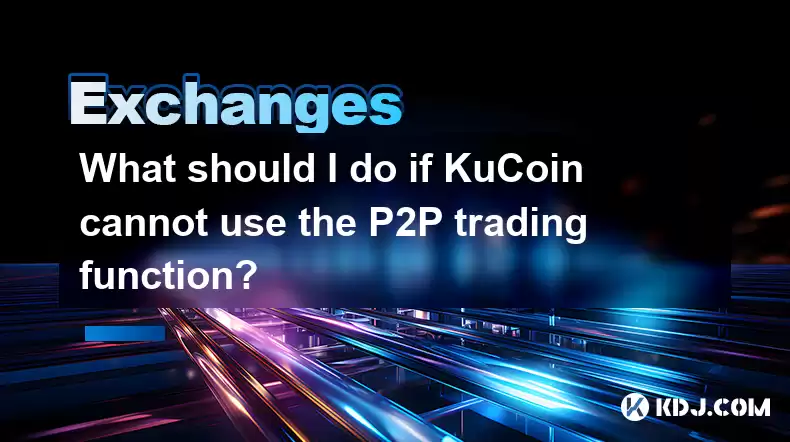
- Troubleshooting network connectivity issues is the first step in resolving KuCoin P2P trading function inaccessibility.
- Verifying account status, including KYC compliance and potential restrictions, is crucial.
- Understanding and addressing potential app version issues or browser compatibility problems is essential.
- Investigating and resolving any temporary outages or maintenance periods undertaken by KuCoin is important.
- Contacting KuCoin support directly for personalized assistance is the final resort.
The inability to access KuCoin's Peer-to-Peer (P2P) trading function can be frustrating. Several factors could be responsible, ranging from simple technical glitches to more complex account-related issues. Let's explore the troubleshooting steps you should take.
First, ensure your internet connection is stable and functioning correctly. A weak or unstable connection can prevent access to KuCoin's servers and therefore the P2P trading platform. Try restarting your router or switching to a different network to see if this resolves the problem. Consider checking for any network outages in your area that might be impacting connectivity.
Next, verify your KuCoin account status. Make sure your account is fully verified, including completing the Know Your Customer (KYC) process. Incomplete KYC verification often restricts access to certain features, including P2P trading. Additionally, check for any account restrictions or limitations that KuCoin might have placed on your account. These could be temporary or permanent depending on the reason.
The KuCoin app and website require specific software versions and browser compatibility. An outdated app or an incompatible browser can prevent the P2P function from loading correctly. Ensure you have the latest version of the KuCoin app installed, or update your browser to the latest version. Check the KuCoin support website for their recommended browser and app versions.
KuCoin, like other platforms, occasionally undergoes scheduled maintenance or experiences temporary outages. Check the KuCoin official website or social media channels for announcements regarding any ongoing maintenance or service disruptions that might affect the P2P trading feature. These outages are usually temporary and will be resolved shortly.
If none of the above steps resolve the issue, contacting KuCoin's customer support is your next step. They can investigate the specific cause of the problem and provide personalized assistance. Their support channels typically include email, live chat, and potentially a help center with frequently asked questions. Clearly describe the issue and provide any relevant screenshots to expedite the process. Remember to be patient, as support teams often have high volumes of requests.
Common Questions:Q: My KuCoin P2P trading is showing an error message. What should I do?A: The specific error message is crucial. Note the exact wording and search for it on KuCoin's help center or support forums. This might provide a solution. If the help center doesn't offer a solution, contact KuCoin support directly with the error message for assistance.
Q: I've completed KYC, but still cannot access P2P. What's wrong?A: Even with completed KYC, there might be temporary restrictions on your account. Check for any notifications or messages within your KuCoin account dashboard. Contact KuCoin support if no explanation is found. They can investigate potential account issues preventing access.
Q: My internet is fine, but P2P still doesn't work. What else could it be?A: It could be a problem with your device, browser settings, or even a temporary server-side issue with KuCoin. Try clearing your browser cache and cookies. If the issue persists, try using a different device or browser. If the problem continues, contact KuCoin support.
Q: How long does it usually take for KuCoin support to respond?A: Response times vary depending on the volume of requests and the complexity of the issue. While they aim for quick responses, it's advisable to allow some time before following up. Check their support channels for estimated response times.
Q: Are there any fees associated with using KuCoin's P2P trading?A: KuCoin typically charges fees for P2P transactions. These fees can vary depending on factors such as the payment method used and the specific transaction. Check KuCoin's fee schedule for the most up-to-date information on P2P trading fees. These fees are usually clearly displayed before confirming a transaction.
Q: Is my data secure when using KuCoin's P2P trading?A: KuCoin employs security measures to protect user data during P2P transactions. However, it's crucial to always practice safe trading habits, such as only dealing with verified users and being cautious about sharing personal information. Review KuCoin's security guidelines for best practices. Remember, no platform can guarantee 100% security, so maintaining personal vigilance is crucial.
Disclaimer:info@kdj.com
The information provided is not trading advice. kdj.com does not assume any responsibility for any investments made based on the information provided in this article. Cryptocurrencies are highly volatile and it is highly recommended that you invest with caution after thorough research!
If you believe that the content used on this website infringes your copyright, please contact us immediately (info@kdj.com) and we will delete it promptly.
- Coin Community Bids Farewell to Bill Dimitropoulos, Marking a Profound Loss
- 2026-02-11 06:50:02
- LayerZero Unveils 'Zero' Blockchain, Fueling L1 Interoperability with Institutional Backing
- 2026-02-11 07:10:01
- New Mexico's Route 66 Centennial Coin Rolls Out a Milestone Celebration
- 2026-02-11 07:05:01
- Baxter's Bold Move: Token Dividend Puts Turnaround Credibility on the Line
- 2026-02-11 07:15:01
- Analysis Finds No Direct Information on Tokenized Real Estate, Dubai, or Expatriate Investors in Provided Text
- 2026-02-11 07:25:01
- Hal the Giraffe's Viral Fame Sparks $HAL Token Surge: A Crypto Culture Phenomenon
- 2026-02-11 04:00:01
Related knowledge

How to use Bybit VIP program to reduce trading fees?
Feb 11,2026 at 07:19am
Understanding Bybit VIP Program Structure1. The Bybit VIP program categorizes users into tiers based on their 30-day average net asset value and tradi...

How to buy JasmyCoin (JASMY) on Bybit?
Feb 09,2026 at 03:40am
Creating a Bybit Account1. Navigate to the official Bybit website and click the 'Sign Up' button located in the top-right corner. 2. Enter a valid ema...

How to contact Bybit customer support for urgent help?
Feb 05,2026 at 11:40pm
Accessing Bybit Support via Live Chat1. Log in to your Bybit account using the official website or mobile application. 2. Navigate to the Help Center ...

How to buy Injective (INJ) on Bybit in 2026?
Feb 09,2026 at 05:39pm
Account Registration and Verification Process1. Navigate to the official Bybit website and click the “Sign Up” button located in the top-right corner....

How to use Bybit Dual Asset investment for high yield?
Feb 06,2026 at 12:20am
Understanding Bybit Dual Asset Investment Mechanics1. Dual Asset Investment is a structured product offered by Bybit that combines a stablecoin deposi...

How to buy Celestia (TIA) on Bybit exchange?
Feb 10,2026 at 09:39pm
Creating a Bybit Account1. Visit the official Bybit website and click the “Sign Up” button located at the top right corner of the homepage. Enter a va...

How to use Bybit VIP program to reduce trading fees?
Feb 11,2026 at 07:19am
Understanding Bybit VIP Program Structure1. The Bybit VIP program categorizes users into tiers based on their 30-day average net asset value and tradi...

How to buy JasmyCoin (JASMY) on Bybit?
Feb 09,2026 at 03:40am
Creating a Bybit Account1. Navigate to the official Bybit website and click the 'Sign Up' button located in the top-right corner. 2. Enter a valid ema...

How to contact Bybit customer support for urgent help?
Feb 05,2026 at 11:40pm
Accessing Bybit Support via Live Chat1. Log in to your Bybit account using the official website or mobile application. 2. Navigate to the Help Center ...

How to buy Injective (INJ) on Bybit in 2026?
Feb 09,2026 at 05:39pm
Account Registration and Verification Process1. Navigate to the official Bybit website and click the “Sign Up” button located in the top-right corner....

How to use Bybit Dual Asset investment for high yield?
Feb 06,2026 at 12:20am
Understanding Bybit Dual Asset Investment Mechanics1. Dual Asset Investment is a structured product offered by Bybit that combines a stablecoin deposi...

How to buy Celestia (TIA) on Bybit exchange?
Feb 10,2026 at 09:39pm
Creating a Bybit Account1. Visit the official Bybit website and click the “Sign Up” button located at the top right corner of the homepage. Enter a va...
See all articles










































































