-
 bitcoin
bitcoin $87959.907984 USD
1.34% -
 ethereum
ethereum $2920.497338 USD
3.04% -
 tether
tether $0.999775 USD
0.00% -
 xrp
xrp $2.237324 USD
8.12% -
 bnb
bnb $860.243768 USD
0.90% -
 solana
solana $138.089498 USD
5.43% -
 usd-coin
usd-coin $0.999807 USD
0.01% -
 tron
tron $0.272801 USD
-1.53% -
 dogecoin
dogecoin $0.150904 USD
2.96% -
 cardano
cardano $0.421635 USD
1.97% -
 hyperliquid
hyperliquid $32.152445 USD
2.23% -
 bitcoin-cash
bitcoin-cash $533.301069 USD
-1.94% -
 chainlink
chainlink $12.953417 USD
2.68% -
 unus-sed-leo
unus-sed-leo $9.535951 USD
0.73% -
 zcash
zcash $521.483386 USD
-2.87%
What should I do if the KuCoin platform cannot bind Google Authenticator?
Troubleshooting KuCoin's Google Authenticator binding involves checking network connectivity, code accuracy, and the Authenticator app itself. Reinstallation or using alternative 2FA methods may resolve issues; contact KuCoin support for persistent problems.
Mar 19, 2025 at 05:24 am
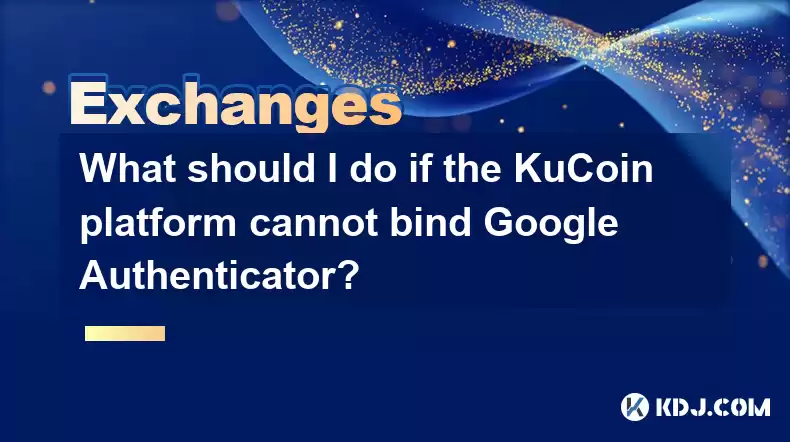
- Troubleshooting network connectivity issues is crucial for successful Google Authenticator binding.
- Incorrectly entered codes or app malfunctions can prevent binding.
- KuCoin's support channels offer assistance with binding problems.
- Reinstalling Google Authenticator or using a different authentication method may resolve the issue.
- Understanding the security implications of failing to bind Google Authenticator is essential.
What Should I Do if the KuCoin Platform Cannot Bind Google Authenticator?
Binding Google Authenticator (2FA) to your KuCoin account is a crucial security measure. If you're encountering problems, several factors could be at play. Let's explore the common causes and solutions.
Network Connectivity Issues:A weak or unstable internet connection can disrupt the process. Ensure your device is connected to a stable Wi-Fi or mobile data network. Try restarting your router or device. Check for any network outages affecting your area. If using a VPN, try disabling it temporarily to see if that resolves the issue.
Incorrectly Entered Codes:Double-check that you're accurately entering the codes displayed in your Google Authenticator app. Even a single incorrect digit will prevent binding. Pay close attention to the numbers and ensure there are no typos. Try generating a new code from the app and entering it again carefully.
Google Authenticator App Issues:Sometimes, the problem lies within the Google Authenticator app itself. Try these steps:
- Check for app updates: Ensure you have the latest version of the Google Authenticator app installed.
- Restart the app: Close and reopen the app to see if it resolves temporary glitches.
- Reinstall the app: As a last resort, uninstall and reinstall the app. Remember to back up your existing 2FA codes before doing this, if possible.
Occasionally, temporary issues on the KuCoin platform itself can interfere with 2FA binding. Check the KuCoin status page for any reported outages or maintenance affecting the service. If issues persist, contact KuCoin support directly for assistance.
Alternative Authentication Methods:If you're unable to bind Google Authenticator, KuCoin may offer alternative 2FA methods, such as SMS verification or email authentication. Explore these options in your KuCoin account settings as a temporary or permanent solution, while understanding that they may offer less security than Google Authenticator.
Security Implications:Failing to bind Google Authenticator significantly weakens your account's security. Without 2FA, unauthorized individuals could potentially gain access to your funds. Prioritize resolving this issue as soon as possible. Consider contacting KuCoin support for guidance if you continue to experience difficulties.
Time Synchronization Issues:Ensure your device's time and date are accurately synchronized. A discrepancy between your device's time and KuCoin's servers can prevent the authentication codes from matching. Check your device's settings and correct any discrepancies.
Account-Specific Problems:In rare cases, the issue might be specific to your KuCoin account. Contacting KuCoin's customer support is crucial here. They can investigate potential account-related problems preventing the binding process.
Browser and Device Compatibility:The browser or device you're using could also play a role. Try using a different browser (Chrome, Firefox, Edge) or device (computer, mobile). Clear your browser's cache and cookies before attempting to bind Google Authenticator again.
Multiple Authenticator Apps:If you're using multiple authenticator apps, ensure you're using the correct one. Double-check that you're using the app you scanned the KuCoin QR code with. Incorrect usage can lead to binding failure.
Using an Emulator:If you're using an Android emulator, it's possible that Google Authenticator might not function correctly. Try binding on a physical device for a more reliable outcome.
Frequently Asked Questions:Q: What should I do if I lost access to my Google Authenticator app?A: If you lost access to your Google Authenticator app and can't access your recovery codes, you will need to contact KuCoin support immediately. They may guide you through a recovery process, but it might involve verifying your identity through other means. This highlights the importance of securely storing your recovery codes.
Q: Is there a way to bypass Google Authenticator entirely on KuCoin?A: No, bypassing Google Authenticator is not recommended and likely impossible without compromising your account security. KuCoin requires a form of two-factor authentication for enhanced security. Explore the alternative methods offered if you face issues with Google Authenticator.
Q: My Google Authenticator code keeps timing out. What should I do?A: Ensure your device's clock is synchronized with the correct time. A slight time difference can invalidate the codes. Also, check your internet connection; a slow connection might cause delays in code generation and verification.
Q: Can I use a different authenticator app instead of Google Authenticator?A: KuCoin might support other authenticator apps, but this is not always guaranteed. Check KuCoin's documentation or contact their support team to find out what options are available besides Google Authenticator.
Q: I've tried everything, and it still doesn't work. What should I do?A: If you've exhausted all troubleshooting steps, your best option is to contact KuCoin's customer support directly. They have access to tools and information to diagnose the issue more thoroughly and assist you with a solution. Provide them with as much detail as possible about the steps you've already taken.
Disclaimer:info@kdj.com
The information provided is not trading advice. kdj.com does not assume any responsibility for any investments made based on the information provided in this article. Cryptocurrencies are highly volatile and it is highly recommended that you invest with caution after thorough research!
If you believe that the content used on this website infringes your copyright, please contact us immediately (info@kdj.com) and we will delete it promptly.
- Solana's Wild Ride: Memecoins Like WAR Spark Frenzy Amidst Broader Crypto Volatility
- 2026-02-12 01:50:02
- Pieverse Token Ignites INDODAX with AI Payment Vision, Sparking Price Buzz
- 2026-02-12 01:10:01
- Netflix's Underrated Superhero Gems: 'Power Rangers' Exit Sparks Discussion on Streaming's Hidden Superpowers
- 2026-02-12 01:30:02
- LayerZero (ZRO) Price Rockets Amid Institutional Backing, Investors Watch for Next Move
- 2026-02-12 01:20:02
- AI Trading Bots Navigate Turbulent Waters: When Historical Data Meets Unfamiliar Market Conditions
- 2026-02-12 01:20:01
- Wall Street's New Frontier: Bitcoin, Institutional Custody, and the Onchain Revolution
- 2026-02-12 01:10:01
Related knowledge

How to use Bybit VIP program to reduce trading fees?
Feb 11,2026 at 07:19am
Understanding Bybit VIP Program Structure1. The Bybit VIP program categorizes users into tiers based on their 30-day average net asset value and tradi...

How to buy JasmyCoin (JASMY) on Bybit?
Feb 09,2026 at 03:40am
Creating a Bybit Account1. Navigate to the official Bybit website and click the 'Sign Up' button located in the top-right corner. 2. Enter a valid ema...

How to contact Bybit customer support for urgent help?
Feb 05,2026 at 11:40pm
Accessing Bybit Support via Live Chat1. Log in to your Bybit account using the official website or mobile application. 2. Navigate to the Help Center ...

How to buy Injective (INJ) on Bybit in 2026?
Feb 09,2026 at 05:39pm
Account Registration and Verification Process1. Navigate to the official Bybit website and click the “Sign Up” button located in the top-right corner....

How to use Bybit Dual Asset investment for high yield?
Feb 06,2026 at 12:20am
Understanding Bybit Dual Asset Investment Mechanics1. Dual Asset Investment is a structured product offered by Bybit that combines a stablecoin deposi...

How to buy Celestia (TIA) on Bybit exchange?
Feb 10,2026 at 09:39pm
Creating a Bybit Account1. Visit the official Bybit website and click the “Sign Up” button located at the top right corner of the homepage. Enter a va...

How to use Bybit VIP program to reduce trading fees?
Feb 11,2026 at 07:19am
Understanding Bybit VIP Program Structure1. The Bybit VIP program categorizes users into tiers based on their 30-day average net asset value and tradi...

How to buy JasmyCoin (JASMY) on Bybit?
Feb 09,2026 at 03:40am
Creating a Bybit Account1. Navigate to the official Bybit website and click the 'Sign Up' button located in the top-right corner. 2. Enter a valid ema...

How to contact Bybit customer support for urgent help?
Feb 05,2026 at 11:40pm
Accessing Bybit Support via Live Chat1. Log in to your Bybit account using the official website or mobile application. 2. Navigate to the Help Center ...

How to buy Injective (INJ) on Bybit in 2026?
Feb 09,2026 at 05:39pm
Account Registration and Verification Process1. Navigate to the official Bybit website and click the “Sign Up” button located in the top-right corner....

How to use Bybit Dual Asset investment for high yield?
Feb 06,2026 at 12:20am
Understanding Bybit Dual Asset Investment Mechanics1. Dual Asset Investment is a structured product offered by Bybit that combines a stablecoin deposi...

How to buy Celestia (TIA) on Bybit exchange?
Feb 10,2026 at 09:39pm
Creating a Bybit Account1. Visit the official Bybit website and click the “Sign Up” button located at the top right corner of the homepage. Enter a va...
See all articles










































































