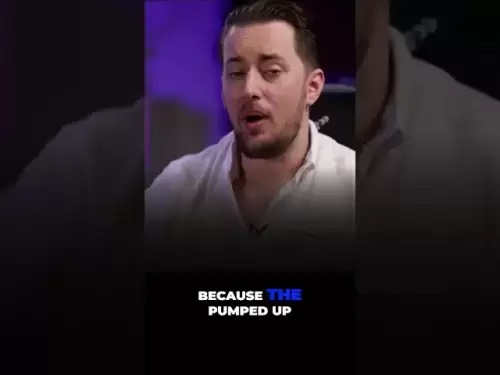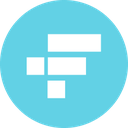-
 Bitcoin
Bitcoin $118000
-0.30% -
 Ethereum
Ethereum $3672
2.06% -
 XRP
XRP $3.433
-1.26% -
 Tether USDt
Tether USDt $1.000
-0.03% -
 BNB
BNB $744.4
1.39% -
 Solana
Solana $178.5
0.43% -
 USDC
USDC $0.9998
-0.01% -
 Dogecoin
Dogecoin $0.2544
1.55% -
 TRON
TRON $0.3197
-1.41% -
 Cardano
Cardano $0.8411
1.25% -
 Hyperliquid
Hyperliquid $45.06
-0.50% -
 Stellar
Stellar $0.4642
-0.67% -
 Sui
Sui $3.872
1.79% -
 Chainlink
Chainlink $18.76
2.98% -
 Hedera
Hedera $0.2686
1.16% -
 Avalanche
Avalanche $24.70
3.92% -
 Bitcoin Cash
Bitcoin Cash $522.9
1.41% -
 Shiba Inu
Shiba Inu $0.00001516
0.13% -
 Litecoin
Litecoin $112.3
9.31% -
 UNUS SED LEO
UNUS SED LEO $8.999
0.24% -
 Toncoin
Toncoin $3.204
0.01% -
 Polkadot
Polkadot $4.418
3.06% -
 Uniswap
Uniswap $10.53
3.16% -
 Monero
Monero $327.6
0.76% -
 Ethena USDe
Ethena USDe $1.001
-0.02% -
 Bitget Token
Bitget Token $4.987
1.52% -
 Pepe
Pepe $0.00001371
2.34% -
 Dai
Dai $1.000
0.00% -
 Aave
Aave $323.3
0.40% -
 Bittensor
Bittensor $416.9
0.79%
How to use the Kraken Pro app?
The Kraken Pro app offers advanced crypto trading features like real-time data, customizable interfaces, margin trading, and support for limit and stop orders.
Jul 20, 2025 at 03:28 am

Overview of the Kraken Pro App
The Kraken Pro app is a mobile application designed for advanced cryptocurrency traders. It provides real-time market data, customizable trading interfaces, and direct access to Kraken's exchange infrastructure. The app supports a wide range of digital assets and offers features such as limit orders, stop orders, and margin trading. Users must have a verified Kraken account to access the Pro app.
To begin, download the Kraken Pro app from the App Store (iOS) or Google Play Store (Android). Once installed, log in using your Kraken email and password. If you're new to Kraken, you'll need to complete the account verification process, which may include submitting identification documents and confirming your phone number.
Setting Up Your Trading Interface
Upon logging in, you'll be greeted by the main trading dashboard. This interface can be customized to suit your trading style. The default layout includes a price chart, order book, and trade history. You can switch between different trading pairs by tapping the market selector at the top of the screen.
Customization options include:
- Changing the theme (light or dark mode)
- Adjusting the chart settings (timeframes, indicators)
- Resizing panels for better visibility
To change the trading pair, tap the symbol displayed at the top of the chart. A search bar will appear, allowing you to look for specific cryptocurrencies. You can also pin frequently used pairs for quicker access.
Placing Trades Using Kraken Pro
The Kraken Pro app supports various order types, including limit orders, market orders, and stop-limit orders. To place a trade, navigate to the trading interface for the desired asset pair.
To place a buy order:
- Tap the "Buy" button
- Enter the amount of cryptocurrency you wish to purchase
- Set the price at which you want the order to execute
- Review the total cost and fees
- Confirm the trade
To place a sell order:
- Tap the "Sell" button
- Input the amount of crypto you want to sell
- Set your desired sell price
- Review the details
- Confirm the transaction
For stop-limit orders, you'll need to specify both the trigger price and the execution price. These orders are useful for managing risk and profit-taking strategies.
Viewing and Managing Your Portfolio
The portfolio section of the Kraken Pro app gives you a clear overview of your assets. You can view your balances, transaction history, and open orders in one place. The app also shows realized and unrealized gains or losses based on current market prices.
To view your transaction history:
- Navigate to the "Portfolio" tab
- Tap on "History"
- Filter by date, asset, or transaction type
You can also transfer funds between accounts, such as moving from your USD wallet to a margin account. To do this:
- Tap the three-dot menu in the top right corner
- Select "Transfer"
- Choose the source and destination accounts
- Enter the amount and confirm
Using Advanced Features Like Margin Trading
Kraken Pro allows users to engage in margin trading, which involves borrowing funds to increase trading positions. This feature is only available to users who have enabled margin trading in their account settings and have sufficient collateral.
To begin margin trading:
- Go to the "Margin" section in the app
- Select the desired trading pair
- Toggle the "Margin Mode" on
- Deposit collateral if necessary
Once activated, you can borrow funds and open leveraged positions. It's important to understand the risks involved, including liquidation risks if the market moves against your position. You can monitor your margin level and liquidation price directly in the app.
To repay borrowed funds:
- Go to the "Margin" tab
- Select "Repay"
- Choose the asset and amount
- Confirm the repayment
Security and Account Settings
Security is a top priority for Kraken. The Pro app includes multiple layers of protection, including two-factor authentication (2FA), biometric login options (Face ID or fingerprint), and login notifications.
To enable 2FA:
- Go to the "Settings" menu
- Select "Security"
- Choose "Two-Factor Authentication"
- Follow the on-screen instructions to link an authenticator app
For biometric login, navigate to the "Login Options" section and toggle on Face ID or Fingerprint. You can also set up device-specific permissions and monitor login activity.
Frequently Asked Questions
Q: Can I use Kraken Pro without a verified account?
A: No, you must have a verified Kraken account to access the Pro app. Verification includes submitting personal information and identification documents.
Q: Does Kraken Pro support trading on all cryptocurrency pairs?
A: Kraken Pro supports most major trading pairs available on the Kraken exchange. However, some fiat-to-crypto pairs may not be available depending on your region.
Q: Is margin trading available on the mobile app?
A: Yes, margin trading is fully supported in the Kraken Pro app. Users can borrow funds, open leveraged positions, and monitor their margin status directly from the mobile interface.
Q: Can I customize the trading interface in Kraken Pro?
A: Yes, the app allows users to customize the layout, including adjusting the chart settings, resizing panels, and switching between different trading views.
Disclaimer:info@kdj.com
The information provided is not trading advice. kdj.com does not assume any responsibility for any investments made based on the information provided in this article. Cryptocurrencies are highly volatile and it is highly recommended that you invest with caution after thorough research!
If you believe that the content used on this website infringes your copyright, please contact us immediately (info@kdj.com) and we will delete it promptly.
- Shanghai Court Tackles Illegal Tether Transactions: A Wake-Up Call for Crypto
- 2025-07-20 11:50:12
- Robinhood, Crypto, and Industry Reshaping: A New Era Dawns
- 2025-07-20 11:30:13
- Crypto, Altcoins, and Genius Clarity: Decoding the 2025 Bull Run
- 2025-07-20 10:50:12
- DOGE's Double Bottom: Is a $0.42 Target Really in Sight?
- 2025-07-20 10:30:12
- Cryptos Surge: Decoding Market Gains & Top Performing Assets
- 2025-07-20 10:30:12
- Shiba Inu, Market Cap, and Troller Cat: A Meme Coin Mashup for the Ages
- 2025-07-20 10:50:12
Related knowledge

KuCoin mobile app vs desktop
Jul 19,2025 at 08:35am
Overview of KuCoin Mobile App and Desktop PlatformThe KuCoin ecosystem offers both a mobile app and a desktop platform, each designed to cater to diff...

Is KuCoin a decentralized exchange?
Jul 18,2025 at 03:15pm
Understanding Decentralized Exchanges (DEXs)To determine whether KuCoin is a decentralized exchange, it's essential to first understand what defines a...

How to trade options on KuCoin?
Jul 19,2025 at 03:42am
Understanding Options Trading on KuCoinOptions trading on KuCoin allows users to speculate on the future price movements of cryptocurrencies without o...

What are KuCoin trading password rules?
Jul 20,2025 at 07:56am
Understanding the Purpose of a Trading Password on KuCoinOn KuCoin, a trading password serves as an additional layer of security beyond the standard l...

Who is the CEO of KuCoin?
Jul 20,2025 at 09:35am
Background of KuCoinKuCoin is one of the largest cryptocurrency exchanges globally, known for its diverse range of trading pairs and user-friendly int...

Lost Google Authenticator for KuCoin
Jul 19,2025 at 02:35am
Understanding the Importance of Google Authenticator in KuCoin SecurityGoogle Authenticator is a critical tool used by KuCoin users to enable two-fact...

KuCoin mobile app vs desktop
Jul 19,2025 at 08:35am
Overview of KuCoin Mobile App and Desktop PlatformThe KuCoin ecosystem offers both a mobile app and a desktop platform, each designed to cater to diff...

Is KuCoin a decentralized exchange?
Jul 18,2025 at 03:15pm
Understanding Decentralized Exchanges (DEXs)To determine whether KuCoin is a decentralized exchange, it's essential to first understand what defines a...

How to trade options on KuCoin?
Jul 19,2025 at 03:42am
Understanding Options Trading on KuCoinOptions trading on KuCoin allows users to speculate on the future price movements of cryptocurrencies without o...

What are KuCoin trading password rules?
Jul 20,2025 at 07:56am
Understanding the Purpose of a Trading Password on KuCoinOn KuCoin, a trading password serves as an additional layer of security beyond the standard l...

Who is the CEO of KuCoin?
Jul 20,2025 at 09:35am
Background of KuCoinKuCoin is one of the largest cryptocurrency exchanges globally, known for its diverse range of trading pairs and user-friendly int...

Lost Google Authenticator for KuCoin
Jul 19,2025 at 02:35am
Understanding the Importance of Google Authenticator in KuCoin SecurityGoogle Authenticator is a critical tool used by KuCoin users to enable two-fact...
See all articles