-
 bitcoin
bitcoin $108842.957301 USD
-1.88% -
 ethereum
ethereum $3931.777121 USD
-1.66% -
 tether
tether $1.000186 USD
-0.03% -
 bnb
bnb $1153.250882 USD
-2.20% -
 xrp
xrp $2.367904 USD
-1.94% -
 solana
solana $186.182050 USD
-4.20% -
 usd-coin
usd-coin $0.999997 USD
0.00% -
 tron
tron $0.316949 USD
-1.00% -
 dogecoin
dogecoin $0.190780 USD
-3.12% -
 cardano
cardano $0.651324 USD
-2.67% -
 hyperliquid
hyperliquid $37.141055 USD
-0.85% -
 ethena-usde
ethena-usde $0.999224 USD
-0.09% -
 chainlink
chainlink $17.579031 USD
-2.47% -
 bitcoin-cash
bitcoin-cash $509.426284 USD
-2.79% -
 stellar
stellar $0.315298 USD
-2.93%
How can I increase my account limits on Bitstamp?
Bitstamp’s tiered verification system requires progressively more documentation to unlock higher deposit, withdrawal, and trading limits.
Oct 15, 2025 at 06:36 am

Understanding Bitstamp Account Verification Tiers
1. Bitstamp operates a tiered verification system that determines the limits on deposits, withdrawals, and trading volume. Users start with basic access upon registration, but higher tiers unlock increased capabilities. Each tier requires progressively more documentation to verify identity and financial standing.
2. The initial level allows minimal transaction capacity and is suitable for testing the platform. To move beyond this, users must submit government-issued identification such as a passport or national ID card. This step confirms personal details and aligns with KYC (Know Your Customer) regulations.
3. The next stage involves proving residency through utility bills or bank statements dated within the last three months. This documentation must match the address provided during registration. Failure to provide consistent information can delay the upgrade process.
4. Higher-tier accounts demand proof of income or source of funds. This may include recent tax returns, employment letters, or cryptocurrency wallet histories showing legitimate asset origins. Bitstamp reviews these documents to ensure compliance with anti-money laundering laws.
Steps to Submit Documentation for Limit Increases
1. Log into your Bitstamp account and navigate to the verification section under settings. The interface displays current tier status and outlines requirements for the next level. Missing documents are clearly marked for completion.
2. Upload scanned copies or clear photos of required files. Images must be in color, fully legible, and free from obstructions. Blurry or cropped submissions often result in rejection and prolong processing time.
Ensure all text in uploaded documents is visible and corners are not cut off during scanning.3. Wait for email confirmation that verification has been processed. Review times vary but typically take between 24 to 72 hours. During peak periods, delays may extend beyond this window due to high submission volumes.
4. If additional information is requested, respond promptly through the secure messaging system within the account dashboard. Delayed responses can stall progress toward limit increases.
Factors Influencing Approval and Processing Speed
1. Accuracy of submitted data directly affects approval likelihood. Discrepancies between names, addresses, or dates across documents trigger manual review, slowing down the process.
2. Geographic location plays a role in eligibility for certain tiers. Regulatory restrictions in specific countries may cap maximum allowable limits regardless of documentation quality.
3. Transaction history on Bitstamp contributes to trust assessment. Accounts with consistent, compliant activity receive priority handling compared to newly registered ones.
Maintaining a clean transaction record without violations enhances chances of swift upgrades.4. Market conditions influence internal risk assessments. During periods of extreme volatility, exchanges may tighten scrutiny on limit adjustments to mitigate exposure.
Frequently Asked Questions
What file formats are accepted for document uploads?Bitstamp accepts JPEG, PNG, and PDF files for verification documents. File sizes should not exceed 10 MB, and images must be in color with all edges visible.
Can I use a driver’s license for identity verification?Yes, a government-issued driver’s license is an acceptable form of ID if it includes a photo, full name, date of birth, and expiration date. Ensure the document is valid and unexpired.
How long does it take to get verified after submitting documents?Most verifications are completed within 24 to 72 hours. Complex cases requiring additional checks may take longer, especially if supplementary information is needed.
Will my limits increase automatically after verification?Once verification is approved, upgraded limits apply immediately. Users receive an email notification and can view updated allowances in the account settings section.
Disclaimer:info@kdj.com
The information provided is not trading advice. kdj.com does not assume any responsibility for any investments made based on the information provided in this article. Cryptocurrencies are highly volatile and it is highly recommended that you invest with caution after thorough research!
If you believe that the content used on this website infringes your copyright, please contact us immediately (info@kdj.com) and we will delete it promptly.
- Navigating Crypto Chaos: Is Bitcoin, Ethereum, or Solana a Safe Haven?
- 2025-10-18 02:25:13
- OpenSea's Multi-Chain Evolution: From NFTs to Crypto Aggregator
- 2025-10-18 02:25:13
- SEA Token, OpenSea, and Trading Volume: What's the Deal?
- 2025-10-18 02:26:10
- From US Mint to Silicon Valley: Steve Jobs, Cray-1, and American Innovation
- 2025-10-18 02:26:10
- Crypto, Gaming, and Future Trends: Leveling Up the Digital World
- 2025-10-18 02:26:10
- Metis, Ju.com, and Listings: What's the Buzz?
- 2025-10-18 02:30:16
Related knowledge
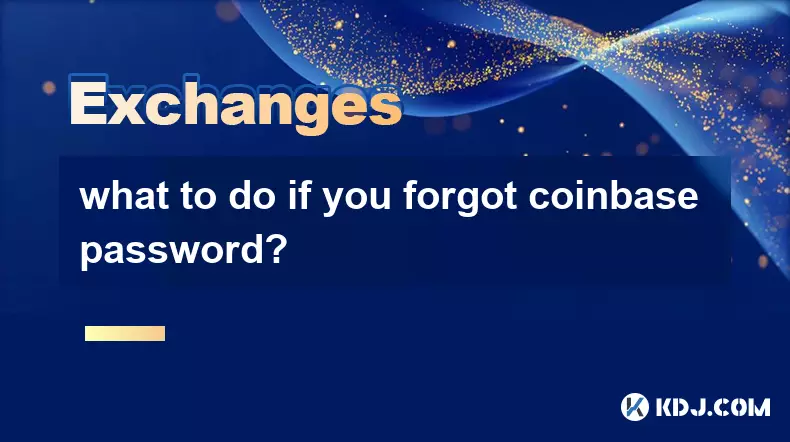
what to do if you forgot coinbase password?
Oct 18,2025 at 12:01am
Recovering Access to Your Coinbase Account1. Visit the official Coinbase login page and click on the “Forgot password?” link located beneath the passw...
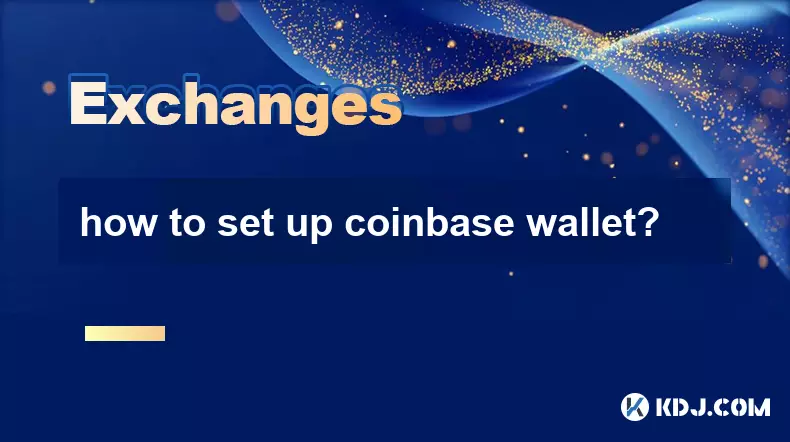
how to set up coinbase wallet?
Oct 17,2025 at 10:54am
Creating Your Coinbase Wallet Account1. Navigate to the official Coinbase Wallet website or download the mobile application from the App Store or Goog...

is coinbase safe to use?
Oct 17,2025 at 12:18pm
Security Measures Implemented by Coinbase1. Coinbase employs advanced encryption protocols to protect user data and funds. All sensitive information i...

how to get coinbase tax documents?
Oct 17,2025 at 05:18am
Tax Documentation Overview on Coinbase1. Coinbase provides tax-related documents to help users report cryptocurrency transactions accurately. These do...

how to withdraw money from coinbase to bank account?
Oct 17,2025 at 11:00pm
How to Initiate a Withdrawal from Coinbase to Your Bank Account1. Log in to your Coinbase account through the website or mobile application. Ensure th...

How to find your Binance User ID (UID)?
Oct 17,2025 at 08:00pm
Understanding Binance User ID (UID)1. The Binance User ID, commonly referred to as UID, is a unique numerical identifier assigned to every registered ...
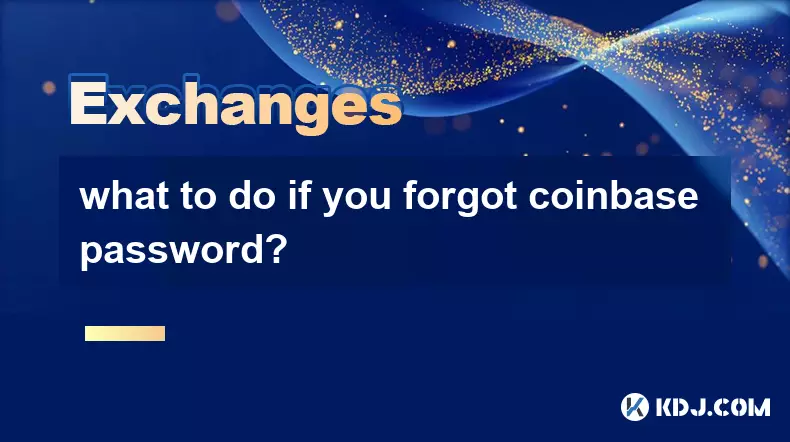
what to do if you forgot coinbase password?
Oct 18,2025 at 12:01am
Recovering Access to Your Coinbase Account1. Visit the official Coinbase login page and click on the “Forgot password?” link located beneath the passw...
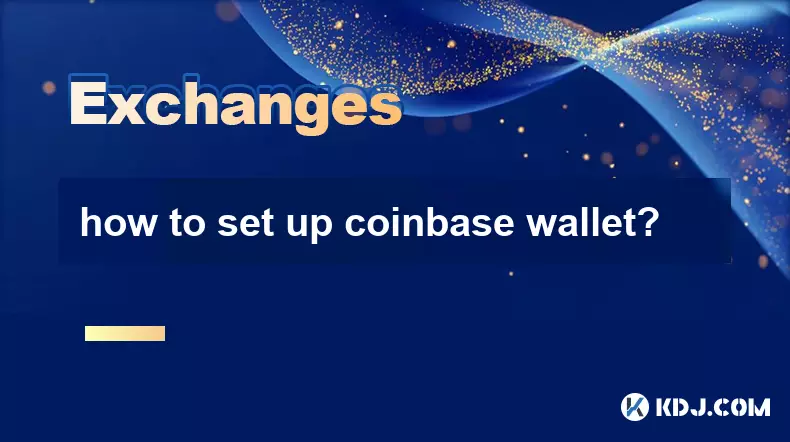
how to set up coinbase wallet?
Oct 17,2025 at 10:54am
Creating Your Coinbase Wallet Account1. Navigate to the official Coinbase Wallet website or download the mobile application from the App Store or Goog...

is coinbase safe to use?
Oct 17,2025 at 12:18pm
Security Measures Implemented by Coinbase1. Coinbase employs advanced encryption protocols to protect user data and funds. All sensitive information i...

how to get coinbase tax documents?
Oct 17,2025 at 05:18am
Tax Documentation Overview on Coinbase1. Coinbase provides tax-related documents to help users report cryptocurrency transactions accurately. These do...

how to withdraw money from coinbase to bank account?
Oct 17,2025 at 11:00pm
How to Initiate a Withdrawal from Coinbase to Your Bank Account1. Log in to your Coinbase account through the website or mobile application. Ensure th...

How to find your Binance User ID (UID)?
Oct 17,2025 at 08:00pm
Understanding Binance User ID (UID)1. The Binance User ID, commonly referred to as UID, is a unique numerical identifier assigned to every registered ...
See all articles










































































