-
 bitcoin
bitcoin $87959.907984 USD
1.34% -
 ethereum
ethereum $2920.497338 USD
3.04% -
 tether
tether $0.999775 USD
0.00% -
 xrp
xrp $2.237324 USD
8.12% -
 bnb
bnb $860.243768 USD
0.90% -
 solana
solana $138.089498 USD
5.43% -
 usd-coin
usd-coin $0.999807 USD
0.01% -
 tron
tron $0.272801 USD
-1.53% -
 dogecoin
dogecoin $0.150904 USD
2.96% -
 cardano
cardano $0.421635 USD
1.97% -
 hyperliquid
hyperliquid $32.152445 USD
2.23% -
 bitcoin-cash
bitcoin-cash $533.301069 USD
-1.94% -
 chainlink
chainlink $12.953417 USD
2.68% -
 unus-sed-leo
unus-sed-leo $9.535951 USD
0.73% -
 zcash
zcash $521.483386 USD
-2.87%
HTX Mobile Tutorial: APP Functions and Operation Tips
The HTX Mobile App offers a user-friendly interface for trading and managing cryptocurrencies on the go, with features like market orders, wallet management, and robust security options.
Jun 10, 2025 at 04:50 am
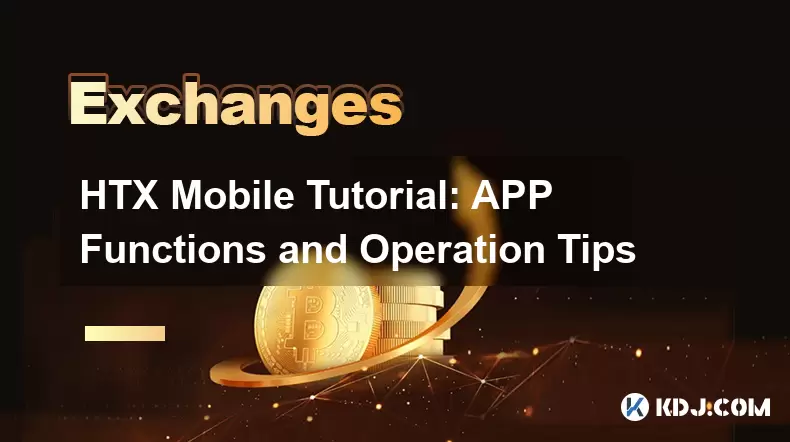
Introduction to HTX Mobile App
The HTX Mobile App is a comprehensive tool designed for cryptocurrency enthusiasts and traders who want to manage their digital assets on the go. This app offers a range of features that cater to both beginners and experienced users in the crypto space. In this tutorial, we will explore the various functions of the HTX Mobile App and provide operational tips to enhance your trading experience.
Downloading and Installing the HTX Mobile App
To start using the HTX Mobile App, you first need to download and install it on your mobile device. Here's how you can do it:
- For Android Users:
- Open the Google Play Store on your device.
- Search for 'HTX Mobile' in the search bar.
- Click on the HTX Mobile App from the search results.
- Tap on 'Install' to download and install the app.
- For iOS Users:
- Open the App Store on your iPhone or iPad.
- Search for 'HTX Mobile' in the search bar.
- Click on the HTX Mobile App from the search results.
- Tap on 'Get' to download and install the app.
Once the app is installed, open it and follow the on-screen instructions to set up your account or log in if you already have one.
Navigating the HTX Mobile App Interface
The HTX Mobile App has a user-friendly interface that makes it easy to navigate through different sections. Upon opening the app, you will see the following main sections:
- Home: This is the landing page where you can view market trends, news, and recent transactions.
- Markets: Here, you can access various trading pairs and charts to monitor price movements.
- Wallet: This section allows you to manage your cryptocurrency holdings and initiate transactions.
- Orders: You can view your open, pending, and completed orders in this section.
- Profile: Access your account settings, security options, and customer support from here.
Trading on the HTX Mobile App
Trading cryptocurrencies on the HTX Mobile App is straightforward. Here's a step-by-step guide to executing trades:
- Accessing the Markets Section:
- Tap on the 'Markets' tab at the bottom of the screen.
- Browse through the list of available trading pairs or use the search function to find a specific pair.
- Placing an Order:
- Select the trading pair you want to trade.
- Tap on the 'Trade' button to access the order form.
- Choose between a market order or a limit order.
- For a market order, enter the amount you want to buy or sell and tap 'Buy' or 'Sell'.
- For a limit order, enter the amount and the price at which you want to execute the order, then tap 'Buy' or 'Sell'.
- Monitoring Your Orders:
- Navigate to the 'Orders' tab to view your open orders.
- You can cancel an order by tapping on it and selecting 'Cancel'.
Managing Your Cryptocurrency Wallet
The wallet feature in the HTX Mobile App allows you to store, send, and receive various cryptocurrencies. Here's how you can manage your wallet:
- Viewing Your Balances:
- Tap on the 'Wallet' tab.
- You will see a list of your cryptocurrency holdings with their current balances.
- Sending Cryptocurrency:
- Tap on the cryptocurrency you want to send.
- Enter the recipient's address and the amount you want to send.
- Review the transaction details and tap 'Send' to complete the transaction.
- Receiving Cryptocurrency:
- Tap on the cryptocurrency you want to receive.
- You will see your wallet address for that cryptocurrency.
- Share this address with the sender to receive funds.
Security Features and Tips
Security is paramount when dealing with cryptocurrencies. The HTX Mobile App offers several security features to protect your assets:
- Two-Factor Authentication (2FA):
- Enable 2FA in the 'Profile' section to add an extra layer of security to your account.
- Use an authenticator app like Google Authenticator or Authy to generate 2FA codes.
- Biometric Authentication:
- Use fingerprint or facial recognition to log in to the app for added security.
- Withdrawal Whitelist:
- Set up a withdrawal whitelist to ensure funds can only be sent to pre-approved addresses.
- Regularly Update the App:
- Keep the HTX Mobile App updated to the latest version to benefit from security enhancements and bug fixes.
Frequently Asked Questions
Q1: Can I use the HTX Mobile App on multiple devices?Yes, you can use the HTX Mobile App on multiple devices. However, for security reasons, it's recommended to log out from devices you no longer use.
Q2: Is there a fee for using the HTX Mobile App?The app itself is free to download and use. However, trading fees may apply when you buy or sell cryptocurrencies, depending on the trading pair and the type of order.
Q3: Can I trade all cryptocurrencies available on the HTX platform using the mobile app?Most cryptocurrencies available on the HTX platform can be traded through the mobile app. However, some less common or newly listed tokens might not be immediately available on the app.
Q4: How can I contact customer support through the HTX Mobile App?To contact customer support, navigate to the 'Profile' section, tap on 'Customer Support', and you can submit a ticket or find contact information for direct assistance.
Disclaimer:info@kdj.com
The information provided is not trading advice. kdj.com does not assume any responsibility for any investments made based on the information provided in this article. Cryptocurrencies are highly volatile and it is highly recommended that you invest with caution after thorough research!
If you believe that the content used on this website infringes your copyright, please contact us immediately (info@kdj.com) and we will delete it promptly.
- Chain Ecosystem Ignites: Latest Updates and XCN News Unveiling Dynamic Growth
- 2026-02-10 13:05:01
- MicroStrategy's Michael Saylor Doubles Down on Bitcoin Bet Amidst Market Turmoil
- 2026-02-10 12:40:03
- Digital Numismatics Takes Center Stage: Apps & AI Revolutionize Coin Collecting Software
- 2026-02-10 13:05:01
- XRP and Ripple Navigate Regulatory Currents: A Look Ahead
- 2026-02-10 13:00:02
- Luna Classic (LUNC) Price Prediction: Navigating the $1 Dream Amidst Shifting Market Dynamics
- 2026-02-10 13:00:02
- Big Shifts: Bitcoin ETF Swaps & Credit Tools Usher In a New Era for Institutions
- 2026-02-10 12:55:01
Related knowledge

How to buy JasmyCoin (JASMY) on Bybit?
Feb 09,2026 at 03:40am
Creating a Bybit Account1. Navigate to the official Bybit website and click the 'Sign Up' button located in the top-right corner. 2. Enter a valid ema...

How to contact Bybit customer support for urgent help?
Feb 05,2026 at 11:40pm
Accessing Bybit Support via Live Chat1. Log in to your Bybit account using the official website or mobile application. 2. Navigate to the Help Center ...

How to buy Injective (INJ) on Bybit in 2026?
Feb 09,2026 at 05:39pm
Account Registration and Verification Process1. Navigate to the official Bybit website and click the “Sign Up” button located in the top-right corner....

How to use Bybit Dual Asset investment for high yield?
Feb 06,2026 at 12:20am
Understanding Bybit Dual Asset Investment Mechanics1. Dual Asset Investment is a structured product offered by Bybit that combines a stablecoin deposi...

How to fix Bybit login issues quickly?
Feb 09,2026 at 06:00am
Troubleshooting Common Authentication Errors1. Incorrect credentials often trigger immediate rejection during Bybit login attempts. Users frequently o...

How to buy Aptos (APT) on Bybit today?
Feb 06,2026 at 07:40am
Creating a Bybit Account1. Navigate to the official Bybit website and click the “Sign Up” button located at the top right corner of the homepage. Ente...

How to buy JasmyCoin (JASMY) on Bybit?
Feb 09,2026 at 03:40am
Creating a Bybit Account1. Navigate to the official Bybit website and click the 'Sign Up' button located in the top-right corner. 2. Enter a valid ema...

How to contact Bybit customer support for urgent help?
Feb 05,2026 at 11:40pm
Accessing Bybit Support via Live Chat1. Log in to your Bybit account using the official website or mobile application. 2. Navigate to the Help Center ...

How to buy Injective (INJ) on Bybit in 2026?
Feb 09,2026 at 05:39pm
Account Registration and Verification Process1. Navigate to the official Bybit website and click the “Sign Up” button located in the top-right corner....

How to use Bybit Dual Asset investment for high yield?
Feb 06,2026 at 12:20am
Understanding Bybit Dual Asset Investment Mechanics1. Dual Asset Investment is a structured product offered by Bybit that combines a stablecoin deposi...

How to fix Bybit login issues quickly?
Feb 09,2026 at 06:00am
Troubleshooting Common Authentication Errors1. Incorrect credentials often trigger immediate rejection during Bybit login attempts. Users frequently o...

How to buy Aptos (APT) on Bybit today?
Feb 06,2026 at 07:40am
Creating a Bybit Account1. Navigate to the official Bybit website and click the “Sign Up” button located at the top right corner of the homepage. Ente...
See all articles










































































