-
 bitcoin
bitcoin $101752.865364 USD
-1.09% -
 ethereum
ethereum $3382.985899 USD
-1.38% -
 tether
tether $0.999658 USD
0.04% -
 xrp
xrp $2.272505 USD
-1.51% -
 bnb
bnb $989.089004 USD
0.14% -
 solana
solana $156.962612 USD
-3.08% -
 usd-coin
usd-coin $0.999776 USD
0.01% -
 tron
tron $0.290786 USD
-0.69% -
 dogecoin
dogecoin $0.174594 USD
-2.86% -
 cardano
cardano $0.560085 USD
-3.55% -
 hyperliquid
hyperliquid $40.023704 USD
-5.75% -
 chainlink
chainlink $15.324649 USD
-2.78% -
 bitcoin-cash
bitcoin-cash $493.576540 USD
-3.52% -
 zcash
zcash $571.320038 USD
-12.05% -
 stellar
stellar $0.280066 USD
-4.26%
A Guide to Using YubiKey for Unbeatable Coinbase Account Security.
YubiKey boosts Coinbase security with hardware-based 2FA, protecting against phishing and SIM swapping using FIDO-certified authentication.
Nov 04, 2025 at 08:59 pm

Why YubiKey is a Game-Changer for Coinbase Users
1. The rise of cryptocurrency has brought increased attention to account security, and Coinbase users are no exception. With digital assets at stake, relying solely on passwords or SMS-based two-factor authentication (2FA) leaves accounts vulnerable to phishing, SIM swapping, and man-in-the-middle attacks. YubiKey offers hardware-based 2FA that drastically reduces these risks by requiring physical possession of the device.
2. Unlike software authenticators that generate time-based codes on smartphones, YubiKey uses public-key cryptography to authenticate users without exposing sensitive data during login. This means even if a malicious site mimics Coinbase’s interface, it cannot capture your credentials or trick the YubiKey into authorizing access.
3. YubiKey supports FIDO U2F and FIDO2/WebAuthn protocols, both of which are natively supported by Coinbase. These standards ensure interoperability and eliminate reliance on shared secrets, making them far more secure than traditional 2FA methods.
4. Each YubiKey contains a unique cryptographic key burned into the hardware during manufacturing. This key never leaves the device, ensuring that authentication happens locally and securely between your browser and Coinbase’s servers.
5. Multiple YubiKeys can be registered with a single Coinbase account, allowing users to keep one as a backup. Losing access to your only security key could lock you out permanently, so redundancy is critical in maintaining long-term access.
How to Set Up YubiKey on Your Coinbase Account
1. Begin by logging into your Coinbase account from a trusted computer using your current credentials. Navigate to the Security settings section under your account preferences.
2. Scroll down to the Two-Factor Authentication options and select “Security Key” as your preferred method. You’ll be prompted to insert your YubiKey into a USB port or use NFC for compatible models.
3. Follow the on-screen instructions to register the key. When prompted, tap the metal contact on the YubiKey to confirm registration. The browser communicates directly with the device to complete cryptographic verification.
4. After successful registration, Coinbase will display a confirmation message. It is strongly recommended to register a second YubiKey immediately as a backup in case the primary key is lost or damaged.
5. Disable weaker 2FA methods such as SMS and Google Authenticator once your YubiKey setup is complete. This minimizes attack surfaces and ensures that only someone with physical access to your security key can log in.
Best Practices for Maintaining YubiKey Security
1. Store your backup YubiKey in a secure location separate from the primary key. Consider using a fireproof safe or safety deposit box to protect against loss due to theft or disaster.
2. Avoid purchasing used YubiKeys from third-party sellers. Counterfeit or tampered devices may compromise your private keys. Always buy directly from Yubico or authorized retailers.
3. Periodically test both your primary and backup keys to ensure they remain functional. Firmware issues or physical damage can render a key unusable over time.
4. Enable additional security layers within Coinbase, such as withdrawal address whitelisting and email alerts for login attempts. These features complement the protection offered by YubiKey.
5. Never share your YubiKey with anyone, even if they claim to be Coinbase support staff. Legitimate service representatives will never ask for physical access to your security devices.
Frequently Asked Questions
Can I use the same YubiKey for multiple crypto platforms?Yes, YubiKey supports multiple services including Binance, Kraken, and Gemini. Each platform registers the key independently, so one device can securely manage several accounts.
What happens if I lose all my registered YubiKeys?If you lose access to every registered security key and haven’t set up alternative recovery methods, you may be permanently locked out of your Coinbase account. Recovery depends on whether you have backup codes or additional verified email/phone methods enabled.
Do YubiKeys work with mobile Coinbase apps?Some YubiKey models like the YubiKey 5 NFC support mobile authentication via NFC when used with compatible Android devices. iPhones require Lightning-compatible versions or Bluetooth pairing, depending on the model.
Is there a risk of YubiKey firmware being compromised?Yubico maintains strict supply chain controls and open-source firmware for transparency. While theoretical risks exist, no widespread exploits targeting YubiKey firmware have been documented to date.
Disclaimer:info@kdj.com
The information provided is not trading advice. kdj.com does not assume any responsibility for any investments made based on the information provided in this article. Cryptocurrencies are highly volatile and it is highly recommended that you invest with caution after thorough research!
If you believe that the content used on this website infringes your copyright, please contact us immediately (info@kdj.com) and we will delete it promptly.
- Ripple (XRP) in 2026: Hold or Fold? A Look at XRP's Future and Emerging DeFi Alternatives
- 2025-11-08 18:35:01
- Zcash ZEC Coin Price Explosion: From Privacy Niche to Center Stage
- 2025-11-08 18:55:01
- Berachain Price Prediction: Navigating the Honeycomb Hype in Crypto
- 2025-11-08 18:55:01
- Arthur Hayes, Gold, and Bitcoin: A Modern Monetary Trinity?
- 2025-11-08 19:15:01
- Shiba Inu's Next Move: Navigating a Shifting Market
- 2025-11-08 19:20:01
- Pakistan's Crypto Crossroads: Balancing Opportunity with Asset-Backed Realities
- 2025-11-08 19:20:01
Related knowledge

Common Mistakes to Avoid on OKX: A Guide for New Traders
Nov 04,2025 at 03:37pm
Understanding the Interface Before Trading1. New traders often jump into placing orders without fully exploring the OKX platform layout. Taking time t...

OKX TradingView Integration: A Guide to Advanced Chart Analysis
Nov 02,2025 at 03:37am
OKX and TradingView: Bridging the Gap for Professional Traders1. OKX, one of the leading cryptocurrency exchanges, has integrated with TradingView to ...

Finding Your OKX Deposit Address: A Quick and Safe Guide
Nov 05,2025 at 01:15pm
Finding Your OKX Deposit Address: A Step-by-Step Process1. Log into your OKX account using your registered credentials. Ensure you are accessing the o...

OKX Savings Guide: A Low-Risk Strategy for Earning Crypto
Nov 05,2025 at 06:55am
Understanding OKX Savings and Its Role in Crypto Earnings1. OKX Savings offers users a straightforward method to earn passive income by leveraging idl...

OKX Account Deletion: A Secure Guide to Closing Your Account
Nov 05,2025 at 08:44am
Understanding the Implications of Account Closure1. Closing your OKX account permanently removes access to all associated trading features, including ...

Mastering the OKX Mobile App: Tips for Trading on the Go
Nov 05,2025 at 01:19am
Streamlined Navigation for Efficient Trading1. The OKX mobile app features a clean and intuitive interface that allows traders to access key functions...

Common Mistakes to Avoid on OKX: A Guide for New Traders
Nov 04,2025 at 03:37pm
Understanding the Interface Before Trading1. New traders often jump into placing orders without fully exploring the OKX platform layout. Taking time t...

OKX TradingView Integration: A Guide to Advanced Chart Analysis
Nov 02,2025 at 03:37am
OKX and TradingView: Bridging the Gap for Professional Traders1. OKX, one of the leading cryptocurrency exchanges, has integrated with TradingView to ...

Finding Your OKX Deposit Address: A Quick and Safe Guide
Nov 05,2025 at 01:15pm
Finding Your OKX Deposit Address: A Step-by-Step Process1. Log into your OKX account using your registered credentials. Ensure you are accessing the o...

OKX Savings Guide: A Low-Risk Strategy for Earning Crypto
Nov 05,2025 at 06:55am
Understanding OKX Savings and Its Role in Crypto Earnings1. OKX Savings offers users a straightforward method to earn passive income by leveraging idl...

OKX Account Deletion: A Secure Guide to Closing Your Account
Nov 05,2025 at 08:44am
Understanding the Implications of Account Closure1. Closing your OKX account permanently removes access to all associated trading features, including ...

Mastering the OKX Mobile App: Tips for Trading on the Go
Nov 05,2025 at 01:19am
Streamlined Navigation for Efficient Trading1. The OKX mobile app features a clean and intuitive interface that allows traders to access key functions...
See all articles
















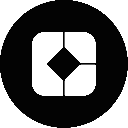




![The Graph Price Prediction [GRT Crypto Price News Today] The Graph Price Prediction [GRT Crypto Price News Today]](/uploads/2025/11/07/cryptocurrencies-news/videos/690d4df44fe69_image_500_375.webp)




















































