-
 bitcoin
bitcoin $87959.907984 USD
1.34% -
 ethereum
ethereum $2920.497338 USD
3.04% -
 tether
tether $0.999775 USD
0.00% -
 xrp
xrp $2.237324 USD
8.12% -
 bnb
bnb $860.243768 USD
0.90% -
 solana
solana $138.089498 USD
5.43% -
 usd-coin
usd-coin $0.999807 USD
0.01% -
 tron
tron $0.272801 USD
-1.53% -
 dogecoin
dogecoin $0.150904 USD
2.96% -
 cardano
cardano $0.421635 USD
1.97% -
 hyperliquid
hyperliquid $32.152445 USD
2.23% -
 bitcoin-cash
bitcoin-cash $533.301069 USD
-1.94% -
 chainlink
chainlink $12.953417 USD
2.68% -
 unus-sed-leo
unus-sed-leo $9.535951 USD
0.73% -
 zcash
zcash $521.483386 USD
-2.87%
What should I do if the Gate.io platform cannot bind the Google Authenticator?
Troubleshoot Gate.io Google Authenticator binding issues by checking your internet connection, verifying codes, reinstalling the app, and checking Gate.io's server status. Contact support for personalized help; unbound accounts are vulnerable.
Mar 20, 2025 at 01:57 pm
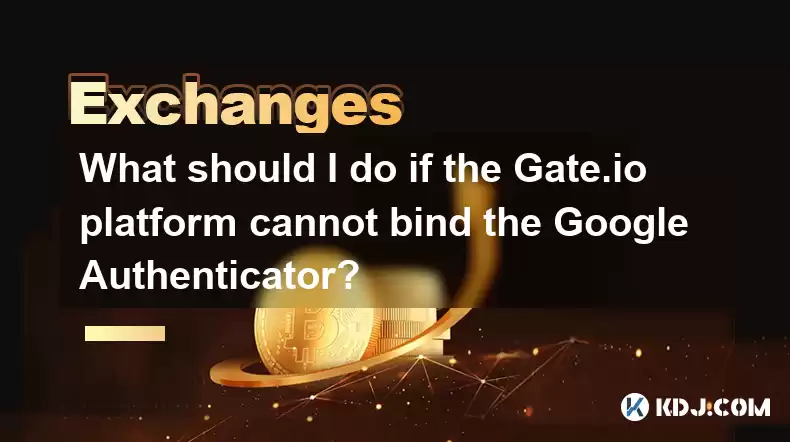
- Troubleshooting network connectivity issues is crucial for successful Google Authenticator binding.
- Incorrectly entered codes or app malfunctions can prevent successful binding.
- Reinstalling the Authenticator app and checking Gate.io's server status are important steps.
- Contacting Gate.io support directly offers personalized assistance for specific binding problems.
- Understanding the security implications of failing to bind Google Authenticator is paramount.
Binding your Gate.io account to Google Authenticator adds a crucial layer of security. If you're encountering issues, several troubleshooting steps can help resolve the problem. First, ensure your device has a stable internet connection. A poor connection can interrupt the authentication process. Try connecting to a different network or restarting your device.
Next, double-check the codes you're entering. Even a single incorrect digit will prevent successful binding. Carefully compare the code displayed in Google Authenticator to the one requested by Gate.io. Make sure you're using the correct time zone settings on both your device and in the Google Authenticator app. Incorrect time settings can lead to code discrepancies.
If the problem persists, try reinstalling the Google Authenticator app. A corrupted installation can interfere with its functionality. After reinstalling, ensure you back up your existing 2FA codes from other accounts before proceeding. Also, check Gate.io's official website or social media channels for any announcements regarding server maintenance or outages. Server issues on Gate.io's end can prevent binding.
Sometimes, the problem might be unique to your account. In such cases, contacting Gate.io's customer support is the best course of action. They have access to account-specific information and can diagnose the issue effectively. Clearly explain the problem and provide any relevant screenshots or error messages. They may have specific solutions for your situation.
Failing to bind Google Authenticator leaves your Gate.io account vulnerable to unauthorized access. This can lead to the loss of your cryptocurrency holdings. Therefore, resolving this issue is critical to maintaining the security of your assets. Explore all the troubleshooting steps mentioned above before considering alternative solutions.
Understanding the Role of Google Authenticator in Securing your Gate.io Account:Google Authenticator provides two-factor authentication (2FA), adding an extra layer of security beyond your password. It generates time-sensitive codes that you need in addition to your password to log in. This makes it significantly harder for unauthorized individuals to access your account, even if they obtain your password. Without 2FA, your account is significantly more vulnerable to hacking attempts and phishing scams.
Why is my Google Authenticator code not working with Gate.io?There are several reasons why your Google Authenticator code might not be accepted by Gate.io. First, ensure you've correctly scanned the QR code provided by Gate.io during the initial setup. If the code is scanned incorrectly, it won't generate the right codes. Also, ensure your device's clock is accurately synchronized with the internet time. A time difference, even by a few seconds, can invalidate the code.
Another potential issue is an outdated version of the Google Authenticator app. Outdated apps often have bugs that can prevent them from generating valid codes. Updating the app to the latest version should resolve this. Furthermore, network connectivity issues can delay the code generation process, leading to incorrect codes. Try switching to a different network or restarting your device to fix this.
Sometimes, problems arise due to conflicts with other security software or apps running on your device. Temporarily disabling other security programs could help determine if they're interfering with Google Authenticator. Also, ensure you haven't accidentally deleted the Gate.io account from your Google Authenticator app. If you have, you'll need to repeat the QR code scanning process.
If you've tried all these steps and are still facing problems, contact Gate.io's customer support team. They can provide account-specific assistance to troubleshoot the issue. Remember to provide them with any relevant error messages or screenshots to help them diagnose the problem more effectively.
What if I've lost access to my Google Authenticator app?Losing access to your Google Authenticator app can be a serious security issue, especially if you haven't set up a recovery method. Gate.io typically has recovery procedures in place, but they usually involve verifying your identity through various methods. This can be a time-consuming process. It's crucial to follow Gate.io's recovery instructions carefully and provide all the required information.
Contacting Gate.io support directly is essential in this situation. They'll guide you through the necessary steps to regain access to your account. Be prepared to provide proof of ownership, such as identification documents, email confirmation, or previous transaction records. The process can take several days, so be patient and follow their instructions diligently.
The loss of access to your authenticator highlights the importance of regularly backing up your recovery codes or using alternative recovery methods offered by Google Authenticator or other two-factor authentication apps. Without a backup, regaining access can be significantly more difficult and time-consuming. Always prioritize secure practices to safeguard your account.
Frequently Asked Questions:Q: My phone is lost/broken. How can I access my Gate.io account? A: Gate.io offers recovery methods. Contact their support immediately for guidance. The process will involve identity verification.
Q: Can I use a different authenticator app? A: Gate.io may support other authenticator apps, but check their documentation. Contact support if unsure.
Q: What if I enter the wrong code too many times? A: Gate.io might temporarily lock your account. Contact support to unlock it; they will verify your identity.
Disclaimer:info@kdj.com
The information provided is not trading advice. kdj.com does not assume any responsibility for any investments made based on the information provided in this article. Cryptocurrencies are highly volatile and it is highly recommended that you invest with caution after thorough research!
If you believe that the content used on this website infringes your copyright, please contact us immediately (info@kdj.com) and we will delete it promptly.
- Pepe Coin Takes a Tumultuous Turn: Decoding Volatility and Shifting Market Sentiment
- 2026-02-09 03:50:02
- XRP's Critical Juncture Meets ZKP Crypto's Auction Projection: AI Privacy Redefines Scarcity
- 2026-02-09 04:50:01
- Polly Cooper, Oneida Woman, Immortalized on New $1 Coin: Acknowledging a Pivotal Revolutionary War Figure
- 2026-02-09 05:00:01
- Super Bowl Coin Toss Betting Markets: A Look at the Odds and Trends
- 2026-02-09 04:45:01
- DraftKings Deals: Score $300 in Bonus Bets, No Promo Code Needed!
- 2026-02-09 04:40:02
- Stock Market Sees Sector Rotation as Nvidia Powers AI, Bitcoin Navigates Volatility
- 2026-02-09 04:35:02
Related knowledge

How to buy JasmyCoin (JASMY) on Bybit?
Feb 09,2026 at 03:40am
Creating a Bybit Account1. Navigate to the official Bybit website and click the 'Sign Up' button located in the top-right corner. 2. Enter a valid ema...

How to contact Bybit customer support for urgent help?
Feb 05,2026 at 11:40pm
Accessing Bybit Support via Live Chat1. Log in to your Bybit account using the official website or mobile application. 2. Navigate to the Help Center ...

How to use Bybit Dual Asset investment for high yield?
Feb 06,2026 at 12:20am
Understanding Bybit Dual Asset Investment Mechanics1. Dual Asset Investment is a structured product offered by Bybit that combines a stablecoin deposi...

How to fix Bybit login issues quickly?
Feb 09,2026 at 06:00am
Troubleshooting Common Authentication Errors1. Incorrect credentials often trigger immediate rejection during Bybit login attempts. Users frequently o...

How to buy Aptos (APT) on Bybit today?
Feb 06,2026 at 07:40am
Creating a Bybit Account1. Navigate to the official Bybit website and click the “Sign Up” button located at the top right corner of the homepage. Ente...

How to use Bybit Shark Fin for principal-protected returns?
Feb 06,2026 at 03:40pm
Understanding Shark Fin Structure1. Shark Fin products on Bybit are structured derivatives designed to offer capital protection while enabling exposur...

How to buy JasmyCoin (JASMY) on Bybit?
Feb 09,2026 at 03:40am
Creating a Bybit Account1. Navigate to the official Bybit website and click the 'Sign Up' button located in the top-right corner. 2. Enter a valid ema...

How to contact Bybit customer support for urgent help?
Feb 05,2026 at 11:40pm
Accessing Bybit Support via Live Chat1. Log in to your Bybit account using the official website or mobile application. 2. Navigate to the Help Center ...

How to use Bybit Dual Asset investment for high yield?
Feb 06,2026 at 12:20am
Understanding Bybit Dual Asset Investment Mechanics1. Dual Asset Investment is a structured product offered by Bybit that combines a stablecoin deposi...

How to fix Bybit login issues quickly?
Feb 09,2026 at 06:00am
Troubleshooting Common Authentication Errors1. Incorrect credentials often trigger immediate rejection during Bybit login attempts. Users frequently o...

How to buy Aptos (APT) on Bybit today?
Feb 06,2026 at 07:40am
Creating a Bybit Account1. Navigate to the official Bybit website and click the “Sign Up” button located at the top right corner of the homepage. Ente...

How to use Bybit Shark Fin for principal-protected returns?
Feb 06,2026 at 03:40pm
Understanding Shark Fin Structure1. Shark Fin products on Bybit are structured derivatives designed to offer capital protection while enabling exposur...
See all articles





















![Is This a REAL Reversal or Fake out?? I wouldn't Get Excited Just Yet... [20 Min emergency stream] Is This a REAL Reversal or Fake out?? I wouldn't Get Excited Just Yet... [20 Min emergency stream]](/uploads/2026/02/08/cryptocurrencies-news/videos/origin_698897450a654_image_500_375.webp)


![Mesocosmos (By Biskotos) [All Coins] | Geometry Dash Mesocosmos (By Biskotos) [All Coins] | Geometry Dash](/uploads/2026/02/08/cryptocurrencies-news/videos/origin_69889be2eac64_image_500_375.webp)

















































