-
 bitcoin
bitcoin $87959.907984 USD
1.34% -
 ethereum
ethereum $2920.497338 USD
3.04% -
 tether
tether $0.999775 USD
0.00% -
 xrp
xrp $2.237324 USD
8.12% -
 bnb
bnb $860.243768 USD
0.90% -
 solana
solana $138.089498 USD
5.43% -
 usd-coin
usd-coin $0.999807 USD
0.01% -
 tron
tron $0.272801 USD
-1.53% -
 dogecoin
dogecoin $0.150904 USD
2.96% -
 cardano
cardano $0.421635 USD
1.97% -
 hyperliquid
hyperliquid $32.152445 USD
2.23% -
 bitcoin-cash
bitcoin-cash $533.301069 USD
-1.94% -
 chainlink
chainlink $12.953417 USD
2.68% -
 unus-sed-leo
unus-sed-leo $9.535951 USD
0.73% -
 zcash
zcash $521.483386 USD
-2.87%
What should I do if the Gate.io platform shows abnormal network connection?
Gate.io's "abnormal network connection" message? First, check your internet; then, troubleshoot your device (firewall, browser, VPN). If the issue persists, check Gate.io's status page or contact their support. Stable internet is crucial for secure crypto trading.
Mar 25, 2025 at 01:57 am
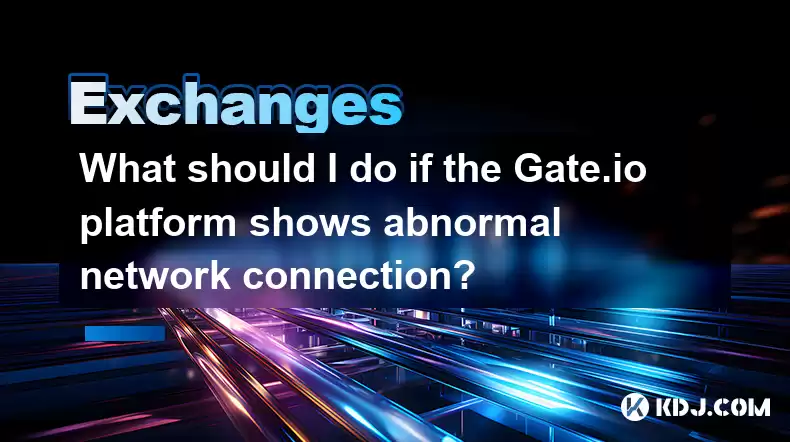
- Identifying the nature of the "abnormal network connection" message on Gate.io.
- Troubleshooting steps to resolve common network connectivity issues.
- Investigating potential issues on the Gate.io side.
- Understanding the importance of stable internet connectivity for cryptocurrency trading.
- Exploring alternative solutions and contacting Gate.io support.
The appearance of an "abnormal network connection" message on the Gate.io platform can be frustrating, especially during crucial trading moments. This message signifies a disruption in the communication between your device and the Gate.io servers. Several factors could be responsible, ranging from temporary internet outages to problems with Gate.io's infrastructure. Addressing this issue requires a systematic approach, starting with the most common causes.
First, let's establish the nature of the problem. Is the issue isolated to Gate.io, or are you experiencing broader internet connectivity problems? Try accessing other websites or online services. If other sites are also inaccessible, the problem likely stems from your internet connection. If other sites work fine, the issue is more likely specific to Gate.io.
Troubleshooting Your Internet Connection:If your internet is generally down, the solution is straightforward: resolve your internet connectivity issues. This may involve restarting your modem and router, contacting your internet service provider (ISP), or checking for outages in your area.
- Check your internet cable connections.
- Restart your modem and router.
- Check for internet outages in your area.
- Contact your ISP for support.
If your internet connection seems fine but Gate.io remains inaccessible, we need to look at other potential causes. Sometimes, temporary server-side issues on Gate.io's end might cause connectivity problems. This is less common but can occur. Check Gate.io's official social media channels or support pages for any announcements regarding service disruptions.
Troubleshooting Gate.io Specific Issues:If your internet connection is working, and Gate.io's servers appear operational, the problem may lie within your device's configuration or software. Consider these steps:
- Check your firewall and antivirus software: Ensure that your firewall or antivirus program isn't blocking Gate.io's access. Temporarily disable them to test this. Remember to re-enable them afterward.
- Clear your browser cache and cookies: Accumulated cache and cookies can sometimes interfere with website functionality. Clearing them often resolves minor glitches.
- Try a different browser or device: If the problem persists, try accessing Gate.io using a different web browser (Chrome, Firefox, Edge) or even a different device (laptop, phone). This helps isolate if the issue is browser or device-specific.
- Check your VPN settings: If you're using a VPN, try temporarily disabling it to see if that resolves the issue. Sometimes, VPNs can interfere with website connections.
- Update your browser: Outdated browsers may have compatibility issues with Gate.io's platform. Update your browser to the latest version.
Stable internet connectivity is crucial for secure and efficient cryptocurrency trading. Network disruptions can lead to missed opportunities, order cancellations, or even security vulnerabilities. A reliable internet connection is an essential part of responsible cryptocurrency trading. Consider investing in a high-quality internet plan with sufficient bandwidth to handle your trading activities.
Alternative Solutions and Contacting Gate.io Support:If none of the above steps resolve the problem, consider these options:
- Check Gate.io's status page: Many platforms have dedicated status pages that report on service disruptions.
- Contact Gate.io's customer support: Gate.io's customer support team can provide assistance with more complex network connectivity issues. Be prepared to provide details about the error messages you're receiving.
Remember to always prioritize the security of your account and funds. Be wary of unofficial support channels or phishing attempts that might try to exploit connectivity issues.
Frequently Asked Questions:Q: Why is my Gate.io connection unstable?A: Instability can result from your internet connection, Gate.io server issues, your device's configuration (firewall, browser), or even temporary network congestion.
Q: What should I do if I suspect a Gate.io server problem?A: Check Gate.io's official channels (social media, status page) for announcements regarding service disruptions. If confirmed, wait for the issue to be resolved.
Q: My antivirus software is blocking Gate.io. What should I do?A: Temporarily disable your antivirus software to test if it's the cause. If the problem is resolved, add Gate.io to your antivirus's exceptions list. Remember to re-enable your antivirus afterwards.
Q: I've tried everything, and Gate.io is still unreachable. What now?A: Contact Gate.io's customer support directly. They have the tools and expertise to diagnose and address more complex connectivity problems. Provide them with detailed information about the issue.
Q: Is a VPN likely to cause connectivity problems with Gate.io?A: While VPNs can enhance security, they can also sometimes interfere with website connections. Try disabling your VPN temporarily to see if it resolves the issue. If it does, ensure your VPN is properly configured and compatible with Gate.io.
Disclaimer:info@kdj.com
The information provided is not trading advice. kdj.com does not assume any responsibility for any investments made based on the information provided in this article. Cryptocurrencies are highly volatile and it is highly recommended that you invest with caution after thorough research!
If you believe that the content used on this website infringes your copyright, please contact us immediately (info@kdj.com) and we will delete it promptly.
- 2026 Crypto Landscape: Identifying Mispriced Opportunities Amidst Market Shifts
- 2026-02-11 22:00:01
- Bitcoin Price Prediction 2040: Will BTC Hit $1 Million Amidst Shifting Market Dynamics?
- 2026-02-11 22:05:01
- Ethereum's Layer-2 Evolution: Navigating Gas Risks in a Scaling Era
- 2026-02-11 21:55:01
- Big Apple Buzz: LayerZero's 'Zero' Blockchain, Backed by Citadel and ARK, Eyes Global Finance Takeover
- 2026-02-11 22:00:01
- Bitcoin Under Siege: Bearish Indicators Mount as Market Fears Deeper Correction
- 2026-02-11 21:55:01
- Bitcoin OG Erik Voorhees Bets Big on Gold, Sparking Crypto Conversations
- 2026-02-11 22:05:01
Related knowledge

How to use Bybit VIP program to reduce trading fees?
Feb 11,2026 at 07:19am
Understanding Bybit VIP Program Structure1. The Bybit VIP program categorizes users into tiers based on their 30-day average net asset value and tradi...

How to buy JasmyCoin (JASMY) on Bybit?
Feb 09,2026 at 03:40am
Creating a Bybit Account1. Navigate to the official Bybit website and click the 'Sign Up' button located in the top-right corner. 2. Enter a valid ema...

How to contact Bybit customer support for urgent help?
Feb 05,2026 at 11:40pm
Accessing Bybit Support via Live Chat1. Log in to your Bybit account using the official website or mobile application. 2. Navigate to the Help Center ...

How to buy Injective (INJ) on Bybit in 2026?
Feb 09,2026 at 05:39pm
Account Registration and Verification Process1. Navigate to the official Bybit website and click the “Sign Up” button located in the top-right corner....

How to use Bybit Dual Asset investment for high yield?
Feb 06,2026 at 12:20am
Understanding Bybit Dual Asset Investment Mechanics1. Dual Asset Investment is a structured product offered by Bybit that combines a stablecoin deposi...

How to buy Celestia (TIA) on Bybit exchange?
Feb 10,2026 at 09:39pm
Creating a Bybit Account1. Visit the official Bybit website and click the “Sign Up” button located at the top right corner of the homepage. Enter a va...

How to use Bybit VIP program to reduce trading fees?
Feb 11,2026 at 07:19am
Understanding Bybit VIP Program Structure1. The Bybit VIP program categorizes users into tiers based on their 30-day average net asset value and tradi...

How to buy JasmyCoin (JASMY) on Bybit?
Feb 09,2026 at 03:40am
Creating a Bybit Account1. Navigate to the official Bybit website and click the 'Sign Up' button located in the top-right corner. 2. Enter a valid ema...

How to contact Bybit customer support for urgent help?
Feb 05,2026 at 11:40pm
Accessing Bybit Support via Live Chat1. Log in to your Bybit account using the official website or mobile application. 2. Navigate to the Help Center ...

How to buy Injective (INJ) on Bybit in 2026?
Feb 09,2026 at 05:39pm
Account Registration and Verification Process1. Navigate to the official Bybit website and click the “Sign Up” button located in the top-right corner....

How to use Bybit Dual Asset investment for high yield?
Feb 06,2026 at 12:20am
Understanding Bybit Dual Asset Investment Mechanics1. Dual Asset Investment is a structured product offered by Bybit that combines a stablecoin deposi...

How to buy Celestia (TIA) on Bybit exchange?
Feb 10,2026 at 09:39pm
Creating a Bybit Account1. Visit the official Bybit website and click the “Sign Up” button located at the top right corner of the homepage. Enter a va...
See all articles










































































