-
 bitcoin
bitcoin $87959.907984 USD
1.34% -
 ethereum
ethereum $2920.497338 USD
3.04% -
 tether
tether $0.999775 USD
0.00% -
 xrp
xrp $2.237324 USD
8.12% -
 bnb
bnb $860.243768 USD
0.90% -
 solana
solana $138.089498 USD
5.43% -
 usd-coin
usd-coin $0.999807 USD
0.01% -
 tron
tron $0.272801 USD
-1.53% -
 dogecoin
dogecoin $0.150904 USD
2.96% -
 cardano
cardano $0.421635 USD
1.97% -
 hyperliquid
hyperliquid $32.152445 USD
2.23% -
 bitcoin-cash
bitcoin-cash $533.301069 USD
-1.94% -
 chainlink
chainlink $12.953417 USD
2.68% -
 unus-sed-leo
unus-sed-leo $9.535951 USD
0.73% -
 zcash
zcash $521.483386 USD
-2.87%
What causes Gate.io notification function failure?
Gate.io notification failures can result from user issues (incorrect app settings, poor network, browser problems, outdated app) or exchange problems (server outages, maintenance, bugs). Troubleshooting involves checking settings, connection, and app updates; contacting support if problems persist.
Mar 19, 2025 at 04:55 am
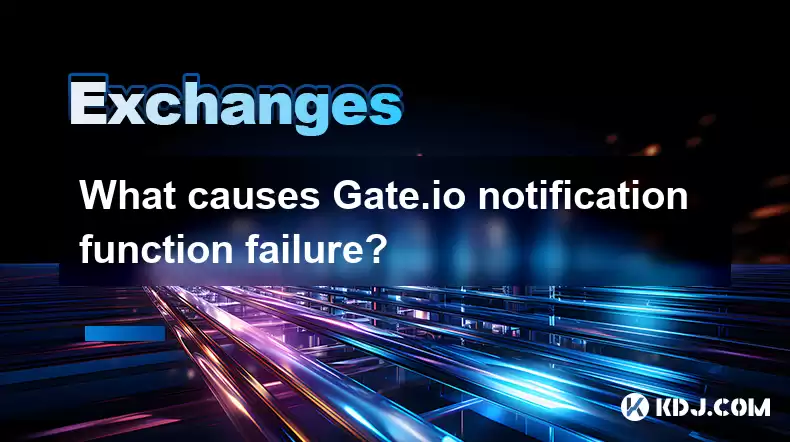
- Gate.io notification failures can stem from various technical issues on both the user's and the exchange's end.
- User-side problems include incorrect app settings, network connectivity problems, browser issues, and outdated app versions.
- Exchange-side problems encompass server outages, maintenance periods, and bugs within the Gate.io system.
- Troubleshooting involves checking app settings, network connection, browser cache, app updates, and contacting Gate.io support.
Gate.io, like any online platform, can experience issues with its notification system. These failures can be frustrating, preventing users from receiving crucial updates on trades, price alerts, and account activity. Understanding the potential causes is the first step towards resolving the problem. Let's explore the factors that contribute to these disruptions.
User-Side Issues:Many notification problems originate from the user's device or setup. These are often easily rectified.
- Incorrect App Settings: Ensure your Gate.io app (mobile or desktop) has notifications enabled. Check both the app's overall notification settings and the specific settings for alerts related to trades, withdrawals, and other activities. Make sure you've granted the app necessary permissions.
- Network Connectivity Problems: A poor internet connection can prevent notifications from reaching your device. Try checking your Wi-Fi or mobile data connection strength. A weak signal or temporary outage can significantly affect notification delivery.
- Browser Issues (For Web Users): If you're using the Gate.io website, ensure your browser's notification permissions are correctly configured for the site. Clear your browser cache and cookies, as these can sometimes interfere with proper notification functioning.
- Outdated App Version: An outdated Gate.io app may contain bugs that disrupt notifications. Check your app store (Google Play or Apple App Store) for updates and install the latest version. Outdated software often lacks compatibility with the exchange's current notification system.
Sometimes, the problem lies within Gate.io's infrastructure. These issues are beyond the user's direct control.
- Server Outages: Like any online service, Gate.io's servers can experience outages due to technical difficulties or high traffic volume. During outages, notifications may be delayed or completely unavailable. Checking Gate.io's official social media channels or support pages for service updates is recommended.
- Scheduled Maintenance: Gate.io may conduct scheduled maintenance periods, temporarily suspending certain features, including notifications. These periods are usually announced in advance. Monitoring official announcements prevents unexpected disruptions.
- Bugs and Glitches: Software bugs within Gate.io's system can occasionally disrupt notification delivery. These bugs can be unpredictable and require the exchange's development team to identify and fix the underlying problem.
If you're experiencing notification failures, try these steps:
- Check App Settings: Verify that notifications are enabled in your Gate.io app.
- Restart Your Device: A simple restart can often resolve minor software glitches.
- Check Your Internet Connection: Ensure you have a stable internet connection.
- Clear Browser Cache and Cookies (Web Users): This can resolve browser-specific issues.
- Update the Gate.io App: Install the latest version from your app store.
- Contact Gate.io Support: If the problem persists, reach out to Gate.io's customer support for assistance. They can investigate more complex issues.
A: First, check your internet connection and app settings. If the issue persists, check Gate.io's official channels for announcements of server issues or maintenance. If nothing is reported, contact their support team.
Q: I'm not receiving any notifications at all. What are the possible reasons?A: This could be due to incorrect app settings, network problems, browser issues (if using the web version), an outdated app, or a problem on Gate.io's side (server outage, maintenance, or a bug). Systematic troubleshooting, starting with checking your device and connection, is crucial.
Q: Can I choose which types of notifications I receive?A: Yes, most cryptocurrency exchanges, including Gate.io, allow users to customize their notification preferences. You can typically select which events trigger notifications (e.g., price alerts, trade confirmations, withdrawal notifications). Check your app's settings menu to manage your preferences.
Q: Are Gate.io notifications secure?A: Gate.io employs security measures to protect notification data. However, it's important to remember that no system is entirely invulnerable. Maintain strong account security practices, such as using a strong password and enabling two-factor authentication, to minimize risks.
Q: What if I suspect a security breach related to my notifications?A: Immediately contact Gate.io support and change your password. Report any suspicious activity to the exchange. It is also wise to monitor your account activity closely for unauthorized transactions.
Disclaimer:info@kdj.com
The information provided is not trading advice. kdj.com does not assume any responsibility for any investments made based on the information provided in this article. Cryptocurrencies are highly volatile and it is highly recommended that you invest with caution after thorough research!
If you believe that the content used on this website infringes your copyright, please contact us immediately (info@kdj.com) and we will delete it promptly.
- UK Coin Collectors Warn of £5 Million Penny Hoax, Highlight Real Rarity
- 2026-02-08 19:15:01
- Aster Price Surges Amidst L1 Testnet Launch and Market Buzz, Outpacing Broader Crypto Trends
- 2026-02-08 19:15:01
- Bitcoin's Rollercoaster: Navigating FOMO, Whales, and the Perilous Liquidity Trap
- 2026-02-08 19:20:01
- Richecoin Triumphs with BitMart and AscendEX Listings, Bolstering Web3 Infrastructure
- 2026-02-08 19:10:01
- Bitcoin Price Plunge and Uniswap ETF Filing Shake Crypto Market
- 2026-02-08 19:10:01
- Debunking the £5 Million Penny Coin Myth: A Collector's Urgent Message
- 2026-02-08 19:05:01
Related knowledge

How to contact Bybit customer support for urgent help?
Feb 05,2026 at 11:40pm
Accessing Bybit Support via Live Chat1. Log in to your Bybit account using the official website or mobile application. 2. Navigate to the Help Center ...

How to use Bybit Dual Asset investment for high yield?
Feb 06,2026 at 12:20am
Understanding Bybit Dual Asset Investment Mechanics1. Dual Asset Investment is a structured product offered by Bybit that combines a stablecoin deposi...

How to buy Aptos (APT) on Bybit today?
Feb 06,2026 at 07:40am
Creating a Bybit Account1. Navigate to the official Bybit website and click the “Sign Up” button located at the top right corner of the homepage. Ente...

How to use Bybit Shark Fin for principal-protected returns?
Feb 06,2026 at 03:40pm
Understanding Shark Fin Structure1. Shark Fin products on Bybit are structured derivatives designed to offer capital protection while enabling exposur...

How to buy Worldcoin (WLD) on Bybit exchange?
Feb 05,2026 at 04:39pm
Account Registration and Verification1. Navigate to the official Bybit website and click the 'Sign Up' button located in the top-right corner. 2. Ente...

How to buy Arbitrum (ARB) on Bybit using Google Pay?
Feb 08,2026 at 02:20am
Accessing Bybit Account and Navigating to Arbitrum Purchase Interface1. Open the Bybit mobile application or visit the official Bybit website using a ...

How to contact Bybit customer support for urgent help?
Feb 05,2026 at 11:40pm
Accessing Bybit Support via Live Chat1. Log in to your Bybit account using the official website or mobile application. 2. Navigate to the Help Center ...

How to use Bybit Dual Asset investment for high yield?
Feb 06,2026 at 12:20am
Understanding Bybit Dual Asset Investment Mechanics1. Dual Asset Investment is a structured product offered by Bybit that combines a stablecoin deposi...

How to buy Aptos (APT) on Bybit today?
Feb 06,2026 at 07:40am
Creating a Bybit Account1. Navigate to the official Bybit website and click the “Sign Up” button located at the top right corner of the homepage. Ente...

How to use Bybit Shark Fin for principal-protected returns?
Feb 06,2026 at 03:40pm
Understanding Shark Fin Structure1. Shark Fin products on Bybit are structured derivatives designed to offer capital protection while enabling exposur...

How to buy Worldcoin (WLD) on Bybit exchange?
Feb 05,2026 at 04:39pm
Account Registration and Verification1. Navigate to the official Bybit website and click the 'Sign Up' button located in the top-right corner. 2. Ente...

How to buy Arbitrum (ARB) on Bybit using Google Pay?
Feb 08,2026 at 02:20am
Accessing Bybit Account and Navigating to Arbitrum Purchase Interface1. Open the Bybit mobile application or visit the official Bybit website using a ...
See all articles










































































