-
 Bitcoin
Bitcoin $119600
0.72% -
 Ethereum
Ethereum $4175
-0.54% -
 XRP
XRP $3.207
0.44% -
 Tether USDt
Tether USDt $0.9997
-0.03% -
 BNB
BNB $795.8
-0.80% -
 Solana
Solana $178.4
-0.74% -
 USDC
USDC $0.9998
-0.01% -
 Dogecoin
Dogecoin $0.2273
-2.09% -
 TRON
TRON $0.3405
-0.28% -
 Cardano
Cardano $0.7864
-0.90% -
 Hyperliquid
Hyperliquid $44.43
1.35% -
 Chainlink
Chainlink $21.29
-0.96% -
 Stellar
Stellar $0.4411
0.55% -
 Sui
Sui $3.715
-2.92% -
 Bitcoin Cash
Bitcoin Cash $583.0
2.23% -
 Hedera
Hedera $0.2521
-2.12% -
 Ethena USDe
Ethena USDe $1.000
-0.05% -
 Avalanche
Avalanche $23.18
-1.96% -
 Litecoin
Litecoin $125.0
2.79% -
 Toncoin
Toncoin $3.311
-0.44% -
 UNUS SED LEO
UNUS SED LEO $8.996
-0.53% -
 Shiba Inu
Shiba Inu $0.00001305
-2.49% -
 Uniswap
Uniswap $10.60
-0.11% -
 Polkadot
Polkadot $3.910
-2.51% -
 Dai
Dai $0.9999
-0.03% -
 Cronos
Cronos $0.1640
2.00% -
 Ethena
Ethena $0.7932
4.93% -
 Bitget Token
Bitget Token $4.371
-1.10% -
 Monero
Monero $267.2
-1.09% -
 Pepe
Pepe $0.00001154
-3.46%
What should I do if Gate.io's IP login is restricted?
Gate.io's temporary IP restrictions, often due to security concerns, can be resolved by checking your IP, VPN usage, and contacting support. Multiple solutions exist, from simple network resets to contacting Gate.io directly.
Mar 20, 2025 at 07:14 am
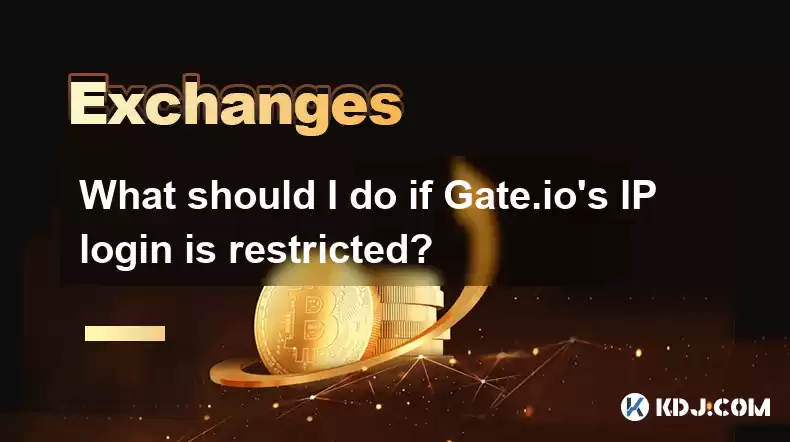
Key Points:
- Gate.io IP restrictions are usually temporary and implemented for security reasons.
- Troubleshooting involves checking your IP address, VPN usage, and contacting Gate.io support.
- Multiple solutions exist, ranging from simple checks to more involved technical adjustments.
- Understanding the reasons behind IP restrictions is crucial for prevention.
What Should I Do if Gate.io's IP Login is Restricted?
Gate.io, like many cryptocurrency exchanges, employs IP address restrictions as a security measure to protect user accounts from unauthorized access. If you find yourself locked out due to an IP restriction, don't panic. This usually isn't a permanent ban, but rather a temporary block triggered by various factors. Let's explore the potential causes and solutions.
Understanding the Reasons Behind IP Restrictions:
Several scenarios can lead to Gate.io blocking your IP address. These include suspicious login attempts from multiple locations within a short period, unusual trading activity that flags your account for potential compromise, or even a system error on Gate.io's end. It's crucial to understand the root cause before attempting a fix. Sometimes, a simple wait might be all that's necessary.
Troubleshooting Steps:
- Check Your IP Address: The simplest step is to determine your current IP address. Many websites provide this information. Compare it to the IP address Gate.io might have flagged. If they differ, you may have used a VPN or switched networks.
- Verify Your VPN Usage: If you are using a VPN, try disabling it. Gate.io might block VPN IPs to prevent malicious activities. If you must use a VPN, consider contacting Gate.io support to see if they can whitelist your VPN IP.
- Check for Network Issues: Temporary network problems can also lead to IP address conflicts. Restart your router and modem to refresh your connection.
- Contact Gate.io Support: If the problem persists, directly contact Gate.io's customer support. They can help identify the specific issue and assist you in regaining access. Provide them with any relevant information, such as the times you experienced the restriction and any unusual activities on your account.
- Wait it Out: In some cases, the restriction is temporary and will lift automatically after a certain period. Check back periodically to see if the issue resolves itself.
Advanced Troubleshooting:
If basic troubleshooting fails, consider these advanced steps:
- Use a Different Network: Try accessing Gate.io from a different network, such as a mobile hotspot or a friend's Wi-Fi. This can help determine if the restriction is tied to your home network.
- Check Your Firewall: Ensure your firewall isn't blocking Gate.io's servers. Temporarily disabling it (with caution) can help determine if this is the cause. Remember to re-enable it afterward.
- Check Your Browser Settings: Ensure your browser's cookies and cache are not interfering with your login process. Clearing your browser data might resolve the problem.
- Use a Different Device: Try logging in from a different device, like a phone or tablet, to rule out device-specific issues.
Preventing Future IP Restrictions:
- Use a Reliable Internet Connection: Avoid using public Wi-Fi networks whenever possible, as these are more susceptible to security risks.
- Avoid Suspicious Websites and Downloads: Malicious software can compromise your security and lead to unusual activity that triggers IP restrictions.
- Enable Two-Factor Authentication (2FA): 2FA adds an extra layer of security to your Gate.io account, making it harder for unauthorized individuals to access your account, even if they obtain your password.
- Regularly Monitor Your Account Activity: Keep an eye on your account statements and transaction history for any unusual activity. Report any suspicious events to Gate.io immediately.
Frequently Asked Questions:
Q: Is my account permanently banned if Gate.io restricts my IP?
A: No, an IP restriction is usually temporary, implemented for security reasons. Contacting Gate.io support is crucial to resolving the issue.
Q: Why would Gate.io restrict my IP address?
A: Gate.io might restrict your IP address due to suspicious login attempts, unusual trading activity, or system errors. It's a security measure to protect your account.
Q: How long does an IP restriction typically last?
A: The duration varies. It could be a few minutes, hours, or even longer depending on the reason for the restriction. Contacting support can help expedite the process.
Q: What if I can't contact Gate.io support?
A: Check their website for FAQs or other support channels. Look for community forums where other users might have faced similar issues and found solutions.
Q: Can I use a VPN to bypass the IP restriction?
A: While technically possible, using a VPN might violate Gate.io's terms of service and could lead to further account restrictions. It's best to resolve the issue legitimately by contacting support.
Q: Will I lose my cryptocurrency if my IP is restricted?
A: Your cryptocurrency remains safe in your Gate.io wallet, even if your IP is temporarily restricted. The restriction only prevents you from accessing your account, not from accessing the funds themselves.
Disclaimer:info@kdj.com
The information provided is not trading advice. kdj.com does not assume any responsibility for any investments made based on the information provided in this article. Cryptocurrencies are highly volatile and it is highly recommended that you invest with caution after thorough research!
If you believe that the content used on this website infringes your copyright, please contact us immediately (info@kdj.com) and we will delete it promptly.
- Superman Takes Flight: A Deep Dive into the Comic Program and Coin Medals
- 2025-08-11 20:30:12
- Shiba Inu's Comeback Trail and the Meme Coin Mania: Can $SHIB Deliver a 12,000x Return?
- 2025-08-11 18:30:11
- Proof of Trust, Transparency, and User Safety: Keeping Crypto Real
- 2025-08-11 18:50:12
- Pudgy Penguins, Bitcoin Penguins, and the $22M Meme Coin Mania: A New York Perspective
- 2025-08-11 17:10:11
- Bitcoin L2 Heats Up: SatLayer (SLAY) Lists on KuCoin Amidst Layer-2 Boom
- 2025-08-11 16:50:12
- Ethereum, Coin Market Cap, and Solfart Token: A Wild Ride in the Crypto Universe
- 2025-08-11 17:50:12
Related knowledge

How to use margin trading on Poloniex
Aug 08,2025 at 09:50am
Understanding Margin Trading on Poloniex

How to read the order book on KuCoin
Aug 10,2025 at 03:21pm
Understanding the Order Book Interface on KuCoinWhen accessing the order book on KuCoin, users are presented with a real-time display of buy and sell ...

How to set price alerts on Kraken
Aug 11,2025 at 08:49pm
Understanding Price Alerts on KrakenPrice alerts on Kraken are tools that allow traders to monitor specific cryptocurrency pairs for price movements. ...

How to use advanced trading on Gemini
Aug 08,2025 at 04:07am
Understanding Advanced Trading on GeminiAdvanced trading on Gemini refers to a suite of tools and order types designed for experienced traders who wan...

How to use advanced trading on Gemini
Aug 08,2025 at 10:56pm
Understanding Advanced Trading on GeminiAdvanced trading on Gemini refers to the suite of tools and order types available on the Gemini ActiveTrader p...

How to get my API keys from KuCoin
Aug 08,2025 at 06:50pm
Understanding API Keys on KuCoinAPI keys are essential tools for users who want to interact with KuCoin's trading platform programmatically. These key...

How to use margin trading on Poloniex
Aug 08,2025 at 09:50am
Understanding Margin Trading on Poloniex

How to read the order book on KuCoin
Aug 10,2025 at 03:21pm
Understanding the Order Book Interface on KuCoinWhen accessing the order book on KuCoin, users are presented with a real-time display of buy and sell ...

How to set price alerts on Kraken
Aug 11,2025 at 08:49pm
Understanding Price Alerts on KrakenPrice alerts on Kraken are tools that allow traders to monitor specific cryptocurrency pairs for price movements. ...

How to use advanced trading on Gemini
Aug 08,2025 at 04:07am
Understanding Advanced Trading on GeminiAdvanced trading on Gemini refers to a suite of tools and order types designed for experienced traders who wan...

How to use advanced trading on Gemini
Aug 08,2025 at 10:56pm
Understanding Advanced Trading on GeminiAdvanced trading on Gemini refers to the suite of tools and order types available on the Gemini ActiveTrader p...

How to get my API keys from KuCoin
Aug 08,2025 at 06:50pm
Understanding API Keys on KuCoinAPI keys are essential tools for users who want to interact with KuCoin's trading platform programmatically. These key...
See all articles

























































































